 Software Tutorial
Software Tutorial
 Mobile Application
Mobile Application
 How to check the release time of Xiaohongshu videos? How to remove the watermark and save its videos?
How to check the release time of Xiaohongshu videos? How to remove the watermark and save its videos?
How to check the release time of Xiaohongshu videos? How to remove the watermark and save its videos?
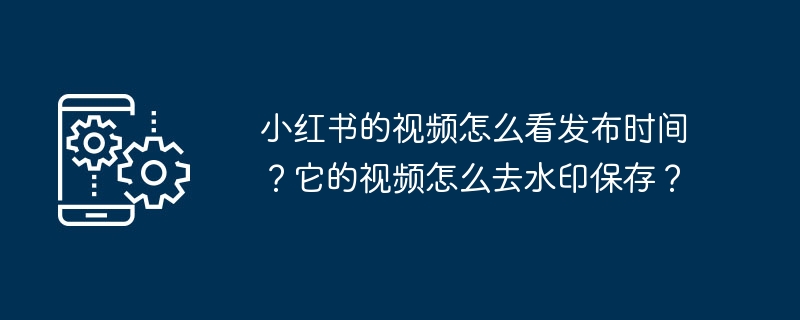
php Editor Strawberry introduced that the Xiaohongshu video release time can be viewed on the video details page, and the watermark can be removed and saved through third-party tools or screenshots. Users can choose the appropriate method according to their needs when watching Xiaohongshu videos.
1. How to check the release time of Xiaohongshu videos?
In the Xiaohongshu APP, when you open a video, a timestamp will be displayed at the bottom of the screen to show the release date and time of the video. Just swipe down or scroll to the bottom of the video to easily see when it was posted.
In Xiaohongshu, if you remember the video publisher or content, you can use the search bar to enter the user's nickname or video keywords, and then click search. The search results page will display the time information when the user posted the video.
3. Browse the user's homepage: If you follow the user, you can directly enter the user's homepage to view the list of videos they have posted. In the video list on the user's home page, you will see the time each video was posted.
2. How to remove the watermark from Xiaohongshu videos and save them?
1. Use third-party software: There are some software on the market specifically designed to remove video watermarks, such as Xiaoying, Meiying, etc. You can select the "Remove Watermark" function in these software, then import the Xiaohongshu video and follow the prompts to remove the watermark from the video.
2. Use your mobile phone to operate: If your mobile phone has the Xiaohongshu APP installed and has the screen recording function, you can choose to record the screen while watching the video, and then import the screen recording video into a third-party video editor In the software, remove the watermark and save.
3. Use PC software: If you are using a computer, you can try to use some PC video editing software, such as Adobe Premiere, Final Cut Pro, etc. After importing the Xiaohongshu video, use the corresponding tools Remove the watermark and save to your computer.
As a social platform focusing on short videos, Xiaohongshu’s video content release time is an important reference information for users. Through the introduction of this article, we learned how to check the release time of Xiaohongshu videos, and how to remove the watermark and save the video. I hope this information will be helpful to you, allowing you to better use the Xiaohongshu platform and obtain more valuable content. We must also respect the rights and interests of original creators, use short video resources rationally, and jointly maintain a good online environment.
The above is the detailed content of How to check the release time of Xiaohongshu videos? How to remove the watermark and save its videos?. For more information, please follow other related articles on the PHP Chinese website!

Hot AI Tools

Undresser.AI Undress
AI-powered app for creating realistic nude photos

AI Clothes Remover
Online AI tool for removing clothes from photos.

Undress AI Tool
Undress images for free

Clothoff.io
AI clothes remover

Video Face Swap
Swap faces in any video effortlessly with our completely free AI face swap tool!

Hot Article

Hot Tools

Notepad++7.3.1
Easy-to-use and free code editor

SublimeText3 Chinese version
Chinese version, very easy to use

Zend Studio 13.0.1
Powerful PHP integrated development environment

Dreamweaver CS6
Visual web development tools

SublimeText3 Mac version
God-level code editing software (SublimeText3)

Hot Topics
 How to record screen video with OPPO phone (simple operation)
May 07, 2024 pm 06:22 PM
How to record screen video with OPPO phone (simple operation)
May 07, 2024 pm 06:22 PM
Game skills or teaching demonstrations, in daily life, we often need to use mobile phones to record screen videos to show some operating steps. Its function of recording screen video is also very good, and OPPO mobile phone is a powerful smartphone. Allowing you to complete the recording task easily and quickly, this article will introduce in detail how to use OPPO mobile phones to record screen videos. Preparation - Determine recording goals You need to clarify your recording goals before you start. Do you want to record a step-by-step demonstration video? Or want to record a wonderful moment of a game? Or want to record a teaching video? Only by better arranging the recording process and clear goals. Open the screen recording function of OPPO mobile phone and find it in the shortcut panel. The screen recording function is located in the shortcut panel.
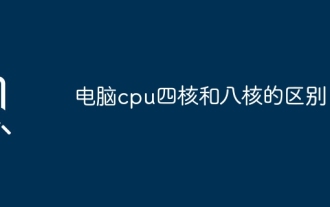 What is the difference between quad-core and eight-core computer CPUs?
May 06, 2024 am 09:46 AM
What is the difference between quad-core and eight-core computer CPUs?
May 06, 2024 am 09:46 AM
What is the difference between quad-core and eight-core computer CPUs? The difference is processing speed and performance. A quad-core CPU has four processor cores, while an eight-core CPU has eight cores. This means that the former can perform four tasks at the same time, and the latter can perform eight tasks at the same time. Therefore, an octa-core CPU is faster than a quad-core CPU when used to process large amounts of data or run multiple programs. At the same time, eight-core CPUs are also better suited for multimedia work, such as video editing or gaming, as these tasks require higher processing speeds and better graphics processing power. However, the cost of eight-core CPUs is also higher, so it is very important to choose the right CPU based on actual needs and budget. Is a computer CPU better, dual-core or quad-core? Whether dual-core or quad-core is better depends on your usage needs.
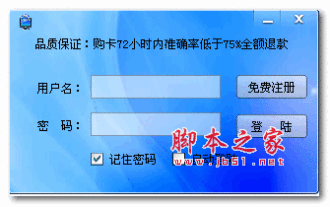 How to remove the evaluation copy watermark in the lower right corner of win11 24H2? Tips for removing the evaluation copy in the lower right corner of win11
Jun 01, 2024 pm 09:52 PM
How to remove the evaluation copy watermark in the lower right corner of win11 24H2? Tips for removing the evaluation copy in the lower right corner of win11
Jun 01, 2024 pm 09:52 PM
How to remove the evaluation copy text in the lower right corner of win1124H2? When we use the system, sometimes the desktop will display a transparent watermark on the lower right corner of the screen. So how do we remove this transparent watermark? Users can directly use third-party software to operate. Let this site carefully introduce to users how to remove the watermark on the win1124H2 evaluation copy. To remove the watermark on the win1124H2 evaluation copy, download the UniversalWatermarkDisabler tool. After running it, the current system version and watermark status will be displayed. If "Ready for installation" is displayed in "Status", it can be removed.
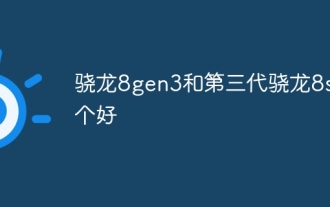 Which one is better, Snapdragon 8gen3 or third generation Snapdragon 8s?
May 05, 2024 am 01:24 AM
Which one is better, Snapdragon 8gen3 or third generation Snapdragon 8s?
May 05, 2024 am 01:24 AM
Snapdragon 8 Gen 3 is superior in overall performance, while Snapdragon 8s Gen 3 has more advantages in power consumption, heat generation and connectivity. Both support high-resolution cameras, advanced image processing capabilities, and powerful AI engines. Snapdragon 8 Gen 3 is equipped with an X70 modem, while Snapdragon 8s Gen 3 is equipped with an X65 modem.
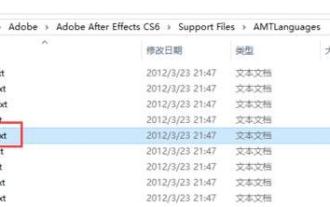 How to switch language in Adobe After Effects cs6 (Ae cs6) Detailed steps for switching between Chinese and English in Ae cs6 - ZOL download
May 09, 2024 pm 02:00 PM
How to switch language in Adobe After Effects cs6 (Ae cs6) Detailed steps for switching between Chinese and English in Ae cs6 - ZOL download
May 09, 2024 pm 02:00 PM
1. First find the AMTLanguages folder. We found some documentation in the AMTLanguages folder. If you install Simplified Chinese, there will be a zh_CN.txt text document (the text content is: zh_CN). If you installed it in English, there will be a text document en_US.txt (the text content is: en_US). 3. Therefore, if we want to switch to Chinese, we need to create a new text document of zh_CN.txt (the text content is: zh_CN) under the AdobeAfterEffectsCCSupportFilesAMTLanguages path. 4. On the contrary, if we want to switch to English,
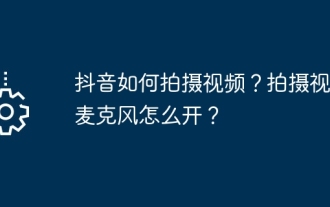 How to shoot videos on Douyin? How to turn on the microphone for video shooting?
May 09, 2024 pm 02:40 PM
How to shoot videos on Douyin? How to turn on the microphone for video shooting?
May 09, 2024 pm 02:40 PM
As one of the most popular short video platforms today, the quality and effect of Douyin’s videos directly affect the user’s viewing experience. So, how to shoot high-quality videos on Douyin? 1. How to shoot videos on Douyin? 1. Open the Douyin APP and click the "+" button in the middle at the bottom to enter the video shooting page. 2. Douyin provides a variety of shooting modes, including normal shooting, slow motion, short video, etc. Choose the appropriate shooting mode according to your needs. 3. On the shooting page, click the "Filter" button at the bottom of the screen to choose different filter effects to make the video more personalized. 4. If you need to adjust parameters such as exposure and contrast, you can click the "Parameters" button in the lower left corner of the screen to set it. 5. During shooting, you can click on the left side of the screen
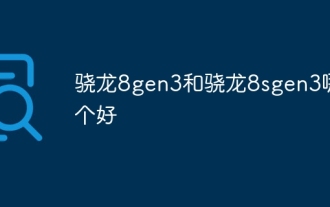 Which one is better, Snapdragon 8gen3 or Snapdragon 8sgen3?
May 05, 2024 am 01:39 AM
Which one is better, Snapdragon 8gen3 or Snapdragon 8sgen3?
May 05, 2024 am 01:39 AM
For most users, the Snapdragon 8 Gen 3 is superior due to its enhanced performance, including higher single-core and multi-core performance. It also supports more advanced features such as faster memory and storage, more powerful GPU, and advanced AI engine, while also providing better battery life.
 Recommended video compression software for mobile phones (compressed videos without loss of image quality)
May 06, 2024 pm 06:31 PM
Recommended video compression software for mobile phones (compressed videos without loss of image quality)
May 06, 2024 pm 06:31 PM
We are increasingly using our phones to watch and record videos, with the development of smartphones. However, the storage space of HD videos takes up a lot of space, which limits the quantity and quality of videos on our mobile phones. While maintaining video quality, this article will recommend several video compression software for mobile phones to help you free up space on your mobile phone. 1. What is video compression software? You can reduce the size of video files to smaller sizes, thereby freeing up storage space on your phone, by using video compression software. The video quality will not be significantly affected, even if the file size becomes smaller, this compression is lossless. 2. The necessity of compressing video Now we can easily shoot high-definition or even 4K resolution video, with the improvement of mobile phone camera capabilities. These high-definition videos





