MySQL字符集_MySQL
MySQL的字符集支持(Character Set Support)有两个方面:
字符集(Character set)和排序方式(Collation)。
对于字符集的支持细化到四个层次:
服务器(server),数据库(database),数据表(table)和连接(connection)。
1.MySQL的默认字符集
MySQL对于字符集的指定可以细化到一个数据库,一张表,一列,应该用什么字符集。
但是,传统的程序在创建数据库和数据表时并没有使用那么复杂的配置,它们用的是默认的配置,那么,默认的配置从何而来呢?
(1)编译MySQL 时,指定了一个默认的字符集,这个字符集是 latin1;
(2)安装MySQL 时,可以在配置文件 (my.ini) 中指定一个默认的的字符集,如果没指定,这个值继承自编译时指定的;
(3)启动mysqld 时,可以在命令行参数中指定一个默认的的字符集,如果没指定,这个值继承自配置文件中的配置,此时character_set_server被设定为这个默认的字符集;
(4)当创建一个新的数据库时,除非明确指定,这个数据库的字符集被缺省设定为character_set_server;
(5)当选定了一个数据库时,character_set_database被设定为这个数据库默认的字符集;
(6)在这个数据库里创建一张表时,表默认的字符集被设定为character_set_database,也就是这个数据库默认的字符集;
(7)当在表内设置一栏时,除非明确指定,否则此栏缺省的字符集就是表默认的字符集;
简单的总结一下,如果什么地方都不修改,那么所有的数据库的所有表的所有栏位的都用 latin1 存储,不过我们如果安装 MySQL,一般都会选择多语言支持,也就是说,安装程序会自动在配置文件中把default_character_set设置为 UTF-8,这保证了缺省情况下,所有的数据库的所有表的所有栏位的都用 UTF-8 存储。
2.查看默认字符集(默认情况下,mysql的字符集是latin1(ISO_8859_1)
通常,查看系统的字符集和排序方式的设定可以通过下面的两条命令:
mysql>SHOWVARIABLESLIKE'character%';
+--------------------------+---------------------------------+
|Variable_name|Value|
+--------------------------+---------------------------------+
|character_set_client|latin1|
|character_set_connection|latin1|
|character_set_database|latin1|
|character_set_filesystem|binary|
|character_set_results|latin1|
|character_set_server|latin1|
|character_set_system|utf8|
|character_sets_dir|D:"mysql-5.0.37"share"charsets"|
+--------------------------+---------------------------------+
mysql>SHOWVARIABLESLIKE'collation_%';
+----------------------+-----------------+
|Variable_name|Value|
+----------------------+-----------------+
|collation_connection|utf8_general_ci|
|collation_database|utf8_general_ci|
|collation_server|utf8_general_ci|
+----------------------+-----------------+

Hot AI Tools

Undresser.AI Undress
AI-powered app for creating realistic nude photos

AI Clothes Remover
Online AI tool for removing clothes from photos.

Undress AI Tool
Undress images for free

Clothoff.io
AI clothes remover

Video Face Swap
Swap faces in any video effortlessly with our completely free AI face swap tool!

Hot Article

Hot Tools

Notepad++7.3.1
Easy-to-use and free code editor

SublimeText3 Chinese version
Chinese version, very easy to use

Zend Studio 13.0.1
Powerful PHP integrated development environment

Dreamweaver CS6
Visual web development tools

SublimeText3 Mac version
God-level code editing software (SublimeText3)

Hot Topics
 1664
1664
 14
14
 1423
1423
 52
52
 1318
1318
 25
25
 1269
1269
 29
29
 1248
1248
 24
24
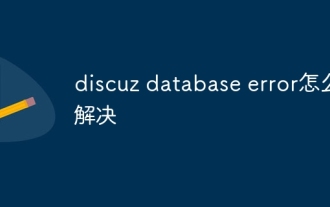 How to solve discuz database error
Nov 20, 2023 am 10:10 AM
How to solve discuz database error
Nov 20, 2023 am 10:10 AM
The solutions to discuz database error are: 1. Check the database configuration; 2. Make sure the database server is running; 3. Check the database table status; 4. Back up the data; 5. Clear the cache; 6. Reinstall Discuz; 7. Check the server resources ; 8. Contact Discuz official support. Solving Discuz database errors requires starting from multiple aspects, gradually identifying the cause of the problem, and taking corresponding measures to repair it.
 Leak reveals key specs of Intel Arrow Lake-U, -H, -HX and -S
Jun 15, 2024 pm 09:49 PM
Leak reveals key specs of Intel Arrow Lake-U, -H, -HX and -S
Jun 15, 2024 pm 09:49 PM
IntelArrowLakeisexpectedtobebasedonthesameprocessorarchitectureasLunarLake,meaningthatIntel'sbrandnewLionCoveperformancecoreswillbecombinedwiththeeconomicalSkymontefficiencycores.WhileLunarLakeisonlyavailableasava
 How to install, uninstall, and reset Windows server backup
Mar 06, 2024 am 10:37 AM
How to install, uninstall, and reset Windows server backup
Mar 06, 2024 am 10:37 AM
WindowsServerBackup is a function that comes with the WindowsServer operating system, designed to help users protect important data and system configurations, and provide complete backup and recovery solutions for small, medium and enterprise-level enterprises. Only users running Server2022 and higher can use this feature. In this article, we will explain how to install, uninstall or reset WindowsServerBackup. How to Reset Windows Server Backup If you are experiencing problems with your server backup, the backup is taking too long, or you are unable to access stored files, then you may consider resetting your Windows Server backup settings. To reset Windows
 Data table compression technology in MySQL
Jun 16, 2023 am 08:16 AM
Data table compression technology in MySQL
Jun 16, 2023 am 08:16 AM
MySQL is a common relational database that is a core component of many websites and applications. As the amount of data becomes larger and larger, how to optimize the performance of MySQL becomes particularly important. One of the key areas is the compression of data tables. In this article we will introduce the data table compression technology in MySQL. Compressed tables and non-compressed tables There are two types of data tables in MySQL: compressed tables and non-compressed tables. Uncompressed tables are MySQL's default table type, which use fixed-length row format to store data. This means data
 Can't drop database 'database_name'; database doesn't exist - How to solve MySQL error: Can't drop database, database doesn't exist
Oct 05, 2023 am 11:46 AM
Can't drop database 'database_name'; database doesn't exist - How to solve MySQL error: Can't drop database, database doesn't exist
Oct 05, 2023 am 11:46 AM
How to solve MySQL error: Unable to delete database, database does not exist Overview: MySQL is a commonly used relational database management system. When using MySQL, we often need to manage the database, including creating databases, deleting databases and other operations. However, when deleting a database, sometimes you will encounter the error message "Can'tdropdatabase'database_name';databasedoesn'texist", that is, you cannot delete it.
 How to modify the Nginx version name to disguise any web server
May 14, 2023 pm 09:19 PM
How to modify the Nginx version name to disguise any web server
May 14, 2023 pm 09:19 PM
How to modify the default name of nginx, you can disguise it a little, or you can install Tip: Generally, modifications are made before nginx is compiled. After modification, the code needs to be recompiled as follows: scr/core/nginx.conf#definenginx_version"1.4.7"#definenginx_ver"nginx/"n
 Windows Server 2025 preview version welcomes update, Microsoft improves Insiders testing experience
Feb 19, 2024 pm 02:36 PM
Windows Server 2025 preview version welcomes update, Microsoft improves Insiders testing experience
Feb 19, 2024 pm 02:36 PM
On the occasion of releasing the build 26040 version of Windows Server, Microsoft announced the official name of the product: Windows Server 2025. Also launched is the Windows11WindowsInsiderCanaryChannel version build26040. Some friends may still remember that many years ago someone successfully converted Windows NT from workstation mode to server mode, showing the commonalities between various versions of Microsoft operating systems. Although there are clear differences between Microsoft's current version of the server operating system and Windows 11, those who pay attention to the details may be curious: why Windows Server updated the brand,
 Microsoft releases Windows Server vNext preview version 25335
Jan 10, 2024 am 08:49 AM
Microsoft releases Windows Server vNext preview version 25335
Jan 10, 2024 am 08:49 AM
While Microsoft released the Win11 preview update for the desktop, today it also released the Windows Server Long Term Service Channel (LTSC) preview Build 25335. As usual, Microsoft did not publish a complete change log, or even provide a corresponding blog post. Microsoft has adjusted the Windows Server preview version update log to make it the same as the Canary channel version. If no new content is introduced, the official blog post will not be posted. Note from IT Home: The server brand has not been updated and is still Windows Server 2022 in the preview version. In addition, Microsoft calls these versions Windows Server vNext instead of the Windows version that is already on the market.




