How to set JAVA_HOME in Linux
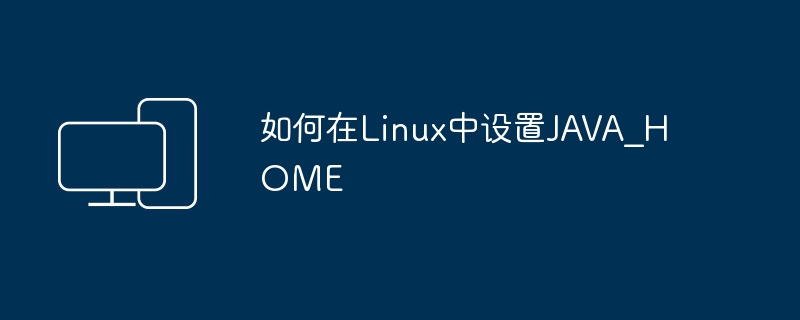
Setting JAVA_HOME is essential when you want to develop Java-based applications on a Linux system. JAVA_HOME points to the directory where the JDK or Java Development Kit is installed.
Thus, the JAVA_HOME variable plays a vital role in Java applications as it helps determine the location of libraries and binaries that need to function correctly. Additionally, the JAVA_HOME variable provides the JDK with access to all programs that require Java. Although it can be configured immediately after installing the JDK or Java Runtime Environment (JRE), most beginners may not know much about the correct way to set it up. Therefore, here is a brief introduction to the simplest way to easily set JAVA_HOME in a Linux system.
How to set JAVA_HOME in Linux
First, you need to find the location of Java installation in the system and copy its path. This step is crucial because later on, you will set this path to the value of the JAVA_HOME variable.
Normally, Java is installed in the "/usr/lib/java" directory, but when operating on a Linux virtual machine, the installation directory may be "/usr/lib/jvm". You can view the installed Java version by going to this directory and executing the "ls" command.
As shown in the picture above, our installation directory is as follows:
/usr/lib/jvm/java—11—openjdk—amd64
To open your shell configuration file, you need to use a text editor. Configuration file paths vary from shell to shell, make sure you look for the correct path.
- For Bash: ~/.bashrc
- For Zsh: ~/.zshrc
For example, let us use the following command:
nano~/bashrc
The file will open in a new window. Go to the end of the file and append the following text:
export JAVA_HOME =/usr/lib/jvm/java—11—openjdk—amd64
Replace "/usr/lib/jvm/java—11—openjdk—amd64" with the path copied in the previous step.
When finished, exit the editor. Now you can restart the terminal or enter the command like this:
source~/.bashrc
Now you have successfully set JAVA_HOME. To make sure it, you can verify it using the following command:
echo $JAVA_HOME
in conclusion
The JAVA_HOME environment variable is essential for every application running on Java. However, users need to know its configuration process, so we explain how to set JAVA_HOME in Linux. The overall approach is simple: you have to first copy the Java installation path and then export it as the value of the JAVA_HOME variable in the shell configuration file.
The above is the detailed content of How to set JAVA_HOME in Linux. For more information, please follow other related articles on the PHP Chinese website!

Hot AI Tools

Undresser.AI Undress
AI-powered app for creating realistic nude photos

AI Clothes Remover
Online AI tool for removing clothes from photos.

Undress AI Tool
Undress images for free

Clothoff.io
AI clothes remover

Video Face Swap
Swap faces in any video effortlessly with our completely free AI face swap tool!

Hot Article

Hot Tools

Notepad++7.3.1
Easy-to-use and free code editor

SublimeText3 Chinese version
Chinese version, very easy to use

Zend Studio 13.0.1
Powerful PHP integrated development environment

Dreamweaver CS6
Visual web development tools

SublimeText3 Mac version
God-level code editing software (SublimeText3)

Hot Topics
 1662
1662
 14
14
 1419
1419
 52
52
 1313
1313
 25
25
 1262
1262
 29
29
 1235
1235
 24
24
 Linux Architecture: Unveiling the 5 Basic Components
Apr 20, 2025 am 12:04 AM
Linux Architecture: Unveiling the 5 Basic Components
Apr 20, 2025 am 12:04 AM
The five basic components of the Linux system are: 1. Kernel, 2. System library, 3. System utilities, 4. Graphical user interface, 5. Applications. The kernel manages hardware resources, the system library provides precompiled functions, system utilities are used for system management, the GUI provides visual interaction, and applications use these components to implement functions.
 PHP's Impact: Web Development and Beyond
Apr 18, 2025 am 12:10 AM
PHP's Impact: Web Development and Beyond
Apr 18, 2025 am 12:10 AM
PHPhassignificantlyimpactedwebdevelopmentandextendsbeyondit.1)ItpowersmajorplatformslikeWordPressandexcelsindatabaseinteractions.2)PHP'sadaptabilityallowsittoscaleforlargeapplicationsusingframeworkslikeLaravel.3)Beyondweb,PHPisusedincommand-linescrip
 laravel installation code
Apr 18, 2025 pm 12:30 PM
laravel installation code
Apr 18, 2025 pm 12:30 PM
To install Laravel, follow these steps in sequence: Install Composer (for macOS/Linux and Windows) Install Laravel Installer Create a new project Start Service Access Application (URL: http://127.0.0.1:8000) Set up the database connection (if required)
 Docker on Linux: Containerization for Linux Systems
Apr 22, 2025 am 12:03 AM
Docker on Linux: Containerization for Linux Systems
Apr 22, 2025 am 12:03 AM
Docker is important on Linux because Linux is its native platform that provides rich tools and community support. 1. Install Docker: Use sudoapt-getupdate and sudoapt-getinstalldocker-cedocker-ce-clicotainerd.io. 2. Create and manage containers: Use dockerrun commands, such as dockerrun-d--namemynginx-p80:80nginx. 3. Write Dockerfile: Optimize the image size and use multi-stage construction. 4. Optimization and debugging: Use dockerlogs and dockerex
 How to generate public keys for git
Apr 17, 2025 pm 04:30 PM
How to generate public keys for git
Apr 17, 2025 pm 04:30 PM
How to generate a Git public key? Simply follow these steps: Open a terminal or command prompt; run the ssh-keygen -t rsa -b 4096 command; select the key saving location; enter a key phrase (optional); verify that the key has been created; copy the public key; add the public key to Git.
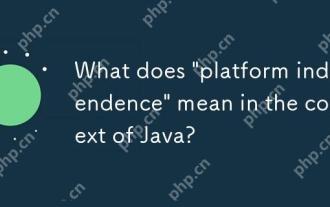 What does 'platform independence' mean in the context of Java?
Apr 23, 2025 am 12:05 AM
What does 'platform independence' mean in the context of Java?
Apr 23, 2025 am 12:05 AM
Java's platform independence means that the code written can run on any platform with JVM installed without modification. 1) Java source code is compiled into bytecode, 2) Bytecode is interpreted and executed by the JVM, 3) The JVM provides memory management and garbage collection functions to ensure that the program runs on different operating systems.
 CentOS: Security, Stability, and Performance
Apr 21, 2025 am 12:11 AM
CentOS: Security, Stability, and Performance
Apr 21, 2025 am 12:11 AM
CentOS is the first choice for server and enterprise environments for its superior security, stability and performance. 1) Security provides forced access control through SELinux to improve system security. 2) Stability is supported by the LTS version for up to 10 years to ensure the stability of the system. 3) Performance significantly improves system response speed and resource utilization by optimizing kernel and system configuration.
 Linux: A Deep Dive into Its Fundamental Parts
Apr 21, 2025 am 12:03 AM
Linux: A Deep Dive into Its Fundamental Parts
Apr 21, 2025 am 12:03 AM
The core components of Linux include kernel, file system, shell, user and kernel space, device drivers, and performance optimization and best practices. 1) The kernel is the core of the system, managing hardware, memory and processes. 2) The file system organizes data and supports multiple types such as ext4, Btrfs and XFS. 3) Shell is the command center for users to interact with the system and supports scripting. 4) Separate user space from kernel space to ensure system stability. 5) The device driver connects the hardware to the operating system. 6) Performance optimization includes tuning system configuration and following best practices.




