windows81 system blue screen
Recently, many users have reported that blue screen problems frequently occur when using Windows 8.1 systems, causing trouble to users. PHP editor Xinyi has summarized some possible causes of blue screens, including hardware problems, driver conflicts, system file corruption, etc. This article will analyze these problems and provide solutions to help users solve the problem of blue screen in Windows 8.1 system.
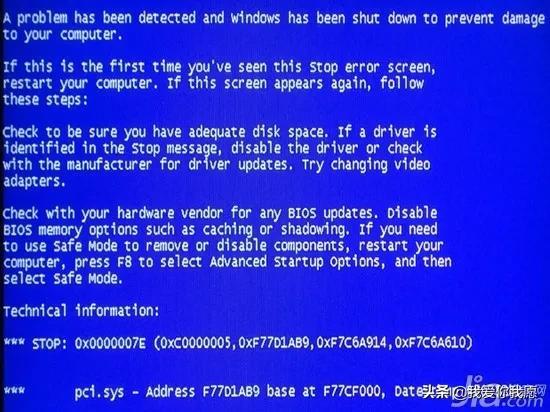
Serial Number Code Meaning
1.0x00000000 The job is completed.
2.0x00000001 Incorrect function.
3.0x00000002 The system cannot find the specified file.
4.0x00000003 The system cannot find the specified path.
5.0x00000004 The system cannot open the file.
6.0x00000005 Access denied.
7.0x00000006 Invalid code.
8.0x00000007 The storage control block has been destroyed.
9.0x00000008 There is insufficient storage space to process this command.
10.0x00000009 The storage control block address is invalid.
11.0x0000000A The environment is incorrect.
12.0x0000000B An attempt was made to load a malformed program.
13.0x0000000C Access code error.
14.0x0000000D Data error.
15.0x0000000E There is insufficient storage space to complete this operation.
16.0x0000000F The system cannot find the specified disk drive.
17.0x00000010 Unable to remove directory.
18.0x00000010 Unable to remove directory.
19.0x00000011 The system cannot move the file to another disk drive.
20.0x00000012 No files.
21.0x00000013 The storage medium is write-protected.
22.0x00000014 The system cannot find the specified device.
23.0x00000015 The device is not ready yet.
24.0x00000016 The device does not recognize the command.
25.0x00000017 Data error (cyclic redundancy check)
26.0x00000018 The program issued a command with the wrong length.
27.0x00000019 The disk drive cannot find the persistent sector or track on the disk.
28.0x0000001A The specified disk or disks cannot be accessed.
29.0x0000001B The disk drive cannot find the requested sector.
30.0x0000001C The printer is out of paper.
31.0x0000001D The system cannot write data to the specified disk drive.
32.0x0000001E The system cannot read the specified device.
33.0x0000001F A device connected to the system is not functioning.
34.0x00000020 The process cannot access the file because it is being used by another process.
35.0x00000021 Part of the file is locked and cannot be accessed now. access.
36.0x00000022 The disk drive has an incorrect disk.
37.0x00000024 There are too many open shared files.
38.0x00000026 End of file reached.
39.0x00000027 The disk is full.
40.0x00000032 This network requirement is not supported.
41.0x00000033 The remote computer is unavailable.
42.0x00000034 Duplicate network name.
43.0x00000035 Network path not found.
44.0x00000036 The network is busy.
45.0x00000037 The specified network resource or device is no longer available.
46.0x00000038 The network BIOS command limit has been reached .
47.0x00000039 There is a problem with the network adapter card.
48.0x0000003A The specified server cannot perform the requested job.
49.0x0000003B An unexpected network error occurred.
50.0x0000003C The remote patch card is incompatible.
51.0x0000003D The printer queue is full.
52.0x0000003E The server's space cannot store the files waiting to be printed.
53.0x0000003F The file waiting to be printed has been deleted.
54.0x00000040 The specified network name cannot be used.
55.0x00000041 Network access denied.
56.0x00000041 Network access denied.
57.0x00000042 The network resource type is wrong.
58.0x00000043 Network name not found.
59.0x00000044 The name limit for the zone computer network adapter card was exceeded.
60.0x00000045 Network BIOS job phase limit exceeded.
61.0x00000046 The remote server has been paused or is starting.
62.0x00000047 Because the number of connections has reached the upper limit, you can no longer connect to this remote computer at this time.
63.0x00000048 The specified printer or disk device has been suspended.
64.0x00000050 The file already exists.
65.0x00000052 Unable to create directory or file.
66.0x00000053 INT 2484 0x00000054 The storage to handle this request cannot be used.
67.0x00000055 The local device name is already in use.
68.0x00000056 The specified network password is incorrect.
69.0x00000057 Parameter error.
70.0x00000058 A data writing error occurred in the network.
71.0x00000059 At this time, the system cannot execute other trips.
72.0x00000064 Unable to create other system semaphore.
73.0x00000065 belongs to the semaphore dedicated to other processes.
74.0x00000066 The semaphore has been set and cannot be closed.
75.0x00000067 Unable to specify semaphore.
76.0x00000068 Unable to request dedicated semaphore during outage time.
77.0x00000068 Unable to request dedicated semaphore during outage time.
78.0x00000069 The previous ownership of this semaphore has ended.
79.0x0000006A Please insert the disk.
80.0x0000006B The program has stopped because the substitute disk has not been inserted.
81.0x0000006C The disk is in use or locked.
82.0x0000006D Pipe has been aborted.
83.0x0000006E The system cannot open the specified device or file.
84.0x0000006F The file name is too long.
85.0x00000070 Insufficient disk space.
86.0x00000071 No internal profile identifier available.
87.0x00000072 The target internal file identifier is incorrect.
88.0x00000075 The IOCTL call made by the application is incorrect.
89.0x00000076 The write verification parameter value is incorrect.
90.0x00000077 The system does not support the requested command.
91.0x00000078 This function is only valid in Win32 mode.
92.0x00000079 semaphore timeout period exceeded.
93.0x0000007A The data area passed to the system call is too small.
94.0x0000007B File name, directory name, or storage volume label syntax error.
95.0x0000007C The system call level is incorrect.
96.0x0000007D The disk has no volume label set.
97.0x0000007E The specified module cannot be found.
98.0x0000007F The specified program cannot be found.
99.0x00000080 There are no subtrips to wait for.
100.0x00000080 There are no subtrips to wait for.
101.0x00000081 This application cannot be executed in Win32 mode.
102.0x00000082 Attempt to use a file handle to an open disk partition for an operation other than raw disk I/O.
103.0x00000083 Attempt to move the file pointer to before the beginning of the file.
104.0x00000084 Unable to set the file pointer on the specified device or file.
105.0x00000085 The JOIN or SUBST instruction cannot be used with a disk drive that has been previously joined.
106.0x00000086 Try using a JOIN or SUBST instruction on disk drives that have been joined.
107.0x00000087 Try using the JOIN or SUBST instruction on the replaced disk drive.
108.0x00000088 The system attempts to delete the link relationship of an unlinked disk drive.
109.0x0000008A The system attempted to join a disk drive to a directory on an already joined disk drive.
110.0x0000008B The system attempted to replace the disk drive with the directory of the disk drive that has already been replaced.
111.0x0000008C The system attempted to replace the disk drive with the directory of the disk drive that has already been replaced.
112.0x000000 The system attempted to SUBST the disk drive into a combined disk drive directory.
113.0x0000008E The system cannot perform a JOIN or SUBST at this time.
114.0x0000008F The system cannot combine disk drives or replace directories under the same disk drive.
115.0x00000090 This directory is not a subdirectory of the root directory.
116.0x00000091 The directory still has data.
117.0x00000092 The specified path has been replaced.
118.0x00000093 Insufficient resources to process this command.
119.0x00000094 The specified path cannot be used at this time.
120.0x00000094 The specified path cannot be used at this time.
121.0x00000095 The disk drive directory being attempted to be combined or replaced is an already replaced target.
122.0x00000096 The CONFIG.SYS file does not specify system tracing information, or the tracing function is canceled.
123.0x00000097 The specified number of semaphore events DosMux0000SemWait is incorrect.
124.0x00000098 DosMux0000SemWait is not executed; too many semaphore are set.
125.0x00000099 DosMux0000SemWait manifest is incorrect.
126.0x0000009A The storage media identifier you entered has a length limit.
127.0x0000009B Unable to create other threads.
128.0x0000009C Receiving trip rejection signal.
129.0x0000009D The section has been discarded and cannot be locked.
130.0x0000009E The section has been unlocked.
131.0x0000009F The address of the thread identifier is incorrect.
132.0x000000A0 The argument string passed to DosEx0000ecPgm is incorrect.
133.0x000000A1 The specified path is incorrect.
134.0x000000A2 signal is waiting to be processed.
135.0x000000A4 The system cannot create an execution thread.
136.0x000000A7 Unable to lock part of the file.
137.0x000000AA The requested resource is in use.
138.0x000000AD The lock requirement for canceling a range is not obvious.
139.0x000000AE The file system does not support automatic change of lock type.
140.0x000000B4 The system found an incorrect section number.
141.0x000000B6 The operating system cannot execute.
142.0x000000B6 The operating system cannot execute.
143.0x000000B7 The file already exists and the same file cannot be created.
144.0x000000BA The transmitted flag is wrong.
145.0x000000BB The specified system flag cannot be found.
146.0x000000BC The operating system cannot execute.
147.0x000000BD The operating system cannot execute.
148.0x000000BE The operating system cannot execute.
149.0x000000BF cannot be executed in Win32 mode.
150.0x000000C0 The operating system cannot execute.
151.0x000000C1 %1 is not a correct Win32 application.
152.0x000000C2 The operating system cannot execute.
153.0x000000C3 The operating system cannot execute.
154.0x000000C4 The operating system cannot execute this application.
155.0x000000C5 The operating system is currently unable to execute this application.
The above is the detailed content of windows81 system blue screen. For more information, please follow other related articles on the PHP Chinese website!

Hot AI Tools

Undresser.AI Undress
AI-powered app for creating realistic nude photos

AI Clothes Remover
Online AI tool for removing clothes from photos.

Undress AI Tool
Undress images for free

Clothoff.io
AI clothes remover

Video Face Swap
Swap faces in any video effortlessly with our completely free AI face swap tool!

Hot Article

Hot Tools

Notepad++7.3.1
Easy-to-use and free code editor

SublimeText3 Chinese version
Chinese version, very easy to use

Zend Studio 13.0.1
Powerful PHP integrated development environment

Dreamweaver CS6
Visual web development tools

SublimeText3 Mac version
God-level code editing software (SublimeText3)

Hot Topics
 1659
1659
 14
14
 1415
1415
 52
52
 1310
1310
 25
25
 1258
1258
 29
29
 1232
1232
 24
24
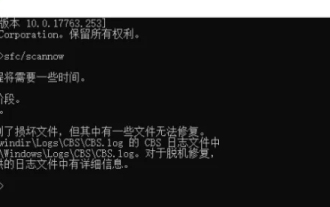 How to solve the computer blue screen system thread exception not handled?
Mar 13, 2024 pm 02:46 PM
How to solve the computer blue screen system thread exception not handled?
Mar 13, 2024 pm 02:46 PM
When the computer is running, it is inevitable that the computer will have a blue screen, a black screen, unresponsive operations, etc. Recently, some users have reported to the editor that their computers have a blue screen code systemthreadexceptionnothandled. What does this mean? How do we solve this problem? Let’s take a look at the detailed solutions below. What does systemthreadexceptionnothandled mean? Answer: The systemthreadexceptionnothandled blue screen is usually caused by soft faults such as driver conflicts and virtual memory configuration errors. Incompatible hardware and software, drivers or updated patches cause damage to system files. Solution:
 How to solve the problem of Win11 blue screen stuck at 100%
Jan 03, 2024 pm 08:50 PM
How to solve the problem of Win11 blue screen stuck at 100%
Jan 03, 2024 pm 08:50 PM
When we install or update win11 system, we may encounter the situation where the progress bar is stuck at 100%. First, we need to wait for a period of time to confirm whether there is a real problem. After confirming the problem, we can solve it by repairing the mechanical failure. , let’s take a look below. What to do if win11 blue screen is stuck at 100%. Method 1. First, we wait in this interface for a while to confirm whether it is really stuck. 2. After waiting for more than 10 minutes to confirm the problem, first use the power button to restart the computer. 3. If you can enter the system normally, hold down the "shift" key on the keyboard, then click the start menu with the mouse, select "Power" - "Restart" 4. After restarting the system, you will automatically enter the advanced repair options, select "Startup and Failure"
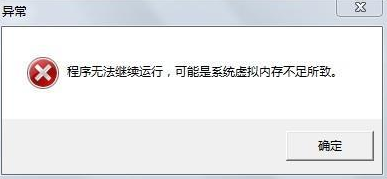 How to restart the computer without blue screen when playing League of Legends
Feb 13, 2024 pm 07:12 PM
How to restart the computer without blue screen when playing League of Legends
Feb 13, 2024 pm 07:12 PM
As one of the most popular and influential online games, LOL has a huge user base. However, many friends have recently reported to the editor that a blue screen appears when playing LOL. This is really terrible. How should I deal with it? Don’t panic when encountering anything. Here, the editor will share with you some tips on solving LOL blue screen. lol blue screen solution: Reason 1, the computer's own memory is insufficient, resulting in a blue screen solution: In order to solve the problem of insufficient hard disk space, we can take some measures. First, make sure not to store too many files and data on your hard drive, and try to delete some files you no longer need. Secondly, to regularly clean up temporary files generated by the system, you can use the system's own cleaning tool or third-party cleaning software. Furthermore, if there are
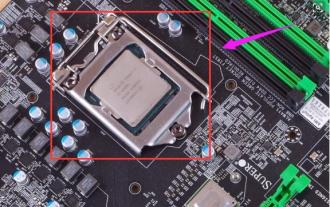 What to do if the blue screen error code 0x00000124 appears in Win7 system? The editor will teach you how to solve it
Mar 21, 2024 pm 10:10 PM
What to do if the blue screen error code 0x00000124 appears in Win7 system? The editor will teach you how to solve it
Mar 21, 2024 pm 10:10 PM
Computers are now the most commonly used. Whether it is work, study, or life, they are everywhere. However, computers also have their problems. People are overwhelmed with all kinds of problems, such as the blue screen 0x00000124 error in the Win7 system of the computer. Code is one of the more common problems for win7 users. What should you do if you encounter this problem? For this reason, the editor has brought a method to solve the blue screen 0x00000124. In the process of using the win7 system, it is inevitable to encounter problems of one kind or another, especially problems such as blue screen or black screen, which are often encountered by users. Some users of the win7 ultimate system reported that a blue screen appeared when the computer was turned on. And prompts 0x00000124 error code, how to deal with this
 What to do if the blue screen code 0x0000001 occurs
Feb 23, 2024 am 08:09 AM
What to do if the blue screen code 0x0000001 occurs
Feb 23, 2024 am 08:09 AM
What to do with blue screen code 0x0000001? The blue screen error is a warning mechanism when there is a problem with the computer system or hardware. Code 0x0000001 usually indicates a hardware or driver failure. When users suddenly encounter a blue screen error while using their computer, they may feel panicked and at a loss. Fortunately, most blue screen errors can be troubleshooted and dealt with with a few simple steps. This article will introduce readers to some methods to solve the blue screen error code 0x0000001. First, when encountering a blue screen error, we can try to restart
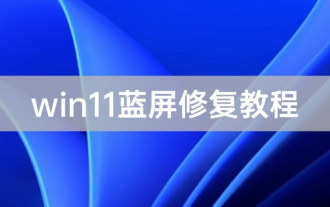 An easy guide to fixing Windows 11 blue screen issues
Dec 27, 2023 pm 02:26 PM
An easy guide to fixing Windows 11 blue screen issues
Dec 27, 2023 pm 02:26 PM
Many friends always encounter blue screens when using computer operating systems. Even the latest win11 system cannot escape the fate of blue screens. Therefore, today I have brought you a tutorial on how to repair win11 blue screens. No matter whether you have encountered a blue screen or not, you can learn it first in case you need it. How to fix win11 blue screen method 1. If we encounter a blue screen, first restart the system and check whether it can start normally. 2. If it can start normally, right-click "Computer" on the desktop and select "Manage" 3. Then expand "System Tools" on the left side of the pop-up window and select "Event Viewer" 4. In the event viewer, we will You can see what specific problem caused the blue screen. 5. Then just follow the blue screen situation and events
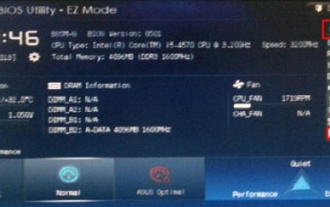 Introduction to the method to solve the 0x0000007b blue screen problem on ASUS motherboard when booting win7
Dec 22, 2023 am 11:04 AM
Introduction to the method to solve the 0x0000007b blue screen problem on ASUS motherboard when booting win7
Dec 22, 2023 am 11:04 AM
When we use the computer, we may encounter a blue screen prompting 0x0000007b and the system cannot start normally. If we are using a host with an ASUS motherboard, we can change the SATA settings in the bios settings to solve this blue screen problem. Let’s take a look at it below. Introduction to the solution to the blue screen 0x0000007b when Windows 7 ASUS motherboard starts up 1. First turn on the computer and press the hotkey to enter the bios settings when the ASUS logo appears, and then change the language to "Simplified Chinese" in the upper right corner 2. Select "SATA" in the "Advanced" tab Settings" 3. Then change "AHCI" in "SATA Mode Selection" to "IDE" 4. Then come to the "Startup" tab and turn off "If an error occurs, please wait for the F1 key"
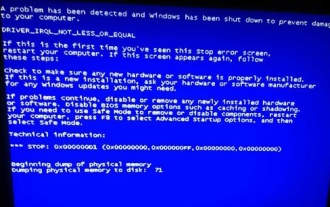 Revealing the root causes of win11 blue screen
Jan 04, 2024 pm 05:32 PM
Revealing the root causes of win11 blue screen
Jan 04, 2024 pm 05:32 PM
I believe many friends have encountered the problem of system blue screen, but I don’t know what is the cause of win11 blue screen. In fact, there are many reasons for system blue screen, and we can investigate and solve them in order. Reasons for win11 blue screen: 1. Insufficient memory 1. It may occur when running too many software or the game consumes too much memory. 2. Especially now there is a memory overflow bug in win11, so it is very likely to be encountered. 3. At this time, you can try to set up virtual memory to solve the problem, but the best way is to upgrade the memory module. 2. CPU overclocking and overheating 1. The causes of CPU problems are actually similar to those of memory. 2. It usually occurs when using post-processing, modeling and other software, or when playing large-scale games. 3. If the CPU consumption is too high, a blue screen will appear.




