 Software Tutorial
Software Tutorial
 Computer Software
Computer Software
 How to hide works in Kuaishou PC version? -How to restore hidden works in Kuaishou PC version
How to hide works in Kuaishou PC version? -How to restore hidden works in Kuaishou PC version
How to hide works in Kuaishou PC version? -How to restore hidden works in Kuaishou PC version
php editor Xinyi introduces to you how to operate hidden works in the Kuaishou computer version. In the Kuaishou PC version, users can hide their works through simple steps to protect privacy. If there is a need to recover hidden works, this can also be done easily. This article will explain in detail the specific steps for hiding works and recovery in the Kuaishou PC version, allowing you to easily master the skills and ensure the security of your personal information.
The official version of Kuaishou PC version is a relatively well-known short video software. It has the latest, hottest and most fun hilarious short videos, which will make you laugh non-stop, record your life, and share the interesting world. So how do you hide works in the Kuaishou computer version? How to restore hidden works in Kuaishou PC version? Let the editor give you the answer below!

How to hide works in Kuaishou PC version?
The first method:
1. After opening the main page of Kuaishou, click [Me] at the bottom;
2. After switching to my page, select the [work] that needs to be hidden in the work list;
3. After opening the work playback page, click the [Share] icon at the lower right;
4. In the pop-up window, slide the menu at the bottom to the left, find [Visible only to you] and click it to hide the work.


The second method:
1. After opening the Kuaishou main page, click the [three horizontal bars] icon above;
2. After opening the hidden page, click the [Avatar] icon in the upper left;
3. After opening the personal information page, select the [work] that needs to be hidden and open it;
4. After opening the work, click [Permission Settings] at the bottom right of the page;
5. In the options window that pops up, select [Private: visible only to you] and click it.
The third method:
1. After opening the Kuaishou homepage, click the [three horizontal bars] on the upper left;
2. After opening the side function page, click [Settings] at the bottom;
3. After entering the settings page, click [Privacy Settings] on the page;
4. After switching to the new page, select the [Dynamic] option in the interaction and click;
5. After jumping to the next page, click [Who can see my updates] at the top of the page;
6. In the pop-up window, select and click [Private: visible only to you]
KuaishouPC versionHow to restore hidden works?
1. Open Kuaishou and click the [three] icon in the upper left corner;

2. Click on the avatar to enter the personal homepage;
3. Click [Private] and select the hidden works you want to make public;
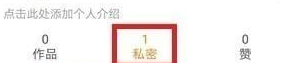
4. Click the [···] icon in the lower right corner;
5. Just select [Public].

The above is the detailed content of How to hide works in Kuaishou PC version? -How to restore hidden works in Kuaishou PC version. For more information, please follow other related articles on the PHP Chinese website!

Hot AI Tools

Undresser.AI Undress
AI-powered app for creating realistic nude photos

AI Clothes Remover
Online AI tool for removing clothes from photos.

Undress AI Tool
Undress images for free

Clothoff.io
AI clothes remover

Video Face Swap
Swap faces in any video effortlessly with our completely free AI face swap tool!

Hot Article

Hot Tools

Notepad++7.3.1
Easy-to-use and free code editor

SublimeText3 Chinese version
Chinese version, very easy to use

Zend Studio 13.0.1
Powerful PHP integrated development environment

Dreamweaver CS6
Visual web development tools

SublimeText3 Mac version
God-level code editing software (SublimeText3)

Hot Topics
 1664
1664
 14
14
 1423
1423
 52
52
 1318
1318
 25
25
 1269
1269
 29
29
 1248
1248
 24
24

