 Mobile Game Tutorial
Mobile Game Tutorial
 Mobile Game Guide
Mobile Game Guide
 How to add points to Berserker in Dungeon and Fighter Origins
How to add points to Berserker in Dungeon and Fighter Origins
How to add points to Berserker in Dungeon and Fighter Origins
How to add points to the berserker in Dungeon and Fighter Origins? The berserker is a mixed-damage profession in the game. In the game, you will face the choice between strength and physical attributes. Which one is more profitable to add first? About weapons What needs to be paid attention to in the settings? The following will bring you an overview of the priorities for adding points to Berserker attributes in Dungeon and Fighter Origins.

Dungeon & Fighter Origins List of Berserker attribute point priority points
1. Berserker attribute point priority points: physical attack power; strength; light attribute Strengthening; all attribute strengthening; physical critical hit rate; physical critical hit damage; attack/skill release speed; movement speed; physical strength; mental strength.
2. Berserker is a profession that combines fixed damage and percentage damage, which mainly relies on physical attack, strength and independent attack power.
3. Physical attacks will affect fixed damage, and strength attributes can increase attack power. Independent attack power can increase fixed damage and white damage.
4. Players only need to mainly improve strength, physical and white damage and take into account talents to obtain the highest damage benefits.
The above is the detailed content of How to add points to Berserker in Dungeon and Fighter Origins. For more information, please follow other related articles on the PHP Chinese website!

Hot AI Tools

Undresser.AI Undress
AI-powered app for creating realistic nude photos

AI Clothes Remover
Online AI tool for removing clothes from photos.

Undress AI Tool
Undress images for free

Clothoff.io
AI clothes remover

Video Face Swap
Swap faces in any video effortlessly with our completely free AI face swap tool!

Hot Article

Hot Tools

Notepad++7.3.1
Easy-to-use and free code editor

SublimeText3 Chinese version
Chinese version, very easy to use

Zend Studio 13.0.1
Powerful PHP integrated development environment

Dreamweaver CS6
Visual web development tools

SublimeText3 Mac version
God-level code editing software (SublimeText3)

Hot Topics
 How to disassemble equipment in DNF mobile game. Introduction to how to disassemble equipment in DNF mobile game.
Jun 12, 2024 pm 03:14 PM
How to disassemble equipment in DNF mobile game. Introduction to how to disassemble equipment in DNF mobile game.
Jun 12, 2024 pm 03:14 PM
In the "Dungeon and Fighter" mobile game, equipment decomposition is an important function in the game, so what is the equipment decomposition method in the dnf mobile game? In fact, it can help players recycle equipment they no longer need, and obtain it to craft or upgrade other equipment. Regarding the materials required for equipment, today we will introduce in detail how to decompose equipment in the DNF mobile game, and analyze its impact on players' game strategies and resource management, helping novice players quickly master this process. 1. Log in and enter the blacksmith shop to enter the main interface of the game. Under the homepage, players can see multiple options, among which the option marked with the [Blacksmith Shop] icon. Click "[Blacksmith Shop]" and the system will jump to the Blacksmith Shop page. 2. , Overview of Blacksmith Shop Functions In the Blacksmith Shop, players can see the functions of a variety of equipment, including but not limited to strengthening, attaching
 How to inherit equipment in 'Dungeon and Fighter Origins'
Jun 09, 2024 am 10:22 AM
How to inherit equipment in 'Dungeon and Fighter Origins'
Jun 09, 2024 am 10:22 AM
How to inherit Dungeon and Fighter Origin equipment? There are many functions in the dnf mobile game. Among them, the function of equipment inheritance is very important. It can inherit the original equipment attributes and allow players to add attribute values to the original equipment. However, many friends are confused when playing. I haven’t found a method, so I’ll take you through a detailed introduction today. Sharing the inheritance method of DNF mobile game equipment 1. After entering the game, find the Selia Teleport and come to the West Coast Port Terminal. 2. Move to the left to reach the next scene. 3. You can find the NPC Norton here, and you can inherit the equipment after interacting with it. 4. After entering the game, teleport to the equipment upgrade area. 5. Find the equipment processing system here and turn on equipment inheritance. 6. Find a job at the Selia Hotel
 How to pre-create a character in 'Dungeon and Fighter Origins'
Jun 08, 2024 pm 05:38 PM
How to pre-create a character in 'Dungeon and Fighter Origins'
Jun 08, 2024 pm 05:38 PM
How to pre-create a character in Dungeon and Fighter Origins? I believe that many friends are very concerned about the dnf mobile game. The game officially started pre-downloading today and will be launched tomorrow. Many friends have already downloaded the game, but they don’t know how to pre-create a character. In fact, the method is very simple. , today I will take you to take a look at the detailed introduction. The method of pre-creating characters in dnf mobile games is to pre-create characters in dnf mobile game official website, dnf assistant and game interface. After the number of players participating in the event reaches 100W, 300W, 520W, and 800W respectively, all players can share the milestone rewards: Abyss Party invitations, Auspicious Valley additional tickets, Miracle Transformation Stones, Universe Essence, etc. If a group of three people participate in the event, they will receive an exclusive 4-piece costume set from the official website on May 20: Wu
 'Dungeon and Fighter Origins' Beginner's Guide
Jun 12, 2024 pm 05:25 PM
'Dungeon and Fighter Origins' Beginner's Guide
Jun 12, 2024 pm 05:25 PM
Dungeon and Fighter Origins Beginner's Guide. I believe that many friends have downloaded the dnf mobile game. The game has many gameplays like the PC game and is very restored. However, many friends are coming into contact with dnf for the first time. They don’t know what to do on the first day of the game. If you know how to play, let’s take a look at the strategies for beginners today. Game guide for beginners on the first day of Dungeon and Fighter Origins server opening: 1. Log in to the main account after opening the server and enter the game, skip the plot and return to the town to collect all the rewards for the reservation event, then switch accounts and upgrade to level 7, activate Black Diamond and switch again Return to the big number; 2. When you reach the last 1 point of fatigue, be sure to exit the dungeon, and then swipe the entire map to maximize your experience; 3. The first map you play after upgrading must explode a level 1 pink equipment, do not disassemble it and keep it. Do strengthen achievements, free whoring [lucky]
 How to unlock the Abyss Party in 'Dungeon and Fighter Origins'
Jun 09, 2024 am 09:04 AM
How to unlock the Abyss Party in 'Dungeon and Fighter Origins'
Jun 09, 2024 am 09:04 AM
How to unlock Abyss Party in Dungeon & Fighter Origins? In the DNF mobile game, Abyss Party is a very important gameplay. It can produce a lot of materials and equipment. It is also a dungeon that players must play in the later stage. However, many friends do not know how to play Abyss Party. Today Let’s take a look at the detailed method together. How to unlock Abyss Party in DNF mobile game 1. When the character reaches level 48 and completes the side story mission "The Gate of the Abyss Discovered in Heaven", you can start to experience the critical mode of the abyss. 2. Click the commission on the right side of the screen, select Special, and then select the Abyss Critical option to start the Challenge Abyss Party Mode. Abyss mode provides some experience points. If you have completed the main mission at level 48 or above, you can upgrade your equipment while grinding through Abyss Critical.
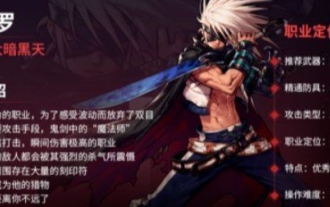 'Dungeon and Fighter Origins' Recommended Guide to Adding Skill Points to Asura
Jul 15, 2024 pm 10:25 PM
'Dungeon and Fighter Origins' Recommended Guide to Adding Skill Points to Asura
Jul 15, 2024 pm 10:25 PM
In "Dungeon and Fighter Origins", the allocation of skill points for the powerful Asura character is crucial. This article will provide you with tips on how to add Asura’s skill points to help you make full use of his powerful abilities in the game. Dungeon and Fighter: Origins Asura's recommended strategies for increasing skill points. Dungeon and Fighter: Origins' Asura's recommended strategies for increasing skill points.
 How to change careers in Dungeon and Fighter Origins How to change careers in DNF mobile game
Sep 21, 2024 pm 04:20 PM
How to change careers in Dungeon and Fighter Origins How to change careers in DNF mobile game
Sep 21, 2024 pm 04:20 PM
In the dnf mobile game, players can change careers, so how exactly do they change careers? Players can click on career change in the skills, then select the required career, and use gold coins to switch. This introduction to the method of job transfer in the DNF mobile game can tell you exactly how to operate it. The following is a detailed introduction, so take a look. How to change professions in dnf mobile game Answer: Click on profession conversion in the skills, and use gold coins to change professions in Dungeons and Warriors Origin. How to change professions 1. First, you need to click the skill button on the lower right. 2. Then click Career Change in the lower left corner. 3. Then choose a profession and click to experience it. 4. You need to spend the corresponding gold coins to change jobs.
 How to apply for the trial server of 'Dungeon and Fighter Origins'
Jun 08, 2024 am 11:59 AM
How to apply for the trial server of 'Dungeon and Fighter Origins'
Jun 08, 2024 am 11:59 AM
Dungeon Fighter Origins? I believe that many friends have already played the dnf mobile game. Although the game has been launched, the experience server still exists, and in the Yezi experience server, you can experience the content of subsequent version updates in advance. Many friends want to know how to do it. Only in this way can you obtain the qualifications for the trial server. Let’s take a look at the detailed introduction today. dnf mobile game experience server qualification application portal: https://mdnf.qq.com/cp/a20240428recruit/1. First, you need to log in to your account, which supports both QQ and WeChat. Next, click [Reserve Game] ], if it is not during the recruitment period, when players click [Reserve Game], they will be reminded [Activity has ended]





