Does the table name of DreamWeaver CMS need to be adjusted?

Does the table name of Dreamweaver CMS need to be adjusted? - The necessity of optimizing the website database structure
With the rapid development of the Internet and the popularity of website construction, more companies and individuals choose to use content management systems (CMS) to build their own websites. As one of the leading CMS in China, Dreamweaver CMS has been widely recognized and applied for its powerful functions and flexible scalability. However, in the process of building a website using Dreamweaver CMS, many website administrators and developers will encounter a common question: Do they need to adjust the default table name structure of Dreamweaver CMS?
For Dreamweaver CMS, its default table name structure is prefixed with "dede_", such as "dede_archives", "dede_addonarticle", etc. This table name structure can distinguish to a certain extent. Table of DreamWeaver CMS. However, with the expansion of the website and the growth of database data, some developers began to consider adjusting the table name structure of DreamWeaver CMS to optimize database performance and management.
So, does the table name of DreamWeaver CMS need to be adjusted? Here, we will discuss this issue and give specific code examples to illustrate how to adjust the table name structure.
Why do we need to adjust the table name structure?
- Performance Optimization: When the data volume of the website gradually increases, the number of tables in the database will also increase. Using a table name structure with a prefix may increase The burden on the database affects the performance of the website. By adjusting the table name structure, the query burden on the database can be reduced and the access speed of the website can be improved.
- Security Enhancement: Some malicious attackers may use the CMS default table name structure to carry out database injection and other attacks. Adjusting the table name structure can enhance the security of the website to a certain extent. Reduce the risk of attack.
- Maintenance and Management: After the website has been running for a period of time, you may need to back up, restore or migrate the database. If the table name structure is too confusing or irregular, it will increase the management complexity. Complexity, adjusting the table name structure can make database management more convenient.
How to adjust the table name structure?
In Dreamweaver CMS, adjusting the table name structure requires some preparation and operation steps, including the following aspects:
- Backup database: Before adjusting the table name structure, be sure to back up the website database to avoid the risk of data loss caused by operational errors.
-
Modify the configuration file: Open the configuration file of Dreamweaver CMS (usually
/data/common.inc.php), find the code related to database configuration, and change Change the default table name prefix to a new prefix, for example, change "dede_" to "new_", save and close the file.
// 修改前 $cfg_dbprefix = 'dede_'; // 修改后 $cfg_dbprefix = 'new_';
- Modify the database table name: Log in to the database management tool (such as phpMyAdmin), select the table that needs to be adjusted, and execute the SQL statement to modify the name of the table.
// 修改前 RENAME TABLE dede_archives TO new_archives; // 修改后 RENAME TABLE dede_addonarticle TO new_addonarticle;
- Check and test: After modifying the table name structure, it is recommended to conduct a comprehensive functional test on the website to ensure that the website is running normally and there are no errors.
Conclusion
By adjusting the table name structure of DreamWeaver CMS, the performance of the website can be improved, security enhanced and management and maintenance simplified. However, when adjusting the table name structure, be sure to operate with caution, and do a good job of data backup and testing to avoid possible problems and risks. I hope the above content is helpful to you, and I wish your website runs smoothly!
The above is the detailed content of Does the table name of DreamWeaver CMS need to be adjusted?. For more information, please follow other related articles on the PHP Chinese website!

Hot AI Tools

Undresser.AI Undress
AI-powered app for creating realistic nude photos

AI Clothes Remover
Online AI tool for removing clothes from photos.

Undress AI Tool
Undress images for free

Clothoff.io
AI clothes remover

Video Face Swap
Swap faces in any video effortlessly with our completely free AI face swap tool!

Hot Article

Hot Tools

Notepad++7.3.1
Easy-to-use and free code editor

SublimeText3 Chinese version
Chinese version, very easy to use

Zend Studio 13.0.1
Powerful PHP integrated development environment

Dreamweaver CS6
Visual web development tools

SublimeText3 Mac version
God-level code editing software (SublimeText3)

Hot Topics
 1662
1662
 14
14
 1418
1418
 52
52
 1311
1311
 25
25
 1261
1261
 29
29
 1234
1234
 24
24
 How to update the image of docker
Apr 15, 2025 pm 12:03 PM
How to update the image of docker
Apr 15, 2025 pm 12:03 PM
The steps to update a Docker image are as follows: Pull the latest image tag New image Delete the old image for a specific tag (optional) Restart the container (if needed)
 What to do if the oracle log is full
Apr 12, 2025 am 06:09 AM
What to do if the oracle log is full
Apr 12, 2025 am 06:09 AM
When Oracle log files are full, the following solutions can be adopted: 1) Clean old log files; 2) Increase the log file size; 3) Increase the log file group; 4) Set up automatic log management; 5) Reinitialize the database. Before implementing any solution, it is recommended to back up the database to prevent data loss.
 What are the oracle11g database migration tools?
Apr 11, 2025 pm 03:36 PM
What are the oracle11g database migration tools?
Apr 11, 2025 pm 03:36 PM
How to choose Oracle 11g migration tool? Determine the migration target and determine the tool requirements. Mainstream tool classification: Oracle's own tools (expdp/impdp) third-party tools (GoldenGate, DataStage) cloud platform services (such as AWS, Azure) to select tools that are suitable for project size and complexity. FAQs and Debugging: Network Problems Permissions Data Consistency Issues Insufficient Space Optimization and Best Practices: Parallel Processing Data Compression Incremental Migration Test
 How to solve the oracle lock table
Apr 11, 2025 pm 07:45 PM
How to solve the oracle lock table
Apr 11, 2025 pm 07:45 PM
Oracle lock tables can be solved by viewing lock information and finding locked objects and sessions. Use the KILL command to terminate the idle locked session. Restart the database instance and release all locks. Use the ALTER SYSTEM KILL SESSION command to terminate a stubborn locked session. Use the DBMS_LOCK package for programmatic lock management. Optimize query to reduce lock frequency. Set lock compatibility level to reduce lock contention. Use concurrency control mechanisms to reduce locking requirements. Enable automatic deadlock detection, and the system will automatically roll back the deadlock session.
 What are the common misunderstandings in CentOS HDFS configuration?
Apr 14, 2025 pm 07:12 PM
What are the common misunderstandings in CentOS HDFS configuration?
Apr 14, 2025 pm 07:12 PM
Common problems and solutions for Hadoop Distributed File System (HDFS) configuration under CentOS When building a HadoopHDFS cluster on CentOS, some common misconfigurations may lead to performance degradation, data loss and even the cluster cannot start. This article summarizes these common problems and their solutions to help you avoid these pitfalls and ensure the stability and efficient operation of your HDFS cluster. Rack-aware configuration error: Problem: Rack-aware information is not configured correctly, resulting in uneven distribution of data block replicas and increasing network load. Solution: Double check the rack-aware configuration in the hdfs-site.xml file and use hdfsdfsadmin-printTopo
 How to delete all data from oracle
Apr 11, 2025 pm 08:36 PM
How to delete all data from oracle
Apr 11, 2025 pm 08:36 PM
Deleting all data in Oracle requires the following steps: 1. Establish a connection; 2. Disable foreign key constraints; 3. Delete table data; 4. Submit transactions; 5. Enable foreign key constraints (optional). Be sure to back up the database before execution to prevent data loss.
 Centos stops maintenance 2024
Apr 14, 2025 pm 08:39 PM
Centos stops maintenance 2024
Apr 14, 2025 pm 08:39 PM
CentOS will be shut down in 2024 because its upstream distribution, RHEL 8, has been shut down. This shutdown will affect the CentOS 8 system, preventing it from continuing to receive updates. Users should plan for migration, and recommended options include CentOS Stream, AlmaLinux, and Rocky Linux to keep the system safe and stable.
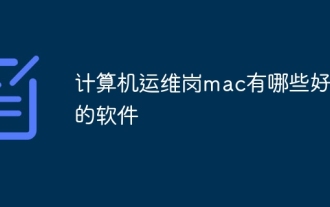 What are the best software for computer operation and maintenance mac
Apr 12, 2025 pm 04:48 PM
What are the best software for computer operation and maintenance mac
Apr 12, 2025 pm 04:48 PM
Essential artifacts for operation and maintenance engineers under Mac: Basics: 1. Terminal emulator: iTerm2, 2. Text editor: Sublime Text; Operation and maintenance: 3. Package manager: Homebrew, 4. Remote connection: Termius, 5. Database management: Sequel Pro; Monitoring: 6. Monitoring and log analysis: Depending on the operation and maintenance system; Suggestions: 7. Proficient in using shortcut keys, 8. Keep the system updated, 9. Back up data regularly.




