 Backend Development
Backend Development
 Golang
Golang
 Starting from Scratch: A Complete Guide to Installing Go Language on Linux Systems
Starting from Scratch: A Complete Guide to Installing Go Language on Linux Systems
Starting from Scratch: A Complete Guide to Installing Go Language on Linux Systems
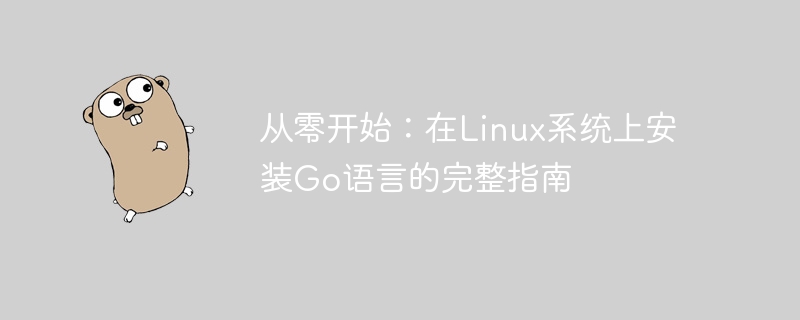
Complete guide to installing Go language on Linux system
Go language (also known as Golang) is an open source programming language developed by Google. It is known for its simplicity, It is favored by developers for its efficient and concurrent processing capabilities. If you want to learn and use the Go language on a Linux system, this article will provide you with a complete installation guide from scratch to help you easily set up a Go language development environment.
First, we need to install the binary release version of the Go language on the Linux system. The specific steps are as follows:
- Open Terminal. You can open Terminal by finding the application or using the shortcut key (usually Ctrl Alt T).
- Enter the following command in the terminal to download the binary release version of the Go language. Please note that you need to choose the appropriate version based on your system's architecture (32-bit or 64-bit).
wget https://golang.org/dl/go1.17.1.linux-amd64.tar.gz
- Unzip the downloaded compressed package. You can use the following command to decompress it to the /usr/local directory:
sudo tar -C /usr/local -xzf go1.17.1.linux-amd64.tar.gz
- Configure the environment variables of the Go language. Edit your bash configuration file (usually ~/.bashrc or ~/.bash_profile) and add the following content:
export PATH=$PATH:/usr/local/go/bin export GOPATH=$HOME/go export PATH=$PATH:$GOPATH/bin
- to make the configuration effective. Run the following command to make the environment variables just configured take effect:
source ~/.bashrc
- Verify whether the Go language installation is successful. Enter the following command in the terminal:
go version
If you see output similar to the following, it means that the Go language is installed successfully:
go version go1.17.1 linux/amd64
Now, the Go language has been successfully installed on your Linux system . Next, let's create a simple Hello World program to make sure everything is working properly.
- Create a new Go language project directory and enter:
mkdir ~/hello && cd ~/hello
- Create a file named main.go in the project directory and fill it with any text Edit the file with the editor and add the following code:
package main
import "fmt"
func main() {
fmt.Println("Hello, World!")
}- Save and close the editor. Run the following command in the terminal to compile and run the Hello World program:
go run main.go
If you see the terminal output "Hello, World!", then congratulations, you have successfully installed and run it on the Linux system Go language program!
Summary:
Through the complete installation guide provided in this article, you have learned to install the Go language on the Linux system, configure environment variables, and successfully run a simple Hello World program. Now, you can start exploring more Go language features and learning resources, and start your Go language programming journey!
I hope this article will be helpful to you, and I wish you success in learning and developing Go language!
The above is the detailed content of Starting from Scratch: A Complete Guide to Installing Go Language on Linux Systems. For more information, please follow other related articles on the PHP Chinese website!

Hot AI Tools

Undresser.AI Undress
AI-powered app for creating realistic nude photos

AI Clothes Remover
Online AI tool for removing clothes from photos.

Undress AI Tool
Undress images for free

Clothoff.io
AI clothes remover

Video Face Swap
Swap faces in any video effortlessly with our completely free AI face swap tool!

Hot Article

Hot Tools

Notepad++7.3.1
Easy-to-use and free code editor

SublimeText3 Chinese version
Chinese version, very easy to use

Zend Studio 13.0.1
Powerful PHP integrated development environment

Dreamweaver CS6
Visual web development tools

SublimeText3 Mac version
God-level code editing software (SublimeText3)

Hot Topics
 1670
1670
 14
14
 1428
1428
 52
52
 1329
1329
 25
25
 1274
1274
 29
29
 1256
1256
 24
24
 Linux Architecture: Unveiling the 5 Basic Components
Apr 20, 2025 am 12:04 AM
Linux Architecture: Unveiling the 5 Basic Components
Apr 20, 2025 am 12:04 AM
The five basic components of the Linux system are: 1. Kernel, 2. System library, 3. System utilities, 4. Graphical user interface, 5. Applications. The kernel manages hardware resources, the system library provides precompiled functions, system utilities are used for system management, the GUI provides visual interaction, and applications use these components to implement functions.
 How to check the warehouse address of git
Apr 17, 2025 pm 01:54 PM
How to check the warehouse address of git
Apr 17, 2025 pm 01:54 PM
To view the Git repository address, perform the following steps: 1. Open the command line and navigate to the repository directory; 2. Run the "git remote -v" command; 3. View the repository name in the output and its corresponding address.
 laravel installation code
Apr 18, 2025 pm 12:30 PM
laravel installation code
Apr 18, 2025 pm 12:30 PM
To install Laravel, follow these steps in sequence: Install Composer (for macOS/Linux and Windows) Install Laravel Installer Create a new project Start Service Access Application (URL: http://127.0.0.1:8000) Set up the database connection (if required)
 How to set important Git configuration global properties
Apr 17, 2025 pm 12:21 PM
How to set important Git configuration global properties
Apr 17, 2025 pm 12:21 PM
There are many ways to customize a development environment, but the global Git configuration file is one that is most likely to be used for custom settings such as usernames, emails, preferred text editors, and remote branches. Here are the key things you need to know about global Git configuration files.
 Docker on Linux: Containerization for Linux Systems
Apr 22, 2025 am 12:03 AM
Docker on Linux: Containerization for Linux Systems
Apr 22, 2025 am 12:03 AM
Docker is important on Linux because Linux is its native platform that provides rich tools and community support. 1. Install Docker: Use sudoapt-getupdate and sudoapt-getinstalldocker-cedocker-ce-clicotainerd.io. 2. Create and manage containers: Use dockerrun commands, such as dockerrun-d--namemynginx-p80:80nginx. 3. Write Dockerfile: Optimize the image size and use multi-stage construction. 4. Optimization and debugging: Use dockerlogs and dockerex
 What is git software for? How to use git software?
Apr 17, 2025 pm 12:09 PM
What is git software for? How to use git software?
Apr 17, 2025 pm 12:09 PM
Git is a distributed version control system designed to track code changes and allow collaborative development. It enables developers to document project evolution, manage code merges, and maintain project history in an efficient and secure way. Through Git's distributed architecture, each developer has a complete copy of the project and performs common version control operations without communicating with a central server.
 macOS and Linux: Comparing Their Features and Functionality
Apr 18, 2025 am 12:19 AM
macOS and Linux: Comparing Their Features and Functionality
Apr 18, 2025 am 12:19 AM
macOS is suitable for valuing user experience and hardware and software integration, while Linux is suitable for requiring high customizability and flexibility. macOS is simple and easy to use, seamlessly integrated with Apple products; Linux is open source, adapted to various environments, and has rich community resources.
 How to understand DMA operations in C?
Apr 28, 2025 pm 10:09 PM
How to understand DMA operations in C?
Apr 28, 2025 pm 10:09 PM
DMA in C refers to DirectMemoryAccess, a direct memory access technology, allowing hardware devices to directly transmit data to memory without CPU intervention. 1) DMA operation is highly dependent on hardware devices and drivers, and the implementation method varies from system to system. 2) Direct access to memory may bring security risks, and the correctness and security of the code must be ensured. 3) DMA can improve performance, but improper use may lead to degradation of system performance. Through practice and learning, we can master the skills of using DMA and maximize its effectiveness in scenarios such as high-speed data transmission and real-time signal processing.



