 Software Tutorial
Software Tutorial
 Mobile Application
Mobile Application
 How to set soda music as ringtone ringtone setting tutorial
How to set soda music as ringtone ringtone setting tutorial
How to set soda music as ringtone ringtone setting tutorial
php Xiaobian Yuzai brings the latest soda music ringtone setting tutorial! Want to set your favorite soda music as your phone ringtone? This tutorial details how to set up ringtones on your phone so you can enjoy your favorite music at any time. Follow the editor's steps to easily and quickly set soda music as a personalized ringtone, giving your phone a brand new look!
Ringtone setting tutorial:

1. First, we need to download and install the Soda Music APP on the mobile phone, click to open the software;
2. Find the music we want to set as ringtone in the software and enter the song details page;
3. Then you can see the three small dot icons on the right side. Click on the pop-up box function to set it as the mobile phone ringtone.
The above is the detailed content of How to set soda music as ringtone ringtone setting tutorial. For more information, please follow other related articles on the PHP Chinese website!

Hot AI Tools

Undresser.AI Undress
AI-powered app for creating realistic nude photos

AI Clothes Remover
Online AI tool for removing clothes from photos.

Undress AI Tool
Undress images for free

Clothoff.io
AI clothes remover

Video Face Swap
Swap faces in any video effortlessly with our completely free AI face swap tool!

Hot Article

Hot Tools

Notepad++7.3.1
Easy-to-use and free code editor

SublimeText3 Chinese version
Chinese version, very easy to use

Zend Studio 13.0.1
Powerful PHP integrated development environment

Dreamweaver CS6
Visual web development tools

SublimeText3 Mac version
God-level code editing software (SublimeText3)

Hot Topics
 How to upload songs to Soda Music
Feb 23, 2024 pm 03:07 PM
How to upload songs to Soda Music
Feb 23, 2024 pm 03:07 PM
How to upload songs to Soda Music? In the Soda Music APP, you can upload your favorite songs to the platform, but most friends don’t know how to upload songs to Soda Music. Next, the editor brings users a graphic tutorial on how to upload songs to Soda Music. , interested users come and take a look! Tutorial on using soda music. How to upload songs to soda music. 1. First open the soda music APP and click [My] in the lower right corner of the main page to enter; 2. Then on the My Area page, click [+ Create] with the red border in the picture below; 3 , then challenge it to create a playlist border, enter the name of the playlist to edit and click [Finish] in the upper right corner; 4. Then enter the function page shown in the picture below, click [Add Song] below; 5. Finally, in the Add Song page, select
 How to set WeChat ringtones Where to set WeChat ringtones
Feb 22, 2024 pm 03:16 PM
How to set WeChat ringtones Where to set WeChat ringtones
Feb 22, 2024 pm 03:16 PM
Open settings on my page, select new message notification in settings, then select ringtone, select change ringtone to set it. Tutorial Applicable Model: iPhone13 System: IOS15.3 Version: WeChat 8.0.20 Analysis 1 First open WeChat and click the Settings option on the My page. 2Then find and click New Message Notification on the settings page. 3 Then click on the ringtone on the new message notification page that pops up. 4Finally, click Change Ringtone on the incoming call ringtone page to set it. Supplement: How to restore the default ringtone on WeChat 1. First, click Settings on the WeChat My page. 2Then select New Message Notifications in the settings page. 3. Then click Ringtone on the pop-up page. 4. Click to change the ringtone in the incoming call ringtone. 5Finally in the pop-up page
 How to enable ringtones on iPhone with or without ring/silent switch
Feb 05, 2024 pm 04:42 PM
How to enable ringtones on iPhone with or without ring/silent switch
Feb 05, 2024 pm 04:42 PM
To ensure you don't miss any important notifications, iPhone provides visual, audio, and tactile feedback features to alert you whenever there is an alert. If you don't want to hear every alarm chime, you can gently press the Ring/Silent switch on your iPhone, which will put it into silent mode while you're in a meeting or in a quiet place. This way, you can continue your meeting or enjoy the tranquility without being disturbed. This article will explain how to access the ringtone switch on your iPhone and how to turn on the ringtone. We also explain what happens when you switch between ring and silent modes. CONTENTS[SHOW] shows where the ringtone switch is on iPhone? While you may be confused with iPhone
 How to play soda music on Douyin
Feb 23, 2024 pm 07:52 PM
How to play soda music on Douyin
Feb 23, 2024 pm 07:52 PM
How to play soda music on Douyin? In the Soda Music APP, you can notify not to play the songs you have collected and liked on Douyin, but most friends don’t know how to play soda music on Douyin. Next, the editor will help users I have brought you a graphic tutorial on how to play soda music on Douyin. Interested users can come and take a look! Soda music usage tutorial How to play soda music on Douyin 1. First open the soda music APP, enter the main page and you will find the picture below, click [One-click login to Douyin account]; 2. Finally log in to the account to enter the play page, Click on the [My] section in the lower right corner, and you can see the music collected by Douyin in the red border in the picture below.
 How to change the ringtone in the WeChat app? Tutorial on changing the ringtone in the WeChat app
Mar 12, 2024 pm 02:01 PM
How to change the ringtone in the WeChat app? Tutorial on changing the ringtone in the WeChat app
Mar 12, 2024 pm 02:01 PM
How to change the ringtone in WeChat app? Recently, when many users are using this software, a piece of beautiful music will be displayed when making voice calls to other users. This music always makes us look envious, right? For novices, they probably don’t know how to change the ringtone in it, right? Let’s follow the editor of this site to see how to change the ringtone in the WeChat app. Tutorial. Tutorial for changing the ringtone on the WeChat app 1. Open WeChat and click [Me] in the lower right corner of WeChat to enter the next interface; 2. In the My interface, you need to click [Settings] at the bottom to enter it; 3. In Click [New Message Notification] again on the settings page to enter this function; 4.
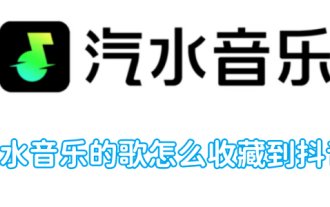 How to add soda music songs to Douyin
Feb 23, 2024 pm 04:52 PM
How to add soda music songs to Douyin
Feb 23, 2024 pm 04:52 PM
How to add soda music songs to Douyin? Songs in the soda music APP can be synchronized to the Douyin platform, but most friends don’t know how to add soda music songs to Douyin. Next, the editor will guide users Here is a tutorial on how to add soda music songs to Douyin. Interested users can come and take a look! Tutorial on how to use soda music. How to add soda music songs to Douyin. 1. First open the soda music APP and click the [Music] icon at the bottom of the main page to enter the page; 2. Then on the song playback page, click [as shown by the arrow in the picture below] Share] button; 3. Finally, in the function bar expanded below, select the [Douyin] icon to share to the corresponding platform.
 How to set a ringtone in GarageBand How to import songs into GarageBand and set a ringtone
Feb 22, 2024 pm 03:31 PM
How to set a ringtone in GarageBand How to import songs into GarageBand and set a ringtone
Feb 22, 2024 pm 03:31 PM
After importing music to GarageBand, share it to your phone to set a ringtone. Applicable model of the tutorial: iPhone13 System: iOS15.3 version: GarageBand 2.3.12 Analysis 1 First enter the song page of the player and click Set as ringtone. 2Click GarageBand in the pop-up window. 3. Long press the music on the GarageBand homepage and click Share in the pop-up window. 4After clicking on the phone ringtone, click on the standard phone ringtone in the pop-up window. 5. Enter the ringtone page in the settings and check the music you just shared. Supplement: How to add local music to GarageBand 1. First enter the GarageBand homepage and click Browse. 2After entering the browsing page, click My iPhone to find local music. 3Go to the My iPhone page and click GarageBand for iOS. 4 Finally hit in order
 How to download soda music to USB disk
Feb 24, 2024 pm 12:10 PM
How to download soda music to USB disk
Feb 24, 2024 pm 12:10 PM
Soda Music can download music to a USB flash drive, so how do you download it to a USB flash drive? Users need to click on the music, then click on the three dots on the right side of the music, and click on download. This introduction to the method of downloading to a USB disk can tell you how to operate it. The following is a detailed introduction, so take a look! Tutorial on using soda music. How to download soda music to USB flash drive. Answer: Click the three dots on the right side of the music in the music, and click download inside. The specific method: 1. First, click the music button below. 2. After selecting a piece of music, click the three dots on the right. 3. After entering, click the download button inside.





