Why does vue.js report an error?
Causes of vue.js error: 1. Syntax error; 2. Improper use of components; 3. Data binding issues; 4. Improper use of life cycle hooks; 5. Plug-in or dependency issues; 6. Routing configuration Error; 7. Improper handling of asynchronous operations; 8. Template compilation errors; 9. Project configuration issues; 10. Browser compatibility issues.

Vue.js errors may have multiple reasons, which are usually related to code writing, component usage, life cycle hook processing, data binding, plug-in installation, Related to API usage or project configuration, etc. When Vue.js reports an error, developers usually need to read the error message carefully, locate the problem, and take appropriate measures to fix it. The following are some common reasons that may cause Vue.js errors and their explanations:
1. Syntax error
Vue.js relies on JavaScript for development, so any JavaScript syntax error may cause Vue. js error. For example, missing semicolons, mismatched brackets, wrong variable names, or misspellings can cause errors.
2. Improper use of components
In Vue.js, components are the basic unit for building user interfaces. If the component is used incorrectly, such as not registering the component correctly, passing wrong props, not using slots correctly, etc., it may cause errors.
3. Data binding issue
Vue.js achieves synchronization of views and data through data binding. If there is a problem with data binding, such as using undefined variables, binding syntax errors, or incorrect use of reactive data, it may cause errors.
4. Improper use of life cycle hooks
Vue.js provides a rich set of life cycle hooks, allowing developers to execute specific logic at different stages of the component. If life cycle hooks are used improperly, such as calling methods or accessing data on unmounted components, errors may occur.
5. Plug-in or dependency issues
Vue.js supports extending functions through plug-ins. If the plug-in is installed incorrectly, has incompatible versions, or conflicts with other dependencies, errors may occur. In addition, incorrect installation or introduction of dependencies may also cause errors.
6. Routing configuration error
In Vue.js, when using Vue Router for routing management, if the routing configuration is incorrect, such as path error, component not correctly associated, or navigation guard used improperly etc., may result in an error.
7. Improper handling of asynchronous operations
When performing asynchronous operations in Vue.js, such as AJAX requests or timers, if the completion status or error conditions of the asynchronous operations are not correctly handled, it may result in Report an error.
8. Template compilation errors
Vue.js templates may encounter errors during the compilation process, such as using unsupported syntax or referencing undefined variables or components in the template. wait. These compilation errors are usually caught during the development phase and error messages are displayed.
9. Project configuration issues
If the configuration file of the Vue.js project (such as vue.config.js) is not set properly, it may cause build or runtime errors. In addition, configuration issues with build tools (such as Webpack) may also cause errors.
10. Browser compatibility issues
Although Vue.js itself has good compatibility with modern browsers, some features or plug-ins may cause problems in unsupported browser versions. Report an error. Therefore, it is important to ensure that your Vue.js application is tested on the target browser.
Methods to solve Vue.js errors:
1. Read the error message carefully: The error message usually provides clues about the cause and location of the error. Carefully reading and analyzing the error message is the first step in solving the problem.
2. Use debugging tools: Use the browser's developer tools for debugging. You can view component status, variable values, call stacks and other information, which will help locate problems.
3. Check the code logic: Review and check the relevant code logic to ensure that there are no errors in component usage, data binding, life cycle hooks, etc.
4. Check documentation and community resources: Vue.js’ official documentation and community resources usually contain a wealth of examples and solutions. When you encounter a problem, you can check the relevant documentation or search the community to see if there are answers to similar questions.
5. Simplify the problem: Try to simplify the problem into the smallest reproducible example, which will help locate the problem faster.
6. Update dependencies and plug-ins: Make sure that the versions of dependencies and plug-ins such as Vue.js, Vue Router, Vuex, etc. are the latest, or at least versions compatible with the project.
7. Check the project configuration: Check the project configuration file to ensure that the configuration is correct. If you have questions, you can refer to the official documentation or sample projects.
To sum up, Vue.js errors may involve multiple aspects, and solving errors requires comprehensive consideration of multiple factors such as code, configuration, dependencies, etc. By carefully reading the error message, using debugging tools, checking the code logic, etc., you can usually find and solve the problem. At the same time, staying tuned to Vue.js official documentation and community resources is also an effective way to resolve errors.
The above is the detailed content of Why does vue.js report an error?. For more information, please follow other related articles on the PHP Chinese website!

Hot AI Tools

Undresser.AI Undress
AI-powered app for creating realistic nude photos

AI Clothes Remover
Online AI tool for removing clothes from photos.

Undress AI Tool
Undress images for free

Clothoff.io
AI clothes remover

Video Face Swap
Swap faces in any video effortlessly with our completely free AI face swap tool!

Hot Article

Hot Tools

Notepad++7.3.1
Easy-to-use and free code editor

SublimeText3 Chinese version
Chinese version, very easy to use

Zend Studio 13.0.1
Powerful PHP integrated development environment

Dreamweaver CS6
Visual web development tools

SublimeText3 Mac version
God-level code editing software (SublimeText3)

Hot Topics
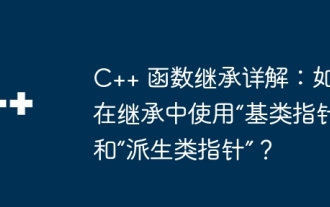 Detailed explanation of C++ function inheritance: How to use 'base class pointer' and 'derived class pointer' in inheritance?
May 01, 2024 pm 10:27 PM
Detailed explanation of C++ function inheritance: How to use 'base class pointer' and 'derived class pointer' in inheritance?
May 01, 2024 pm 10:27 PM
In function inheritance, use "base class pointer" and "derived class pointer" to understand the inheritance mechanism: when the base class pointer points to the derived class object, upward transformation is performed and only the base class members are accessed. When a derived class pointer points to a base class object, a downward cast is performed (unsafe) and must be used with caution.
 What does val mean in java
Apr 25, 2024 pm 10:06 PM
What does val mean in java
Apr 25, 2024 pm 10:06 PM
The val keyword in Java is used to declare an immutable local variable, i.e. its value cannot be changed once assigned. Features are: Immutability: Once initialized, the val variable cannot be reassigned. Local scope: val variables are only visible within the block of code in which they are declared. Type inference: The Java compiler will infer the type of the val variable based on the assigned expression. Local variables only: val can only be used to declare local variables, not class fields or method parameters.
 The difference between const and static in c++
May 01, 2024 am 10:54 AM
The difference between const and static in c++
May 01, 2024 am 10:54 AM
The const modifier indicates a constant and the value cannot be modified; the static modifier indicates the lifetime and scope of the variable. Data members modified by const cannot be modified after initialization. Variables modified by static are initialized when the program starts and destroyed when the program ends. They will exist even if there is no active object and can be accessed across functions. Local variables modified by const must be initialized when declared, while local variables modified by static can be initialized later. Const-modified class member variables must be initialized in the constructor or initialization list, and static-modified class member variables can be initialized outside the class.
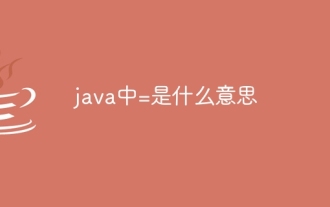 What does = mean in java
Apr 26, 2024 pm 11:30 PM
What does = mean in java
Apr 26, 2024 pm 11:30 PM
The "=" operator in the Java programming language is used to assign a value to a variable, storing the value on the right side of the expression in the variable on the left. Usage: variable = expression, where variable is the name of the variable that receives the assignment, and expression is the code segment that calculates or returns the value.
 How to bring up the eclipse navigation bar
May 05, 2024 pm 07:12 PM
How to bring up the eclipse navigation bar
May 05, 2024 pm 07:12 PM
The Eclipse navigation bar can be displayed via the menu: Window > Show View > Navigation Shortcut key: Ctrl + 3 (Windows) or Cmd + 3 (Mac) Right-click the workspace > Show View > Navigation The navigation bar contains the following functions: Project Resource Browser: Shows folders and files Package Resource Browser: Shows Java package structure Problem View: Shows compilation errors and warnings Task View: Shows tasks Search field: Searches for code and files Bookmark View: Marks lines of code for quick access
 What does eclipse mean when it says that the main class cannot be loaded?
May 05, 2024 pm 07:09 PM
What does eclipse mean when it says that the main class cannot be loaded?
May 05, 2024 pm 07:09 PM
Solution to the "Error: Could not find or load main class" error in Eclipse: Check whether the main class exists and the path is correct. Verify that the main class is in the correct package and that public access allows Eclipse access. Check the classpath configuration to ensure that Eclipse can find the class file for the main class. Compile and fix the error that caused the main class to fail to load. Check the stack trace to identify the source of the problem. Compile from the command line using the javac command and check the error messages. Restart Eclipse to resolve potential issues.
 How to use min function in c++
May 06, 2024 pm 05:18 PM
How to use min function in c++
May 06, 2024 pm 05:18 PM
The min() function in C++ returns the minimum of two or more values. It is a generic function that can compare values of different types. Usage is as follows: Compare two values: min(a, b) Compare multiple values: min(a, b, c) Compare values of different types: min(a, b, c) (need to specify the type explicitly) Applicable to Compare elements in arrays and containers
 Vue.js vs. React: Project-Specific Considerations
Apr 09, 2025 am 12:01 AM
Vue.js vs. React: Project-Specific Considerations
Apr 09, 2025 am 12:01 AM
Vue.js is suitable for small and medium-sized projects and fast iterations, while React is suitable for large and complex applications. 1) Vue.js is easy to use and is suitable for situations where the team is insufficient or the project scale is small. 2) React has a richer ecosystem and is suitable for projects with high performance and complex functional needs.






