 Database
Database
 Mysql Tutorial
Mysql Tutorial
 Data management tool: in-depth comparison of the characteristics of Oracle and SQL
Data management tool: in-depth comparison of the characteristics of Oracle and SQL
Data management tool: in-depth comparison of the characteristics of Oracle and SQL
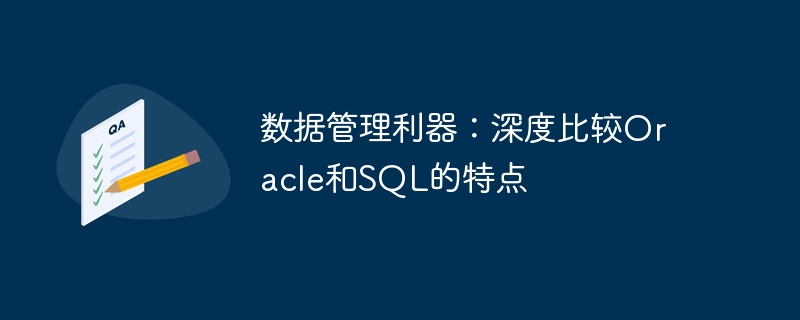
Data management tool: in-depth comparison of the characteristics of Oracle and SQL
In today's information age, data management has become an indispensable and important part of all walks of life. In the database field, Oracle and SQL are two software products that have attracted much attention. They have powerful functions and performance in data management. This article will compare the characteristics of Oracle and SQL in depth, discuss their advantages and disadvantages, and help readers better choose the data management tool that suits their needs.
1. Data type support
Both Oracle and SQL support multiple data types, including integer, floating point, date, etc. Oracle database also supports complex data types, such as BLOB, CLOB, etc. For example, the following is sample code for defining different data types when creating a table in Oracle:
CREATE TABLE employee (
emp_id NUMBER,
emp_name VARCHAR2(50),
emp_salary FLOAT,
emp_photo BLOB
);SQL also supports various basic data types, but is relatively limited when dealing with complex data types. The following is sample code for defining data types when creating tables in SQL Server:
CREATE TABLE employee (
emp_id INT,
emp_name VARCHAR(50),
emp_salary DECIMAL,
emp_photo VARBINARY(MAX)
);2. Query language support
Both Oracle and SQL support structured query language ( SQL), but there are some differences in the details of the syntax. For example, when querying data, Oracle uses the ROWNUM keyword to limit the number of rows returned, while SQL Server uses the TOP keyword. The following is a sample code:
Query statement to obtain the first 5 data in Oracle:
SELECT * FROM employee WHERE ROWNUM <= 5;
Query statement to obtain the first 5 data in SQL Server:
SELECT TOP 5 * FROM employee;
3. Transaction support
Transaction is an important concept in database management, used to ensure the integrity and consistency of data. Both Oracle and SQL support transaction commit and rollback operations. The following is sample code to perform transaction operations in Oracle and SQL Server:
Sample code to perform transactions in Oracle:
BEGIN
INSERT INTO employee VALUES (1, 'Alice', 5000);
INSERT INTO employee VALUES (2, 'Bob', 6000);
COMMIT;
END;Sample code to perform transactions in SQL Server:
BEGIN TRANSACTION INSERT INTO employee VALUES (1, 'Alice', 5000); INSERT INTO employee VALUES (2, 'Bob', 6000); COMMIT TRANSACTION;
4. Index function
Index is an important means to improve database query performance. Both Oracle and SQL support the creation of various types of indexes, such as single-column indexes, composite indexes, etc. The following is a sample code to create an index in Oracle and SQL Server:
Sample code to create an index in Oracle:
CREATE INDEX emp_id_index ON employee (emp_id);
Sample code to create an index in SQL Server:
CREATE INDEX emp_id_index ON employee (emp_id);
5. Stored procedures and triggers
Stored procedures and triggers are logical units in the database that store and execute a series of SQL statements. Both Oracle and SQL support the creation and invocation of stored procedures and triggers. The following is sample code to create a stored procedure in Oracle and SQL Server:
Sample code to create a stored procedure in Oracle:
CREATE OR REPLACE PROCEDURE get_employee_info (emp_id IN NUMBER, info OUT VARCHAR2)
IS
BEGIN
SELECT emp_name INTO info FROM employee WHERE emp_id = emp_id;
END;Sample code to create a stored procedure in SQL Server:
CREATE PROCEDURE get_employee_info
@emp_id INT,
@info VARCHAR(50) OUTPUT
AS
BEGIN
SELECT @info = emp_name FROM employee WHERE emp_id = @emp_id;
END;Summary
In summary, Oracle and SQL have their own unique characteristics and advantages in the field of data management. Oracle is powerful and suitable for large-scale enterprise-level applications, while SQL Server is easy to learn and use, and is suitable for small and medium-sized enterprises or individual developers. When selecting a database management tool, it is necessary to evaluate and select based on actual needs and project size. I hope this article will be helpful to readers and help everyone better understand and compare the characteristics of Oracle and SQL.
The above is the detailed content of Data management tool: in-depth comparison of the characteristics of Oracle and SQL. For more information, please follow other related articles on the PHP Chinese website!

Hot AI Tools

Undresser.AI Undress
AI-powered app for creating realistic nude photos

AI Clothes Remover
Online AI tool for removing clothes from photos.

Undress AI Tool
Undress images for free

Clothoff.io
AI clothes remover

Video Face Swap
Swap faces in any video effortlessly with our completely free AI face swap tool!

Hot Article

Hot Tools

Notepad++7.3.1
Easy-to-use and free code editor

SublimeText3 Chinese version
Chinese version, very easy to use

Zend Studio 13.0.1
Powerful PHP integrated development environment

Dreamweaver CS6
Visual web development tools

SublimeText3 Mac version
God-level code editing software (SublimeText3)

Hot Topics
 1655
1655
 14
14
 1414
1414
 52
52
 1307
1307
 25
25
 1253
1253
 29
29
 1227
1227
 24
24
 MySQL: Simple Concepts for Easy Learning
Apr 10, 2025 am 09:29 AM
MySQL: Simple Concepts for Easy Learning
Apr 10, 2025 am 09:29 AM
MySQL is an open source relational database management system. 1) Create database and tables: Use the CREATEDATABASE and CREATETABLE commands. 2) Basic operations: INSERT, UPDATE, DELETE and SELECT. 3) Advanced operations: JOIN, subquery and transaction processing. 4) Debugging skills: Check syntax, data type and permissions. 5) Optimization suggestions: Use indexes, avoid SELECT* and use transactions.
 How to create tables with sql server using sql statement
Apr 09, 2025 pm 03:48 PM
How to create tables with sql server using sql statement
Apr 09, 2025 pm 03:48 PM
How to create tables using SQL statements in SQL Server: Open SQL Server Management Studio and connect to the database server. Select the database to create the table. Enter the CREATE TABLE statement to specify the table name, column name, data type, and constraints. Click the Execute button to create the table.
 MySQL: An Introduction to the World's Most Popular Database
Apr 12, 2025 am 12:18 AM
MySQL: An Introduction to the World's Most Popular Database
Apr 12, 2025 am 12:18 AM
MySQL is an open source relational database management system, mainly used to store and retrieve data quickly and reliably. Its working principle includes client requests, query resolution, execution of queries and return results. Examples of usage include creating tables, inserting and querying data, and advanced features such as JOIN operations. Common errors involve SQL syntax, data types, and permissions, and optimization suggestions include the use of indexes, optimized queries, and partitioning of tables.
 How to write a tutorial on how to connect three tables in SQL statements
Apr 09, 2025 pm 02:03 PM
How to write a tutorial on how to connect three tables in SQL statements
Apr 09, 2025 pm 02:03 PM
This article introduces a detailed tutorial on joining three tables using SQL statements to guide readers step by step how to effectively correlate data in different tables. With examples and detailed syntax explanations, this article will help you master the joining techniques of tables in SQL, so that you can efficiently retrieve associated information from the database.
 Why Use MySQL? Benefits and Advantages
Apr 12, 2025 am 12:17 AM
Why Use MySQL? Benefits and Advantages
Apr 12, 2025 am 12:17 AM
MySQL is chosen for its performance, reliability, ease of use, and community support. 1.MySQL provides efficient data storage and retrieval functions, supporting multiple data types and advanced query operations. 2. Adopt client-server architecture and multiple storage engines to support transaction and query optimization. 3. Easy to use, supports a variety of operating systems and programming languages. 4. Have strong community support and provide rich resources and solutions.
 How to judge SQL injection
Apr 09, 2025 pm 04:18 PM
How to judge SQL injection
Apr 09, 2025 pm 04:18 PM
Methods to judge SQL injection include: detecting suspicious input, viewing original SQL statements, using detection tools, viewing database logs, and performing penetration testing. After the injection is detected, take measures to patch vulnerabilities, verify patches, monitor regularly, and improve developer awareness.
 How to use SQL statement insert
Apr 09, 2025 pm 06:15 PM
How to use SQL statement insert
Apr 09, 2025 pm 06:15 PM
The SQL INSERT statement is used to insert data into a table. The steps include: specify the target table to list the columns to be inserted. Specify the value to be inserted (the order of values must correspond to the column name)
 How to check SQL statements
Apr 09, 2025 pm 04:36 PM
How to check SQL statements
Apr 09, 2025 pm 04:36 PM
The methods to check SQL statements are: Syntax checking: Use the SQL editor or IDE. Logical check: Verify table name, column name, condition, and data type. Performance Check: Use EXPLAIN or ANALYZE to check indexes and optimize queries. Other checks: Check variables, permissions, and test queries.



