Detailed explanation of how to modify Oracle database encoding format
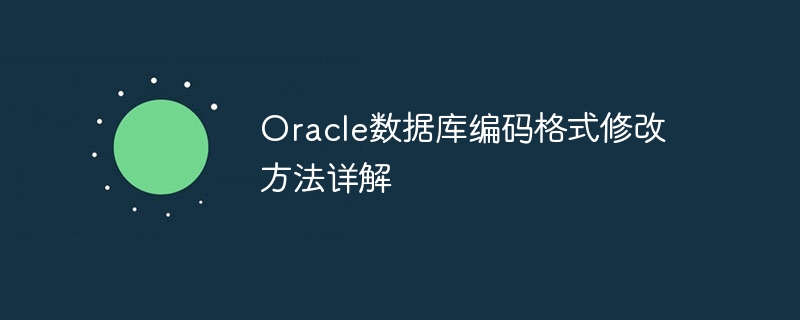
Detailed explanation of how to modify the encoding format of Oracle database
As a powerful relational database system, Oracle database is widely used in enterprise-level applications and data storage. During database development and management, you may encounter situations where you need to modify the database encoding format, such as converting from American standard ASCII encoding to UTF-8 encoding to support Chinese character storage. This article will introduce in detail the method of modifying the encoding format in the Oracle database and provide specific code examples to help readers.
1. Determine the current database encoding format
Before modifying the database encoding format, you first need to determine the encoding format of the current database. You can obtain the encoding format information of the database through the following SQL query statement:
SELECT value FROM nls_database_parameters WHERE parameter = 'NLS_CHARACTERSET';
After running the above SQL statement, the character set encoding format of the current database will be displayed, such as: AL32UTF8, WE8ISO8859P1, etc.
2. Back up the database
Before modifying the encoding format, be sure to back up the database to prevent data loss or damage. You can use tools provided by Oracle such as expdp or exp to perform database backup operations.
3. Modify the database character set
To modify the character set encoding format of the Oracle database, you can follow the following steps:
- Create a new database instance and specify New character set encoding format. Assuming that you want to change the character set of the database from AL32UTF8 to UTF8, you can create a new database instance as follows:
CREATE DATABASE mydb CHARACTER SET UTF8;
- Use tools provided by Oracle such as Data Pump (expdp and impdp) or Import the data of the original database into the new database instance by manually migrating data. This step is required to ensure that data will not be lost or errors will occur during the migration process.
- After all data has been migrated, you can verify in the new database instance whether the data is correctly converted to the new character set encoding format.
4. Modify the encoding format of the database connection
During the database connection process, it is necessary to ensure that the character set encoding format between the client and the database is consistent to avoid problems such as garbled data. . You can modify the encoding format of the Oracle database connection in the following ways:
Set the NLS_LANG parameter in SQL*Plus:
ALTER SESSION SET NLS_LANG='SIMPLIFIED CHINESE_CHINA.AL32UTF8';
Or set the NLS_LANG parameter in the client environment variable, for example in Windows systems :
SET NLS_LANG=SIMPLIFIED CHINESE_CHINA.AL32UTF8
5. Precautions and Suggestions
- Modifying the database encoding format is a high-risk operation. Please be sure to back up the data and confirm that the operation steps are correct. Perform operations.
- During the data migration process, pay attention to retaining the data integrity of the original database to ensure that the data migration is accurate.
- When modifying the encoding format of the database connection, make sure that the encoding format of the client program and the database are consistent to avoid garbled characters.
- If you encounter a problem that cannot be solved, it is recommended to consult Oracle's official documentation or seek professional help.
Summary: This article introduces in detail the method of modifying the encoding format in the Oracle database, including determining the current database encoding format, backing up the database, modifying the database character set, modifying the database connection encoding format, etc., and provides Specific code examples are provided to help readers operate. When modifying the database encoding format, be sure to operate with caution and pay attention to the precautions to ensure that the operation process is stable and accurate.
The above is the detailed content of Detailed explanation of how to modify Oracle database encoding format. For more information, please follow other related articles on the PHP Chinese website!

Hot AI Tools

Undresser.AI Undress
AI-powered app for creating realistic nude photos

AI Clothes Remover
Online AI tool for removing clothes from photos.

Undress AI Tool
Undress images for free

Clothoff.io
AI clothes remover

Video Face Swap
Swap faces in any video effortlessly with our completely free AI face swap tool!

Hot Article

Hot Tools

Notepad++7.3.1
Easy-to-use and free code editor

SublimeText3 Chinese version
Chinese version, very easy to use

Zend Studio 13.0.1
Powerful PHP integrated development environment

Dreamweaver CS6
Visual web development tools

SublimeText3 Mac version
God-level code editing software (SublimeText3)

Hot Topics
 1664
1664
 14
14
 1423
1423
 52
52
 1317
1317
 25
25
 1268
1268
 29
29
 1242
1242
 24
24
 How to update the image of docker
Apr 15, 2025 pm 12:03 PM
How to update the image of docker
Apr 15, 2025 pm 12:03 PM
The steps to update a Docker image are as follows: Pull the latest image tag New image Delete the old image for a specific tag (optional) Restart the container (if needed)
 What are the common misunderstandings in CentOS HDFS configuration?
Apr 14, 2025 pm 07:12 PM
What are the common misunderstandings in CentOS HDFS configuration?
Apr 14, 2025 pm 07:12 PM
Common problems and solutions for Hadoop Distributed File System (HDFS) configuration under CentOS When building a HadoopHDFS cluster on CentOS, some common misconfigurations may lead to performance degradation, data loss and even the cluster cannot start. This article summarizes these common problems and their solutions to help you avoid these pitfalls and ensure the stability and efficient operation of your HDFS cluster. Rack-aware configuration error: Problem: Rack-aware information is not configured correctly, resulting in uneven distribution of data block replicas and increasing network load. Solution: Double check the rack-aware configuration in the hdfs-site.xml file and use hdfsdfsadmin-printTopo
 What steps are required to configure CentOS in HDFS
Apr 14, 2025 pm 06:42 PM
What steps are required to configure CentOS in HDFS
Apr 14, 2025 pm 06:42 PM
Building a Hadoop Distributed File System (HDFS) on a CentOS system requires multiple steps. This article provides a brief configuration guide. 1. Prepare to install JDK in the early stage: Install JavaDevelopmentKit (JDK) on all nodes, and the version must be compatible with Hadoop. The installation package can be downloaded from the Oracle official website. Environment variable configuration: Edit /etc/profile file, set Java and Hadoop environment variables, so that the system can find the installation path of JDK and Hadoop. 2. Security configuration: SSH password-free login to generate SSH key: Use the ssh-keygen command on each node
 MySQL vs. Other Databases: Comparing the Options
Apr 15, 2025 am 12:08 AM
MySQL vs. Other Databases: Comparing the Options
Apr 15, 2025 am 12:08 AM
MySQL is suitable for web applications and content management systems and is popular for its open source, high performance and ease of use. 1) Compared with PostgreSQL, MySQL performs better in simple queries and high concurrent read operations. 2) Compared with Oracle, MySQL is more popular among small and medium-sized enterprises because of its open source and low cost. 3) Compared with Microsoft SQL Server, MySQL is more suitable for cross-platform applications. 4) Unlike MongoDB, MySQL is more suitable for structured data and transaction processing.
 Oracle's Role in the Business World
Apr 23, 2025 am 12:01 AM
Oracle's Role in the Business World
Apr 23, 2025 am 12:01 AM
Oracle is not only a database company, but also a leader in cloud computing and ERP systems. 1. Oracle provides comprehensive solutions from database to cloud services and ERP systems. 2. OracleCloud challenges AWS and Azure, providing IaaS, PaaS and SaaS services. 3. Oracle's ERP systems such as E-BusinessSuite and FusionApplications help enterprises optimize operations.
 Centos stops maintenance 2024
Apr 14, 2025 pm 08:39 PM
Centos stops maintenance 2024
Apr 14, 2025 pm 08:39 PM
CentOS will be shut down in 2024 because its upstream distribution, RHEL 8, has been shut down. This shutdown will affect the CentOS 8 system, preventing it from continuing to receive updates. Users should plan for migration, and recommended options include CentOS Stream, AlmaLinux, and Rocky Linux to keep the system safe and stable.
 MySQL: Structured Data and Relational Databases
Apr 18, 2025 am 12:22 AM
MySQL: Structured Data and Relational Databases
Apr 18, 2025 am 12:22 AM
MySQL efficiently manages structured data through table structure and SQL query, and implements inter-table relationships through foreign keys. 1. Define the data format and type when creating a table. 2. Use foreign keys to establish relationships between tables. 3. Improve performance through indexing and query optimization. 4. Regularly backup and monitor databases to ensure data security and performance optimization.
 How to build a website for wordpress host
Apr 20, 2025 am 11:12 AM
How to build a website for wordpress host
Apr 20, 2025 am 11:12 AM
To build a website using WordPress hosting, you need to: select a reliable hosting provider. Buy a domain name. Set up a WordPress hosting account. Select a topic. Add pages and articles. Install the plug-in. Customize your website. Publish your website.




