How to register on Binance
The steps to register a Binance account are as follows: 1. Open the Binance mobile APP, click "My" below, enter my page, and click "Login or Register"; 2. Fill in your email address, Password and referrer ID do not need to be filled in, click "√" to agree to the service agreement, and finally click to register; 3. Find the email from Binance in the registered mailbox, find the verification code, and fill it in as shown in the picture below. Just complete the registration.
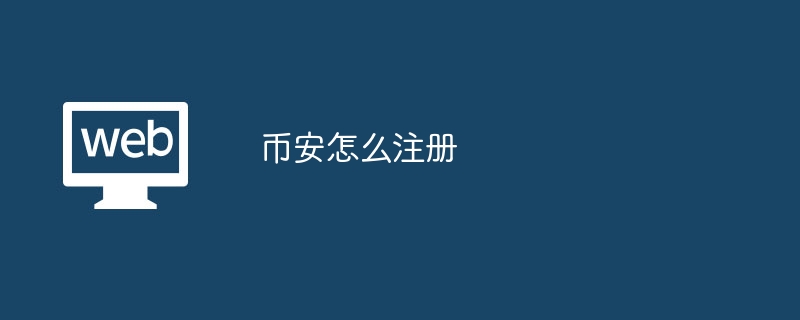
The steps to register a Binance account and verify it are as follows:
(1). Register
1. Open Binance Online mobile APP, click "My" below to enter my page, click "Login or Register"
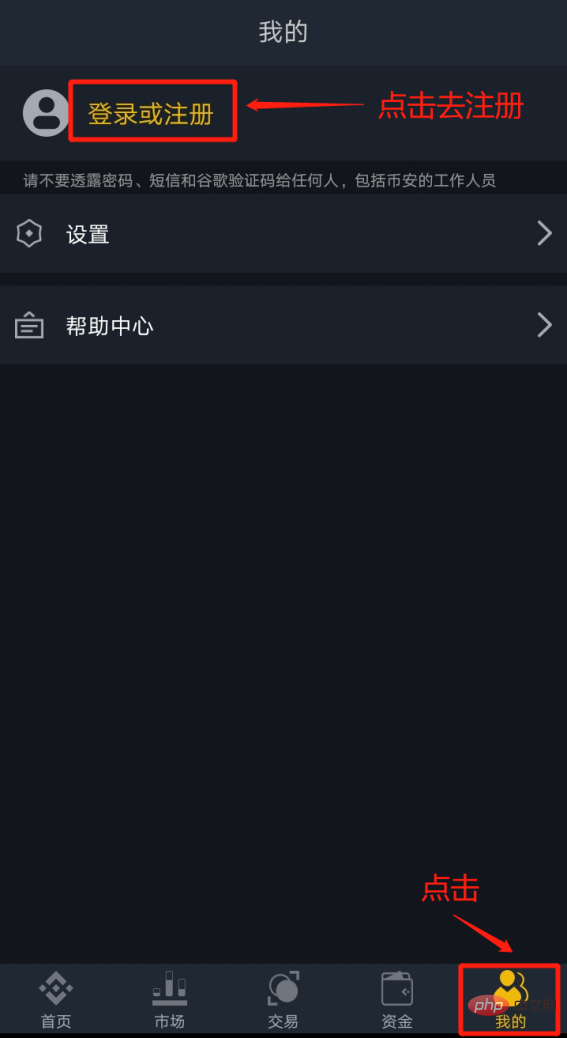
2, fill in the email, password, and recommender ID in sequence You can leave it blank, click "√" to agree to the service agreement, and finally click Register

3. Find the Binance email in the registered mailbox, find the verification code, and fill it in below The registration is completed after filling in the location shown in the picture.
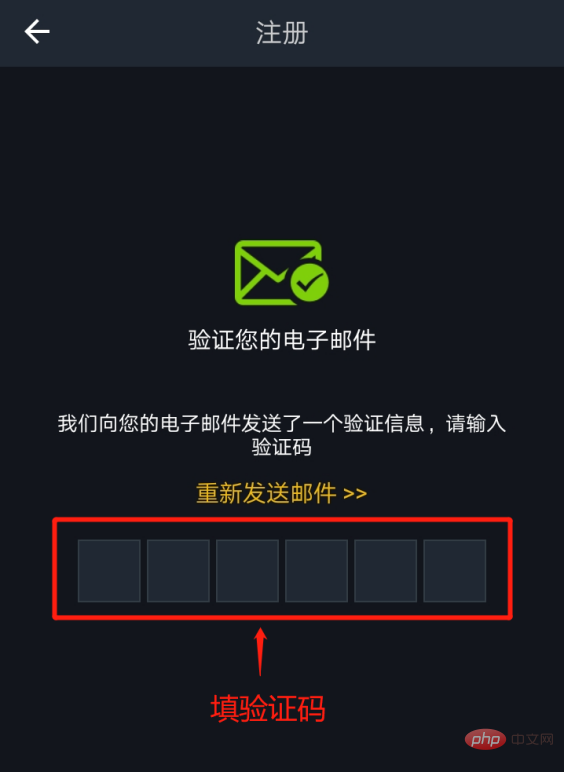
(2). Real-name authentication
1. Open Binance APP and enter your email password. After logging in, click "My" and find "Identity Authentication" ", click on it.

2. You can see the following page. Real-name authentication is required. Operate on the computer. Enter the Binance official website and click to log in
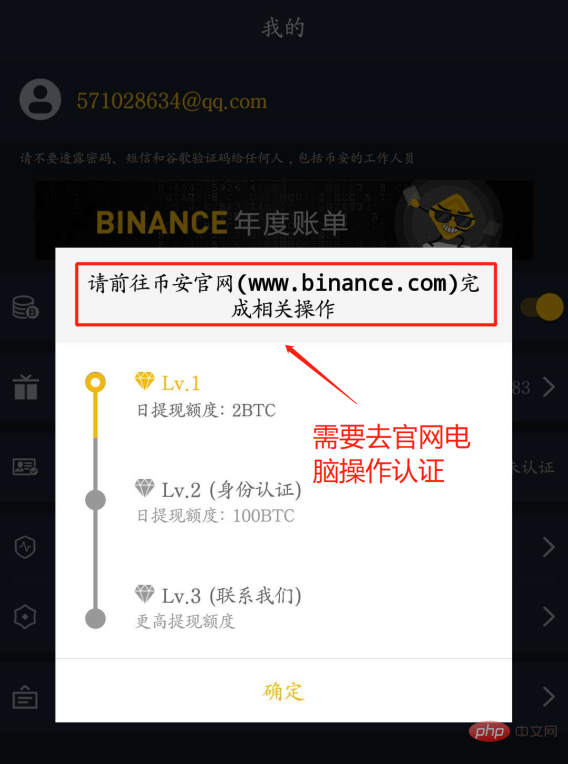
3. During the login process, because the registration is registered on the mobile APP, logging in on the web page requires "authorization". Click on the registration email, find Binance's authorized new device email, click on it,

4. As shown below, the authorization is successful and you can log in to the Binance official website. It should be noted that you need to use the same browser to log in next time, otherwise you need to log in again. Authorization.

#5. After logging in to the Binance official website, you will first be prompted to enable two-step verification and bind your mobile phone or Google verification.

6. During the process of binding your mobile phone, please pay attention to the previous step and select China. Otherwise, the mobile phone number you fill in will be incorrect.

7. After verifying the phone, click on the official website homepage, the "villain avatar" in the upper right corner, and then click on the user center

8. As shown in the picture below, click to go to certification

9. Select personal certification

10. After filling in your name and other information, click "Start Verification"

11. Click "Start Verification"

12. Select "China" as the country, and choose the verification method that suits you among "Passport", "ID Card" and "Driver's License".

#13. Follow the prompts on the web page to submit the photo information and you are done. Just wait for review.
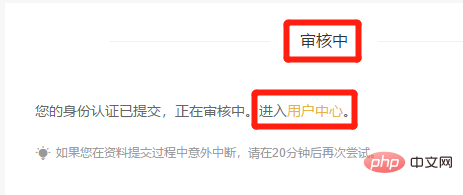
The above is the detailed content of How to register on Binance. For more information, please follow other related articles on the PHP Chinese website!

Hot AI Tools

Undresser.AI Undress
AI-powered app for creating realistic nude photos

AI Clothes Remover
Online AI tool for removing clothes from photos.

Undress AI Tool
Undress images for free

Clothoff.io
AI clothes remover

Video Face Swap
Swap faces in any video effortlessly with our completely free AI face swap tool!

Hot Article

Hot Tools

Notepad++7.3.1
Easy-to-use and free code editor

SublimeText3 Chinese version
Chinese version, very easy to use

Zend Studio 13.0.1
Powerful PHP integrated development environment

Dreamweaver CS6
Visual web development tools

SublimeText3 Mac version
God-level code editing software (SublimeText3)

Hot Topics
 Free viewing market software websites What are the top ten free viewing market software websites
Apr 24, 2025 pm 02:21 PM
Free viewing market software websites What are the top ten free viewing market software websites
Apr 24, 2025 pm 02:21 PM
Top 10 free-to-view market software websites are recommended: 1. Binance, 2. OkX, 3. Sesame Open Door (KuCoin), 4. CoinMarketCap, 5. CoinGecko, 6. TradingView, 7. Investing.com, 8. Yahoo Finance, 9. Glassnode Studio, 10. LunarCrush, these websites provide real-time data, technical analysis tools and market information to help you make informed investment decisions.
 Binance download link Binance download path
Apr 24, 2025 pm 02:12 PM
Binance download link Binance download path
Apr 24, 2025 pm 02:12 PM
To safely download the Binance APP, you need to go through the official channels: 1. Visit the Binance official website, 2. Find and click the APP download portal, 3. Choose to scan the QR code, app store, or directly download the APK file to download to ensure that the link and developer information are authentic, and enable two-factor verification to protect the security of the account.
 Binance Trading App Official Website Download Portal Binance Trading App Official Website
Apr 24, 2025 pm 02:18 PM
Binance Trading App Official Website Download Portal Binance Trading App Official Website
Apr 24, 2025 pm 02:18 PM
To safely access the Binance official platform and download the APP, you can use the following steps: 1) Use a trusted search engine to search for "Binance" and check the domain name; 2) View the official social media to obtain the URL; 3) Consult the official customer service to confirm the URL; 4) Use a trusted navigation website. The steps to download the APP include: 1) Visit Binance official website; 2) Find the APP download portal; 3) Select the download method (scan the QR code, download the app store, and directly download the APK file).
 How to register an account on Binance Exchange Binance Exchange Registration Tutorial
Apr 24, 2025 pm 02:03 PM
How to register an account on Binance Exchange Binance Exchange Registration Tutorial
Apr 24, 2025 pm 02:03 PM
The steps to register a Binance account include: 1. Prepare a valid email or mobile phone number and a stable network; 2. Visit Binance official website; 3. Enter the registration page; 4. Select the registration method; 5. Fill in the registration information; 6. Agree to the user agreement; 7. Complete verification; 8. Obtain and fill in the verification code; 9. Complete registration.
 2025 Most Complete Exchange Ranking 2025 Virtual Currency Exchange Ranking
Apr 24, 2025 pm 01:48 PM
2025 Most Complete Exchange Ranking 2025 Virtual Currency Exchange Ranking
Apr 24, 2025 pm 01:48 PM
The top ten mainstream virtual currency exchanges in the world in 2025 are: 1. Binance, 2. Ouyi, 3. Bybit, 4. Coinbase, 5. Sesame Open, 6. Bitget, 7. Kraken, 8. MEXC, 9. KuCoin, 10. Bitfinex. These exchanges have outstanding performance in terms of trading volume, user experience, security, compliance and market influence, and are suitable for investors with different needs.
 What currency does Ripple (XRP currency) belong to? Detailed tutorial for beginners
Apr 28, 2025 pm 07:57 PM
What currency does Ripple (XRP currency) belong to? Detailed tutorial for beginners
Apr 28, 2025 pm 07:57 PM
Created by Ripple, Ripple is used for cross-border payments, which are fast and low-cost and suitable for small transaction payments. After registering a wallet and exchange, purchase and storage can be made.
 Ranking of the top ten virtual currency exchange platforms in the 2025 currency circle
Apr 24, 2025 pm 01:57 PM
Ranking of the top ten virtual currency exchange platforms in the 2025 currency circle
Apr 24, 2025 pm 01:57 PM
The forecast rankings of the top ten virtual currency exchange platforms in the 2025 cryptocurrency exchange platforms: 1. Binance, 2. Coinbase, 3. Ouyi, 4. Kraken, 5. Sesame Open, 6. Bybit, 7. Bitget, 8. Huobi, 9. Gate.io, 10. MEXC Matcha Exchange, these platforms are expected to stand out in future competition due to their advantages in compliance, security, user experience, transaction depth, user scale, innovation ability and transaction fees.
 Which of the top ten currency trading platforms in the world are the latest version of the top ten currency trading platforms
Apr 28, 2025 pm 08:09 PM
Which of the top ten currency trading platforms in the world are the latest version of the top ten currency trading platforms
Apr 28, 2025 pm 08:09 PM
The top ten cryptocurrency trading platforms in the world include Binance, OKX, Gate.io, Coinbase, Kraken, Huobi Global, Bitfinex, Bittrex, KuCoin and Poloniex, all of which provide a variety of trading methods and powerful security measures.





