Comparative analysis of Oracle database connection methods
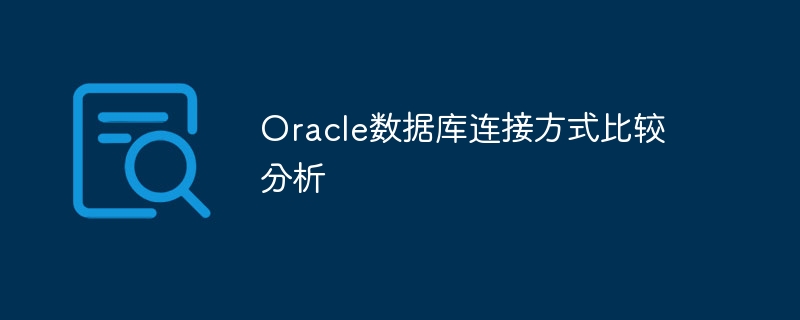
As a powerful relational database management system, Oracle database is widely used in various enterprises and organizations. In the actual development process, database connection is a crucial link, which determines the data interaction mode between the system and the database. This article will conduct a comparative analysis of Oracle database connection methods, starting from the two most commonly used Java program connections and PL/SQL connections, and provide specific code examples.
1. Java program to connect to Oracle database
JDBC (Java Database Connectivity) technology is usually used to connect to Oracle database in Java program. Through JDBC, connection, data query and update to Oracle database can be realized. Wait for operations. The following is an example of a simple Java program connecting to the Oracle database:
import java.sql.Connection;
import java.sql.DriverManager;
import java.sql.SQLException;
public class OracleConnection {
public static void main(String[] args) {
Connection connection = null;
try {
String url = "jdbc:oracle:thin:@localhost:1521:ORCL";
String user = "username";
String password = "password";
connection = DriverManager.getConnection(url, user, password);
if (connection != null) {
System.out.println("Oracle数据库连接成功!");
}
} catch (SQLException e) {
e.printStackTrace();
} finally {
try {
if (connection != null) {
connection.close();
}
} catch (SQLException e) {
e.printStackTrace();
}
}
}
}In the above code, the connection to the Oracle database is established through the DriverManager.getConnection() method, where url, user and password The parameters respectively represent the database connection address, user name and password. It should be noted that after the connection is successful, the connection should be closed promptly to avoid wasting resources.
2. PL/SQL connects to Oracle database
In addition to Java program connection, PL/SQL language can also directly interact with Oracle database. PL/SQL connections can use native PL/SQL statements provided by Oracle, as well as stored procedures, functions, etc. to implement database operations. The following is a simple example of PL/SQL connecting to Oracle database:
DECLARE
conn SYS_REFCURSOR;
BEGIN
OPEN conn FOR SELECT * FROM employees;
DBMS_OUTPUT.PUT_LINE('Oracle数据库连接成功!');
END;In the above PL/SQL code, declare a cursor object through SYS_REFCURSOR and open it using OPEN cursor and execute the query statement, and finally output the connection success information through DBMS_OUTPUT.PUT_LINE().
Comparative analysis
- Flexibility: In terms of the flexibility of the connection method, Java program connection is relatively more flexible, and different frameworks can be selected according to specific needs. Or technologies, such as Spring JDBC, MyBatis, etc., while PL/SQL connections are relatively more restricted.
- Performance: In terms of performance, PL/SQL connections are generally faster than Java program connections, especially when performing a large number of database operations, PL/SQL has stronger batch processing capabilities .
- Programming language: Java program connection requires familiarity with Java language programming, while PL/SQL connection requires familiarity with the characteristics of PL/SQL language and Oracle database.
- Maintenance and debugging: The code structure of Java program connection is clear and easy to maintain and debug. However, the structures of stored procedures, triggers and other structures in PL/SQL connection are more complex and require less maintenance and debugging. difficulty.
Conclusion
Whether it is Java program connection or PL/SQL connection to Oracle database, they have their own advantages and applicable situations. In practical applications, the appropriate database connection method can be selected based on project requirements, team technical level and other factors. I hope this article will be helpful to the comparative analysis of Oracle database connection methods.
The above is the detailed content of Comparative analysis of Oracle database connection methods. For more information, please follow other related articles on the PHP Chinese website!

Hot AI Tools

Undresser.AI Undress
AI-powered app for creating realistic nude photos

AI Clothes Remover
Online AI tool for removing clothes from photos.

Undress AI Tool
Undress images for free

Clothoff.io
AI clothes remover

Video Face Swap
Swap faces in any video effortlessly with our completely free AI face swap tool!

Hot Article

Hot Tools

Notepad++7.3.1
Easy-to-use and free code editor

SublimeText3 Chinese version
Chinese version, very easy to use

Zend Studio 13.0.1
Powerful PHP integrated development environment

Dreamweaver CS6
Visual web development tools

SublimeText3 Mac version
God-level code editing software (SublimeText3)

Hot Topics
 1655
1655
 14
14
 1414
1414
 52
52
 1307
1307
 25
25
 1254
1254
 29
29
 1228
1228
 24
24
 How to solve the problem of closing oracle cursor
Apr 11, 2025 pm 10:18 PM
How to solve the problem of closing oracle cursor
Apr 11, 2025 pm 10:18 PM
The method to solve the Oracle cursor closure problem includes: explicitly closing the cursor using the CLOSE statement. Declare the cursor in the FOR UPDATE clause so that it automatically closes after the scope is ended. Declare the cursor in the USING clause so that it automatically closes when the associated PL/SQL variable is closed. Use exception handling to ensure that the cursor is closed in any exception situation. Use the connection pool to automatically close the cursor. Disable automatic submission and delay cursor closing.
 How to create cursors in oracle loop
Apr 12, 2025 am 06:18 AM
How to create cursors in oracle loop
Apr 12, 2025 am 06:18 AM
In Oracle, the FOR LOOP loop can create cursors dynamically. The steps are: 1. Define the cursor type; 2. Create the loop; 3. Create the cursor dynamically; 4. Execute the cursor; 5. Close the cursor. Example: A cursor can be created cycle-by-circuit to display the names and salaries of the top 10 employees.
 What to do if the oracle log is full
Apr 12, 2025 am 06:09 AM
What to do if the oracle log is full
Apr 12, 2025 am 06:09 AM
When Oracle log files are full, the following solutions can be adopted: 1) Clean old log files; 2) Increase the log file size; 3) Increase the log file group; 4) Set up automatic log management; 5) Reinitialize the database. Before implementing any solution, it is recommended to back up the database to prevent data loss.
 What steps are required to configure CentOS in HDFS
Apr 14, 2025 pm 06:42 PM
What steps are required to configure CentOS in HDFS
Apr 14, 2025 pm 06:42 PM
Building a Hadoop Distributed File System (HDFS) on a CentOS system requires multiple steps. This article provides a brief configuration guide. 1. Prepare to install JDK in the early stage: Install JavaDevelopmentKit (JDK) on all nodes, and the version must be compatible with Hadoop. The installation package can be downloaded from the Oracle official website. Environment variable configuration: Edit /etc/profile file, set Java and Hadoop environment variables, so that the system can find the installation path of JDK and Hadoop. 2. Security configuration: SSH password-free login to generate SSH key: Use the ssh-keygen command on each node
 Oracle's Role in the Business World
Apr 23, 2025 am 12:01 AM
Oracle's Role in the Business World
Apr 23, 2025 am 12:01 AM
Oracle is not only a database company, but also a leader in cloud computing and ERP systems. 1. Oracle provides comprehensive solutions from database to cloud services and ERP systems. 2. OracleCloud challenges AWS and Azure, providing IaaS, PaaS and SaaS services. 3. Oracle's ERP systems such as E-BusinessSuite and FusionApplications help enterprises optimize operations.
 How to stop oracle database
Apr 12, 2025 am 06:12 AM
How to stop oracle database
Apr 12, 2025 am 06:12 AM
To stop an Oracle database, perform the following steps: 1. Connect to the database; 2. Shutdown immediately; 3. Shutdown abort completely.
 How to create oracle dynamic sql
Apr 12, 2025 am 06:06 AM
How to create oracle dynamic sql
Apr 12, 2025 am 06:06 AM
SQL statements can be created and executed based on runtime input by using Oracle's dynamic SQL. The steps include: preparing an empty string variable to store dynamically generated SQL statements. Use the EXECUTE IMMEDIATE or PREPARE statement to compile and execute dynamic SQL statements. Use bind variable to pass user input or other dynamic values to dynamic SQL. Use EXECUTE IMMEDIATE or EXECUTE to execute dynamic SQL statements.
 How to export oracle view
Apr 12, 2025 am 06:15 AM
How to export oracle view
Apr 12, 2025 am 06:15 AM
Oracle views can be exported through the EXP utility: Log in to the Oracle database. Start the EXP utility, specifying the view name and export directory. Enter export parameters, including target mode, file format, and tablespace. Start exporting. Verify the export using the impdp utility.




