 web3.0
web3.0
 How to play Huobi Perpetual Contract? An article to understand the operation process of Huobi Perpetual Contract
How to play Huobi Perpetual Contract? An article to understand the operation process of Huobi Perpetual Contract
How to play Huobi Perpetual Contract? An article to understand the operation process of Huobi Perpetual Contract
Huobi Exchange is currently one of the most popular digital currency exchanges among investors. It provides investors with a variety of digital currency trading methods, among which the most popular ones are spot trading and contract trading. , and among contract transactions, investors prefer perpetual contract transactions, but for newcomers to the currency circle, they do not know how the Huobi perpetual contract operates.
How to play Huobi Perpetual Contract?
1. Log in to Huobi.com, find "Coin Standard Sustainability", and click to enter.

#2. In the pop-up prompt for unactivated contract transactions, click "Open Perpetual Contract" to enter the perpetual contract activation page.
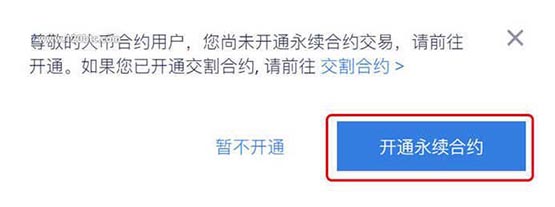
#On the perpetual contract activation page, if the identity authentication has not been completed, identity authentication must be performed first. After completing the authentication, click "Next" to enter the user service agreement page. After agreeing to the agreement, click "Confirm and Activate" to successfully activate contract trading.

4. After completing the activation of the perpetual contract, you can view the account UID, account & security, rate and other information in the upper right corner of the navigation bar.

5. Click the "Transfer" button. (Or click the "Contract Assets" navigation at the top of the page to enter the asset page and click the "Transfer" button) If you do not have digital assets, click the "Buy Coin" button to purchase them in the legal currency trading area.

In the pop-up "Transfer" page, choose to transfer from "Coin Account" to "Perpetual Contract Account", select the currency to be transferred and enter the required Transfer the amount and click OK.

Note: Currently, only mutual transfers between “Currency Account” and “Perpetual Contract Account” are supported.
6. After the transfer is completed, you can see the total equity converted into BTC in the upper left corner of the transaction page, and then you can conduct perpetual contract transactions (click the little eye to hide user asset information).

#7. Select the corresponding contract type according to your needs, such as BTC perpetual contract.

#8. The perpetual contract currently supports a maximum multiple of 125 times. If the user uses a high multiple of more than 20 times, he must first read and agree to the "High Multiple Agreement" and choose according to the situation. Leverage multiple.
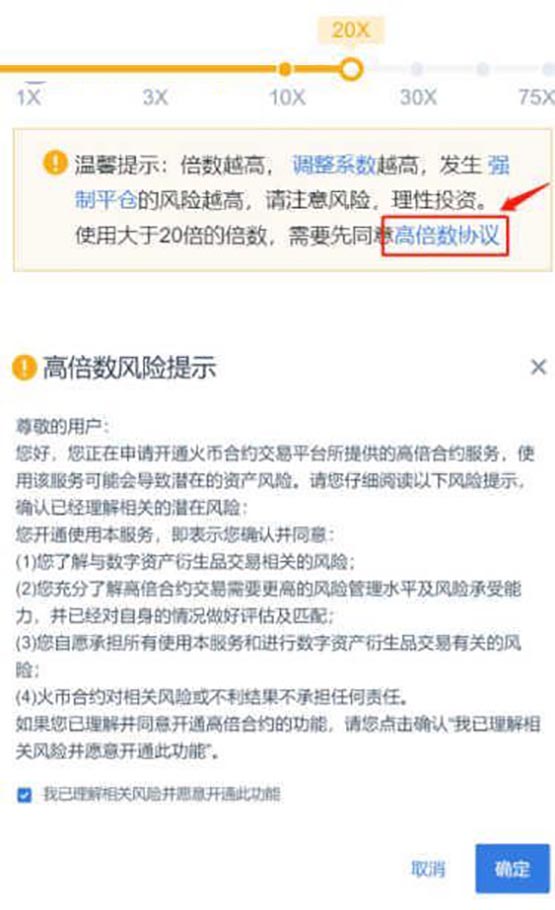
After selecting the multiple, you can use "limit order" or "plan order" to open a position. If you are bullish, you can choose "buy to open long", and if you are bearish, you can choose "sell to open." null".
Limit price order: Enter the price and quantity to place an order; or choose "opponent price", "best 5 levels" and other methods, and just enter the quantity to place an order.
A limit order specifies the highest price a user is willing to buy or the lowest price they are willing to sell. After the user sets the price limit, the market will give priority to the transaction at a price that is favorable to the user. Limit orders can be used for both opening and closing positions. Limit orders can choose three effective mechanisms, "Maker only (Post only)", "Full execution or immediate cancellation (FillOrKill)", "Immediate execution and cancellation of the remaining (ImmediateOrCancel)"; when no effective mechanism is selected, the limit order will be limited to Price orders default to "always valid".

Planned order placement: Set the trigger price, order price and quantity. When the latest market transaction price reaches the trigger condition, the system will set the order price and quantity in advance. Place an order (i.e. limit order).

9. After the order is successfully placed, the completed position is displayed in the "Current Position" column, and the untransacted part is displayed in the "Current Order" column (the order can be canceled before the matching is successful).


#10. When closing a position, select "Limit Order" or "Plan Order" to close the position according to the situation, and click to close the long contract "Sell to close long", choose "Buy to close short" to close short contract.

#11. Move the mouse to "Contract Information" in the navigation bar to view information such as "Settlement Records", "Risk Reserves", and "Funding Rates".


12. Move the mouse to the top of the page to navigate "Transaction Management" to view "Financial Records", "Historical Orders", "Transaction records" and other transaction data.

Reasons for perpetual contract liquidation:
1. In isolated position mode: when the user’s position is at level 2 and below, the margin rate is low When the maintenance margin rate and liquidation handling fee required by this level are met; or when the user's position is at level 3 and above, but the margin rate is lower than the maintenance margin rate and liquidation handling rate required by level 1, the system will directly All the positions in this position are entrusted to the liquidation engine according to the bankruptcy price (the price at which all margins are lost).
2. In cross margin mode: when the user's position is at level 2 and below, and the margin rate is lower than the maintenance margin rate required by this level; or the user's position is at level 3 and above, but When the margin rate is lower than the maintenance margin rate required for level 1 and the liquidation fee, the system will directly entrust all positions under the contract to the liquidation engine at the bankruptcy price (the price at which all margins are lost).
The above is the detailed content of How to play Huobi Perpetual Contract? An article to understand the operation process of Huobi Perpetual Contract. For more information, please follow other related articles on the PHP Chinese website!

Hot AI Tools

Undresser.AI Undress
AI-powered app for creating realistic nude photos

AI Clothes Remover
Online AI tool for removing clothes from photos.

Undress AI Tool
Undress images for free

Clothoff.io
AI clothes remover

Video Face Swap
Swap faces in any video effortlessly with our completely free AI face swap tool!

Hot Article

Hot Tools

Notepad++7.3.1
Easy-to-use and free code editor

SublimeText3 Chinese version
Chinese version, very easy to use

Zend Studio 13.0.1
Powerful PHP integrated development environment

Dreamweaver CS6
Visual web development tools

SublimeText3 Mac version
God-level code editing software (SublimeText3)

Hot Topics
 1671
1671
 14
14
 1428
1428
 52
52
 1329
1329
 25
25
 1276
1276
 29
29
 1256
1256
 24
24
 How to register in the ok exchange in China? ok trading platform registration and use guide for beginners in mainland China
May 08, 2025 pm 10:51 PM
How to register in the ok exchange in China? ok trading platform registration and use guide for beginners in mainland China
May 08, 2025 pm 10:51 PM
In the cryptocurrency market, choosing a reliable trading platform is crucial. As a world-renowned digital asset exchange, the OK trading platform has attracted a large number of novice users in mainland China. This guide will introduce in detail how to register and use it on the OK trading platform to help novice users get started quickly.
 The top ten currency trading platform apps are ranked. The latest ranking of currency speculation platform apps
May 08, 2025 pm 11:00 PM
The top ten currency trading platform apps are ranked. The latest ranking of currency speculation platform apps
May 08, 2025 pm 11:00 PM
The top ten cryptocurrency trading platforms in the world in 2025 are: 1. Binance (Binance), the world's first transaction volume, supports 600 cryptocurrencies, and cold wallet stores 98% of assets; 2. OKX (Euyi), the world's third in contract trading volume, launches the Metacosmic trading hall; 3. Coinbase, the largest compliant exchange in the United States, supports direct US dollar trading, with users exceeding 100 million; 4. Bybit, the world's second in derivative trading volume, launches a liquidity pairing plan; 5. Bitget, the industry-leading copying function, focusing on the Asian market; 6. MEXC Global, focuses on altcoin trading, supports 2,276 cryptocurrencies; 7. Gate.io (Sesame Open), old
 New Hampshire becomes the first state to establish strategic Bitcoin BTC/USD reserves
May 08, 2025 pm 11:18 PM
New Hampshire becomes the first state to establish strategic Bitcoin BTC/USD reserves
May 08, 2025 pm 11:18 PM
Dennis Porter, founder of SA Fund, revealed on social media that New Hampshire Governor Kelly Ayotte has signed Bill 302 into law. New Hampshire has thus become the first state in the United States to establish a strategic Bitcoin (BTC/USD) reserve, allowing public funds to invest in Apex cryptocurrencies and other digital assets that meet certain standards. Details: Act 302 signed by Gov. Kelly Ayotte not only allows investment in Bitcoin, but also includes other digital assets that meet certain standards, Dennis Por, founder of SatoshiActionFund
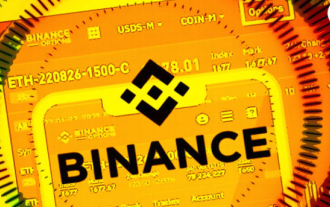 Detailed Guide to Installation and Registration of Binance Binance Exchange (2025 Latest Steps)
May 08, 2025 pm 11:06 PM
Detailed Guide to Installation and Registration of Binance Binance Exchange (2025 Latest Steps)
May 08, 2025 pm 11:06 PM
Binance is one of the world's leading cryptocurrency trading platforms, providing trading services for a variety of digital assets. If you are considering using Binance for cryptocurrency trading, this article will provide you with a detailed installation and registration guide.
 Top 10 cryptocurrency exchanges in the currency circle, the latest ranking of the top 10 digital currency trading platforms in 2025
May 08, 2025 pm 10:45 PM
Top 10 cryptocurrency exchanges in the currency circle, the latest ranking of the top 10 digital currency trading platforms in 2025
May 08, 2025 pm 10:45 PM
Ranking of the top ten cryptocurrency exchanges in the currency circle: 1. Binance: Leading the world, providing efficient trading and a variety of financial products. 2. OKX: It is innovative and diverse, supporting a variety of transaction types. 3. Huobi: Stable and reliable, with high-quality service. 4. Coinbase: Be friendly for beginners and simple interface. 5. Kraken: The first choice for professional traders, with powerful tools. 6. Bitfinex: efficient trading, rich trading pairs. 7. Bittrex: Safety compliance, regulatory cooperation. 8. Poloniex and so on.
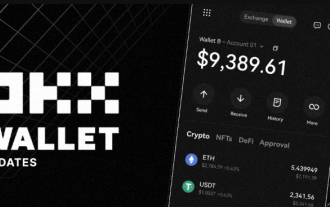 Ouyi ios official website entrance okx Ouyi official website Apple mobile phone registration entrance
May 08, 2025 pm 11:09 PM
Ouyi ios official website entrance okx Ouyi official website Apple mobile phone registration entrance
May 08, 2025 pm 11:09 PM
If you are an Apple mobile phone user and are interested in cryptocurrency trading, then you must not miss the OKX Ouyi platform. As one of the world's leading cryptocurrency exchanges, OKX Ouyi provides trading services for a variety of digital assets, covering mainstream currencies such as Bitcoin, Ethereum, Litecoin, etc., and also supports the transaction of a variety of altcoins and emerging tokens. Whether you are a freshly-made investor or an experienced trader, OKX Ouyi can meet your needs. Below we will introduce in detail how to note on the official website of OKX Ouyi through Apple mobile phones
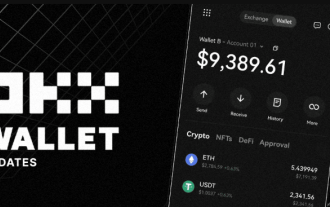 Yiou official website entrance Yiou exchange Apple entrance official entry
May 08, 2025 pm 11:12 PM
Yiou official website entrance Yiou exchange Apple entrance official entry
May 08, 2025 pm 11:12 PM
A world-renowned digital currency trading platform, established in 2014, is committed to providing users with safe and convenient digital asset trading services. As an international exchange, Yiou supports the transaction of a variety of mainstream and niche digital currencies, attracting users from all over the world. Whether newbies or experienced traders, you can find trading tools and services that suit you on the Yiou platform.
 okx trading platform official website app okx Ouyi exchange app latest link
May 08, 2025 pm 10:42 PM
okx trading platform official website app okx Ouyi exchange app latest link
May 08, 2025 pm 10:42 PM
As the world's leading digital asset exchange, the OKX trading platform is highly favored by users. Whether you are a cryptocurrency enthusiast or a professional trader, OKX can provide a safe and efficient trading environment. This article will introduce in detail how to download and install the OKX Exchange APP through the official link to ensure that you can get started quickly and enjoy a convenient trading experience. We will provide the latest OKX Exchange APP download link, which can be downloaded using the download link in this article, without going to the website or app store.


