 Software Tutorial
Software Tutorial
 Computer Software
Computer Software
 How to initiate WeChat group payment? WeChat group payment initiation steps
How to initiate WeChat group payment? WeChat group payment initiation steps
How to initiate WeChat group payment? WeChat group payment initiation steps
php editor Xinyi will introduce you in detail the steps to initiate WeChat group payment. The WeChat group payment collection function is a convenient collective payment method, suitable for group activities, birthday parties and other scenarios. First, open WeChat, click the " " sign in the lower right corner of the dialog box, select "Collect Payment", and then select "Initiate Group Collection". Next, fill in the reason for payment, amount and deadline, and select a payment method. Finally, after confirming that everything is correct, click "Initiate Collection", and group members will be able to see the collection information and participate in the payment. In this way, everyone can complete collective payment collection conveniently!

How to initiate WeChat group payment? WeChat group payment initiation steps
1. First open and log in to WeChat
2. Go to the plus sign in the upper right corner of the WeChat homepage to enter the payment interface.
3. Then enter the group to collect payment
4. Click to initiate payment
5. Select the group you need to initiate payment collection
6. Finally enter the total amount of payment and click Confirm.
Although the WeChat group payment collection function is simple, it is very practical. A small function with great use can help us solve many problems and save time greatly. If you need it too, use it.
The above is the detailed content of How to initiate WeChat group payment? WeChat group payment initiation steps. For more information, please follow other related articles on the PHP Chinese website!

Hot AI Tools

Undresser.AI Undress
AI-powered app for creating realistic nude photos

AI Clothes Remover
Online AI tool for removing clothes from photos.

Undress AI Tool
Undress images for free

Clothoff.io
AI clothes remover

Video Face Swap
Swap faces in any video effortlessly with our completely free AI face swap tool!

Hot Article

Hot Tools

Notepad++7.3.1
Easy-to-use and free code editor

SublimeText3 Chinese version
Chinese version, very easy to use

Zend Studio 13.0.1
Powerful PHP integrated development environment

Dreamweaver CS6
Visual web development tools

SublimeText3 Mac version
God-level code editing software (SublimeText3)

Hot Topics
 How to kick someone in a WeChat group How to delete a member in a WeChat group
Feb 22, 2024 pm 03:10 PM
How to kick someone in a WeChat group How to delete a member in a WeChat group
Feb 22, 2024 pm 03:10 PM
You can select the users to be removed in the group chat settings interface to perform the operation. Tutorial Applicable Model: iPhone13 System: iOS15.5 Version: WeChat 8.0.18 Analysis 1 First open WeChat on your phone and enter the group chat interface. 2Then click the three dots in the upper right corner, and on that page, select the minus sign. 3. Then select the users to be removed in the new interface and click the Delete button. 4 Finally, click OK in the pop-up window. Supplement: How to use WeChat group for everyone in Aite 1. First open WeChat on your mobile phone and click on the group chat on the chat page to enter. 2 Then bring up the keyboard in the chat interface and click to select the @ symbol. 3 Then click [Everyone] in the pop-up options. 4Finally click [Send] to successfully @ everyone. Summary/Notes
 How to dissolve a WeChat group? Steps to disband a WeChat group
Mar 06, 2024 pm 04:25 PM
How to dissolve a WeChat group? Steps to disband a WeChat group
Mar 06, 2024 pm 04:25 PM
WeChat is a very full-featured media social software. We can chat, share copywriting, videos, and all kinds of daily life. Sometimes you can also create various groups and have your own small circles. Some groups are relatively long-term, and some are established for occasional activities. In order to avoid occupying resources, they need to be disbanded. So let’s take a look at the steps to disband a WeChat group. How to dissolve a WeChat group? Steps to disband a WeChat group: 1. First, we need to open WeChat, and then click on the group chat you want to disband on the opened WeChat page to come to the chat page; 2. In the upper right corner of the top of the chat page, there is [.. .] icon, click once; 3. Find [Group Management] in the group chat management page and click to come to a new page; 4. In the new page, click [Dismiss this group chat]
 How to set up Alipay payment voice broadcast - Alipay payment voice setting method
Mar 18, 2024 am 11:34 AM
How to set up Alipay payment voice broadcast - Alipay payment voice setting method
Mar 18, 2024 am 11:34 AM
In today's digital age, people are increasingly inclined to use electronic payment methods, which also leads to the need to prepare Alipay or WeChat payment codes when setting up stalls. Using Alipay's voice broadcast function allows us to manage payment information more conveniently, and also allows customers to enjoy a faster payment experience. How to set up the voice broadcast for Alipay payment? Let’s take a look with the editor! Method 1: Set up in new message notification 1. Open Alipay, enter the [My] interface, and click the [Settings] icon in the upper right corner. 2. After entering the settings interface, click the [New Message Notification] option. 3. After entering the new message notification interface, click the [Voice Reminder for Payment Arrival] option below. 4. Finally, we can turn on the [Voice Reminder Switch] by pressing the rear button. The picture below shows the open state: Method
 How to turn off the real name for Alipay payment How to turn off the real name for payment
Mar 12, 2024 pm 05:30 PM
How to turn off the real name for Alipay payment How to turn off the real name for payment
Mar 12, 2024 pm 05:30 PM
The payment function provided in the Alipay app software is very powerful. You can pay directly by scanning it and it is very fast. It also ensures that everyone's personal property will not be leaked and is very safe. It is very fast to complete daily payments and provides the most convenient payment service. It supports mobile phone users with different systems to download and use it, and can freely switch between multiple payment methods. The speed is very fast. You no longer need to carry cash when going out. It is more convenient to buy things with it at hand. Of course, when you transfer money to others, you need to provide a payment code during the transaction. The other party enters the amount and payment password. The money arrives in minutes. You can pay online at any time. It is a must-have payment software. Now the editor Online details provide Alipay users with methods to close real names for payment. 1. Open the Alipay app and click
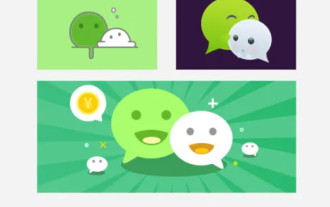 How to create a WeChat group How to create a WeChat group
Feb 22, 2024 pm 03:46 PM
How to create a WeChat group How to create a WeChat group
Feb 22, 2024 pm 03:46 PM
Select the plus button on the homepage, then select Start a group chat, check the contacts you want to create a group, and then complete. Tutorial Applicable Model: iPhone13 System: IOS15.3 Version: WeChat 8.0.20 Analysis 1 First open WeChat and click the plus button in the upper right corner of the homepage. 2 Next, click the option to initiate a group chat in the pop-up window. 3Finally, check the contacts you want to create a group on the page and click Finish. Supplement: What is WeChat group chat? 1 WeChat chat group is a multi-person chat and communication network platform developed by Tencent. We can use the Internet to quickly transmit voice messages, short videos, high-definition pictures and text content. You can also use WeChat to communicate with friends in more colorful forms such as short messages, mobile MMS, etc.
 How to create a WeChat group? How to create a WeChat group
Mar 06, 2024 pm 02:55 PM
How to create a WeChat group? How to create a WeChat group
Mar 06, 2024 pm 02:55 PM
WeChat is a mainstream chat tool. Users can communicate with friends through WeChat in a richer form. Sometimes, due to some circumstances, we need to create groups to quickly circle people, such as common classmate groups, class groups, family groups, company groups, micro-business groups, etc. Let’s learn how to create a WeChat group! How to create a WeChat group? The first method to create a WeChat group: 1. Click [+] in the upper right corner of the WeChat interface; 2. Click [Start Group Chat]; 3. Select the communication friends you want to initiate a group chat with, and click the upper right corner after selecting [Complete]; 4. Click [···] in the upper right corner of the group chat to enter the group chat setting interface; 5. After opening the group chat setting interface, click [Group Chat Name] to set the group name; 6. Click [+] or【
 How to send designated red envelopes in WeChat group
Mar 01, 2024 am 08:10 AM
How to send designated red envelopes in WeChat group
Mar 01, 2024 am 08:10 AM
When we send out red envelopes in WeChat groups, we can specify the recipients of the red envelopes. Let me introduce the operation method for you. Interested friends, please come and take a look with me. Open the "WeChat" application on your phone, enter the WeChat group, click the "+" behind the input box in the chat interface to open the menu options. Find and click "Red Envelope" in the menu. 2. After entering the red envelope sending interface, there is a "Lucky Red Envelope" at the top, click on it. 3. A window will pop up at the bottom of the page, in which click to select "Exclusive Red Envelope". 4. After jumping to the red envelope sending interface, click on the "To whom" column to enter. 5. Next, select the red envelope recipient on the page and click on the WeChat user. 6. Finally enter the amount of red envelope to be sent, and click "Plug money in" below
 How to turn on the WeChat voice reminder for payment arrival
Feb 28, 2024 am 09:49 AM
How to turn on the WeChat voice reminder for payment arrival
Feb 28, 2024 am 09:49 AM
WeChat, a popular application, not only provides users with chat and video functions with friends, but also intelligentizes payment services to meet users' daily needs. In many stores, you can see WeChat payment codes posted in conspicuous places to facilitate customers to pay. In order to ensure that merchants can understand the status of each payment in a timely manner, WeChat has specially launched a voice reminder function for WeChat payment arrival. Next, the editor of this website will introduce you in detail how to turn on this practical WeChat payment receipt voice reminder function. I hope it can help everyone in need. How to turn on the voice reminder of payment received in "WeChat": 1. Open WeChat and click to open me. 2. Click Service. 3. Click to make payment. 4. Click the QR code to collect payment. 5. Click to open





