 Software Tutorial
Software Tutorial
 Computer Software
Computer Software
 How to create a local balance effect in CorelDRAW - How to create a local balance effect in CorelDRAW
How to create a local balance effect in CorelDRAW - How to create a local balance effect in CorelDRAW
How to create a local balance effect in CorelDRAW - How to create a local balance effect in CorelDRAW
php Xiaobian Zimo takes you to explore how CorelDRAW achieves local balancing effects. In design, the local balance effect can make the work more harmonious and unified and enhance the visual experience. Next, we will introduce CorelDRAW's method of achieving local balance effects to make your design works more outstanding.
In CorelDRAW, open the image to be processed, as shown in the figure below.
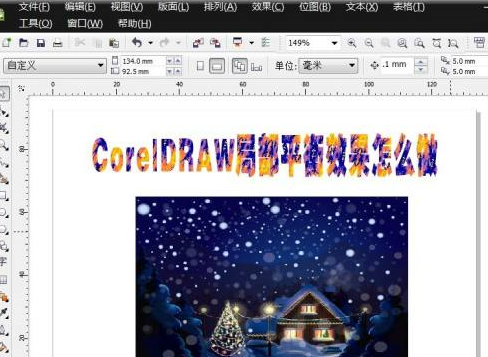
Select the image as shown below.
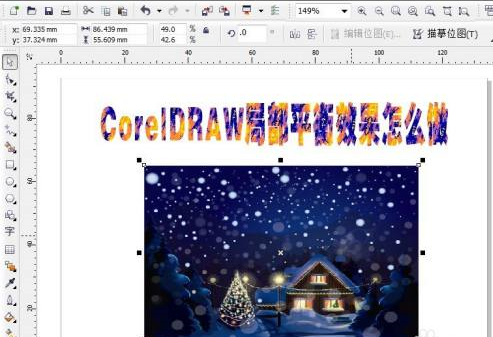
After switching to [Effect], click [Adjustment] → [Local Balance], as shown in the figure below.

The [Local Balance] dialog box pops up, and set relevant parameters in the dialog box, as shown in the figure below.
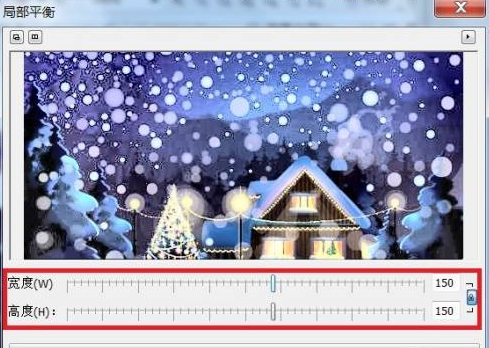
After clicking [OK], the CorelDRAW partial balancing effect is completed, as shown in the figure below.
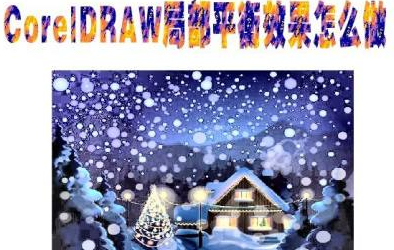
The above is the detailed content of How to create a local balance effect in CorelDRAW - How to create a local balance effect in CorelDRAW. For more information, please follow other related articles on the PHP Chinese website!

Hot AI Tools

Undresser.AI Undress
AI-powered app for creating realistic nude photos

AI Clothes Remover
Online AI tool for removing clothes from photos.

Undress AI Tool
Undress images for free

Clothoff.io
AI clothes remover

Video Face Swap
Swap faces in any video effortlessly with our completely free AI face swap tool!

Hot Article

Hot Tools

Notepad++7.3.1
Easy-to-use and free code editor

SublimeText3 Chinese version
Chinese version, very easy to use

Zend Studio 13.0.1
Powerful PHP integrated development environment

Dreamweaver CS6
Visual web development tools

SublimeText3 Mac version
God-level code editing software (SublimeText3)

Hot Topics
 1664
1664
 14
14
 1423
1423
 52
52
 1321
1321
 25
25
 1269
1269
 29
29
 1249
1249
 24
24

