What is WordPress? A must-know guide for beginners
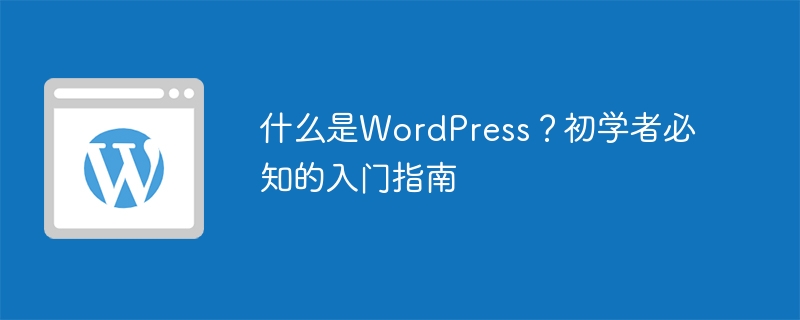
WordPress is an open source content management system (Content Management System, CMS for short) and one of the most popular website construction platforms currently. It provides a wealth of plug-ins and themes that allow users to easily create and manage various types of websites, including blogs, business websites, news websites, and more. For beginners, it is very important to understand the basic knowledge and introductory guide of WordPress. Below we will introduce the introductory guide that beginners must know from the aspects of what WordPress is, how to install WordPress, how to use WordPress, etc.
1. What is WordPress?
WordPress started out as a blogging platform and has evolved into a powerful website building tool. Users can easily create and manage website content through WordPress, including articles, pages, images, etc. The interface of WordPress is simple and intuitive, and you can complete the website construction without writing code, so it has been widely welcomed and used.
WordPress has the following characteristics:
- Flexibility: Users can choose various plug-ins and themes according to their own needs to customize a website that suits their own style.
- Community support: WordPress has a huge user community where users can seek help and exchange experiences.
- Search Engine Friendly: WordPress has excellent SEO features that help the website get better rankings in search engines.
- Security: WordPress developers are always improving system security to ensure the safety of website data.
- Free and open source: WordPress is free and open source software, and users can use it without paying any fees.
2. How to install WordPress?
- Select a host and domain name: Before installing WordPress, you first need to choose a reliable host and register a domain name.
- Download WordPress: You can download the latest version of WordPress compressed package from the WordPress official website.
- Create database: Create a database in the host control panel and set user permissions.
- Decompress WordPress and upload: Decompress the downloaded WordPress compressed package and upload it to the host's website root directory.
- Configure WordPress: Access the website domain name in the browser and configure WordPress according to the prompts, including database connection information, website name, etc.
- Complete installation: After completing the above steps, WordPress will be installed successfully and you can log in to the backend to start managing the website.
3. How to use WordPress?
- Log in to the backend: Enter the WordPress backend management interface by accessing the website domain name/wp-admin, and log in with your username and password.
- Edit articles and pages: Select "Article" or "Page" in the left menu of the background, and click the "Add" button to edit.
- Manage plug-ins and themes: You can manage installed plug-ins and themes in the "Plugins" and "Appearance" menus in the background.
- Customized settings: In the "Settings" menu, you can adjust the basic settings of the website, such as site title, subtitle, permanent link, etc.
- Manage users: In the "User" menu, you can manage users of the website, including adding new users, changing permissions, etc.
- Regular updates: In order to maintain the security of the website, it is recommended to update the WordPress core, plugins and themes regularly.
To sum up, WordPress is a powerful and easy-to-use website building tool suitable for all types of users. By understanding the basic knowledge of what WordPress is, how to install WordPress, and how to use WordPress, beginners can quickly get started and build their own website. I hope this article’s introductory guide can help beginners better understand and use WordPress.
The above is the detailed content of What is WordPress? A must-know guide for beginners. For more information, please follow other related articles on the PHP Chinese website!

Hot AI Tools

Undresser.AI Undress
AI-powered app for creating realistic nude photos

AI Clothes Remover
Online AI tool for removing clothes from photos.

Undress AI Tool
Undress images for free

Clothoff.io
AI clothes remover

Video Face Swap
Swap faces in any video effortlessly with our completely free AI face swap tool!

Hot Article

Hot Tools

Notepad++7.3.1
Easy-to-use and free code editor

SublimeText3 Chinese version
Chinese version, very easy to use

Zend Studio 13.0.1
Powerful PHP integrated development environment

Dreamweaver CS6
Visual web development tools

SublimeText3 Mac version
God-level code editing software (SublimeText3)

Hot Topics
 1668
1668
 14
14
 1427
1427
 52
52
 1329
1329
 25
25
 1273
1273
 29
29
 1256
1256
 24
24
 A Beginner's Guide to Natural Language Processing in PHP
Jun 11, 2023 pm 06:30 PM
A Beginner's Guide to Natural Language Processing in PHP
Jun 11, 2023 pm 06:30 PM
With the development of artificial intelligence technology, Natural Language Processing (NLP) has become a very important technology. NLP can help us better understand and analyze human language to achieve some automated tasks, such as intelligent customer service, sentiment analysis, machine translation, etc. In this article, we will cover the basics and tools for natural language processing using PHP. What is natural language processing? Natural language processing is a method that uses artificial intelligence technology to process
 Become a C expert: Five must-have compilers recommended
Feb 19, 2024 pm 01:03 PM
Become a C expert: Five must-have compilers recommended
Feb 19, 2024 pm 01:03 PM
From Beginner to Expert: Five Essential C Compiler Recommendations With the development of computer science, more and more people are interested in programming languages. As a high-level language widely used in system-level programming, C language has always been loved by programmers. In order to write efficient and stable code, it is important to choose a C language compiler that suits you. This article will introduce five essential C language compilers for beginners and experts to choose from. GCCGCC, the GNU compiler collection, is one of the most commonly used C language compilers
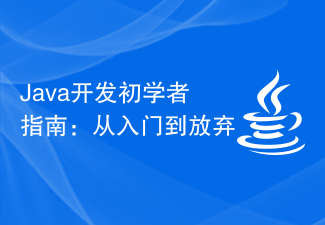 Beginner's Guide to Java Development: From Getting Started to Giving Up
Sep 22, 2023 am 08:25 AM
Beginner's Guide to Java Development: From Getting Started to Giving Up
Sep 22, 2023 am 08:25 AM
Java is a programming language widely used in software development. Its concise syntax and powerful functions make it the first choice for many developers. However, for beginners, learning Java may feel a little difficult. This article will provide a guide for Java development beginners to help them from getting started to giving up. Learn basic syntax. The basic syntax of Java includes variables, data types, operators, conditional statements, loop statements, etc. Beginners should start with these basic concepts and write simple code examples to deepen their understanding.
 WooCommerce Tax Guide: A Guide for Beginners
Sep 04, 2023 am 08:25 AM
WooCommerce Tax Guide: A Guide for Beginners
Sep 04, 2023 am 08:25 AM
Now that we have learned about WooCommerce products and their related settings, let’s take a look at WooCommerce tax configuration options. Tax Setup As an online store owner, you never want to mess with tax rules and issues. WooCommerce helps you with this, offering multiple options to address all tax settings, which may vary depending on your country and individual store requirements. These options can be found at: WooCommerce->Settings->Taxes. Once you enter the Tax Settings tab, you will see a main Tax Settings section with three different tax brackets. These are: Tax Options Standard Rates Reduced Interest Rates Zero Interest Rates Taxes
 Pandas Beginner's Guide: HTML Table Data Reading Tips
Jan 09, 2024 am 08:10 AM
Pandas Beginner's Guide: HTML Table Data Reading Tips
Jan 09, 2024 am 08:10 AM
Beginner's Guide: How to Read HTML Tabular Data with Pandas Introduction: Pandas is a powerful Python library for data processing and analysis. It provides flexible data structures and data analysis tools, making data processing simpler and more efficient. Pandas can not only process data in CSV, Excel and other formats, but can also directly read HTML table data. This article will introduce how to use the Pandas library to read HTML table data, and provide specific code examples to help beginners
 Starting from scratch: PHP WebSocket development introductory guide and function implementation tutorial
Sep 12, 2023 am 10:51 AM
Starting from scratch: PHP WebSocket development introductory guide and function implementation tutorial
Sep 12, 2023 am 10:51 AM
Starting from scratch: PHP WebSocket development introductory guide and function implementation tutorial 1. Introduction With the development of the Internet, the demand for real-time communication is increasing. As a new real-time communication protocol, WebSocket has gradually attracted the attention and use of developers. This article will use PHP as the development language to introduce the basic concepts of WebSocket, and provide an introductory development guide suitable for beginners to help readers implement WebSocket functions from scratch. 2. WebSocket
 C++ or Python, which one is more suitable for beginners?
Mar 25, 2024 am 10:54 AM
C++ or Python, which one is more suitable for beginners?
Mar 25, 2024 am 10:54 AM
C++ or Python, which one is more suitable for beginners? In this era of information technology sweeping the world, programming ability has become an essential skill. In the process of learning programming, choosing a suitable programming language is particularly important. Among many programming languages, C++ and Python are two popular choices for beginners. So, which one is more suitable for beginners, C++ or Python? The following will compare the advantages and disadvantages of the two in various aspects, and why choosing a certain language is more helpful for beginners to get started with programming.
 PHP Beginner's Guide: Parsing Taobao Product Details API Document
Jun 30, 2023 pm 06:22 PM
PHP Beginner's Guide: Parsing Taobao Product Details API Document
Jun 30, 2023 pm 06:22 PM
Introduction to PHP Technology: Taobao Product Details API Document Interpretation Introduction: PHP, as a programming language widely used in Web development, has a large user group and a rich extension library. Among them, using PHP to develop Taobao product details API is a very practical and common requirement. This article will provide a detailed interpretation of the Taobao product details API document to provide an introductory guide for beginners. 1. What is Taobao Product Details API? Taobao Product Details API is an interface provided by Taobao open platform.




