 Software Tutorial
Software Tutorial
 Computer Software
Computer Software
 Alibaba Cloud Disk launches membership upgrade benefits: including smart image search, smart subtitles and mounting disks, etc.
Alibaba Cloud Disk launches membership upgrade benefits: including smart image search, smart subtitles and mounting disks, etc.
Alibaba Cloud Disk launches membership upgrade benefits: including smart image search, smart subtitles and mounting disks, etc.
Alibaba Cloud Disk has recently launched membership upgrade privileges, including intelligent image search, intelligent subtitle generation and mounting disk functions. Users can obtain more convenient and practical services through membership upgrades and improve their user experience. The launch of this upgraded benefit will bring more convenience and innovative experience to users, allowing users to better manage and share their data. PHP editor Youzi will explain these new functions in detail so that everyone can better understand and use Alibaba Cloud Disk.
Upgrade 1: Intelligent image search
Users can use their imagination to describe the picture of the photo in detail, such as elements, quality, mood, people, color and other details, and combine keywords together.
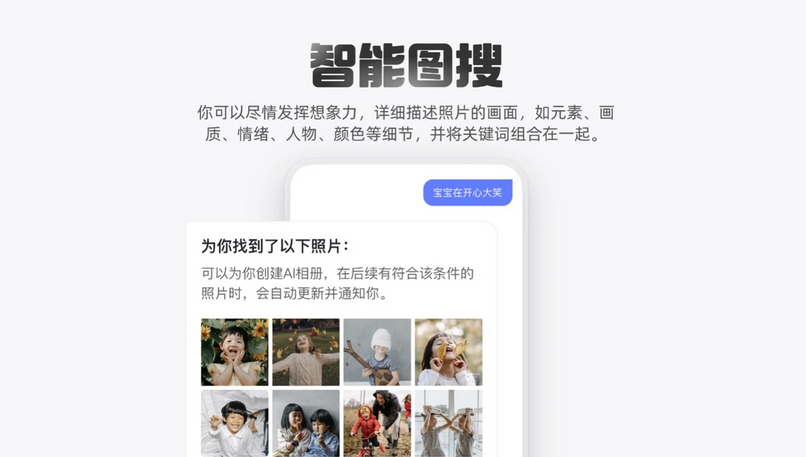
The system will search all the user's cloud album photos and provide search results.
Estimated launch time of new features: end of June
Upgrade 2: Frame Color Vision
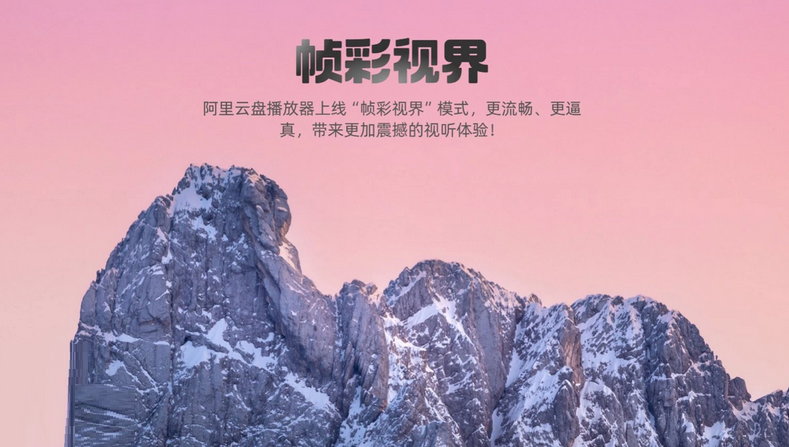
Alibaba Cloud Disk Player launches "Frame Color Vision" mode, which can bring a smoother audio-visual experience.
Support HDR: Support watching HDR videos with richer color levels
2K resolution: extremely clear mobile playback experience
60 frames viewing: smoother picture playback, easy to cope with big scenes
Stereo enhancement: surround sound, immersive sound
IT Home Note: The video file itself needs to support HDR and a resolution of 2K or above
Estimated launch time: end of June
Upgrade 3: Mount disk
Alibaba Cloud Disk computer version has added a new function - mounting disk
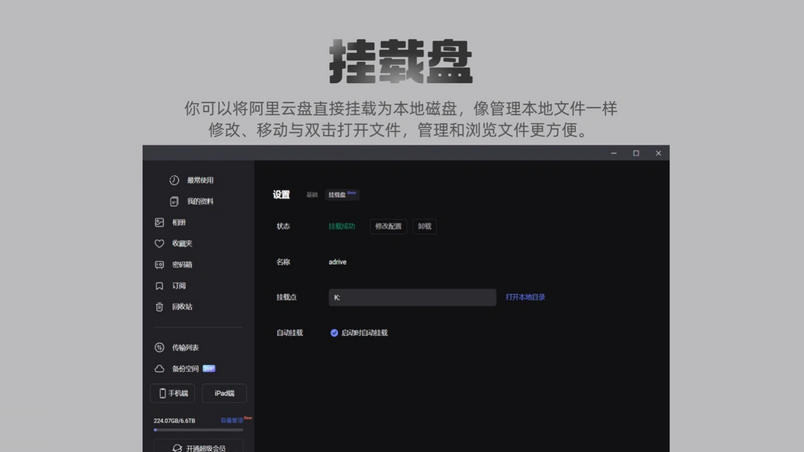
Users can directly mount Alibaba Cloud disks as local disks and modify, move, and double-click to open files just like managing local files.
Estimated launch time: coming soon
Upgrade 4: Intelligent subtitles
The subtitle function of Alibaba Cloud Player has been upgraded to integrate the speech recognition technology and translation technology of Tongyi Tingwu product to automatically create subtitles for users' videos.

Currently, it supports identifying Chinese and English video files and generating corresponding subtitle files, in which English letters will be automatically translated into Chinese.
Estimated launch time: coming soon
Alibaba Cloud Disk is a network disk produced by Alibaba. Officially claimed features include:
Supports uploading to the cloud and downloading; supports large file uploads and batch uploads; enables automatic backup of mobile photo albums with one click
Flexibly set the validity period and password; check the number of views and downloads; transfer the content of interest with one click
Online browsing, playback and editing, original image quality playback and frame-by-frame preview; online decompression of files; online editing of Office documents
No advertising interference; personal privacy and asset security are guaranteed
For more information, please pay attention to this site
The above is the detailed content of Alibaba Cloud Disk launches membership upgrade benefits: including smart image search, smart subtitles and mounting disks, etc.. For more information, please follow other related articles on the PHP Chinese website!

Hot AI Tools

Undresser.AI Undress
AI-powered app for creating realistic nude photos

AI Clothes Remover
Online AI tool for removing clothes from photos.

Undress AI Tool
Undress images for free

Clothoff.io
AI clothes remover

Video Face Swap
Swap faces in any video effortlessly with our completely free AI face swap tool!

Hot Article

Hot Tools

Notepad++7.3.1
Easy-to-use and free code editor

SublimeText3 Chinese version
Chinese version, very easy to use

Zend Studio 13.0.1
Powerful PHP integrated development environment

Dreamweaver CS6
Visual web development tools

SublimeText3 Mac version
God-level code editing software (SublimeText3)

Hot Topics
 How to view word documents in vscode How to view word documents in vscode
May 09, 2024 am 09:37 AM
How to view word documents in vscode How to view word documents in vscode
May 09, 2024 am 09:37 AM
First, open the vscode software on the computer, click the [Extension] icon on the left, as shown in ① in the figure. Then, enter [officeviewer] in the search box of the extension interface, as shown in ② in the figure. Then, from the search Select [officeviewer] to install in the results, as shown in ③ in the figure. Finally, open the file, such as docx, pdf, etc., as shown below
 WPS and Office do not have Chinese fonts, and Chinese font names are displayed in English.
Jun 19, 2024 am 06:56 AM
WPS and Office do not have Chinese fonts, and Chinese font names are displayed in English.
Jun 19, 2024 am 06:56 AM
My friend's computer, all Chinese fonts such as imitation Song, Kai style, Xing Kai, Microsoft Yahei, etc. cannot be found in WPS and OFFICE. The editor below will tell you how to solve this problem. The fonts in the system are normal, but all fonts in the WPS font options are not available, only cloud fonts. OFFICE only has English fonts, not any Chinese fonts. After installing different versions of WPS, English fonts are available, but there is also no Chinese font. Solution: Control Panel → Categories → Clock, Language, and Region → Change Display Language → (Region and Language) Management → (Language for Non-Unicode Programs) Change System Regional Settings → Chinese (Simplified, China) → Restart. Control Panel, change the view mode in the upper right corner to "Category", Clock, Language and Region, change
 3d rendering, computer configuration? What kind of computer is needed to design 3D rendering?
May 06, 2024 pm 06:25 PM
3d rendering, computer configuration? What kind of computer is needed to design 3D rendering?
May 06, 2024 pm 06:25 PM
3d rendering, computer configuration? 1 Computer configuration is very important for 3D rendering, and sufficient hardware performance is required to ensure rendering effect and speed. 23D rendering requires a lot of calculations and image processing, so it requires high-performance CPU, graphics card and memory. 3 It is recommended to configure at least one computer with at least 6 cores and 12 threads CPU, more than 16GB of memory and a high-performance graphics card to meet the higher 3D rendering needs. At the same time, you also need to pay attention to the computer's heat dissipation and power supply configuration to ensure the stable operation of the computer. What kind of computer is needed to design 3D rendering? I am also a designer, so I will give you a set of configurations (I will use it again) CPU: amd960t with 6 cores (or 1090t directly overclocked) Memory: 1333
 How to convert PDF to PPT in Foxit PDF Editor_Tutorial on how to convert PDF to PPT in Foxit PDF Editor
Apr 30, 2024 pm 03:13 PM
How to convert PDF to PPT in Foxit PDF Editor_Tutorial on how to convert PDF to PPT in Foxit PDF Editor
Apr 30, 2024 pm 03:13 PM
1. First open Foxit PDF Editor software. 2. Then use Foxit PDF Editor to open the PDF document, as shown in the figure: 3. Switch to the [Convert] tab on the top toolbar. 4. Then select [PowerPoint] in the [To MSOffice] drop-down menu. 5. Finally, save the converted PPT document to the desired location.
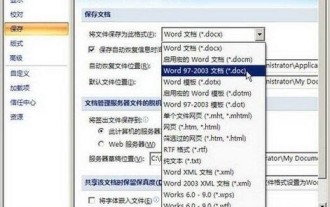 How to handle 'Compatibility Mode' displayed when creating a new document in Word 2010
Apr 26, 2024 am 11:10 AM
How to handle 'Compatibility Mode' displayed when creating a new document in Word 2010
Apr 26, 2024 am 11:10 AM
For users who upgraded and installed Office2010 from Office2007, or installed Office2010 after uninstalling Office2007, if the default Word document saving format has been set to word2003 document format (.doc) in word2007, [Compatibility Mode] will be created by default when creating a new document in word2010 】Word document, at this time, even if the default saving format is set to .docx format in word2010, the problem still cannot be solved. You can try to solve the problem by deleting the default template file of word2010. Taking the Windows 7 system as an example, the specific operations are as follows: Step 1, close word2010 Software, used to open the current system
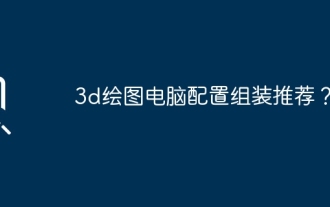 3D drawing computer configuration and assembly recommendations?
May 04, 2024 am 09:34 AM
3D drawing computer configuration and assembly recommendations?
May 04, 2024 am 09:34 AM
3D drawing computer configuration and assembly recommendations? If used for 3D renderings, the laptop configuration requirements are as follows: 1. Operating system: Windows 7 (64-bit is recommended) 2. Memory: at least 2GB (4GB and above are recommended) 3. Graphics card: 1G of video memory and above, bit width 256bit or above, the video memory type is DDR3 or above, it is recommended to use NVIDIA brand graphics card (it is recommended to use professional graphics cards certified by solidworks: such as: NVIDIA Quadro series, ATI FireGL series or Firepro series) 4. CPU: Intel dual-core high frequency 64bit, it is recommended to use i5 series or i7 series, it is recommended that the CPU frequency is higher than 2.8GHz, in the center
 How to convert deepseek pdf
Feb 19, 2025 pm 05:24 PM
How to convert deepseek pdf
Feb 19, 2025 pm 05:24 PM
DeepSeek cannot convert files directly to PDF. Depending on the file type, you can use different methods: Common documents (Word, Excel, PowerPoint): Use Microsoft Office, LibreOffice and other software to export as PDF. Image: Save as PDF using image viewer or image processing software. Web pages: Use the browser's "Print into PDF" function or the dedicated web page to PDF tool. Uncommon formats: Find the right converter and convert it to PDF. It is crucial to choose the right tools and develop a plan based on the actual situation.
 Simple steps to apply format brush across documents in WPS
Apr 26, 2024 pm 01:20 PM
Simple steps to apply format brush across documents in WPS
Apr 26, 2024 pm 01:20 PM
Use wps to open the formatted document (hereinafter referred to as the sample document) and multiple documents that need to be formatted (hereinafter referred to as the target document). Because WPS adopts the multi-page browsing method popular in browsers, it is very convenient to perform operations such as cutting, cutting, pasting, and dragging. In the sample document, locate the text containing a specific format, use the mouse to blacken it and select it, and then click the Format Paint button. Click the document tab and switch to the target document. Drag the mouse cursor with the format painter symbol to the text, so that the format will be "cloned" to the corresponding text in the target document. In addition, the same content may appear in two documents, such as subtitles, etc. Here, just select the text that needs to be cloned in the sample document and drag it





