 Software Tutorial
Software Tutorial
 Mobile Application
Mobile Application
 How to turn on personalized recommendations on Taopiaopiao
How to turn on personalized recommendations on Taopiaopiao
How to turn on personalized recommendations on Taopiaopiao
php editor Xiaoxin deeply analyzes Taopiaopiao's personalized recommendation mechanism. By analyzing user behavior, preferences and other data, the system intelligently recommends videos and activities that best suit the user's taste. The article will share the working principles and advantages of Taopiaopiao's personalized recommendations to help users better understand how to use this feature to find content they like.
After opening the Taopiaopiao APP, click "My" in the lower right corner to enter the personal center page, and then click the hexagonal "Settings" icon in the upper right corner to enter the settings interface.
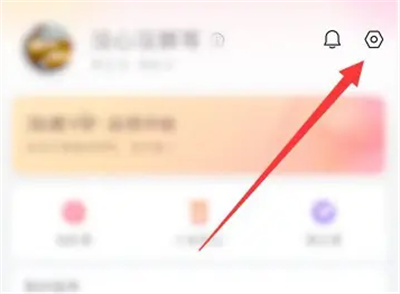
#2. After coming to the settings page, click on the "Privacy Settings" item to enter.

#3. Next, there is a "Personal Privacy Settings" on the privacy settings page, click on it to enter.

4. Finally, find "Personalized Recommendation" in the lower part of the entered page, and click the corresponding switch button behind it to set it. When the button is set to gray-white That is to turn off this function.
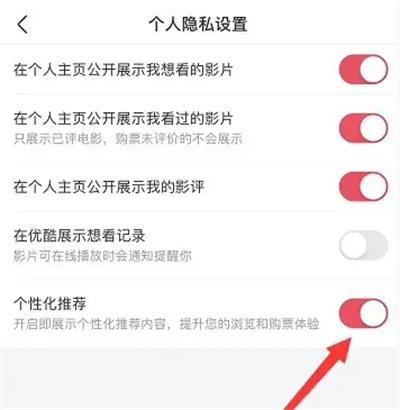
The above is the detailed content of How to turn on personalized recommendations on Taopiaopiao. For more information, please follow other related articles on the PHP Chinese website!

Hot AI Tools

Undresser.AI Undress
AI-powered app for creating realistic nude photos

AI Clothes Remover
Online AI tool for removing clothes from photos.

Undress AI Tool
Undress images for free

Clothoff.io
AI clothes remover

Video Face Swap
Swap faces in any video effortlessly with our completely free AI face swap tool!

Hot Article

Hot Tools

Notepad++7.3.1
Easy-to-use and free code editor

SublimeText3 Chinese version
Chinese version, very easy to use

Zend Studio 13.0.1
Powerful PHP integrated development environment

Dreamweaver CS6
Visual web development tools

SublimeText3 Mac version
God-level code editing software (SublimeText3)

Hot Topics
 1666
1666
 14
14
 1426
1426
 52
52
 1328
1328
 25
25
 1273
1273
 29
29
 1254
1254
 24
24
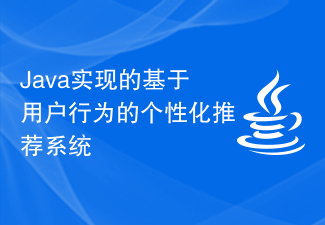 Personalized recommendation system based on user behavior implemented in Java
Jun 18, 2023 pm 09:31 PM
Personalized recommendation system based on user behavior implemented in Java
Jun 18, 2023 pm 09:31 PM
With the development of Internet technology and the era of information explosion, how to find content that meets one's needs from massive data has become a topic of public concern. The personalized recommendation system exudes endless light at this time. This article will introduce a personalized recommendation system based on user behavior implemented in Java. 1. Introduction to the Personalized Recommendation System The personalized recommendation system provides users with personalized recommendation services based on the user’s historical behavior, preferences, as well as multi-dimensional related factors such as item information, time and space in the system. Through a personalized recommendation system,
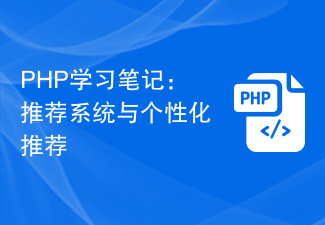 PHP study notes: recommendation system and personalized recommendations
Oct 09, 2023 pm 02:30 PM
PHP study notes: recommendation system and personalized recommendations
Oct 09, 2023 pm 02:30 PM
PHP study notes: Recommendation system and personalized recommendations, specific code examples are required Introduction: In today's Internet era, recommendation systems have become one of the important functions of many websites and applications. By using machine learning and data mining technologies, recommendation systems can recommend the most relevant content and products to users based on their behavior and interests, improving user experience and website interactivity. Personalized recommendation is an important algorithm of the recommendation system, which can customize personalized recommendation results based on the user's preferences and historical behavior. The basic principles of recommendation system
 How to redeem coupon code on Taopiaopiao
Mar 14, 2024 pm 03:40 PM
How to redeem coupon code on Taopiaopiao
Mar 14, 2024 pm 03:40 PM
Redeeming coupon codes is a function in the software Taopiao Piao that facilitates users to use coupons. Some users are not sure how to redeem coupon codes on Taopiao Piao. They can enter the coupons, click Add Coupon, and redeem them. The next step is to The editor has introduced the latest method of redeeming coupon codes for users. Interested users should come and take a look! How to redeem coupon code on Taopiaopiao? Answer: Enter the coupon, click Add Coupon, and redeem it. Details: 1. Enter the software, click [Coupon] in [My]. 2. Click [Add Coupon] on the upper right, enter the redemption coupon into the box, and then click [OK]. 3. You can see the coupon you just redeemed. 4. Click [Select Seats] to complete seat selection in the cinema. 5. Enter the payment password. 6. Redeem successfully.
 How to use PHP to implement intelligent recommendations and personalized recommendations
Sep 05, 2023 am 09:57 AM
How to use PHP to implement intelligent recommendations and personalized recommendations
Sep 05, 2023 am 09:57 AM
How to use PHP to implement intelligent recommendations and personalized recommendation functions Introduction: In today's Internet era, personalized recommendation systems have been widely used in various fields, such as e-commerce, social media, and news information. Intelligent recommendation and personalized recommendation functions play an important role in improving user experience, increasing user stickiness and increasing conversion rate. This article will introduce how to use PHP to implement intelligent recommendation and personalized recommendation functions, and provide relevant code examples. 1. Principle of Intelligent Recommendation Intelligent recommendation is based on the user’s historical behavior and personal
 What should I do if Taopiaopiao movie tickets do not support refunds?
Mar 18, 2024 pm 09:52 PM
What should I do if Taopiaopiao movie tickets do not support refunds?
Mar 18, 2024 pm 09:52 PM
Refund is a function that is only available once a month in the software Taopiaopiao. Some users are not sure what to do if Taopiaopiao movie tickets do not support refunds. The software only has one refund opportunity per month. If the ticket cannot be refunded, it can be changed. The next step is The editor brings to users an introduction to the refund methods for movie tickets that do not support refunds. Interested users should come and take a look! What should I do if my Taopiao Piao movie ticket does not support refunds? Answer: There is only one refund opportunity per month. If the ticket cannot be refunded, you can change the ticket. Details: 1. Open the software and click [Member Center]. 2. In the privileges, you can see that there is one refund opportunity per month. 3. Return to the page and click [Movie Tickets]. 4. Select the movie ticket you want to refund. 5. Click [Apply for Refund]. 6. Choose a reason. 7. Click [OK]. 8. If you cannot click [Apply]
 How does Baidu Wenku personalize recommendations?
Mar 01, 2024 am 09:30 AM
How does Baidu Wenku personalize recommendations?
Mar 01, 2024 am 09:30 AM
When we use Baidu Wenku, we can set up personalized recommendation content. Here we will introduce the operation method. Interested friends can take a look with me. 1. Click to open the Baidu Wenku app on your mobile phone and click "My" in the lower right corner of the page to switch to it. 2. Find the "Settings" function on my page and click to select it. 3. Next, there is a "Privacy Settings" in the settings page you enter. Click on it when you see it. 4. Click the "Recommended Settings" item on the privacy settings page to enter. 5. Finally, in the recommended setting interface, you will see a switch button behind "Personalized Recommendation". Click the circular slider on it and set it to green to turn it on. The software will be based on our interests and hobbies.
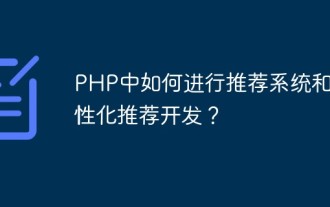 How to develop recommendation system and personalized recommendations in PHP?
May 20, 2023 pm 06:10 PM
How to develop recommendation system and personalized recommendations in PHP?
May 20, 2023 pm 06:10 PM
With the continuous development of e-commerce and social media, recommendation systems and personalized recommendations have attracted more and more attention. They have played an important role in improving user experience and increasing user retention. So how to develop recommendation systems and personalized recommendations in PHP? here we come to find out. The concept of recommendation system and personalized recommendation A recommendation system is a system that analyzes user behavior, interests, needs and other information to mine content or products that users may be interested in from massive data and make personalized recommendations. Recommendation systems can roughly
 How to turn off personalized recommendations in win11? Tutorial on turning off personalized recommendations in Windows 11
Mar 28, 2024 am 10:51 AM
How to turn off personalized recommendations in win11? Tutorial on turning off personalized recommendations in Windows 11
Mar 28, 2024 am 10:51 AM
How to turn off personalized recommendations in win11? Users can directly select Settings under the Start menu, then select the Personalization option on the window that opens, and then click the Start option on the right to perform the operation. Let this site carefully introduce to users how to turn off Win11 personalized recommendations. How to turn off Windows 11 Personalization Recommendation 1. Right-click Start in the taskbar in the lower left corner. 3. In the window that opens, click the Personalization option in the left column. 5. Finally, turn off the switch buttons on the right side of Show Recently Added Applications and Show Most Commonly Used Applications.



