How to do MySQL decluttering efficiently

MySQL is an open source relational database management system that is widely used in various web applications and software development. In actual projects, database organization is usually an indispensable link. This article will introduce how to effectively organize MySQL and provide specific code examples to help readers better master the skills of organizing databases.
1. Database backup
Before performing any database defragmentation operation, the first thing to do is to back up the database to prevent data loss due to unexpected situations during the defragmentation process. The database can be backed up through the following SQL statement:
mysqldump -u 用户名 -p 数据库名 > 备份文件名.sql
2. Database optimization
An important part of database organization is to optimize the database to improve the performance and efficiency of the database. You can optimize the database through the following steps:
- Optimize the table structure: Check and optimize the table structure, including the use of indexes, selection of field types, etc.
- Optimize query statements: Check and optimize commonly used query statements to avoid unnecessary JOIN operations, repeated queries and other factors that affect performance.
- Optimize configuration parameters: According to the actual situation of the database, adjust the configuration parameters of the database, such as buffer size, number of connections, etc.
3. Database cleaning
Another important part of database cleaning is to clean the database and delete unnecessary data or expired data to save storage space and improve database performance. . Data cleaning operations can be performed through the following SQL statements:
DELETE FROM 表名 WHERE 条件;
4. Database reconstruction
During the process of database organization, sometimes it is necessary to rebuild the table structure or re-import the data. The table can be reconstructed through the following SQL statement:
DROP TABLE IF EXISTS 表名; CREATE TABLE 表名 (字段定义);
5. Database recovery
During the process of organizing the database, if an unexpected situation occurs and data is lost, the database can be restored through the backup file recovery operation. The database can be restored through the following commands:
mysql -u 用户名 -p 数据库名 < 备份文件名.sql
Conclusion
MySQL organization is an important part of database management. Through the methods and code examples provided in this article, readers can better master MySQL. Organizing skills to improve the efficiency and level of database management. It is hoped that readers can flexibly use these methods in actual projects to effectively organize and manage the database.
The above is the detailed content of How to do MySQL decluttering efficiently. For more information, please follow other related articles on the PHP Chinese website!

Hot AI Tools

Undresser.AI Undress
AI-powered app for creating realistic nude photos

AI Clothes Remover
Online AI tool for removing clothes from photos.

Undress AI Tool
Undress images for free

Clothoff.io
AI clothes remover

Video Face Swap
Swap faces in any video effortlessly with our completely free AI face swap tool!

Hot Article

Hot Tools

Notepad++7.3.1
Easy-to-use and free code editor

SublimeText3 Chinese version
Chinese version, very easy to use

Zend Studio 13.0.1
Powerful PHP integrated development environment

Dreamweaver CS6
Visual web development tools

SublimeText3 Mac version
God-level code editing software (SublimeText3)

Hot Topics
 1666
1666
 14
14
 1425
1425
 52
52
 1328
1328
 25
25
 1273
1273
 29
29
 1253
1253
 24
24
 How to update the image of docker
Apr 15, 2025 pm 12:03 PM
How to update the image of docker
Apr 15, 2025 pm 12:03 PM
The steps to update a Docker image are as follows: Pull the latest image tag New image Delete the old image for a specific tag (optional) Restart the container (if needed)
 What are the common misunderstandings in CentOS HDFS configuration?
Apr 14, 2025 pm 07:12 PM
What are the common misunderstandings in CentOS HDFS configuration?
Apr 14, 2025 pm 07:12 PM
Common problems and solutions for Hadoop Distributed File System (HDFS) configuration under CentOS When building a HadoopHDFS cluster on CentOS, some common misconfigurations may lead to performance degradation, data loss and even the cluster cannot start. This article summarizes these common problems and their solutions to help you avoid these pitfalls and ensure the stability and efficient operation of your HDFS cluster. Rack-aware configuration error: Problem: Rack-aware information is not configured correctly, resulting in uneven distribution of data block replicas and increasing network load. Solution: Double check the rack-aware configuration in the hdfs-site.xml file and use hdfsdfsadmin-printTopo
 What to do if the oracle log is full
Apr 12, 2025 am 06:09 AM
What to do if the oracle log is full
Apr 12, 2025 am 06:09 AM
When Oracle log files are full, the following solutions can be adopted: 1) Clean old log files; 2) Increase the log file size; 3) Increase the log file group; 4) Set up automatic log management; 5) Reinitialize the database. Before implementing any solution, it is recommended to back up the database to prevent data loss.
 Centos stops maintenance 2024
Apr 14, 2025 pm 08:39 PM
Centos stops maintenance 2024
Apr 14, 2025 pm 08:39 PM
CentOS will be shut down in 2024 because its upstream distribution, RHEL 8, has been shut down. This shutdown will affect the CentOS 8 system, preventing it from continuing to receive updates. Users should plan for migration, and recommended options include CentOS Stream, AlmaLinux, and Rocky Linux to keep the system safe and stable.
 How to delete all data from oracle
Apr 11, 2025 pm 08:36 PM
How to delete all data from oracle
Apr 11, 2025 pm 08:36 PM
Deleting all data in Oracle requires the following steps: 1. Establish a connection; 2. Disable foreign key constraints; 3. Delete table data; 4. Submit transactions; 5. Enable foreign key constraints (optional). Be sure to back up the database before execution to prevent data loss.
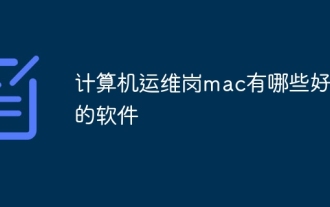 What are the best software for computer operation and maintenance mac
Apr 12, 2025 pm 04:48 PM
What are the best software for computer operation and maintenance mac
Apr 12, 2025 pm 04:48 PM
Essential artifacts for operation and maintenance engineers under Mac: Basics: 1. Terminal emulator: iTerm2, 2. Text editor: Sublime Text; Operation and maintenance: 3. Package manager: Homebrew, 4. Remote connection: Termius, 5. Database management: Sequel Pro; Monitoring: 6. Monitoring and log analysis: Depending on the operation and maintenance system; Suggestions: 7. Proficient in using shortcut keys, 8. Keep the system updated, 9. Back up data regularly.
 How to optimize the configuration of HDFS on CentOS
Apr 14, 2025 pm 07:09 PM
How to optimize the configuration of HDFS on CentOS
Apr 14, 2025 pm 07:09 PM
CentOS Platform HDFS Cluster Performance Optimization Guide This article explains how to optimize HDFS configuration on CentOS system and improve cluster performance. The optimization process covers multiple aspects and needs to be adjusted according to actual needs and hardware environment. It is recommended to verify the effectiveness of any significant changes in the production environment before implementing its data. 1. Simplified installation of system basic configuration: adopt a minimal installation method, install only necessary software packages to reduce system resource consumption. Network settings: Ensure that the network configuration is correct, it is recommended to use a static IP address and reasonably configure network parameters to ensure network stability and high-speed transmission. 2. HDFS core parameter tuning core configuration file: Correctly configure core-site.xml
 CentOS Stream 8 troubleshooting methods
Apr 14, 2025 pm 04:33 PM
CentOS Stream 8 troubleshooting methods
Apr 14, 2025 pm 04:33 PM
CentOSStream8 system troubleshooting guide This article provides systematic steps to help you effectively troubleshoot CentOSStream8 system failures. Please try the following methods in order: 1. Network connection testing: Use the ping command to test network connectivity (for example: pinggoogle.com). Use the curl command to check the HTTP request response (for example: curlgoogle.com). Use the iplink command to view the status of the network interface and confirm whether the network interface is operating normally and is connected. 2. IP address and gateway configuration verification: Use ipaddr or ifconfi




