jQuery tutorial: How to batch modify the values of all a tags
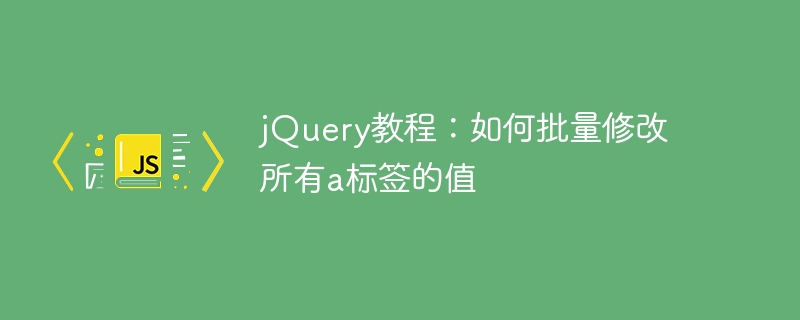
Title: jQuery Tutorial: How to batch modify the values of all a tags, specific code examples are needed
In web development, it is often encountered that the page needs to be modified in batches This is the case for all linked text values. This can be easily accomplished using jQuery, saving time and effort on manual modifications. This article will introduce how to use jQuery to batch modify the text value of all a tags, and attach specific code examples.
First, we need to introduce the jQuery library into the page, which can be introduced through a CDN link or by downloading the jQuery library locally. Introduce the following code into the
tag of the HTML file:<script src="https://cdn.jsdelivr.net/npm/jquery@3.6.0/dist/jquery.min.js"></script>
Next, write the following code in the <script> tag to modify the values of all a tags in batches: </p><div class="code" style="position:relative; padding:0px; margin:0px;"><pre class='brush:php;toolbar:false;'>$(document).ready(function(){ // 遍历所有a标签 $('a').each(function(){ // 获取原始文本值 var originalText = $(this).text(); // 修改文本值为新的内容 $(this).text('新的链接文本'); // 可以根据需求进行其他操作,比如修改样式等 // $(this).css('color', 'red'); }); });</pre><div class="contentsignin">Copy after login</div></div><p> In the above code, we first use jQuery's <code>$(document).ready()</code> method to ensure that the page is loaded before executing the code to avoid operating elements when the DOM is not fully constructed. Then use the <code>$('a').each()</code> method to traverse all a tags in the page and operate on each a tag. </p> <p>In the callback function of the <code>each()</code> method, first use <code>$(this).text()</code> to obtain the original text value of each a tag, and then use <code>$(this).text('New link text')</code>Modify the text value to the set new content. If necessary, you can also perform other operations here, such as modifying styles, etc. </p> <p>Finally, just copy and paste the above code into the <script> tag of the page to modify the text values of all a tags in batches. </script>
Summary: Through the above jQuery tutorial, we learned how to use jQuery to batch modify the text value of all a tags, and demonstrated it through specific code examples. This method can help us quickly and efficiently complete batch modifications to page text values, improving development efficiency. Hope this article is helpful to everyone!
The above is the detailed content of jQuery tutorial: How to batch modify the values of all a tags. For more information, please follow other related articles on the PHP Chinese website!

Hot AI Tools

Undresser.AI Undress
AI-powered app for creating realistic nude photos

AI Clothes Remover
Online AI tool for removing clothes from photos.

Undress AI Tool
Undress images for free

Clothoff.io
AI clothes remover

Video Face Swap
Swap faces in any video effortlessly with our completely free AI face swap tool!

Hot Article

Hot Tools

Notepad++7.3.1
Easy-to-use and free code editor

SublimeText3 Chinese version
Chinese version, very easy to use

Zend Studio 13.0.1
Powerful PHP integrated development environment

Dreamweaver CS6
Visual web development tools

SublimeText3 Mac version
God-level code editing software (SublimeText3)

Hot Topics
 How to remove the color of a tag in css
Apr 25, 2024 pm 05:42 PM
How to remove the color of a tag in css
Apr 25, 2024 pm 05:42 PM
To remove the inherent color of the a tag, you can use the following method: Use the CSS color property to specify the text color. Use the CSS link-color property to specify link color. Use the CSS text-decoration property to remove underline and default text color. Use the CSS hover color property to change the text color on mouseover. Use the CSS visited color property to change the text color of visited a tags.
 How to implement PHP code to jump to a specified page
Mar 07, 2024 pm 02:18 PM
How to implement PHP code to jump to a specified page
Mar 07, 2024 pm 02:18 PM
When writing a website or application, you often encounter the need to jump to a specific page. In PHP, we can achieve page jump through several methods. Below I will demonstrate three common jump methods for you, including using the header() function, using JavaScript code, and using meta tags. Using the header() function The header() function is a function used in PHP to send original HTTP header information. This function can be used in combination when implementing page jumps. Below is a
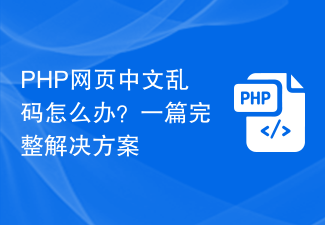 What should I do if the PHP web page has Chinese garbled characters? A complete solution
Mar 26, 2024 pm 03:27 PM
What should I do if the PHP web page has Chinese garbled characters? A complete solution
Mar 26, 2024 pm 03:27 PM
The problem of Chinese garbled characters in PHP web pages is that Chinese characters are displayed as garbled characters in the web page display. This situation is usually caused by inconsistent encoding or the character set is not set. Solving the problem of Chinese garbled characters in PHP web pages requires starting from many aspects. The following are some common solutions and specific code examples. Set the PHP file encoding: First make sure that the encoding of the PHP file itself is UTF-8. You can set the UTF-8 encoding when saving in the editor, or add the following code to the header of the PHP file to set the encoding: &l
 How to implement page jump in 3 seconds: PHP Programming Guide
Mar 25, 2024 am 10:42 AM
How to implement page jump in 3 seconds: PHP Programming Guide
Mar 25, 2024 am 10:42 AM
Title: Implementation method of page jump in 3 seconds: PHP Programming Guide In web development, page jump is a common operation. Generally, we use meta tags in HTML or JavaScript methods to jump to pages. However, in some specific cases, we need to perform page jumps on the server side. This article will introduce how to use PHP programming to implement a function that automatically jumps to a specified page within 3 seconds, and will also give specific code examples. The basic principle of page jump using PHP. PHP is a kind of
 jQuery Tips: Quickly modify the text of all a tags on the page
Feb 28, 2024 pm 09:06 PM
jQuery Tips: Quickly modify the text of all a tags on the page
Feb 28, 2024 pm 09:06 PM
Title: jQuery Tips: Quickly modify the text of all a tags on the page In web development, we often need to modify and operate elements on the page. When using jQuery, sometimes you need to modify the text content of all a tags in the page at once, which can save time and energy. The following will introduce how to use jQuery to quickly modify the text of all a tags on the page, and give specific code examples. First, we need to introduce the jQuery library file and ensure that the following code is introduced into the page: <
 Use jQuery to modify the text content of all a tags
Feb 28, 2024 pm 05:42 PM
Use jQuery to modify the text content of all a tags
Feb 28, 2024 pm 05:42 PM
Title: Use jQuery to modify the text content of all a tags. jQuery is a popular JavaScript library that is widely used to handle DOM operations. In web development, we often encounter the need to modify the text content of the link tag (a tag) on the page. This article will explain how to use jQuery to achieve this goal, and provide specific code examples. First, we need to introduce the jQuery library into the page. Add the following code in the HTML file:
 What is the clock behind the TikTok label? How to tag Douyin account?
Mar 24, 2024 pm 03:46 PM
What is the clock behind the TikTok label? How to tag Douyin account?
Mar 24, 2024 pm 03:46 PM
When browsing Douyin works, we often see a clock icon behind the tag. So, what exactly is this clock? This article will focus on the discussion of "What is the clock behind the Douyin label", hoping to provide some useful reference for your use of Douyin. 1. What is the clock behind the Douyin label? Douyin will launch some hot topic challenges. When users participate, they will see a clock icon after the tag, which means that the work is participating in the topic challenge and displays the remaining time of the challenge. For some time-sensitive content, such as holidays, special events, etc., Douyin will attach a clock icon after the label to remind users of the validity period of the content. 3. Popular tags: When a tag becomes popular, Douyin will add a clock icon after the tag to indicate that the tag is
 How to move the underline of the a tag together with the text in html
Apr 05, 2024 pm 12:30 PM
How to move the underline of the a tag together with the text in html
Apr 05, 2024 pm 12:30 PM
To remove underlines and links from a tag text in HTML, there are two methods: 1. Use text-decoration: none; in CSS to remove underlines. 2. Use outline-offset: -1px; to move the text above the underline, thus hiding the underline.






