 Web Front-end
Web Front-end
 JS Tutorial
JS Tutorial
 Detailed explanation of jQuery selector: various types of application examples
Detailed explanation of jQuery selector: various types of application examples
Detailed explanation of jQuery selector: various types of application examples
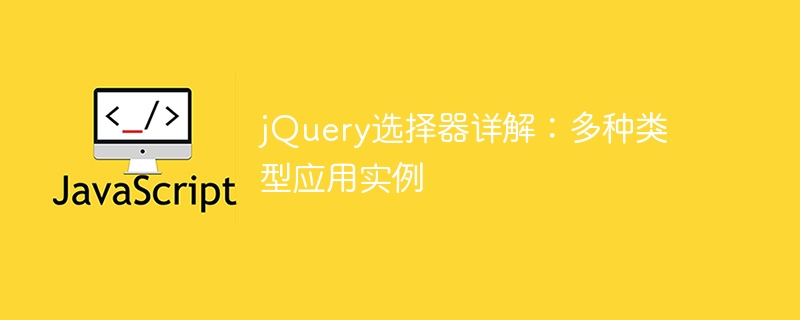
Detailed explanation of jQuery selector: various types of application examples
jQuery is a JavaScript library widely used in web development, and the selector is one of its core functions , through selectors we can operate HTML elements conveniently and quickly. This article will provide an in-depth analysis of various types of application examples of jQuery selectors, and provide specific code examples for readers to learn from.
1. Basic selector
-
Element selector
The element selector is one of the most commonly used selectors and is used to select elements of a specified type. For example, to select all segment elements, you can use the following code:$("p")Copy after login ID selector
The ID selector is used to select an element with a specified ID. For example, to select the element with the ID "content", you can use the following code:$("#content")Copy after loginClass selector
The class selector is used to select elements with the specified class name. For example, to select an element with a class name of "active", you can use the following code:$(".active")Copy after login
2. Hierarchical selector
Descendant selector
The descendant selector is used to select descendant elements of the specified element. For example, to select all segment elements with the ID "container", you can use the following code:$("#container p")Copy after loginChild element selector
The child element selector is used to select the direct children of the specified element. element. For example, to select the direct child element with the class name "menu", you can use the following code:$(".menu > li")Copy after login
3. Filter selector
: The first selector
is used to select the first element in the matching selector. For example, to select the first segment element, you can use the following code:$("p:first")Copy after login:last selector
is used to select the last element in the matching selector. For example, to select the last segment element, you can use the following code:$("p:last")Copy after login
4. Attribute selector
[Attribute name] selector
Used to select elements with specified attributes. For example, to select all elements with the title attribute, you can use the following code:$("[title]")Copy after login[Attribute name = value] The selector
is used to select elements with the specified attribute value. For example, to select all elements whose title attribute value is "example", you can use the following code:$("[title='example']")Copy after login
The above is an introduction to various types of application examples of jQuery selectors. I hope that through these Examples can help readers better understand and apply jQuery selectors. In actual projects, combined with these selectors, DOM elements can be quickly and efficiently manipulated to achieve colorful web page effects.
The above is the detailed content of Detailed explanation of jQuery selector: various types of application examples. For more information, please follow other related articles on the PHP Chinese website!

Hot AI Tools

Undresser.AI Undress
AI-powered app for creating realistic nude photos

AI Clothes Remover
Online AI tool for removing clothes from photos.

Undress AI Tool
Undress images for free

Clothoff.io
AI clothes remover

Video Face Swap
Swap faces in any video effortlessly with our completely free AI face swap tool!

Hot Article

Hot Tools

Notepad++7.3.1
Easy-to-use and free code editor

SublimeText3 Chinese version
Chinese version, very easy to use

Zend Studio 13.0.1
Powerful PHP integrated development environment

Dreamweaver CS6
Visual web development tools

SublimeText3 Mac version
God-level code editing software (SublimeText3)

Hot Topics
 1663
1663
 14
14
 1419
1419
 52
52
 1313
1313
 25
25
 1263
1263
 29
29
 1236
1236
 24
24
 How to Undo Delete from Home Screen in iPhone
Apr 17, 2024 pm 07:37 PM
How to Undo Delete from Home Screen in iPhone
Apr 17, 2024 pm 07:37 PM
Deleted something important from your home screen and trying to get it back? You can put app icons back on the screen in a variety of ways. We have discussed all the methods you can follow and put the app icon back on the home screen. How to Undo Remove from Home Screen in iPhone As we mentioned before, there are several ways to restore this change on iPhone. Method 1 – Replace App Icon in App Library You can place an app icon on your home screen directly from the App Library. Step 1 – Swipe sideways to find all apps in the app library. Step 2 – Find the app icon you deleted earlier. Step 3 – Simply drag the app icon from the main library to the correct location on the home screen. This is the application diagram
 How to read excel data in html
Mar 27, 2024 pm 05:11 PM
How to read excel data in html
Mar 27, 2024 pm 05:11 PM
How to read excel data in html: 1. Use JavaScript library to read Excel data; 2. Use server-side programming language to read Excel data.
 The role and practical application of arrow symbols in PHP
Mar 22, 2024 am 11:30 AM
The role and practical application of arrow symbols in PHP
Mar 22, 2024 am 11:30 AM
The role and practical application of arrow symbols in PHP In PHP, the arrow symbol (->) is usually used to access the properties and methods of objects. Objects are one of the basic concepts of object-oriented programming (OOP) in PHP. In actual development, arrow symbols play an important role in operating objects. This article will introduce the role and practical application of arrow symbols, and provide specific code examples to help readers better understand. 1. The role of the arrow symbol to access the properties of an object. The arrow symbol can be used to access the properties of an object. When we instantiate a pair
 Explore the advantages and application scenarios of Go language
Mar 27, 2024 pm 03:48 PM
Explore the advantages and application scenarios of Go language
Mar 27, 2024 pm 03:48 PM
The Go language is an open source programming language developed by Google and first released in 2007. It is designed to be a simple, easy-to-learn, efficient, and highly concurrency language, and is favored by more and more developers. This article will explore the advantages of Go language, introduce some application scenarios suitable for Go language, and give specific code examples. Advantages: Strong concurrency: Go language has built-in support for lightweight threads-goroutine, which can easily implement concurrent programming. Goroutin can be started by using the go keyword
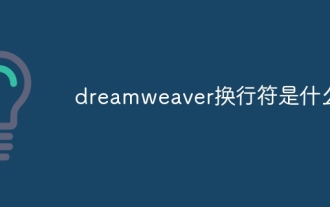 What is dreamweaver line break?
Apr 08, 2024 pm 09:54 PM
What is dreamweaver line break?
Apr 08, 2024 pm 09:54 PM
Use the <br> tag in Dreamweaver to create line breaks, which can be inserted through the menu, shortcut keys or direct typing. Can be combined with CSS styles to create empty rows of specific heights. In some cases, it is more appropriate to use the <p> tag instead of the <br> tag because it automatically creates blank lines between paragraphs and applies style control.
 What does ridge mean in css
Apr 28, 2024 pm 04:06 PM
What does ridge mean in css
Apr 28, 2024 pm 04:06 PM
Ridge is a border style in CSS that is used to create a 3D border with an embossed effect, which is manifested as a raised ridge-like line.
 Apple tutorial on how to close running apps
Mar 22, 2024 pm 10:00 PM
Apple tutorial on how to close running apps
Mar 22, 2024 pm 10:00 PM
1. First we click on the little white dot. 2. Click the device. 3. Click More. 4. Click Application Switcher. 5. Just close the application background.
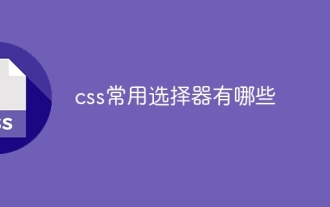 What are the commonly used selectors in css?
Apr 25, 2024 pm 01:24 PM
What are the commonly used selectors in css?
Apr 25, 2024 pm 01:24 PM
Commonly used selectors in CSS include: class selector, ID selector, element selector, descendant selector, child selector, wildcard selector, group selector and attribute selector, which are used to specify a specific element or group of elements. This enables styling and page layout.



