 Mobile Tutorial
Mobile Tutorial
 Android Phone
Android Phone
 Tutorial on using the private folder of the mobile version of Kingsoft Docs_How to open the private folder of the Kingsoft Docs APP
Tutorial on using the private folder of the mobile version of Kingsoft Docs_How to open the private folder of the Kingsoft Docs APP
Tutorial on using the private folder of the mobile version of Kingsoft Docs_How to open the private folder of the Kingsoft Docs APP
Kingsoft Docs is a mainstream file editing and sharing platform on the market and is used by many users. After downloading the Kingsoft Docs APP on your Android phone, you can turn on the "Private Folder" function to ensure that some of your important files are protected from others. Viewing and editing, this function is very practical, convenient and efficient. As a unique favorite, "Private Folder" attracts many professionals to use it. So how to enable the "Private Folder" function in Kingsoft Documents APP? , the editor of this website has summarized this tutorial for everyone. I hope it can be helpful to you. Here is an operation demonstration for you.
Tutorial on using the private folder of Kingsoft Docs for mobile phones
After opening the Kingsoft Docs APP on your phone, click the "I" icon in the lower right corner, then enter the "Settings" function page, and then click the red Just a circle.
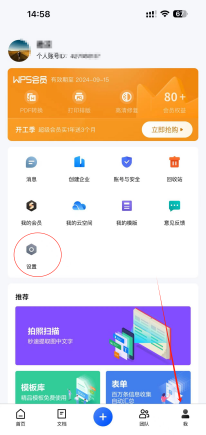
The second step is to find the "Private Folder" function on the second line of the settings page and click to enter.
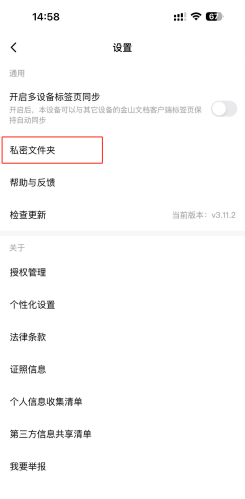
The third step, for users who use the private folder function for the first time, the interface shown below will appear. Click the "Confirm Enable" button with a blue background below. The folder will open.

The fourth step is that when using a private folder for the first time, you need to set a password for the private folder to prevent others from using it. Enter the password and confirm it, then click "Confirm" That's it.

The fifth step, after clicking the "Confirm" button, the following screen prompt will appear. The password for the private folder has been set successfully, then click the blue "Enter Private File" Clip" to enter.

The sixth step, after successfully entering the private folder page, you will see many functions, such as importing files, importing pictures, creating new folders, inventory management, Information statistics, project management, blank documents, etc., we use blank documents as an example to explain. After clicking, files in various formats will be created to facilitate us to record data.
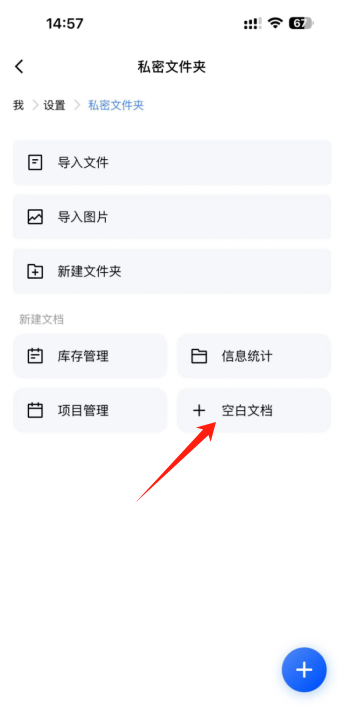
The seventh step, the picture below is the new page that appears after clicking on the blank document. There will be smart documents, smart tables, smart forms, etc., as well as regular word, PPT and excel as well as application services such as multi-dimensional tables, mind maps and extended functions such as importing files and creating folders. In short, the private folder function is still very practical.

Friends, please note that the private folder function in Kingsoft Documents APP needs to be activated as a member service. This function can protect the content we want to hide. , it can only be unlocked with a password, and pictures can also be stored in the folder. As long as they are placed in a folder, they can be stored in a private folder.
The editor summarizes that Kingsoft Document is a very popular mainstream file editing software. It supports many document types and can also protect the privacy and security of users. There is no need to worry about data leakage. Hurry up and download and scan on this site. Install the code.
The above is the detailed content of Tutorial on using the private folder of the mobile version of Kingsoft Docs_How to open the private folder of the Kingsoft Docs APP. For more information, please follow other related articles on the PHP Chinese website!

Hot AI Tools

Undresser.AI Undress
AI-powered app for creating realistic nude photos

AI Clothes Remover
Online AI tool for removing clothes from photos.

Undress AI Tool
Undress images for free

Clothoff.io
AI clothes remover

Video Face Swap
Swap faces in any video effortlessly with our completely free AI face swap tool!

Hot Article

Hot Tools

Notepad++7.3.1
Easy-to-use and free code editor

SublimeText3 Chinese version
Chinese version, very easy to use

Zend Studio 13.0.1
Powerful PHP integrated development environment

Dreamweaver CS6
Visual web development tools

SublimeText3 Mac version
God-level code editing software (SublimeText3)

Hot Topics
 1653
1653
 14
14
 1413
1413
 52
52
 1305
1305
 25
25
 1251
1251
 29
29
 1224
1224
 24
24
 How to use TronLink wallet
Sep 28, 2024 pm 08:03 PM
How to use TronLink wallet
Sep 28, 2024 pm 08:03 PM
TronLink Wallet is a non-custodial wallet for managing the TRX cryptocurrency and tokens issued on the TRON network. Usage methods include: creating a wallet, importing a wallet, sending and receiving TRX, managing tokens, staking TRX, accessing dApps and paying attention to security tips.
 How to view XML on your phone without a network
Apr 02, 2025 pm 10:30 PM
How to view XML on your phone without a network
Apr 02, 2025 pm 10:30 PM
There are two ways to view XML files: Android phones: use file manager or third-party applications (XML Viewer, DroidEdit). iPhone: Transfer files via iCloud Drive and use the Files app or third-party app (XML Buddha, Textastic).
 How to adjust Sesame Open Exchange into Chinese
Mar 04, 2025 pm 11:51 PM
How to adjust Sesame Open Exchange into Chinese
Mar 04, 2025 pm 11:51 PM
How to adjust Sesame Open Exchange to Chinese? This tutorial covers detailed steps on computers and Android mobile phones, from preliminary preparation to operational processes, and then to solving common problems, helping you easily switch the Sesame Open Exchange interface to Chinese and quickly get started with the trading platform.
 Sesame Open Door Exchange App Official Download Sesame Open Door Exchange Official Download
Mar 04, 2025 pm 11:54 PM
Sesame Open Door Exchange App Official Download Sesame Open Door Exchange Official Download
Mar 04, 2025 pm 11:54 PM
The official download steps of the Sesame Open Exchange app cover the Android and iOS system download process, as well as common problems solutions, helping you download safely and quickly and enable convenient transactions of cryptocurrencies.
 How to download gateio mobile Android version How to download Gate.io mobile Android version How to download Gate.io mobile Android version
Mar 04, 2025 pm 09:57 PM
How to download gateio mobile Android version How to download Gate.io mobile Android version How to download Gate.io mobile Android version
Mar 04, 2025 pm 09:57 PM
The steps for downloading Gate.io Android mobile version are as follows: 1. Visit the official Gate.io website and download the APK file. 2. Enable installation options from unknown sources in the device. 3. Install the APK file and follow the prompts. 4. Complete the installation and start the application.
 How to download the mobile version of ZB (China Coin) Android?
Feb 21, 2025 pm 10:45 PM
How to download the mobile version of ZB (China Coin) Android?
Feb 21, 2025 pm 10:45 PM
By visiting ZB's official website and clicking the "Download" button, you can download the ZB Android mobile version by following the steps below: select the "Android" option; scan the QR code or download directly; install the application; open the application and register.
 Detailed tutorial on how to register for binance (2025 beginner's guide)
Mar 18, 2025 pm 01:57 PM
Detailed tutorial on how to register for binance (2025 beginner's guide)
Mar 18, 2025 pm 01:57 PM
This article provides a complete guide to Binance registration and security settings, covering pre-registration preparations (including equipment, email, mobile phone number and identity document preparation), and introduces two registration methods on the official website and APP, as well as different levels of identity verification (KYC) processes. In addition, the article also focuses on key security steps such as setting up a fund password, enabling two-factor verification (2FA, including Google Authenticator and SMS Verification), and setting up anti-phishing codes, helping users to register and use the Binance Binance platform for cryptocurrency transactions safely and conveniently. Please be sure to understand relevant laws and regulations and market risks before trading and invest with caution.
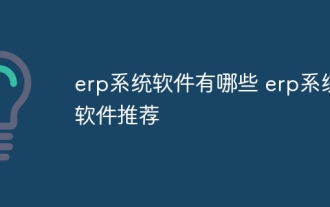 What are the erp system software? Recommended erp system software
Apr 03, 2025 pm 12:54 PM
What are the erp system software? Recommended erp system software
Apr 03, 2025 pm 12:54 PM
When selecting ERP software, first clarify the needs of the enterprise, including industry, scale, budget and IT infrastructure, and then select the system that meets the needs according to the core business process. Common ERP systems include: SAP is suitable for large enterprises, with powerful functions but expensive functions; Oracle has comprehensive functions but is expensive, suitable for large enterprises; Odoo is suitable for small and medium-sized enterprises, with low cost and customizable; SaaS ERP is deployed in the cloud, paying on demand, and suitable for rapidly developing enterprises. Before choosing, you should conduct a trial, consult professional advice, and pay attention to after-sales service to choose the ERP system that is most suitable for you.



