 Backend Development
Backend Development
 Python Tutorial
Python Tutorial
 Python Django vs. other frameworks: Choose the one that's right for you
Python Django vs. other frameworks: Choose the one that's right for you
Python Django vs. other frameworks: Choose the one that's right for you
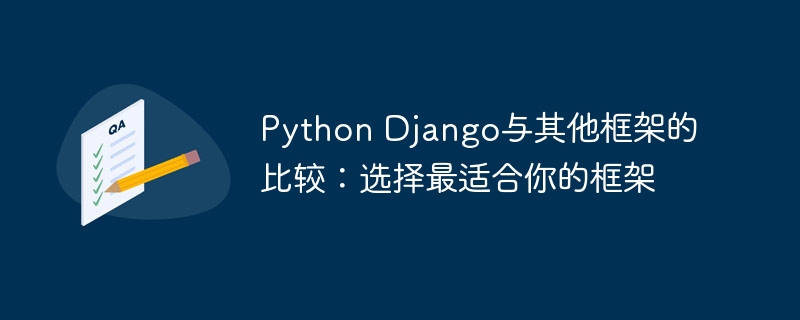
Advantages of Django
1. Easy to useDjan
Go is known for its ease of use. It has a simple api and clear documentation, making it easy for even beginners to get started. You can create a new Django project in just a few minutes and a fully functional website in a few hours. 2. Flexibility and scalability
Django is a very flexible and extensibleframework
. It can be used to build various types of websites, from simple blogs to complex e-commerce websites. Django also supports a variety ofdatabases, and you can choose the most appropriate database according to your needs. 3. Built-in security
functionDjango has built-in security features to protect your website from attacks. These features include CSRF protection, XSS protection and sql
injection protection. You can also use Django's built-in user authentication and authorization system to control user access to your website.4. Strong community support
Django has a strong community support. You can communicate with other Django developers through the official forums, mailing lists, and IRC channels. You can also find many Django-relatedtutorials
, articles and books.Disadvantages of Django 1. Performance overhead
Django is a relatively heavy framework. This means it may consume more resources than other, more lightweight frameworks. If you are building a high-performance website, you may want to consider using other frameworks.2.
Learning
CurveAlthough Django is very easy to use, it still has a certain learning curve. If you haven't used the
WEB framework before, you may need to spend some time getting familiar with Django.
Comparison of Django and other frameworks1. Django and flask
Flask is a lightweight web framework ideal for building simple websites. It's very easy to use and has a short learning curve. However, Flask does not provide as many built-in features as Django.
2. Django and Pyramid
Pyramid is a full-stack web framework, ideal for building complex large-scale websites. It is very flexible and extensible, but relatively difficult to use.3. Django and Web2py
Web2py is a full-stack web framework, ideal for rapid website development. It's very easy to use and has a short learning curve. However, Web2py is not as flexible and scalable as Django and Pyramid.
Choose the framework that best suits you
When choosing a web framework, you need to consider the following factors:
What kind of website do you want to build?
How familiar are you with web frameworks?
- What are your requirements for website performance and scalability?
- What are your requirements for website security?
- If you are building a simple website, Flask or Web2py may be good choices. If you're building a large, complex website, Django or Pyramid may be a better choice. If you're not sure which framework to choose, you can learn Django or Flask first and then make a decision.
- Summarize
Django is a very popular web framework known for its flexibility, scalability and ease of use. In this article, we compare Django with other popular web frameworks and cover Django’s strengths and weaknesses. We also provide a guide to choosing a web framework to help you choose the one that's best for you.
The above is the detailed content of Python Django vs. other frameworks: Choose the one that's right for you. For more information, please follow other related articles on the PHP Chinese website!

Hot AI Tools

Undresser.AI Undress
AI-powered app for creating realistic nude photos

AI Clothes Remover
Online AI tool for removing clothes from photos.

Undress AI Tool
Undress images for free

Clothoff.io
AI clothes remover

Video Face Swap
Swap faces in any video effortlessly with our completely free AI face swap tool!

Hot Article

Hot Tools

Notepad++7.3.1
Easy-to-use and free code editor

SublimeText3 Chinese version
Chinese version, very easy to use

Zend Studio 13.0.1
Powerful PHP integrated development environment

Dreamweaver CS6
Visual web development tools

SublimeText3 Mac version
God-level code editing software (SublimeText3)

Hot Topics
 1669
1669
 14
14
 1428
1428
 52
52
 1329
1329
 25
25
 1273
1273
 29
29
 1256
1256
 24
24
 How to enable nfc function on Xiaomi Mi 14 Pro?
Mar 19, 2024 pm 02:28 PM
How to enable nfc function on Xiaomi Mi 14 Pro?
Mar 19, 2024 pm 02:28 PM
Nowadays, the performance and functions of mobile phones are becoming more and more powerful. Almost all mobile phones are equipped with convenient NFC functions to facilitate users for mobile payment and identity authentication. However, some Xiaomi 14Pro users may not know how to enable the NFC function. Next, let me introduce it to you in detail. How to enable nfc function on Xiaomi 14Pro? Step 1: Open the settings menu of your phone. Step 2: Find and click the "Connect and Share" or "Wireless & Networks" option. Step 3: In the Connection & Sharing or Wireless & Networks menu, find and click "NFC & Payments". Step 4: Find and click "NFC Switch". Normally, the default is off. Step 5: On the NFC switch page, click the switch button to switch it to on.
 How to set lock screen wallpaper on wallpaper engine? How to use wallpaper engine
Mar 13, 2024 pm 08:07 PM
How to set lock screen wallpaper on wallpaper engine? How to use wallpaper engine
Mar 13, 2024 pm 08:07 PM
WallpaperEngine is a software commonly used to set desktop wallpapers. Users can search for their favorite pictures in WallpaperEngine to generate desktop wallpapers. It also supports adding pictures from the computer to WallpaperEngine to set them as computer wallpapers. Let’s take a look at how wallpaperengine sets the lock screen wallpaper. Wallpaperengine setting lock screen wallpaper tutorial 1. First enter the software, then select installed, and click "Configure Wallpaper Options". 2. After selecting the wallpaper in separate settings, you need to click OK on the lower right. 3. Then click on the settings and preview above. 4. Next
 Can wallpaper engine be shared among families?
Mar 18, 2024 pm 07:28 PM
Can wallpaper engine be shared among families?
Mar 18, 2024 pm 07:28 PM
Does Wallpaper support family sharing? Unfortunately, it cannot be supported. Still, we have solutions. For example, you can purchase with a small account or download the software and wallpapers from a large account first, and then change to the small account. Simply launching the software is perfectly fine. Can wallpaperengine be family shared? Answer: Wallpaper does not currently support the family sharing function. 1. It is understood that WallpaperEngine does not seem to be suitable for family sharing environments. 2. In order to solve this problem, it is recommended that you consider purchasing a new account; 3. Or download the required software and wallpapers in the main account first, and then switch to other accounts. 4. Just open the software with a light click and it will be fine. 5. You can view the properties on the above web page"
 Is there any virus when watching wallpaper engine movies?
Mar 18, 2024 pm 07:28 PM
Is there any virus when watching wallpaper engine movies?
Mar 18, 2024 pm 07:28 PM
Users can download various wallpapers when using WallpaperEngine, and can also use dynamic wallpapers. Many users do not know whether there are viruses when watching videos on WallpaperEngine, but video files cannot be used as viruses. Is there any virus when watching movies on wallpaperengine? Answer: No. 1. Just video files cannot be used as viruses. 2. Just make sure to download videos from trusted sources and maintain computer security measures to avoid the risk of virus infection. 3. Application wallpapers are in apk format, and apk may carry Trojan viruses. 4. WallpaperEngine itself does not have viruses, but some application wallpapers in the creative workshop may have viruses.
 Where is the wallpaper engine subscription record?
Mar 18, 2024 pm 05:37 PM
Where is the wallpaper engine subscription record?
Mar 18, 2024 pm 05:37 PM
How to check wallpaper subscription records? Many users have made a large number of subscriptions on this software, but may not know how to query these records. In fact, you only need to operate it in the browsing function area of the software. Where are wallpaperengine subscription records? Answer: In the browsing interface. 1. Please start the computer first and enter the wallpaper software. 2. Find the Browse tab icon in the upper left corner of the application and click it. 3. In the "Browse" interface, you will see an overview of various wallpapers and feeds. 4. Enter the keywords you want to search in the search box in the upper right corner. 5. Relying on the search results, you can find the source information of the wallpaper subscription. 6. Click on the corresponding feed to enter its web page. 7. Ordering
 In which folder are the wallpapers of wallpaper engine located?
Mar 19, 2024 am 08:16 AM
In which folder are the wallpapers of wallpaper engine located?
Mar 19, 2024 am 08:16 AM
When using wallpaper, users can download various wallpapers they like for use. Many users do not know which folder the wallpapers are in. The wallpapers downloaded by users are stored in the content folder. Which folder is the wallpaper in? Answer: content folder. 1. Open File Explorer. 2. Click "This PC" on the left. 3. Find the "STEAM" folder. 4. Select "steamapps". 5. Click “workshop”. 6. Find the “content” folder.
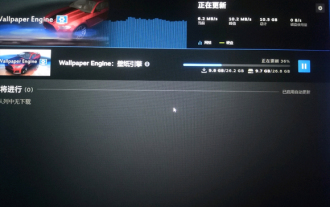 Does wallpaper engine consume a lot of power?
Mar 18, 2024 pm 08:30 PM
Does wallpaper engine consume a lot of power?
Mar 18, 2024 pm 08:30 PM
Users can change their computer wallpapers when using WallpaperEngine. Many users don't know that WallpaperEngine consumes a lot of power. Dynamic wallpapers consume a little more power than static wallpapers, but not a lot. Does wallpaperengine consume a lot of power? Answer: Not much. 1. Dynamic wallpapers consume a little more power than static wallpapers, but not a lot. 2. Turning on dynamic wallpaper will increase the computer's power consumption and take away a small amount of memory usage. 3. Users do not need to worry about the serious power consumption of dynamic wallpapers.
 iPhone 16 Pro CAD drawings exposed, adding a second new button
Mar 09, 2024 pm 09:07 PM
iPhone 16 Pro CAD drawings exposed, adding a second new button
Mar 09, 2024 pm 09:07 PM
The CAD files of the iPhone 16 Pro have been exposed, and the design is consistent with previous rumors. Last fall, the iPhone 15 Pro added an Action button, and this fall, Apple appears to be planning to make minor adjustments to the size of the hardware. Adding a Capture button According to rumors, the iPhone 16 Pro may add a second new button, which will be the second consecutive year to add a new button after last year. It is rumored that the new Capture button will be set on the lower right side of the iPhone 16 Pro. This design is expected to make camera control more convenient and also allow the Action button to be used for other functions. This button will no longer be just an ordinary shutter button. Regarding the camera, from the current iP



