 Computer Tutorials
Computer Tutorials
 Computer Knowledge
Computer Knowledge
 What are the key factors to consider when choosing a US server?
What are the key factors to consider when choosing a US server?
What are the key factors to consider when choosing a US server?
When choosing a US server, there are several key factors to consider to ensure you choose the service provider that best suits your needs. Here are some key considerations when choosing a US server:
1. Performance and reliability:
Ensure that the service provider's data center facilities are equipped with advanced hardware equipment and efficient security measures to ensure server performance and data security.
In terms of network connection, the network connection quality and bandwidth of the service provider need to be considered to ensure stable network performance and efficient data transmission speed.
2. Price and billing method:
Learn how different service providers charge, including base fees, additional fees, and payment options so you can choose the option that best fits your budget.
Pay-as-you-go: Consider choosing a pay-as-you-go service to flexibly adjust resources based on actual usage and avoid wasting resources.
3. Technical support:
24/7 technical support: Ensure that the service provider provides round-the-clock technical support so that you can get timely help when you encounter problems.
It is crucial to understand the service level agreement (SLA) of the service provider. It covers key information such as downtime, availability guarantees, etc., and helps ensure the quality of the service and the scope of the provider's responsibility.
4. Security and Privacy:
Data privacy protection: Ensure that service providers have strict data privacy protection measures, including data encryption, backup and security controls. Security: Service providers should provide security protection measures, such as firewalls, DDoS protection, etc., to protect servers from network attacks.
5. Geolocation and Legal Compliance:
Geographical location: Consider choosing the location of the service provider's data center. Choosing a data center closer to the user will help improve website access speed.
Legal Compliance: Understand whether the service provider complies with local laws and regulations, including data privacy regulations and data storage requirements.
Common US server providers include:
- Amazon Web Services (AWS)
- Microsoft Azure
- Hengchuang Technology (Henghost)
- DigitalOcean
- Bluehost
- Hengtianyun

When choosing a US server, consider the above factors and choose the most suitable service provider based on your needs and budget to ensure that your website or application can receive the best performance and service quality.
The above is the detailed content of What are the key factors to consider when choosing a US server?. For more information, please follow other related articles on the PHP Chinese website!

Hot AI Tools

Undresser.AI Undress
AI-powered app for creating realistic nude photos

AI Clothes Remover
Online AI tool for removing clothes from photos.

Undress AI Tool
Undress images for free

Clothoff.io
AI clothes remover

Video Face Swap
Swap faces in any video effortlessly with our completely free AI face swap tool!

Hot Article

Hot Tools

Notepad++7.3.1
Easy-to-use and free code editor

SublimeText3 Chinese version
Chinese version, very easy to use

Zend Studio 13.0.1
Powerful PHP integrated development environment

Dreamweaver CS6
Visual web development tools

SublimeText3 Mac version
God-level code editing software (SublimeText3)

Hot Topics
 1666
1666
 14
14
 1425
1425
 52
52
 1327
1327
 25
25
 1273
1273
 29
29
 1252
1252
 24
24
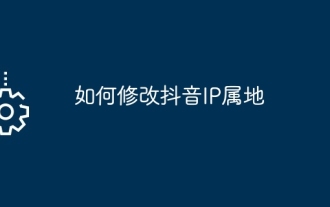 How to modify Douyin IP location
May 04, 2024 pm 04:36 PM
How to modify Douyin IP location
May 04, 2024 pm 04:36 PM
Yes, you can modify the Douyin IP location as follows: Open Douyin and edit your profile. Modify the city information and select the city or region you want to display. Log out and log back in for the changes to take effect.
 Does Amap require mobile phone registration?
May 05, 2024 pm 05:12 PM
Does Amap require mobile phone registration?
May 05, 2024 pm 05:12 PM
Yes, for security, personalized services and account management, Amap requires registration with a mobile phone number. The registration steps include: Open the Amap app, click "My" and "Login/Register", select a mobile phone number to register, enter the mobile phone number to get the verification code, set a password to complete the registration.
 How to post pictures and videos on Weibo
May 03, 2024 am 01:15 AM
How to post pictures and videos on Weibo
May 03, 2024 am 01:15 AM
The steps for posting pictures and videos at the same time on Weibo are as follows: Select related or complementary pictures and videos. Open the Weibo client and click the Publish button. Select the "Pictures & Videos" tab. Add pictures and videos (up to 9 pictures and 1 video). Enter text and add relevant information. Just publish it.
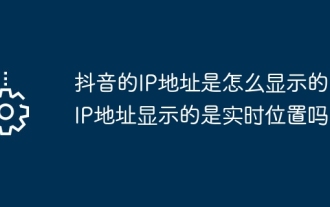 How is Douyin's IP address displayed? Does the IP address show real-time location?
May 02, 2024 pm 01:34 PM
How is Douyin's IP address displayed? Does the IP address show real-time location?
May 02, 2024 pm 01:34 PM
Users can not only watch a variety of interesting short videos on Douyin, but also publish their own works and interact with netizens across the country and even the world. In the process, Douyin’s IP address display function has attracted widespread attention. 1. How is Douyin’s IP address displayed? Douyin’s IP address display function is mainly implemented through geographical location services. When a user posts or watches a video on Douyin, Douyin automatically obtains the user's geographical location information. This process is mainly divided into the following steps: first, the user enables the Douyin application and allows the application to access its geographical location information; secondly, Douyin uses location services to obtain the user's geographical location information; finally, Douyin transfers the user's geographical location information Geographic location information is associated with the video data they posted or watched and will
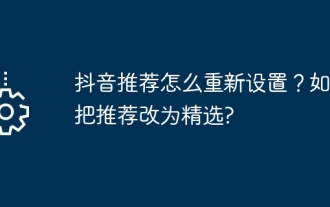 How to reset Douyin recommendations? How to change recommendation to featured?
May 08, 2024 pm 03:52 PM
How to reset Douyin recommendations? How to change recommendation to featured?
May 08, 2024 pm 03:52 PM
As a social platform focusing on short videos, Douyin’s recommendation algorithm is one of its core functions. It can recommend relevant video content based on users' interests and behaviors. Sometimes users may want to reset the recommendation algorithm to get content more in line with their preferences. So, how to reset Douyin recommendations? How to change Douyin recommendation to featured? This article will answer both questions for you. 1. How to reset Douyin recommendations? 1. Open Douyin APP and enter your personal homepage. 2. Click the "Settings" icon in the upper right corner to enter the settings page. 3. On the settings page, find the "Recommended Management" option and click to enter. 4. On the recommendation management page, you can see your interest tags and interest preferences. You can select or deselect different
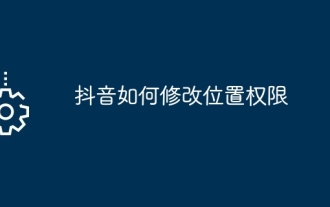 How to modify location permissions on TikTok
May 03, 2024 pm 11:24 PM
How to modify location permissions on TikTok
May 03, 2024 pm 11:24 PM
Steps to modify Douyin location permissions: 1. Open the Douyin app and click "Me". 2. Click the "three horizontal bars icon" in the upper right corner. 3. Select Settings. 4. Find "Privacy Settings" and click on it. 5. Click "Location Services". 6. Select Allow targeting or Only ask when using, as appropriate. 7. After modification, you need to restart the Douyin application to take effect.
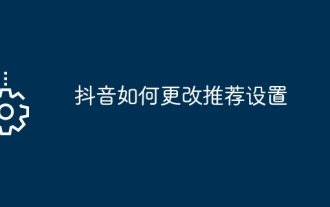 How to change recommendation settings on TikTok
May 04, 2024 am 12:06 AM
How to change recommendation settings on TikTok
May 04, 2024 am 12:06 AM
Douyin recommendations can be changed by changing the "Content Preferences" settings, including adjusting recommended video types, following interested creators, blocking disliked content, setting video language, geographical location restrictions, following hot topics and clearing search/browsing history .
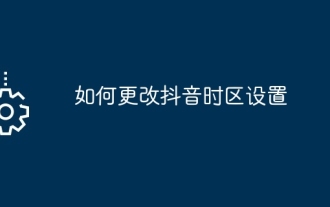 How to change TikTok time zone settings
May 04, 2024 am 01:57 AM
How to change TikTok time zone settings
May 04, 2024 am 01:57 AM
Douyin time zone settings cannot be changed, the time zone will be automatically set based on the current geographical location.



