Why jQuery has become the tool of choice for front-end development
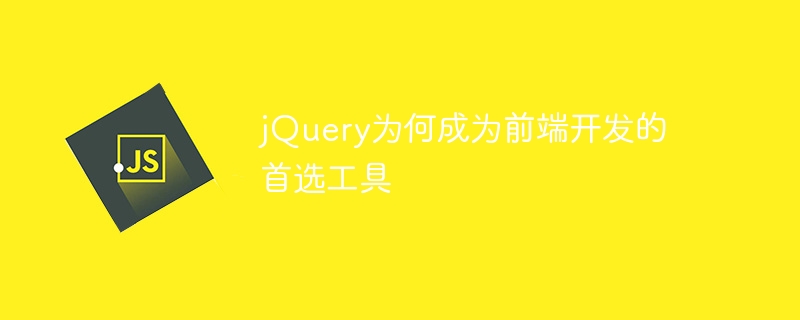
Why jQuery has become the tool of choice for front-end development, specific code examples are needed
With the continuous development of Internet technology, front-end development has become increasingly important, and jQuery as a A popular JavaScript library that has become the tool of choice for many front-end developers. This article will explore why jQuery has become the tool of choice for front-end development, and give specific code examples to illustrate its power.
First of all, jQuery is a powerful and easy-to-use JavaScript library. It simplifies a series of operations such as DOM operations, event processing, animation effects, etc., making front-end development more efficient. For example, you can easily select, modify, and add page elements through jQuery without writing lengthy and complex native JavaScript code. The following is a simple jQuery code example that hides and displays an element on the page:
// 隐藏元素
$('#element').hide();
// 显示元素
$('#element').show();Secondly, jQuery has a rich library of plug-ins and extensions, providing rich functions and effects for front-end development. . Whether it is carousels, pop-up boxes, date pickers, etc., there are many excellent jQuery plug-ins to choose from and use, which greatly improves the efficiency and experience of front-end development. The following is a sample code that uses jQuery plug-in to achieve carousel effect:
<!DOCTYPE html>
<html>
<head>
<title>jQuery轮播图示例</title>
<script src="https://code.jquery.com/jquery-3.6.0.min.js"></script>
<script src="https://cdn.jsdelivr.net/npm/slick-carousel@1.8.1/slick/slick.min.js"></script>
<link rel="stylesheet" type="text/css" href="https://cdn.jsdelivr.net/npm/slick-carousel@1.8.1/slick/slick.css"/>
<link rel="stylesheet" type="text/css" href="https://cdn.jsdelivr.net/npm/slick-carousel@1.8.1/slick/slick-theme.css"/>
</head>
<body>
<div class="slider">
<div><img src="/static/imghw/default1.png" data-src="image1.jpg" class="lazy" alt="Image 1"></div>
<div><img src="/static/imghw/default1.png" data-src="image2.jpg" class="lazy" alt="Image 2"></div>
<div><img src="/static/imghw/default1.png" data-src="image3.jpg" class="lazy" alt="Image 3"></div>
<div><img src="/static/imghw/default1.png" data-src="image4.jpg" class="lazy" alt="Image 4"></div>
</div>
<script>
$(document).ready(function(){
$('.slider').slick();
});
</script>
</body>
</html>Through the above code example, we can see how to quickly implement a simple carousel effect by introducing jQuery and slick carousel plug-in .
In addition, jQuery also has cross-browser compatibility and is easy to learn and use, which can help developers solve compatibility issues between different browsers. At the same time, the threshold for learning and mastering jQuery is relatively low. Even beginners can get started quickly and achieve results.
To sum up, jQuery, as a feature-rich, easy-to-use and convenient JavaScript library, provides an efficient and fast solution for front-end development. It has been widely used and has become the preferred tool for front-end development. one. By flexibly using jQuery, developers can easily realize various needs and improve development efficiency, allowing users to obtain a smoother and excellent front-end experience.
The above is the detailed content of Why jQuery has become the tool of choice for front-end development. For more information, please follow other related articles on the PHP Chinese website!

Hot AI Tools

Undresser.AI Undress
AI-powered app for creating realistic nude photos

AI Clothes Remover
Online AI tool for removing clothes from photos.

Undress AI Tool
Undress images for free

Clothoff.io
AI clothes remover

Video Face Swap
Swap faces in any video effortlessly with our completely free AI face swap tool!

Hot Article

Hot Tools

Notepad++7.3.1
Easy-to-use and free code editor

SublimeText3 Chinese version
Chinese version, very easy to use

Zend Studio 13.0.1
Powerful PHP integrated development environment

Dreamweaver CS6
Visual web development tools

SublimeText3 Mac version
God-level code editing software (SublimeText3)

Hot Topics
 1666
1666
 14
14
 1425
1425
 52
52
 1328
1328
 25
25
 1273
1273
 29
29
 1253
1253
 24
24
 How to implement flexible layout and responsive design through vue and Element-plus
Jul 18, 2023 am 11:09 AM
How to implement flexible layout and responsive design through vue and Element-plus
Jul 18, 2023 am 11:09 AM
How to implement flexible layout and responsive design through vue and Element-plus. In modern web development, flexible layout and responsive design have become a trend. Flexible layout allows page elements to automatically adjust their size and position according to different screen sizes, while responsive design ensures that the page displays well on different devices and provides a good user experience. This article will introduce how to implement flexible layout and responsive design through vue and Element-plus. To begin our work, we
 React responsive design guide: How to achieve adaptive front-end layout effects
Sep 26, 2023 am 11:34 AM
React responsive design guide: How to achieve adaptive front-end layout effects
Sep 26, 2023 am 11:34 AM
React Responsive Design Guide: How to Achieve Adaptive Front-end Layout Effects With the popularity of mobile devices and the increasing user demand for multi-screen experiences, responsive design has become one of the important considerations in modern front-end development. React, as one of the most popular front-end frameworks at present, provides a wealth of tools and components to help developers achieve adaptive layout effects. This article will share some guidelines and tips on implementing responsive design using React, and provide specific code examples for reference. Fle using React
 Best lightweight Linux distributions for low-end or older computers
Mar 06, 2024 am 09:49 AM
Best lightweight Linux distributions for low-end or older computers
Mar 06, 2024 am 09:49 AM
Looking for the perfect Linux distribution to breathe new life into your old or low-end computer? If yes, then you have come to the right place. In this article, we'll explore some of our top picks for lightweight Linux distributions that are specifically tailored for older or less powerful hardware. Whether the motivation behind this is to revive an aging device or simply maximize performance on a budget, these lightweight options are sure to fit the bill. Why choose a lightweight Linux distribution? There are several advantages to choosing a lightweight Linux distribution, the first of which is getting the best performance on the least system resources, which makes them ideal for older hardware with limited processing power, RAM, and storage space. Beyond that, with heavier resource intensive
 How to use CSS Flex layout to implement responsive design
Sep 26, 2023 am 08:07 AM
How to use CSS Flex layout to implement responsive design
Sep 26, 2023 am 08:07 AM
How to use CSSFlex elastic layout to implement responsive design. In today's era of widespread mobile devices, responsive design has become an important task in front-end development. Among them, using CSSFlex elastic layout has become one of the popular choices for implementing responsive design. CSSFlex elastic layout has strong scalability and adaptability, and can quickly implement screen layouts of different sizes. This article will introduce how to use CSSFlex elastic layout to implement responsive design, and give specific code examples.
 Analyze why Golang is suitable for high concurrency processing?
Feb 29, 2024 pm 01:12 PM
Analyze why Golang is suitable for high concurrency processing?
Feb 29, 2024 pm 01:12 PM
Golang (Go language) is a programming language developed by Google, aiming to provide an efficient, concise, concurrent and lightweight programming experience. It has built-in concurrency features and provides developers with powerful tools to perform well in high-concurrency situations. This article will delve into the reasons why Golang is suitable for high-concurrency processing and provide specific code examples to illustrate. Golang concurrency model Golang adopts a concurrency model based on goroutine and channel. goro
 How to implement responsive layout using Vue
Nov 07, 2023 am 11:06 AM
How to implement responsive layout using Vue
Nov 07, 2023 am 11:06 AM
Vue is a very excellent front-end development framework. It adopts the MVVM mode and achieves a very good responsive layout through two-way binding of data. In our front-end development, responsive layout is a very important part, because it allows our pages to display the best effects for different devices, thereby improving user experience. In this article, we will introduce how to use Vue to implement responsive layout and provide specific code examples. 1. Use Bootstrap to implement responsive layout. Bootstrap is a
 CSS Viewport: How to use vh, vw, vmin, and vmax units for responsive design
Sep 13, 2023 pm 12:15 PM
CSS Viewport: How to use vh, vw, vmin, and vmax units for responsive design
Sep 13, 2023 pm 12:15 PM
CSSViewport: How to use vh, vw, vmin and vmax units to implement responsive design, specific code examples required In modern responsive web design, we usually want web pages to adapt to different screen sizes and devices to provide a good user experience. The CSSViewport unit (viewport unit) is one of the important tools to help us achieve this goal. In this article, we’ll cover how to use vh, vw, vmin, and vmax units to achieve responsive design.
 How to use PHP to implement mobile adaptation and responsive design
Sep 05, 2023 pm 01:04 PM
How to use PHP to implement mobile adaptation and responsive design
Sep 05, 2023 pm 01:04 PM
How to use PHP to implement mobile adaptation and responsive design Mobile adaptation and responsive design are important practices in modern website development. They can ensure good display effects of the website on different devices. In this article, we will introduce how to use PHP to implement mobile adaptation and responsive design, with code examples. 1. Understand the concepts of mobile adaptation and responsive design Mobile adaptation refers to providing different styles and layouts for different devices based on the different characteristics and sizes of the device. Responsive design refers to the use of




