 Operation and Maintenance
Operation and Maintenance
 Linux Operation and Maintenance
Linux Operation and Maintenance
 Analysis method of data columns in Linux log files
Analysis method of data columns in Linux log files
Analysis method of data columns in Linux log files
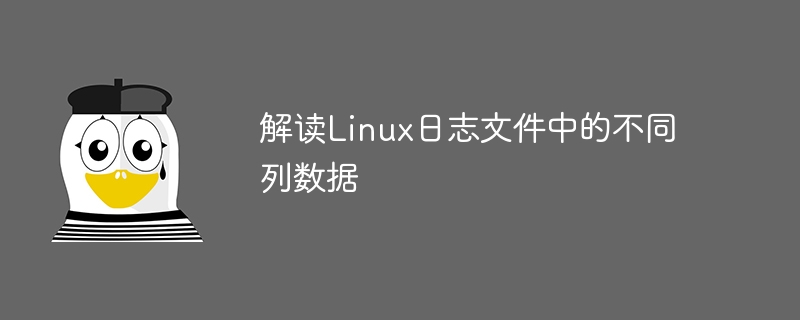
标题:深入Analysis method of data columns in Linux log files
在Linux系统中,日志文件是非常重要的记录工具,它记录了系统运行过程中产生的各种信息和事件,对于系统管理和故障排查都起着至关重要的作用。在Linux系统中,常见的日志文件包括syslog、auth.log、kernel.log等,这些日志文件中的数据按照一定的格式记录着不同的信息,包括时间戳、日志级别、进程信息、事件描述等。
本文将通过对Linux日志文件中的不同列数据进行解读,介绍如何查看、分析和理解日志文件中的内容,并给出具体的代码示例来示范如何提取和处理不同列数据。
一、日志文件格式解析
- 时间戳(Timestamp):记录事件发生的时间,一般格式为年月日时分秒。例如,“Jun 20 12:30:45”。
- 日志级别(Log Level):表示事件的重要性或优先级,常见的级别包括DEBUG(调试)、INFO(信息)、WARNING(警告)、ERROR(错误)等。
- 事件来源(Facility):表示事件发生的来源或类型,比如auth(认证)、kern(内核)、mail(邮件)等。
- 进程信息(Process ID):记录触发事件的进程的唯一标识符。
- 事件描述(Message):详细描述事件或信息的内容。
二、查看日志文件数据
在Linux系统中,可以使用命令行工具如cat、grep、awk等来查看和分析日志文件中的数据。下面是一些常用的命令示例:
-
查看最新的日志信息:
sudo tail -n 100 /var/log/syslog
Copy after login 筛选特定关键词的日志信息:
sudo grep "error" /var/log/syslog
Copy after login提取指定列的数据:
sudo awk '{print $1, $2, $5, $6}' /var/log/syslogCopy after login
三、代码示例
以下是一个简单的Python脚本示例,演示如何解析并处理日志文件中的不同列数据:
# -*- coding: utf-8 -*-
import re
log_file = "/var/log/syslog"
with open(log_file, 'r') as f:
for line in f:
parts = re.split(" +", line)
timestamp = " ".join(parts[:3])
log_level = parts[3]
facility = parts[4]
process_id = parts[5]
message = " ".join(parts[6:])
print("Timestamp: {}".format(timestamp))
print("Log Level: {}".format(log_level))
print("Facility: {}".format(facility))
print("Process ID: {}".format(process_id))
print("Message: {}".format(message))通过以上代码示例,我们可以将日志文件中的各个列数据提取出来并进行处理,更好地理解和分析日志文件中的信息。
总结:
通过深入Analysis method of data columns in Linux log files,我们可以更好地理解系统的运行情况和事件发生的原因。同时,熟练掌握日志文件格式和相应的查看处理方法,有助于及时发现和解决系统问题,提高系统稳定性和安全性。希望本文能够帮助读者更好地理解Linux日志文件中的内容,提升系统管理和故障排查的能力。
The above is the detailed content of Analysis method of data columns in Linux log files. For more information, please follow other related articles on the PHP Chinese website!

Hot AI Tools

Undresser.AI Undress
AI-powered app for creating realistic nude photos

AI Clothes Remover
Online AI tool for removing clothes from photos.

Undress AI Tool
Undress images for free

Clothoff.io
AI clothes remover

Video Face Swap
Swap faces in any video effortlessly with our completely free AI face swap tool!

Hot Article

Hot Tools

Notepad++7.3.1
Easy-to-use and free code editor

SublimeText3 Chinese version
Chinese version, very easy to use

Zend Studio 13.0.1
Powerful PHP integrated development environment

Dreamweaver CS6
Visual web development tools

SublimeText3 Mac version
God-level code editing software (SublimeText3)

Hot Topics
 1666
1666
 14
14
 1425
1425
 52
52
 1325
1325
 25
25
 1272
1272
 29
29
 1252
1252
 24
24
 Do you know some reasons why crontab scheduled tasks are not executed?
Mar 09, 2024 am 09:49 AM
Do you know some reasons why crontab scheduled tasks are not executed?
Mar 09, 2024 am 09:49 AM
Summary of some reasons why crontab scheduled tasks are not executed. Update time: January 9, 2019 09:34:57 Author: Hope on the field. This article mainly summarizes and introduces to you some reasons why crontab scheduled tasks are not executed. For everyone Solutions are given for each of the possible triggers, which have certain reference and learning value for colleagues who encounter this problem. Students in need can follow the editor to learn together. Preface: I have encountered some problems at work recently. The crontab scheduled task was not executed. Later, when I searched on the Internet, I found that the Internet mainly mentioned these five incentives: 1. The crond service is not started. Crontab is not a function of the Linux kernel, but relies on a cron.
 PyCharm Advanced Tutorial: Use PyInstaller to package code into EXE format
Feb 20, 2024 am 09:34 AM
PyCharm Advanced Tutorial: Use PyInstaller to package code into EXE format
Feb 20, 2024 am 09:34 AM
PyCharm is a powerful Python integrated development environment that provides a wealth of functions and tools to help developers improve efficiency. Among them, PyInstaller is a commonly used tool that can package Python code into an executable file (EXE format) to facilitate running on machines without a Python environment. In this article, we will introduce how to use PyInstaller in PyCharm to package Python code into EXE format, and provide specific
 Exploring Orange3: Opening up a new world of data mining and machine learning!
Mar 04, 2024 pm 08:16 PM
Exploring Orange3: Opening up a new world of data mining and machine learning!
Mar 04, 2024 pm 08:16 PM
Orange3 is a powerful open source data visualization and machine learning tool. It has rich data processing, analysis and modeling functions, providing users with simple and fast data mining and machine learning solutions. This article will briefly introduce the basic functions and usage of Orange3, and combine it with actual application scenarios and Python code cases to help readers better master the usage skills of Orange3. The basic functions of Orange3 include data loading, data preprocessing, feature selection, model establishment and evaluation, etc. Users can use the intuitive interface to drag and drop components to easily build data processes. At the same time, more complex data processing and modeling tasks can also be completed through Python scripts. Below we will go through a practical
 How to repeat a string in python_python repeating string tutorial
Apr 02, 2024 pm 03:58 PM
How to repeat a string in python_python repeating string tutorial
Apr 02, 2024 pm 03:58 PM
1. First open pycharm and enter the pycharm homepage. 2. Then create a new python script, right-click - click new - click pythonfile. 3. Enter a string, code: s="-". 4. Then you need to repeat the symbols in the string 20 times, code: s1=s*20. 5. Enter the print output code, code: print(s1). 6. Finally run the script and you will see our return value at the bottom: - repeated 20 times.
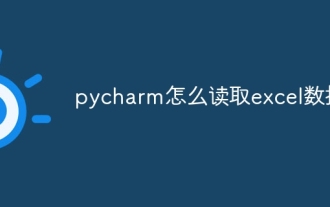 How to read excel data in pycharm
Apr 03, 2024 pm 08:42 PM
How to read excel data in pycharm
Apr 03, 2024 pm 08:42 PM
How to read Excel data using PyCharm? The steps are as follows: install the openpyxl library; import the openpyxl library; load the Excel workbook; access a specific worksheet; access cells in the worksheet; traverse rows and columns.
 CoreFreq: Introduction to CPU frequency monitoring tool under Linux
Feb 21, 2024 pm 05:12 PM
CoreFreq: Introduction to CPU frequency monitoring tool under Linux
Feb 21, 2024 pm 05:12 PM
CoreFreq: Introduction to CPU frequency monitoring tool under Linux In Linux systems, monitoring and managing CPU frequency has always been a relatively important task. By monitoring the frequency of the CPU, we can understand the operating status of the CPU in time and adjust the frequency to improve performance or reduce power consumption. In Linux systems, there are many tools that can be used to monitor CPU frequency, one of the better tools is CoreFreq. This article will introduce the basic functions of the CoreFreq tool and how to
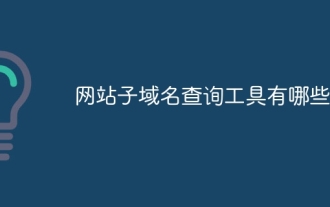 What are the website subdomain query tools?
Mar 07, 2024 am 09:49 AM
What are the website subdomain query tools?
Mar 07, 2024 am 09:49 AM
Website subdomain query tools include: 1. Whois Lookup: can query the registration information of a domain name, including subdomain names; 2. Sublist3r: can automatically scan the subdomain name of a domain name with the help of search engines and other tools; 3. DNSdumpster: can query Information such as the subdomain name, IP address and DNS record of the domain name; 4. Fierce: You can query the subdomain name information of the domain name through the DNS server: 5. Nmap; 6. Recon-ng; 7. Google Hacking.
 Flask installation and configuration tutorial: a tool to easily build Python web applications
Feb 20, 2024 pm 11:12 PM
Flask installation and configuration tutorial: a tool to easily build Python web applications
Feb 20, 2024 pm 11:12 PM
Flask installation and configuration tutorial: A tool to easily build Python Web applications, specific code examples are required. Introduction: With the increasing popularity of Python, Web development has become one of the necessary skills for Python programmers. To carry out web development in Python, we need to choose a suitable web framework. Among the many Python Web frameworks, Flask is a simple, easy-to-use and flexible framework that is favored by developers. This article will introduce the installation of Flask framework,



