 Java
Java
 javaTutorial
javaTutorial
 Detailed introduction to the Java installation process to ensure that no step is missed
Detailed introduction to the Java installation process to ensure that no step is missed
Detailed introduction to the Java installation process to ensure that no step is missed
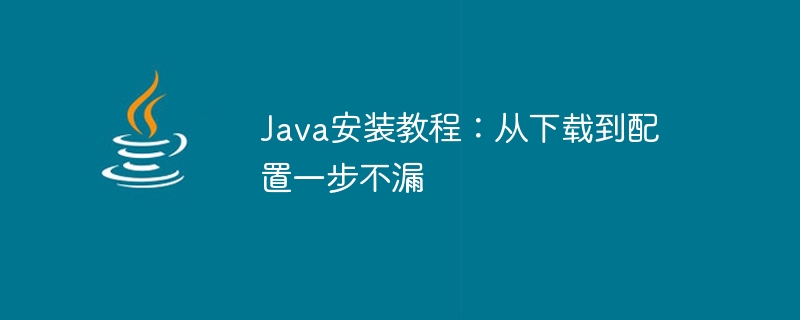
Java installation tutorial: from download to configuration without missing a step
With the development of computer technology, Java has become a very popular programming language. Whether you are developing desktop applications, mobile applications or back-end servers, Java is widely used. In order to code using Java, you first need to install Java on your computer. This article will introduce the steps of Java installation in detail and provide readers with step-by-step guidance.
1. Download the Java installer
Before installing Java, you first need to download the Java installer from the official website (https://www.java.com/). The official website will automatically provide you with the corresponding installation program based on your operating system. Click the download button and wait for the download to complete.
2. Run the Java installer
After the download is completed, double-click the installer and the installation wizard interface will pop up. Click "Next" to begin the installation process.
3. Read the license agreement and agree
During the installation process, the license agreement page will pop up. Please read and agree to the agreement carefully, then click "Next".
4. Select the installation path
In the next step, you can select the path for Java installation. By default, the installer will install Java in the C:Program FilesJava directory. If you have special needs, you can choose other directories. Click "Next" to continue.
5. Select the installation component
In this step, you can select the Java component to be installed. By default, the Java Development Kit (JDK) and Java Runtime Environment (JRE) are installed. Normally, it is recommended to select the default components for installation. Click "Next" to continue.
6. Set Java update
In the next step, you can choose whether to automatically update Java. Select whether you need to automatically update the Java version according to your personal preferences, and then click "Next".
7. Complete the installation
Click the "Install" button to start the formal installation of Java. Wait for the installation process to complete.
8. Verify Java installation
After the installation is completed, we need to verify whether Java is successfully installed on the computer. Open the command line tool (cmd command in Windows system) and enter the following command:
java -version
If the output is similar to the following information, the Java installation is successful:
java version "1.8.0_211" Java(TM) SE Runtime Environment (build 1.8.0_211-b12) Java HotSpot(TM) 64-Bit Server VM (build 25.211-b12, mixed mode)
9. Configure Java environment variables (Optional)
To facilitate the use of Java, we can configure Java environment variables. Open "My Computer" or "This PC" properties, click "Advanced system settings", and then click the "Environment Variables" button.
In the system variables, click the "New" button, enter the variable name "JAVA_HOME", and set the variable value to the path of the Java installation, such as "C:Program FilesJavajdk1.8.0_211".
Click the "New" button again in the system variables, enter the variable name "Path", and set the variable value to "%JAVA_HOME% in".
Click the "OK" button to save the variable settings.
At this point, the installation and configuration of Java is completed.
Summary:
The installation process of Java is not complicated. Just follow the above steps to successfully install and configure Java. An installation of Java will provide you with a powerful tool for your programming efforts, allowing you to develop feature-rich applications. I believe the installation tutorial provided in this article can help you. Come and install Java and start your programming journey!
(Note: This article uses Windows system as an example to explain. The installation steps for Mac and Linux systems are slightly different. Please refer to the corresponding official documents for operation.)
The above is the detailed content of Detailed introduction to the Java installation process to ensure that no step is missed. For more information, please follow other related articles on the PHP Chinese website!

Hot AI Tools

Undresser.AI Undress
AI-powered app for creating realistic nude photos

AI Clothes Remover
Online AI tool for removing clothes from photos.

Undress AI Tool
Undress images for free

Clothoff.io
AI clothes remover

Video Face Swap
Swap faces in any video effortlessly with our completely free AI face swap tool!

Hot Article

Hot Tools

Notepad++7.3.1
Easy-to-use and free code editor

SublimeText3 Chinese version
Chinese version, very easy to use

Zend Studio 13.0.1
Powerful PHP integrated development environment

Dreamweaver CS6
Visual web development tools

SublimeText3 Mac version
God-level code editing software (SublimeText3)

Hot Topics
 Sesame Exchange app download official website
Mar 04, 2025 pm 10:00 PM
Sesame Exchange app download official website
Mar 04, 2025 pm 10:00 PM
Sesame Exchange is a cross-border e-commerce platform that connects buyers and sellers around the world and provides a wide range of goods and services. After downloading the application, users register an account to browse and purchase products. The platform provides a variety of payment methods, and users can view order status and contact sellers. If you have any return request, you need to contact the seller to submit a return application. To ensure safety, be sure to protect personal information, pay attention to suspicious emails, and use secure payment methods.
 Sesame Open Door Trading Platform Download Mobile Version Gateio Trading Platform Download Address
Feb 28, 2025 am 10:51 AM
Sesame Open Door Trading Platform Download Mobile Version Gateio Trading Platform Download Address
Feb 28, 2025 am 10:51 AM
It is crucial to choose a formal channel to download the app and ensure the safety of your account.
 Top 10 Currency Trading Platforms in 2025 Digital Currency Trading App List Top 10
Mar 05, 2025 pm 08:06 PM
Top 10 Currency Trading Platforms in 2025 Digital Currency Trading App List Top 10
Mar 05, 2025 pm 08:06 PM
In the rapidly growing cryptocurrency market, choosing the right trading platform is crucial. This article introduces the top ten most recommended currency trading platforms in the world, including Binance, OKX, Gate.io, Coinbase, FTX, Huobi Global, Bybit, KuCoin, Phemex and Kraken. These platforms are known for their wide range of trading pairs, liquidity, functionality and security measures, meeting the needs of everything from beginners to professional traders.
 The latest top ten digital currency trading platforms. What are the safe trading platforms in 2025?
Feb 27, 2025 pm 06:12 PM
The latest top ten digital currency trading platforms. What are the safe trading platforms in 2025?
Feb 27, 2025 pm 06:12 PM
In 2025, the top ten platforms in the security index of digital currency trading platforms are: Binance, OKX, Gate.io, Bitget, Kraken, Gemini, Huobi Global, Bybit, MEXC and Phemex. Binance tops the list for its ultra-high liquidity, extensive token support and advanced security measures, and OKX and Gate.io are also praised for their lower fees, intuitive interfaces and innovative features.
 Coinbase Exchange Login Port 2025
Mar 21, 2025 pm 05:51 PM
Coinbase Exchange Login Port 2025
Mar 21, 2025 pm 05:51 PM
Coinbase Security Login Guide: How to Avoid Phishing Sites and Scams? Phishing and scams are becoming increasingly rampant, and it is crucial to securely access the Coinbase official login portal. This article provides practical guides to help users securely find and use the latest official login portal of Coinbase to protect the security of digital assets. We will cover how to identify phishing sites, and how to log in securely through official websites, mobile apps or trusted third-party platforms, and provide suggestions for enhancing account security, such as using a strong password and enabling two-factor verification. To avoid asset losses due to incorrect login, be sure to read this article carefully!
 How to download okx trading platform
Mar 26, 2025 pm 05:18 PM
How to download okx trading platform
Mar 26, 2025 pm 05:18 PM
The OKX trading platform can be downloaded through mobile devices (Android and iOS) and computers (Windows and macOS). 1. Android users can download it from the official website or Google Play, and they need to pay attention to security settings. 2. iOS users can download it through the App Store or follow the official announcement to obtain other methods. 3. Computer users can download the client of the corresponding system from the official website. Always make sure to use official channels when downloading, and register, log in and security settings after installation.
 Official download website address of Ouyiyi Exchange app
Mar 04, 2025 pm 11:21 PM
Official download website address of Ouyiyi Exchange app
Mar 04, 2025 pm 11:21 PM
Euyi Exchange, the world's leading digital asset trading platform, has now launched its official mobile app. The Ouyi Exchange application provides users with safe and convenient crypto asset trading services, supporting the transaction and storage of a variety of mainstream currencies. In addition, the application also provides real-time price trend charts, in-depth charts and professional analysis tools to meet the needs of different traders. Whether you are a novice or a senior trader, the Ouyi Exchange app is an ideal platform that allows you to manage your crypto assets easily and securely.
 Ouyi okx official entrance address Ouyi official link
Mar 21, 2025 pm 06:09 PM
Ouyi okx official entrance address Ouyi official link
Mar 21, 2025 pm 06:09 PM
In digital currency transactions, security is crucial. Due to the prevalence of phishing, it is crucial to find Ouyi OKX official entrance address and official links. Incorrect links can lead to account theft, asset loss and identity theft. This article will provide a comprehensive guide to secure access to the Ouyi OKX official platform, helping users identify and avoid phishing websites and protecting the security of digital assets. We will introduce how to confirm the official portal of Ouyi OKX through official websites, official applications, official social media accounts and other trusted channels, and provide important security tips, such as avoiding unknown links, using strong passwords and enabling two-factor verification, to ensure your transactions are safe and reliable.





