 Java
Java
 javaTutorial
javaTutorial
 In-depth explanation of Maven setup and installation to help you quickly start project construction
In-depth explanation of Maven setup and installation to help you quickly start project construction
In-depth explanation of Maven setup and installation to help you quickly start project construction
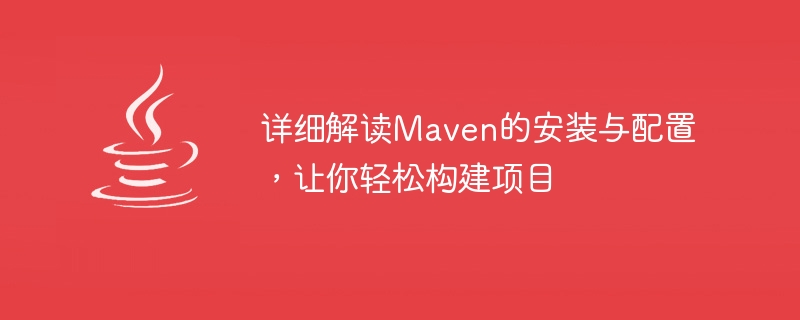
Maven is a Java project management tool that can help developers build, deploy and manage projects more easily. This article will explain the installation and configuration of Maven in detail to help readers quickly get started and use Maven to build projects.
1. Maven installation
- First of all, you need to ensure that the Java development environment (JDK) has been installed on your computer;
- Go to the Maven official website (https: //maven.apache.org/download.cgi) Download the latest version of the Maven compressed package;
- Extract the downloaded compressed package to the directory of your choice, for example
C: pache-maven-3.6 .3; -
Configure system environment variables:
- Create a new system variable named
MAVEN_HOME, the value is the Maven installation path (For exampleC: pache-maven-3.6.3); - Edit the system’s
Pathvariable and add%MAVEN_HOME% in# at the end ##; To verify whether the Maven installation is successful, enter - mvn -version
in the command line. If the Maven version information is displayed, the installation is successful.
- Create a new system variable named
- Open the Maven configuration file
- settings.xml
, located in the Maven installation directoryconffolder; - Configure the local warehouse path:
<localRepository>D:maven-repo</localRepository>
Copy after login - Configure the mirror source (can speed up downloading):
<mirrors> <mirror> <id>nexus</id> <mirrorOf>central</mirrorOf> <url>http://your.nexus.repo/content/groups/public</url> </mirror> </mirrors>Copy after login - Configure proxy server (if necessary):
<proxies> <proxy> <id>example-proxy</id> <active>true</active> <protocol>http</protocol> <host>proxy.example.com</host> <port>8080</port> <username>proxyuser</username> <password>somepassword</password> <nonProxyHosts>www.google.com|*.example.com</nonProxyHosts> </proxy> </proxies>Copy after login
- Create A simple Maven project:
Enter the following command on the command line:
mvn archetype:generate -DgroupId=com.example -DartifactId=my-project -DarchetypeArtifactId=maven-archetype-quickstart -DinteractiveMode=false
Copy after login - Build the project:
Enter the directory where the project is located and enter the following command to build the project:
mvn clean install
Copy after login - Add dependencies:
Add the required dependencies to the
pom.xmlfile of the project, for example:<dependency> <groupId>org.springframework</groupId> <artifactId>spring-core</artifactId> <version>5.2.8.RELEASE</version> </dependency>
Copy after login - Run the project:
mvn exec:java -Dexec.mainClass="com.example.MyApp"
Copy after login
The above is the detailed content of In-depth explanation of Maven setup and installation to help you quickly start project construction. For more information, please follow other related articles on the PHP Chinese website!

Hot AI Tools

Undresser.AI Undress
AI-powered app for creating realistic nude photos

AI Clothes Remover
Online AI tool for removing clothes from photos.

Undress AI Tool
Undress images for free

Clothoff.io
AI clothes remover

Video Face Swap
Swap faces in any video effortlessly with our completely free AI face swap tool!

Hot Article

Hot Tools

Notepad++7.3.1
Easy-to-use and free code editor

SublimeText3 Chinese version
Chinese version, very easy to use

Zend Studio 13.0.1
Powerful PHP integrated development environment

Dreamweaver CS6
Visual web development tools

SublimeText3 Mac version
God-level code editing software (SublimeText3)

Hot Topics
 1664
1664
 14
14
 1423
1423
 52
52
 1321
1321
 25
25
 1269
1269
 29
29
 1249
1249
 24
24
 How to install Go language under Win7 system?
Mar 27, 2024 pm 01:42 PM
How to install Go language under Win7 system?
Mar 27, 2024 pm 01:42 PM
Installing Go language under Win7 system is a relatively simple operation. Just follow the following steps to successfully install it. The following will introduce in detail how to install Go language under Win7 system. Step 1: Download the Go language installation package. First, open the Go language official website (https://golang.org/) and enter the download page. On the download page, select the installation package version compatible with Win7 system to download. Click the Download button and wait for the installation package to download. Step 2: Install Go language
 Java Maven build tool advancement: optimizing compilation speed and dependency management
Apr 17, 2024 pm 06:42 PM
Java Maven build tool advancement: optimizing compilation speed and dependency management
Apr 17, 2024 pm 06:42 PM
Optimize Maven build tools: Optimize compilation speed: Take advantage of parallel compilation and incremental compilation. Optimize dependencies: Analyze dependency trees and use BOM (bill of materials) to manage transitive dependencies. Practical case: illustrate optimizing compilation speed and dependency management through examples.
 Detailed steps to install Go language on Win7 computer
Mar 27, 2024 pm 02:00 PM
Detailed steps to install Go language on Win7 computer
Mar 27, 2024 pm 02:00 PM
Detailed steps to install Go language on Win7 computer Go (also known as Golang) is an open source programming language developed by Google. It is simple, efficient and has excellent concurrency performance. It is suitable for the development of cloud services, network applications and back-end systems. . Installing the Go language on a Win7 computer allows you to quickly get started with the language and start writing Go programs. The following will introduce in detail the steps to install the Go language on a Win7 computer, and attach specific code examples. Step 1: Download the Go language installation package and visit the Go official website
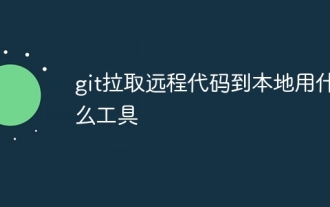 What tool does git use to pull remote code to local?
Apr 09, 2024 pm 01:24 PM
What tool does git use to pull remote code to local?
Apr 09, 2024 pm 01:24 PM
Specific steps for Git to pull remote code to the local warehouse: Open Git Bash or a terminal window. Navigate to the local repository directory where you want to pull the code. Run command: git pull
 Python package manager sinkhole pitfalls: how to avoid them
Apr 01, 2024 am 09:21 AM
Python package manager sinkhole pitfalls: how to avoid them
Apr 01, 2024 am 09:21 AM
The python package manager is a powerful and convenient tool for managing and installing Python packages. However, if you are not careful when using it, you may fall into various traps. This article describes these pitfalls and strategies to help developers avoid them. Trap 1: Installation conflict problem: When multiple packages provide functions or classes with the same name but different versions, installation conflicts may occur. Response: Check dependencies before installation to ensure there are no conflicts between packages. Use pip's --no-deps option to avoid automatic installation of dependencies. Pitfall 2: Old version package issues: If a version is not specified, the package manager may install the latest version even if there is an older version that is more stable or suitable for your needs. Response: Explicitly specify the required version when installing, such as p
 How to submit code in eclipse
May 05, 2024 pm 07:30 PM
How to submit code in eclipse
May 05, 2024 pm 07:30 PM
To commit code using Eclipse, follow these steps: Set up a version control system: Configure the Git path and initialize the remote repository. Create a Git repository: Select the project, right-click Shared Project and select Git. Add files to the staging area: Select the file in the "Git Staging" view and click the "+" button. Submit changes: Enter the information in the Submit message and click the Submit button. Push changes to the remote repository: Right-click the remote repository in the Git Repositories view and select Push.
 How to download 360 Secure Browser on your computer
Apr 12, 2024 pm 01:52 PM
How to download 360 Secure Browser on your computer
Apr 12, 2024 pm 01:52 PM
How to download 360 Secure Browser on your computer? It is a very secure web browser software. This browser is very rich in functions and very simple to operate. Using 360 Secure Browser to browse the web can protect user privacy and security very well. Many people like to use this browser. Browser office, but many people still don’t know how to download and install 360 Secure Browser on their computers. This article will give you a detailed introduction to the installation process of the 360 Safe Browser PC version, hoping to help you solve the problem. Overview of the installation process under the computer version of 360 Secure Browser 1. On the computer’s main page, find “360 Software Manager” and enter (as shown in the picture). 2. Open 360 Software Manager and find the search box (as shown in the picture). 3. Click Search
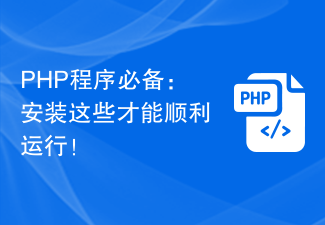 Essential PHP programs: Install these to run smoothly!
Mar 27, 2024 pm 05:54 PM
Essential PHP programs: Install these to run smoothly!
Mar 27, 2024 pm 05:54 PM
Essential PHP programs: Install these to run smoothly! PHP is a popular server-side scripting language that is widely used to develop web applications. To successfully run a PHP program, you first need to install some necessary software and tools on the server. In this article, we will introduce the software and tools that must be installed, along with specific code examples to help you run PHP programs smoothly. 1. PHP interpreter The core of the PHP program is the PHP interpreter, which is responsible for parsing and executing PHP code. To install the PHP interpreter, you can follow



