 Java
Java
 javaTutorial
javaTutorial
 Demystifying Java Spring Boot: The Ultimate Guide to Building Dynamic Web Apps
Demystifying Java Spring Boot: The Ultimate Guide to Building Dynamic Web Apps
Demystifying Java Spring Boot: The Ultimate Guide to Building Dynamic Web Apps

- getting Started
Java Spring Boot is a popular framework for developing dynamic web applications, but it can be confusing for beginners. In this guide, PHP editor Xinyi will take you to have an in-depth understanding of Java Spring Boot and decipher its key points for building web applications. Whether you are building a simple website or a complex application, this guide will provide you with comprehensive guidance to help you successfully master the skills of using Java Spring Boot, so that you can easily build satisfying dynamic web applications.
- SettingsProject
First, you need to install the Spring Boot CLI, which is a command line tool that can be used to create and manage Spring Boot applications. You can then create a new project using the following command:
spring init spring-boot-demo
This will create a new project named "spring-boot-demo" in the current directory.
- Create Controller
Controller is the class that handles WEB requests. In Spring Boot, controllers are usually annotated with @RestController, which indicates that the controller will handle JSON requests.
The following is a simple controller example that will handle GET requests from the "/hello" path:
@RestController
public class HelloController {
@GetMapping("/hello")
public String hello() {
return "Hello, world!";
}
}- Create Service
Services are classes that provide business logic. In Spring Boot, services usually use the @Service annotation, which indicates that the service will be managed by the Spring ioccontainer.
The following is a simple service example that will provide a function to get all users:
@Service
public class UserService {
public List<User> getAllUsers() {
// Fetch all users from the database
return userRepository.findAll();
}
}- Create persistence layer
The persistence layer is the class responsible for storing and retrieving data. In Spring Boot, the persistence layer usually uses Spring Data JPA, which is a library for accessing relational databases. The following is a simple persistence layer example that defines a "User" entity:
@Entity
public class User {
@Id
@GeneratedValue(strategy = GenerationType.AUTO)
private Long id;
private String name;
private String email;
// Getters and setters omitted for brevity
}Configuration
- Database
- Spring Boot can automatically configure the database, you only need to configure the database connection information in the application.properties file.
The following is a sample configuration for connecting to the
Mysql database:
spring.datasource.url=jdbc:mysql://localhost:3306/mydb
spring.datasource.username=root
spring.datasource.passWord=password
- Now you can run the application using the following command:
spring boot:run
This will start the application on port 8080.
- Test
- Application You can use a browser or
client to test the application. Visit
Http://localhost:8080/hello, you should see the message "Hello, world!"
in conclusion- Spring Boot is a powerful framework that simplifies the development of Java applications. This article provides a comprehensive guide to building dynamic web applications using Spring Boot, covering controllers, services, and persistence layers.
By using Spring Boot, you can quickly and easily build robust and maintainable web applications.
>Soft Exam Advanced Examination Preparation Skills/Past Exam Questions/Preparation Essence Materials" target="_blank">Click to download for free>>Soft Exam Advanced Exam Preparation Skills/Past Exam Questions/Exam Preparation Essence Materials
The above is the detailed content of Demystifying Java Spring Boot: The Ultimate Guide to Building Dynamic Web Apps. For more information, please follow other related articles on the PHP Chinese website!

Hot AI Tools

Undresser.AI Undress
AI-powered app for creating realistic nude photos

AI Clothes Remover
Online AI tool for removing clothes from photos.

Undress AI Tool
Undress images for free

Clothoff.io
AI clothes remover

Video Face Swap
Swap faces in any video effortlessly with our completely free AI face swap tool!

Hot Article

Hot Tools

Notepad++7.3.1
Easy-to-use and free code editor

SublimeText3 Chinese version
Chinese version, very easy to use

Zend Studio 13.0.1
Powerful PHP integrated development environment

Dreamweaver CS6
Visual web development tools

SublimeText3 Mac version
God-level code editing software (SublimeText3)

Hot Topics
 1673
1673
 14
14
 1429
1429
 52
52
 1333
1333
 25
25
 1278
1278
 29
29
 1257
1257
 24
24
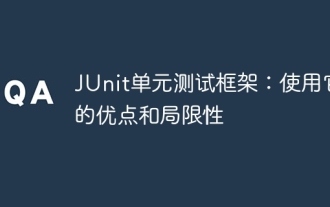 JUnit unit testing framework: advantages and limitations of using it
Apr 18, 2024 pm 09:18 PM
JUnit unit testing framework: advantages and limitations of using it
Apr 18, 2024 pm 09:18 PM
The JUnit unit testing framework is a widely used tool whose main advantages include automated testing, fast feedback, improved code quality, and portability. But it also has limitations, including limited scope, maintenance costs, dependencies, memory consumption, and lack of continuous integration support. For unit testing of Java applications, JUnit is a powerful framework that offers many benefits, but its limitations need to be considered when using it.
 How to Install Java on Debian 12: A Step-by-Step Guide
Mar 20, 2024 pm 03:40 PM
How to Install Java on Debian 12: A Step-by-Step Guide
Mar 20, 2024 pm 03:40 PM
Java is a powerful programming language that enables users to create a wide range of applications, such as building games, creating web applications, and designing embedded systems. Debian12 is a powerful newly released Linux-based operating system that provides a stable and reliable foundation for Java applications to flourish. Together with Java and Debian systems you can open up a world of possibilities and innovations that can definitely help people a lot. This is only possible if Java is installed on your Debian system. In this guide, you will learn: How to install Java on Debian12 How to install Java on Debian12 How to remove Java from Debian12
 Java emulator recommendations: These five are easy to use and practical!
Feb 22, 2024 pm 08:42 PM
Java emulator recommendations: These five are easy to use and practical!
Feb 22, 2024 pm 08:42 PM
A Java emulator is software that can run Java applications on a computer or device. It can simulate the Java virtual machine and execute Java bytecode, enabling users to run Java programs on different platforms. Java simulators are widely used in software development, learning and testing. This article will introduce five useful and practical Java emulators that can meet the needs of different users and help users develop and run Java programs more efficiently. The first emulator was Eclipse. Ecl
 Common log4j configuration file problems and solutions
Feb 19, 2024 pm 08:50 PM
Common log4j configuration file problems and solutions
Feb 19, 2024 pm 08:50 PM
Common problems and solutions for log4j configuration files In the development process of Java applications, logging is a very important function. And log4j is a widely used logging framework in Java. It defines the output mode of logs through configuration files, and it is very convenient to control the level and output location of logs. However, sometimes you will encounter some problems when configuring log4j. This article will introduce some common problems and their solutions, and attach specific code examples. Problem 1: The log file does not generate a solution:
 Oracle API Usage Guide: Exploring Data Interface Technology
Mar 07, 2024 am 11:12 AM
Oracle API Usage Guide: Exploring Data Interface Technology
Mar 07, 2024 am 11:12 AM
Oracle is a world-renowned database management system provider, and its API (Application Programming Interface) is a powerful tool that helps developers easily interact and integrate with Oracle databases. In this article, we will delve into the Oracle API usage guide, show readers how to utilize data interface technology during the development process, and provide specific code examples. 1.Oracle
 Basic tutorial: Create a Maven project using IDEA
Feb 19, 2024 pm 04:43 PM
Basic tutorial: Create a Maven project using IDEA
Feb 19, 2024 pm 04:43 PM
IDEA (IntelliJIDEA) is a powerful integrated development environment that can help developers develop various Java applications quickly and efficiently. In Java project development, using Maven as a project management tool can help us better manage dependent libraries, build projects, etc. This article will detail the basic steps on how to create a Maven project in IDEA, while providing specific code examples. Step 1: Open IDEA and create a new project Open IntelliJIDEA
 Detailed explanation of Java EJB architecture to build a stable and scalable system
Feb 21, 2024 pm 01:13 PM
Detailed explanation of Java EJB architecture to build a stable and scalable system
Feb 21, 2024 pm 01:13 PM
What is EJB? EJB is a Java Platform, Enterprise Edition (JavaEE) specification that defines a set of components for building server-side enterprise-class Java applications. EJB components encapsulate business logic and provide a set of services for handling transactions, concurrency, security, and other enterprise-level concerns. EJB Architecture EJB architecture includes the following major components: Enterprise Bean: This is the basic building block of EJB components, which encapsulates business logic and related data. EnterpriseBeans can be stateless (also called session beans) or stateful (also called entity beans). Session context: The session context provides information about the current client interaction, such as session ID and client
 Connect Java to MySQL database
Feb 22, 2024 pm 12:58 PM
Connect Java to MySQL database
Feb 22, 2024 pm 12:58 PM
How to connect to mysql database using java? When I try, I get java.sql.sqlexception:nosuitabledriverfoundforjdbc:mysql://database/tableatjava.sql.drivermanager.getconnection(drivermanager.java:689)atjava.sql.drivermanager.getconnection(drivermanager.java:247) or



