 Web Front-end
Web Front-end
 JS Tutorial
JS Tutorial
 Optimizing Web Development: Best Practices for jQuery Listening Methods
Optimizing Web Development: Best Practices for jQuery Listening Methods
Optimizing Web Development: Best Practices for jQuery Listening Methods
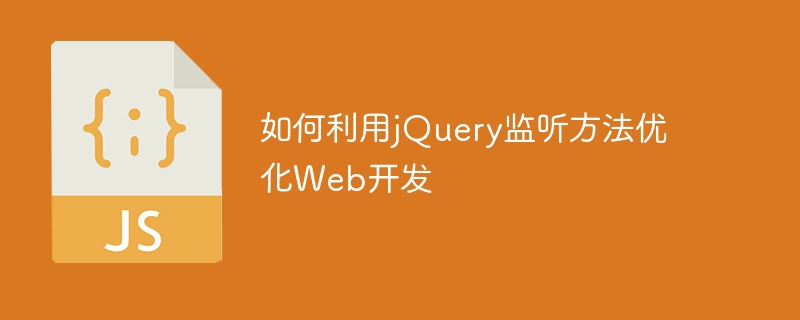
How to use jQuery listening method to optimize web development
In modern web development, JavaScript is an indispensable programming language. As a popular and powerful JavaScript library, jQuery provides developers with a wealth of tools and methods to simplify DOM operations and event processing. Among them, using jQuery's listening method can help developers manage events efficiently and optimize the experience and performance of web development. This article will introduce how to use jQuery listening methods to optimize web development, and provide specific code examples to help readers better understand.
1. Why use jQuery listening method
In traditional Web development, event processing often requires developers to manually write a large amount of JavaScript code, and needs to deal with the compatibility of different browsers. The jQuery listening method can help developers simplify the event processing process and improve the maintainability and readability of the code. In addition, jQuery also provides a wealth of event processing methods to meet various needs, including click events, mouse events, keyboard events, etc.
2. Commonly used jQuery monitoring methods
-
click(): Monitor the click event of the element
<button id="btn">点击我</button> <script> $('#btn').click(function() { alert('按钮被点击了!'); }); </script>Copy after login hover() : Listen for mouse hover events
<div id="box">鼠标悬停在我上面试试</div> <script> $('#box').hover(function() { $(this).css('background-color', 'lightblue'); }, function() { $(this).css('background-color', 'white'); }); </script>Copy after loginkeydown(): Listen for keyboard press events
<input type="text" id="input"> <script> $('#input').keydown(function(event) { console.log('按键码:' + event.which); }); </script>Copy after loginon(): Unified event processing method, Can monitor multiple event types
<button id="btn">点击我</button> <script> $('#btn').on('click mouseenter', function() { alert('触发了点击或鼠标进入事件!'); }); </script>Copy after login
3. Optimize the practical application of web development
By using the jQuery listening method, more flexible and efficient event processing can be achieved, thus Optimize the web development experience. For example, event delegation can be used to reduce the number of event processing functions and improve performance; it can also be combined with dynamically generated content to achieve better user interaction effects; in addition, through event binding and unbinding, the page elements can be dynamically controlled. Behaviors to implement various interaction logics.
Summary:
jQuery’s listening method is an indispensable tool in web development, which can help developers simplify the event processing process and improve the maintainability and readability of the code. In actual applications, developers can choose appropriate monitoring methods based on specific needs and optimize them based on specific scenarios, thereby improving user experience and development efficiency.
By studying the above content, I believe readers have a deeper understanding of how to use jQuery listening methods to optimize web development. I hope this article can guide readers on the road to web development and make development work more efficient and enjoyable!
The above is the detailed content of Optimizing Web Development: Best Practices for jQuery Listening Methods. For more information, please follow other related articles on the PHP Chinese website!

Hot AI Tools

Undresser.AI Undress
AI-powered app for creating realistic nude photos

AI Clothes Remover
Online AI tool for removing clothes from photos.

Undress AI Tool
Undress images for free

Clothoff.io
AI clothes remover

Video Face Swap
Swap faces in any video effortlessly with our completely free AI face swap tool!

Hot Article

Hot Tools

Notepad++7.3.1
Easy-to-use and free code editor

SublimeText3 Chinese version
Chinese version, very easy to use

Zend Studio 13.0.1
Powerful PHP integrated development environment

Dreamweaver CS6
Visual web development tools

SublimeText3 Mac version
God-level code editing software (SublimeText3)

Hot Topics
 How to add touch events to pictures in vue
May 02, 2024 pm 10:21 PM
How to add touch events to pictures in vue
May 02, 2024 pm 10:21 PM
How to add click event to image in Vue? Import the Vue instance. Create a Vue instance. Add images to HTML templates. Add click events using the v-on:click directive. Define the handleClick method in the Vue instance.
 What is the event-driven mechanism of C++ functions in concurrent programming?
Apr 26, 2024 pm 02:15 PM
What is the event-driven mechanism of C++ functions in concurrent programming?
Apr 26, 2024 pm 02:15 PM
The event-driven mechanism in concurrent programming responds to external events by executing callback functions when events occur. In C++, the event-driven mechanism can be implemented with function pointers: function pointers can register callback functions to be executed when events occur. Lambda expressions can also implement event callbacks, allowing the creation of anonymous function objects. The actual case uses function pointers to implement GUI button click events, calling the callback function and printing messages when the event occurs.
 C++ program optimization: time complexity reduction techniques
Jun 01, 2024 am 11:19 AM
C++ program optimization: time complexity reduction techniques
Jun 01, 2024 am 11:19 AM
Time complexity measures the execution time of an algorithm relative to the size of the input. Tips for reducing the time complexity of C++ programs include: choosing appropriate containers (such as vector, list) to optimize data storage and management. Utilize efficient algorithms such as quick sort to reduce computation time. Eliminate multiple operations to reduce double counting. Use conditional branches to avoid unnecessary calculations. Optimize linear search by using faster algorithms such as binary search.
 Why can't click events in js be executed repeatedly?
May 07, 2024 pm 06:36 PM
Why can't click events in js be executed repeatedly?
May 07, 2024 pm 06:36 PM
Click events in JavaScript cannot be executed repeatedly because of the event bubbling mechanism. To solve this problem, you can take the following measures: Use event capture: Specify an event listener to fire before the event bubbles up. Handing over events: Use event.stopPropagation() to stop event bubbling. Use a timer: trigger the event listener again after some time.
 What does div mean in css
Apr 28, 2024 pm 02:21 PM
What does div mean in css
Apr 28, 2024 pm 02:21 PM
A DIV in CSS is a document separator or container used for grouping content, creating layouts, adding style, and interactivity. In HTML, the DIV element uses the syntax <div></div>, where div represents an element to which attributes and content can be added. DIV is a block-level element that occupies an entire line in the browser.
 How to use void in java
May 01, 2024 pm 06:15 PM
How to use void in java
May 01, 2024 pm 06:15 PM
void in Java means that the method does not return any value and is often used to perform operations or initialize objects. The declaration format of void method is: void methodName(), and the calling method is methodName(). The void method is often used for: 1. Performing operations without returning a value; 2. Initializing objects; 3. Performing event processing operations; 4. Coroutines.
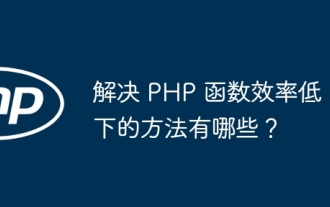 What are some ways to resolve inefficiencies in PHP functions?
May 02, 2024 pm 01:48 PM
What are some ways to resolve inefficiencies in PHP functions?
May 02, 2024 pm 01:48 PM
Five ways to optimize PHP function efficiency: avoid unnecessary copying of variables. Use references to avoid variable copying. Avoid repeated function calls. Inline simple functions. Optimizing loops using arrays.
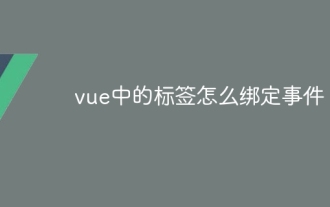 How to bind events to tags in vue
May 02, 2024 pm 09:12 PM
How to bind events to tags in vue
May 02, 2024 pm 09:12 PM
Use the v-on directive in Vue.js to bind label events. The steps are as follows: Select the label to which the event is to be bound. Use the v-on directive to specify the event type and how to handle the event. Specify the Vue method to call in the directive value.





