 Computer Tutorials
Computer Tutorials
 Computer Knowledge
Computer Knowledge
 Can data be recovered after formatting the computer hard drive?
Can data be recovered after formatting the computer hard drive?
Can data be recovered after formatting the computer hard drive?
Can data be recovered after formatting a computer hard drive?
Formatting a computer hard drive refers to the process of clearing all data on the hard drive and repartitioning it to re-establish the file system. In some cases, we may accidentally format the hard drive, resulting in loss of important data. So, once the hard drive is formatted, is it possible to recover the lost data?
Actually, the answer is possible. Although hard drive formatting will erase data, the data can still be recovered through professional data recovery software before the data is completely overwritten. Before that, we need to understand some basic knowledge about hard drive formatting.
First of all, hard disk formatting can be divided into two types: quick format and complete format. Among them, quick format simply clears the file allocation table, while full format will overwrite all data on the entire hard disk to 0. Therefore, if a complete format operation is performed, it will be more difficult to recover the data.
Secondly, the data on the hard disk has not been completely destroyed, but has become unreadable by the operating system. This is because during the formatting operation, the operating system only clears the file allocation table, but the actual data still exists on the disk. Therefore, as long as the file allocation table is not overwritten, the data can still be recovered.
However, it is not an easy task to successfully recover formatted data. First, we need a professional data recovery software. This type of software can retrieve formatted data by scanning the hard drive's sectors. When choosing data recovery software, we need to choose software with a good reputation and strong recovery capabilities to increase the chance of successfully recovering data.
Secondly, in order to increase the success rate of data recovery, we need to take measures as soon as possible. Once we find that the hard disk data has been formatted, we should stop using the hard disk and avoid new data writing to reduce the possibility of data overwriting. We can then connect this hard drive to another computer and run data recovery software to scan and recover.
In addition, for quickly formatted hard drives, the success rate of data recovery will be higher. Because quick format only clears the file allocation table, it does not actually clear the data. A complete format will overwrite the data to 0, making it difficult to recover. Therefore, it is best to choose quick format before formatting the hard drive.
Finally, we need to make it clear: not all data can be completely recovered. Because data that is overwritten, partially damaged, or formatted multiple times may not be fully recoverable. Therefore, we need to make reasonable adjustments to our expectations before proceeding with data recovery.
In summary, although data recovery after formatting a computer hard drive is not 100% guaranteed to be successful, by using professional data recovery software, taking appropriate measures as early as possible, choosing the appropriate format type, etc., we can It is still possible to successfully recover formatted data. But no matter what, we should always maintain the importance of data backup to avoid unnecessary trouble and losses caused by data loss.
The above is the detailed content of Can data be recovered after formatting the computer hard drive?. For more information, please follow other related articles on the PHP Chinese website!

Hot AI Tools

Undresser.AI Undress
AI-powered app for creating realistic nude photos

AI Clothes Remover
Online AI tool for removing clothes from photos.

Undress AI Tool
Undress images for free

Clothoff.io
AI clothes remover

Video Face Swap
Swap faces in any video effortlessly with our completely free AI face swap tool!

Hot Article

Hot Tools

Notepad++7.3.1
Easy-to-use and free code editor

SublimeText3 Chinese version
Chinese version, very easy to use

Zend Studio 13.0.1
Powerful PHP integrated development environment

Dreamweaver CS6
Visual web development tools

SublimeText3 Mac version
God-level code editing software (SublimeText3)

Hot Topics
 1673
1673
 14
14
 1428
1428
 52
52
 1333
1333
 25
25
 1278
1278
 29
29
 1257
1257
 24
24
 What are the common misunderstandings in CentOS HDFS configuration?
Apr 14, 2025 pm 07:12 PM
What are the common misunderstandings in CentOS HDFS configuration?
Apr 14, 2025 pm 07:12 PM
Common problems and solutions for Hadoop Distributed File System (HDFS) configuration under CentOS When building a HadoopHDFS cluster on CentOS, some common misconfigurations may lead to performance degradation, data loss and even the cluster cannot start. This article summarizes these common problems and their solutions to help you avoid these pitfalls and ensure the stability and efficient operation of your HDFS cluster. Rack-aware configuration error: Problem: Rack-aware information is not configured correctly, resulting in uneven distribution of data block replicas and increasing network load. Solution: Double check the rack-aware configuration in the hdfs-site.xml file and use hdfsdfsadmin-printTopo
 How to update the image of docker
Apr 15, 2025 pm 12:03 PM
How to update the image of docker
Apr 15, 2025 pm 12:03 PM
The steps to update a Docker image are as follows: Pull the latest image tag New image Delete the old image for a specific tag (optional) Restart the container (if needed)
 Centos stops maintenance 2024
Apr 14, 2025 pm 08:39 PM
Centos stops maintenance 2024
Apr 14, 2025 pm 08:39 PM
CentOS will be shut down in 2024 because its upstream distribution, RHEL 8, has been shut down. This shutdown will affect the CentOS 8 system, preventing it from continuing to receive updates. Users should plan for migration, and recommended options include CentOS Stream, AlmaLinux, and Rocky Linux to keep the system safe and stable.
 How to build a website for wordpress host
Apr 20, 2025 am 11:12 AM
How to build a website for wordpress host
Apr 20, 2025 am 11:12 AM
To build a website using WordPress hosting, you need to: select a reliable hosting provider. Buy a domain name. Set up a WordPress hosting account. Select a topic. Add pages and articles. Install the plug-in. Customize your website. Publish your website.
 vscode cannot install extension
Apr 15, 2025 pm 07:18 PM
vscode cannot install extension
Apr 15, 2025 pm 07:18 PM
The reasons for the installation of VS Code extensions may be: network instability, insufficient permissions, system compatibility issues, VS Code version is too old, antivirus software or firewall interference. By checking network connections, permissions, log files, updating VS Code, disabling security software, and restarting VS Code or computers, you can gradually troubleshoot and resolve issues.
 Is the vscode extension malicious?
Apr 15, 2025 pm 07:57 PM
Is the vscode extension malicious?
Apr 15, 2025 pm 07:57 PM
VS Code extensions pose malicious risks, such as hiding malicious code, exploiting vulnerabilities, and masturbating as legitimate extensions. Methods to identify malicious extensions include: checking publishers, reading comments, checking code, and installing with caution. Security measures also include: security awareness, good habits, regular updates and antivirus software.
 Which of the top ten currency trading platforms in the world are among the top ten currency trading platforms in 2025
Apr 28, 2025 pm 08:12 PM
Which of the top ten currency trading platforms in the world are among the top ten currency trading platforms in 2025
Apr 28, 2025 pm 08:12 PM
The top ten cryptocurrency exchanges in the world in 2025 include Binance, OKX, Gate.io, Coinbase, Kraken, Huobi, Bitfinex, KuCoin, Bittrex and Poloniex, all of which are known for their high trading volume and security.
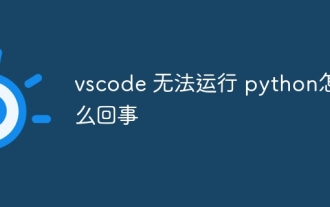 What's going on with vscode not running python
Apr 15, 2025 pm 06:00 PM
What's going on with vscode not running python
Apr 15, 2025 pm 06:00 PM
The most common "cannot run Python" problem stems from the misconfiguration of the Python interpreter path. Solutions include: confirming Python installation, configuring VS Code, and using a virtual environment. In addition, there are efficient debugging techniques and best practices such as breakpoint debugging, variable monitoring, log output, and code formatting, such as isolating dependencies using virtual environments, tracking code execution using breakpoints, and tracking variable changes in real time using monitoring expressions, etc., which can greatly improve development efficiency.



