 Java
Java
 javaTutorial
javaTutorial
 In-depth analysis of JVM principles: exploring the parsing and execution of Java bytecode
In-depth analysis of JVM principles: exploring the parsing and execution of Java bytecode
In-depth analysis of JVM principles: exploring the parsing and execution of Java bytecode
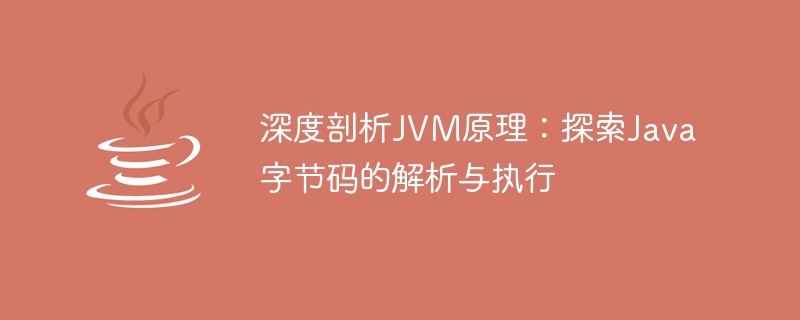
In-depth analysis of JVM principles: Exploring the parsing and execution of Java bytecode
Introduction:
JVM (Java Virtual Machine) is the core engine for Java program execution , responsible for parsing and executing Java bytecode. A deep understanding of JVM principles is crucial for developers. It not only helps us optimize code performance, but also helps us solve some common problems. This article will provide an in-depth analysis of how the JVM works and illustrate it with specific code examples.
1. Composition of JVM
JVM consists of three core components: ClassLoader, Runtime Data Area and Execution Engine.
1.1 Class loader
The class loader is responsible for loading compiled Java bytecode into the JVM. JVM provides three built-in class loaders: Bootstrap ClassLoader, Extension ClassLoader and Application ClassLoader. Different class loaders are responsible for loading different classes.
1.2 Runtime data area
The runtime data area includes method area (Method Area), heap (Heap), virtual machine stack (VM Stack), native method stack (Native Method Stack) and program counter (Program Counter) etc. Each thread has its own virtual machine stack and program counter, while the method area and heap are shared by all threads.
1.3 Execution engine
The execution engine is responsible for interpreting and executing Java bytecode. JVM supports two execution engines: interpreter (Interpreter) and just-in-time compiler (Just-In-Time Compiler, JIT). The interpreter interprets and executes the bytecode one by one, while the just-in-time compiler converts the bytecode into native machine code and executes it.
2. Parsing and Execution of Bytecode
Java bytecode is a platform-independent intermediate code. Java programs will be compiled into bytecode during the compilation process. Bytecode consists of a sequence of instructions that the JVM parses and executes to execute a Java program.
2.1 Bytecode parsing
Bytecode parsing is the first stage of JVM. It is responsible for reading bytecode files into memory and parsing them into a format that the JVM can understand. The specific process is as follows:
import java.io.FileInputStream;
import java.io.IOException;
public class BytecodeParser {
public static void main(String[] args) {
try {
FileInputStream fis = new FileInputStream("HelloWorld.class");
byte[] bytecode = new byte[fis.available()];
fis.read(bytecode);
fis.close();
// 解析字节码逻辑
// ...
} catch (IOException e) {
e.printStackTrace();
}
}
}In the above code example, we read the bytecode file into memory through FileInputStream and save it in the bytecode array. Next, we can parse the bytecode instructions one by one by parsing the bytecode array and perform the corresponding operations.
2.2 Execution of bytecode
Execution of bytecode is the second stage of the JVM, which is responsible for converting the parsed bytecode instructions into machine code and executing it. The execution engine of the JVM uses different strategies to execute bytecode according to different situations. It can be interpreted or compiled. The following is a simple example:
public class HelloWorld {
public static void main(String[] args) {
System.out.println("Hello, World!");
}
}In the above code, the JVM parses the bytecode instructions of the line System.out.println("Hello, World!") into the corresponding machine code and execute the machine code to print out "Hello, World!".
3. Application of JVM principles
In-depth understanding of JVM principles is crucial for developers. It can help us optimize code performance, solve memory leak problems, etc. The following are several common application scenarios:
3.1 Performance Optimization
By in-depth understanding of JVM principles, we can know which codes will cause performance problems and improve the performance of the program by optimizing the code. For example, we can avoid frequent creation and destruction of objects and reduce the burden of GC by reusing objects.
3.2 Memory Optimization
An in-depth understanding of JVM principles can help us discover problems such as memory leaks and memory overflows, and take appropriate measures for tuning. For example, we can solve the memory leak problem by analyzing GC logs to find unreasonable object references.
3.3 Exception Handling
Various exceptions may occur during the running of the JVM. An in-depth understanding of JVM principles can help us better capture and handle these exceptions. For example, by analyzing the exception stack information, we can find the source of the exception and handle it accordingly.
Conclusion:
JVM is the core engine for Java program execution. An in-depth understanding of JVM principles is crucial for developers. This article explains the parsing and execution process of Java bytecode through an in-depth analysis of JVM principles and specific code examples. An in-depth understanding of JVM principles can help us optimize code performance, solve common problems, and improve the quality and performance of Java programs.
The above is the detailed content of In-depth analysis of JVM principles: exploring the parsing and execution of Java bytecode. For more information, please follow other related articles on the PHP Chinese website!

Hot AI Tools

Undresser.AI Undress
AI-powered app for creating realistic nude photos

AI Clothes Remover
Online AI tool for removing clothes from photos.

Undress AI Tool
Undress images for free

Clothoff.io
AI clothes remover

Video Face Swap
Swap faces in any video effortlessly with our completely free AI face swap tool!

Hot Article

Hot Tools

Notepad++7.3.1
Easy-to-use and free code editor

SublimeText3 Chinese version
Chinese version, very easy to use

Zend Studio 13.0.1
Powerful PHP integrated development environment

Dreamweaver CS6
Visual web development tools

SublimeText3 Mac version
God-level code editing software (SublimeText3)

Hot Topics
 1663
1663
 14
14
 1420
1420
 52
52
 1313
1313
 25
25
 1266
1266
 29
29
 1238
1238
 24
24
 Python script to be executed every 5 minutes
Sep 10, 2023 pm 03:33 PM
Python script to be executed every 5 minutes
Sep 10, 2023 pm 03:33 PM
Automation and task scheduling play a vital role in streamlining repetitive tasks in software development. Imagine there is a Python script that needs to be executed every 5 minutes, such as getting data from an API, performing data processing, or sending periodic updates. Running scripts manually so frequently can be time-consuming and error-prone. This is where task scheduling comes in. In this blog post, we will explore how to schedule a Python script to execute every 5 minutes, ensuring it runs automatically without manual intervention. We will discuss different methods and libraries that can be used to achieve this goal, allowing you to automate tasks efficiently. An easy way to run a Python script every 5 minutes using the time.sleep() function is to utilize tim
 How to use Python for scripting and execution in Linux
Oct 05, 2023 am 11:45 AM
How to use Python for scripting and execution in Linux
Oct 05, 2023 am 11:45 AM
How to use Python to write and execute scripts in Linux In the Linux operating system, we can use Python to write and execute various scripts. Python is a concise and powerful programming language that provides a wealth of libraries and tools to make scripting easier and more efficient. Below we will introduce the basic steps of how to use Python for script writing and execution in Linux, and provide some specific code examples to help you better understand and use it. Install Python
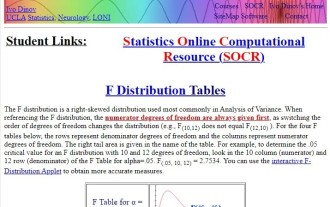 How to perform Brown-Forsythe test in Python
Aug 31, 2023 pm 11:53 PM
How to perform Brown-Forsythe test in Python
Aug 31, 2023 pm 11:53 PM
The Brown-Forsythe test is a statistical test used to determine whether the variances of two or more groups are equal. Levene's test uses the absolute deviation from the mean, while the Brown-Forsythe test uses the deviation from the median. The null hypothesis used in the test is as follows - H0: The variances of the groups (population) are equal. The alternative hypothesis is that the variances of the groups (population) are not equal. - H1: The variances of the groups (population) are not equal. To perform the test, we calculate the median of each group and its correlation The absolute deviation of the number of digits. We then calculate the F-statistic based on the variance of these deviations. Assume that the calculated F statistic is greater than the critical value in the F distribution table. In this case, we reject the null hypothesis and conclude that the variances of the groups are not equal. In Python, sc
 How to perform ANCOVA in Python?
Sep 01, 2023 pm 05:21 PM
How to perform ANCOVA in Python?
Sep 01, 2023 pm 05:21 PM
ANCOVA (analysis of covariance) is a useful statistical method because it allows the inclusion of covariates in the analysis, which can help adjust for auxiliary variables and increase the precision of comparisons between groups. These additional factors or covariates can be included in the study by using ANCOVA. To ensure that observed differences between groups are caused by the treatment or intervention in the study and not by extraneous factors, ANCOVA can be used to adjust for the effect of covariates on the group means. This allows for more accurate comparisons between groups and gives more reliable conclusions about the relationships between variables. In this article, we will take a closer look at ANCOVA and implement it in Python. What is ANCOVA? Analysis of covariance (ANCOVA) method compares two or more groups
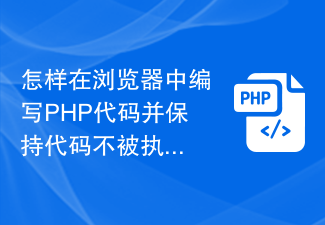 How to write PHP code in the browser and keep the code from being executed?
Mar 10, 2024 pm 02:27 PM
How to write PHP code in the browser and keep the code from being executed?
Mar 10, 2024 pm 02:27 PM
How to write PHP code in the browser and keep the code from being executed? With the popularization of the Internet, more and more people have begun to come into contact with web development, and learning PHP has also attracted more and more attention. PHP is a scripting language that runs on the server side and is often used to write dynamic web pages. However, during the exercise phase, we want to be able to write PHP code in the browser and see the results, but we don't want the code to be executed. So, how to write PHP code in the browser and keep it from being executed? This will be described in detail below. first,
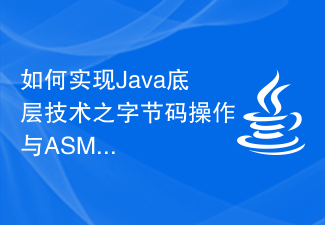 How to implement Java underlying technology bytecode operations and ASM framework
Nov 08, 2023 am 10:35 AM
How to implement Java underlying technology bytecode operations and ASM framework
Nov 08, 2023 am 10:35 AM
How to implement bytecode operations and ASM framework of Java's underlying technology Introduction: Java, as a high-level programming language, often does not need to pay attention to the underlying details for developers. However, in some special scenarios, we may need to have an in-depth understanding of Java's underlying technologies, such as bytecode operations. This article will introduce how to implement Java bytecode operations through the ASM framework and provide specific code examples. 1. What is bytecode operation? During the compilation process of Java, the source code will be compiled into bytecode and then used by the JVM
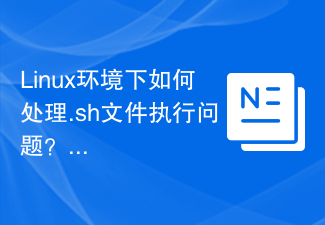 How to deal with .sh file execution problems in Linux environment?
Mar 14, 2024 pm 03:36 PM
How to deal with .sh file execution problems in Linux environment?
Mar 14, 2024 pm 03:36 PM
In the Linux environment, we often encounter situations where we need to execute .sh files. The .sh file is a script file in the Linux system, usually with .sh as the suffix, used to execute a series of commands. But sometimes we may encounter the problem that the .sh file cannot be executed. This may be due to permission issues or encoding format and other reasons. This article will introduce how to deal with .sh file execution issues in a Linux environment and provide specific code examples. 1. Add execution permissions in Linux system if a.
 Execute if and else statements simultaneously in C/C++
Sep 05, 2023 pm 02:29 PM
Execute if and else statements simultaneously in C/C++
Sep 05, 2023 pm 02:29 PM
In this section, we will see how to execute both if and else parts in C or C++ code. This solution is a bit tricky. When if and else are executed one after another, it is as if the statement without if-else was executed. But here we will see how to execute them sequentially if they exist. Sample code #include<iostream>usingnamespacestd;intmain(){ intx=10; if(x>5) { &



