The dangers of event bubbling and how to prevent it
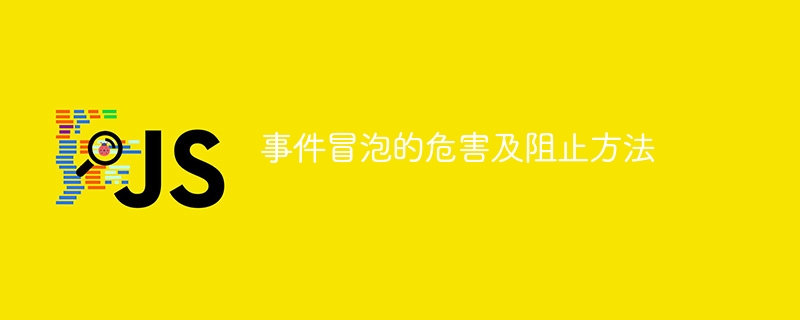
The dangers of event bubbling and how to prevent it
Event bubbling refers to when an event on an element is triggered in the DOM tree. It will be passed to its parent node in turn until it is passed to the root node of the DOM tree. This mechanism of event delivery can easily cause problems and requires attention when writing web applications. This article will explore the dangers of event bubbling and provide some methods to prevent event bubbling.
The harm of event bubbling is mainly reflected in the following aspects:
- Misoperation: When multiple event handlers are bound to an element, if the event bubbling fails be handled correctly, may result in misoperation. For example, when a user clicks on a child element, if the click event bound to the parent element is also triggered, unnecessary operations may occur.
- Performance issues: Event bubbling triggers a series of event handlers during the traversal of the DOM tree, which may cause performance issues, especially when the DOM tree is large and there are many event handlers.
- Code readability and maintainability: Event bubbling makes it difficult to determine the execution order of event handlers, which affects the readability and maintainability of the code. When multiple event handlers act on an element at the same time, it is difficult to know which event handler will execute first.
In order to solve the problems caused by event bubbling, you can use the following methods to prevent event bubbling:
- stopPropagation() method: call the event object in the event handler The stopPropagation() method can prevent events from bubbling. This method will prevent the event from being passed to the parent node. For example, the following code can prevent the event from bubbling:
element.addEventListener('click', function(event) {
event.stopPropagation();
});- stopImmediatePropagation() method: Similar to the stopPropagation() method, the stopImmediatePropagation() method will prevent the event from bubbling while also preventing the same Execution of other event handlers bound to the element. For example, the following code prevents events from bubbling up and prevents other event handlers from executing:
element.addEventListener('click', function(event) {
event.stopImmediatePropagation();
});- Using event delegation: Event delegation is a way of binding an event handler to a parent element , a method that triggers handlers through event bubbling. Since the event delegate only binds one event handler, the execution order problem of multiple event handlers can be avoided. For example, the following code binds the click event handler to the parent element:
parentElement.addEventListener('click', function(event) {
if (event.target.classList.contains('child-element')) {
// 处理子元素的点击事件
}
});In the event handler, you can determine which child element the event source is by judging the target attribute of the event, and then execute Corresponding operations.
To sum up, event bubbling may cause a series of problems in web development, but by correctly preventing event bubbling, these problems can be effectively solved. Use the stopPropagation() and stopImmediatePropagation() methods to directly prevent event bubbling, and use event delegation to avoid the execution order problem of multiple event handlers. When writing web applications, it is important to pay attention to handling event bubbling appropriately to improve the performance and maintainability of the application.
Article word count: 504 words
The above is the detailed content of The dangers of event bubbling and how to prevent it. For more information, please follow other related articles on the PHP Chinese website!

Hot AI Tools

Undresser.AI Undress
AI-powered app for creating realistic nude photos

AI Clothes Remover
Online AI tool for removing clothes from photos.

Undress AI Tool
Undress images for free

Clothoff.io
AI clothes remover

Video Face Swap
Swap faces in any video effortlessly with our completely free AI face swap tool!

Hot Article

Hot Tools

Notepad++7.3.1
Easy-to-use and free code editor

SublimeText3 Chinese version
Chinese version, very easy to use

Zend Studio 13.0.1
Powerful PHP integrated development environment

Dreamweaver CS6
Visual web development tools

SublimeText3 Mac version
God-level code editing software (SublimeText3)

Hot Topics
 1662
1662
 14
14
 1418
1418
 52
52
 1311
1311
 25
25
 1261
1261
 29
29
 1234
1234
 24
24
 How to make h5 click icon
Apr 06, 2025 pm 12:15 PM
How to make h5 click icon
Apr 06, 2025 pm 12:15 PM
The steps to create an H5 click icon include: preparing a square source image in the image editing software. Add interactivity in the H5 editor and set the click event. Create a hotspot that covers the entire icon. Set the action of click events, such as jumping to the page or triggering animation. Export H5 documents as HTML, CSS, and JavaScript files. Deploy the exported files to a website or other platform.
 How to add functions to buttons for vue
Apr 08, 2025 am 08:51 AM
How to add functions to buttons for vue
Apr 08, 2025 am 08:51 AM
You can add a function to the Vue button by binding the button in the HTML template to a method. Define the method and write function logic in the Vue instance.
 How to use CSS3 and JavaScript to achieve the effect of scattering and enlarging the surrounding pictures after clicking?
Apr 05, 2025 am 06:15 AM
How to use CSS3 and JavaScript to achieve the effect of scattering and enlarging the surrounding pictures after clicking?
Apr 05, 2025 am 06:15 AM
To achieve the effect of scattering and enlarging the surrounding images after clicking on the image, many web designs need to achieve an interactive effect: click on a certain image to make the surrounding...
 Function name definition in c language
Apr 03, 2025 pm 10:03 PM
Function name definition in c language
Apr 03, 2025 pm 10:03 PM
The C language function name definition includes: return value type, function name, parameter list and function body. Function names should be clear, concise and unified in style to avoid conflicts with keywords. Function names have scopes and can be used after declaration. Function pointers allow functions to be passed or assigned as arguments. Common errors include naming conflicts, mismatch of parameter types, and undeclared functions. Performance optimization focuses on function design and implementation, while clear and easy-to-read code is crucial.
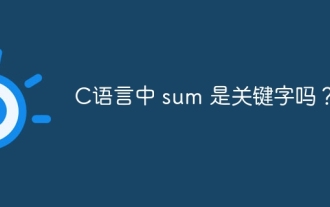 Is sum a keyword in C language?
Apr 03, 2025 pm 02:18 PM
Is sum a keyword in C language?
Apr 03, 2025 pm 02:18 PM
The sum keyword does not exist in C language, it is a normal identifier and can be used as a variable or function name. But to avoid misunderstandings, it is recommended to avoid using it for identifiers of mathematical-related codes. More descriptive names such as array_sum or calculate_sum can be used to improve code readability.
 Is H5 page production a front-end development?
Apr 05, 2025 pm 11:42 PM
Is H5 page production a front-end development?
Apr 05, 2025 pm 11:42 PM
Yes, H5 page production is an important implementation method for front-end development, involving core technologies such as HTML, CSS and JavaScript. Developers build dynamic and powerful H5 pages by cleverly combining these technologies, such as using the <canvas> tag to draw graphics or using JavaScript to control interaction behavior.
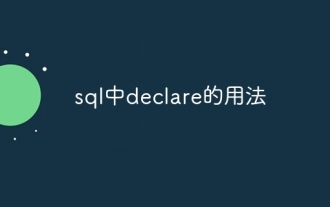 Usage of declare in sql
Apr 09, 2025 pm 04:45 PM
Usage of declare in sql
Apr 09, 2025 pm 04:45 PM
The DECLARE statement in SQL is used to declare variables, that is, placeholders that store variable values. The syntax is: DECLARE <Variable name> <Data type> [DEFAULT <Default value>]; where <Variable name> is the variable name, <Data type> is its data type (such as VARCHAR or INTEGER), and [DEFAULT <Default value>] is an optional initial value. DECLARE statements can be used to store intermediates
 The role of void in C language
Apr 03, 2025 pm 04:12 PM
The role of void in C language
Apr 03, 2025 pm 04:12 PM
In C language, void is a keyword that indicates no return value. It is used in various scenarios, such as: a function that declares no return value: void print_message(); a function that declares no parameter: void print_message(void); a function that defines no return value: void print_message() { printf(&quot;Hello world\n&quot;); } A function that defines no parameter: void print_message(void) { printf(&quot;Hell




