 Backend Development
Backend Development
 Python Tutorial
Python Tutorial
 PyCharm theme recommendation: Elegant code, start with an excellent theme
PyCharm theme recommendation: Elegant code, start with an excellent theme
PyCharm theme recommendation: Elegant code, start with an excellent theme
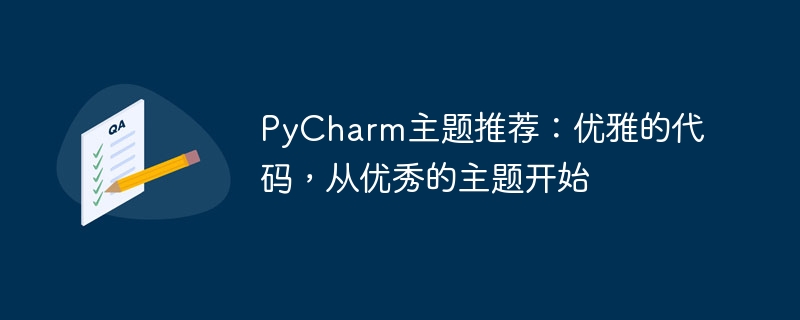
In the world of programming, an excellent development tool is an indispensable mentor and friend for programmers. As a powerful Python integrated development environment, PyCharm enjoys a high reputation in the market. It provides a wealth of functions, including automatic code completion, debuggers, version control tools, etc., to help developers improve development efficiency and optimize code quality.
However, as a development tool, PyCharm’s interface and theme design are also crucial. A comfortable and beautiful interface can make developers feel happy when writing code and focus more on their work. Among them, the choice of theme is particularly important. Different themes can bring different visual experiences to people and even affect the entire working status.
For PyCharm users, choosing a suitable theme can make their code editing process more elegant and efficient. In PyCharm, users can choose the appropriate theme according to their preferences and needs. Below, we recommend several elegant PyCharm themes for you to help you start with excellent themes and make code editing better.
1. Darcula theme
Darcula theme is a dark theme that comes with PyCharm. Its design style is simple and elegant, giving people a high-end and professional feeling. The dark black background makes the code stand out, making key parts of the code more prominent and easier to read. In addition, the various color combinations in the Darcula theme are also very harmonious, making the entire interface look very comfortable. For users who like dark style, Darcula theme is definitely a good choice.
2. Solarized Dark theme
Solarized Dark theme is a popular dark theme. Its color combination is very mild and there are no overly dazzling colors. It is suitable for users who write code for a long time. The design of the Solarized Dark theme is inspired by the day and night changes in natural light. The color combination has a soothing effect and can reduce visual fatigue. Writing code using this theme not only improves efficiency, but also makes users feel very comfortable.
3. Material Theme
Material Theme is a theme based on Google Material Design. Its design style is simple and modern, allowing users to feel a fashionable and popular atmosphere. The Material Theme theme has bright colors and a refreshing interface, giving people a completely new feel. Through this theme, users can feel a new experience in the process of writing code, making the entire programming process more enjoyable.
4. One Dark Pro Theme
The One Dark Pro theme is a dark theme with a calmer tone and is suitable for users who pursue a simple style. The design style of this theme is minimalist and the interface is clean and neat, allowing users to focus more on coding. The color matching of the One Dark Pro theme is very harmonious and the code is highly readable. It is one of the themes loved by programmers.
Conclusion
An excellent theme can not only make the PyCharm interface more beautiful, but also improve the user's work efficiency and concentration. Choosing a theme that suits you is an issue that every PyCharm user should pay attention to. I hope that the themes recommended above can help everyone find your favorite theme and make the code editing process more elegant and efficient. Let us start with an excellent theme, write exquisite code, and let elegance and efficiency accompany our programming journey.
The above is the detailed content of PyCharm theme recommendation: Elegant code, start with an excellent theme. For more information, please follow other related articles on the PHP Chinese website!

Hot AI Tools

Undresser.AI Undress
AI-powered app for creating realistic nude photos

AI Clothes Remover
Online AI tool for removing clothes from photos.

Undress AI Tool
Undress images for free

Clothoff.io
AI clothes remover

Video Face Swap
Swap faces in any video effortlessly with our completely free AI face swap tool!

Hot Article

Hot Tools

Notepad++7.3.1
Easy-to-use and free code editor

SublimeText3 Chinese version
Chinese version, very easy to use

Zend Studio 13.0.1
Powerful PHP integrated development environment

Dreamweaver CS6
Visual web development tools

SublimeText3 Mac version
God-level code editing software (SublimeText3)

Hot Topics
 1655
1655
 14
14
 1413
1413
 52
52
 1306
1306
 25
25
 1252
1252
 29
29
 1226
1226
 24
24
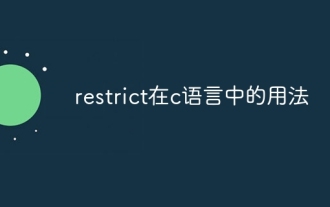 How to use restrict in c language
May 08, 2024 pm 01:30 PM
How to use restrict in c language
May 08, 2024 pm 01:30 PM
The restrict keyword is used to inform the compiler that a variable can only be accessed by a pointer, preventing undefined behavior, optimizing code and improving readability: Preventing undefined behavior when multiple pointers point to the same variable. To optimize code, the compiler uses the restrict keyword to optimize variable access. Improves code readability by indicating that variables can only be accessed by a pointer.
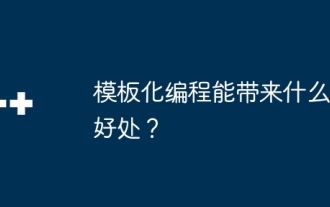 What benefits can template programming bring?
May 08, 2024 pm 05:54 PM
What benefits can template programming bring?
May 08, 2024 pm 05:54 PM
Templated programming improves code quality because it: Enhances readability: Encapsulates repetitive code, making it easier to understand. Improved maintainability: Just change the template to accommodate data type changes. Optimization efficiency: The compiler generates optimized code for specific data types. Promote code reuse: Create common algorithms and data structures that can be reused.
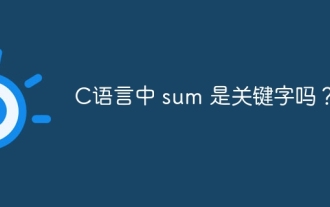 Is sum a keyword in C language?
Apr 03, 2025 pm 02:18 PM
Is sum a keyword in C language?
Apr 03, 2025 pm 02:18 PM
The sum keyword does not exist in C language, it is a normal identifier and can be used as a variable or function name. But to avoid misunderstandings, it is recommended to avoid using it for identifiers of mathematical-related codes. More descriptive names such as array_sum or calculate_sum can be used to improve code readability.
 Function name definition in c language
Apr 03, 2025 pm 10:03 PM
Function name definition in c language
Apr 03, 2025 pm 10:03 PM
The C language function name definition includes: return value type, function name, parameter list and function body. Function names should be clear, concise and unified in style to avoid conflicts with keywords. Function names have scopes and can be used after declaration. Function pointers allow functions to be passed or assigned as arguments. Common errors include naming conflicts, mismatch of parameter types, and undeclared functions. Performance optimization focuses on function design and implementation, while clear and easy-to-read code is crucial.
 Is H5 page production a front-end development?
Apr 05, 2025 pm 11:42 PM
Is H5 page production a front-end development?
Apr 05, 2025 pm 11:42 PM
Yes, H5 page production is an important implementation method for front-end development, involving core technologies such as HTML, CSS and JavaScript. Developers build dynamic and powerful H5 pages by cleverly combining these technologies, such as using the <canvas> tag to draw graphics or using JavaScript to control interaction behavior.
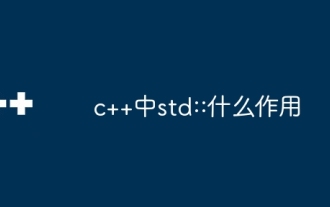 What is the role of std:: in c++
May 09, 2024 am 03:48 AM
What is the role of std:: in c++
May 09, 2024 am 03:48 AM
std:: is a namespace in C++ that contains standard library functions, classes, and objects, simplifying software development. Its specific functions include: providing data structure containers, such as vectors and sets; providing iterators for traversing containers; including various algorithms for operating data; providing input/output stream objects for processing I/O operations; providing other practical tools, Such as exception handling and memory management.
 What is the difference between `var` and `type` keyword definition structure in Go language?
Apr 02, 2025 pm 12:57 PM
What is the difference between `var` and `type` keyword definition structure in Go language?
Apr 02, 2025 pm 12:57 PM
Two ways to define structures in Go language: the difference between var and type keywords. When defining structures, Go language often sees two different ways of writing: First...
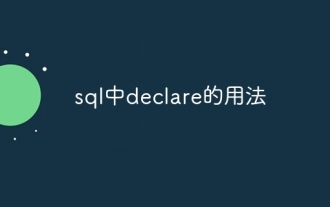 Usage of declare in sql
Apr 09, 2025 pm 04:45 PM
Usage of declare in sql
Apr 09, 2025 pm 04:45 PM
The DECLARE statement in SQL is used to declare variables, that is, placeholders that store variable values. The syntax is: DECLARE <Variable name> <Data type> [DEFAULT <Default value>]; where <Variable name> is the variable name, <Data type> is its data type (such as VARCHAR or INTEGER), and [DEFAULT <Default value>] is an optional initial value. DECLARE statements can be used to store intermediates



