 Web Front-end
Web Front-end
 HTML Tutorial
HTML Tutorial
 Detailed analysis of HTML global attributes: understanding their importance in web design
Detailed analysis of HTML global attributes: understanding their importance in web design
Detailed analysis of HTML global attributes: understanding their importance in web design
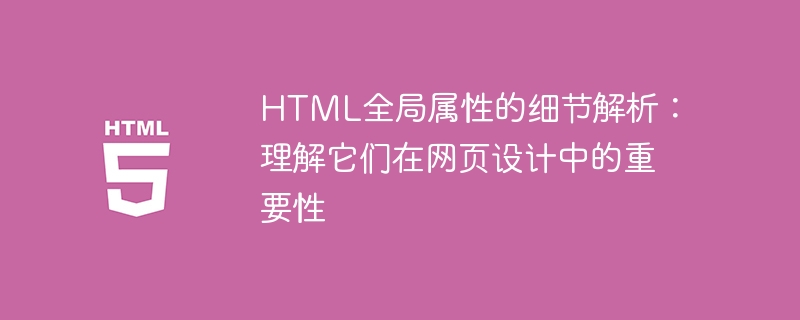
Detailed analysis of HTML global attributes: To understand their importance in web design, specific code examples are needed
Introduction:
In web design, HTML It is one of the markup languages we often use. In addition to basic tags and attributes, HTML also has some global attributes that are not limited to specific tags but can be used for any tag. This article will delve into the details of HTML global attributes and demonstrate their importance in web design through specific code examples.
1. The definition and use of global attributes:
Global attributes are attributes that can be used for any HTML element. They can be used to manage and control all aspects of a web page. In the following list, we will introduce some of these common global attributes:
- class: The class attribute is used to specify the category of the element. Multiple elements can have the same category, and their styles and behaviors can be easily managed uniformly through the class attribute.
- id: The id attribute is used to assign a unique identifier to an element. Through the id attribute, we can easily locate and operate the specified element.
- style: The style attribute is used to set inline styles for elements. Through the style attribute, we can define the style of an element directly in the HTML tag without using an external CSS file.
- title: The title attribute is used to provide additional information for the element. When the user hovers over the element, the browser displays the value of the title attribute, which is useful for providing hints and explanations to the user.
2. The importance of global attributes:
Global attributes play an important role in web design. Here are some examples to show the importance of global attributes:
- Use the class attribute to unify styles:
In a web page, there may be multiple elements that need to apply the same style. By setting the same class attribute to these elements, we can style them all at once through CSS selectors. This can not only reduce code redundancy, but also improve the loading speed of web pages.
Sample code:
<style>
.heading {
font-size: 24px;
color: red;
}
</style>
<h1 id="标题一">标题一</h1>
<h1 id="标题二">标题二</h1>- Use the id attribute to locate elements:
By setting a unique id attribute to an element, we can accurately locate and operate the specified element . For example, we can use JavaScript to dynamically change the content or style of specified elements to achieve interactive effects.
Sample code:
<script>
function changeText() {
document.getElementById("myElement").innerHTML = "新内容";
}
</script>
<p id="myElement">原内容</p>
<button onclick="changeText()">改变内容</button>- Use the style attribute to define inline styles:
Sometimes, we want to apply a unique style to an element without Want it defined in an external CSS file. By setting inline styles for elements, we can specify the style of the element directly in the HTML tag, giving us more control over its appearance.
Sample code:
<p style="font-size: 20px; color: blue;">内联样式</p>
- Use the title attribute to provide additional information:
In web design, we often need to provide additional explanations or hints for some elements. By setting the title attribute to an element, users can view relevant information by hovering the mouse over the element. This is important to improve user experience and website usability.
Sample code:
<a href="#" title="点击这里返回首页">返回</a>
Conclusion:
HTML global attributes play an important role in web design. By using the class attribute to unify styles, the id attribute to locate elements, the style attribute to define inline styles, and the title attribute to provide additional information, we can better control and manage every aspect of a web page. At the same time, the use of code examples also helps us understand and apply these global properties more intuitively. Therefore, it is very necessary for web designers to deeply understand and skillfully use HTML global attributes.
The above is the detailed content of Detailed analysis of HTML global attributes: understanding their importance in web design. For more information, please follow other related articles on the PHP Chinese website!

Hot AI Tools

Undresser.AI Undress
AI-powered app for creating realistic nude photos

AI Clothes Remover
Online AI tool for removing clothes from photos.

Undress AI Tool
Undress images for free

Clothoff.io
AI clothes remover

Video Face Swap
Swap faces in any video effortlessly with our completely free AI face swap tool!

Hot Article

Hot Tools

Notepad++7.3.1
Easy-to-use and free code editor

SublimeText3 Chinese version
Chinese version, very easy to use

Zend Studio 13.0.1
Powerful PHP integrated development environment

Dreamweaver CS6
Visual web development tools

SublimeText3 Mac version
God-level code editing software (SublimeText3)

Hot Topics
 1655
1655
 14
14
 1414
1414
 52
52
 1307
1307
 25
25
 1254
1254
 29
29
 1228
1228
 24
24
 Execute PHP function using onclick
Feb 29, 2024 pm 04:31 PM
Execute PHP function using onclick
Feb 29, 2024 pm 04:31 PM
We will also cover another way to execute a PHP function through the onclick() event using the Jquery library. This method calls a javascript function, which will output the content of the php function in the web page. We will also demonstrate another way to execute a PHP function using the onclick() event, calling the PHP function using pure JavaScript. This article will introduce a way to execute a PHP function, use the GET method to send the data in the URL, and use the isset() function to check the GET data. This method calls a PHP function if the data is set and the function is executed. Using jQuery to execute a PHP function through the onclick() event we can use
 How to read excel data in html
Mar 27, 2024 pm 05:11 PM
How to read excel data in html
Mar 27, 2024 pm 05:11 PM
How to read excel data in html: 1. Use JavaScript library to read Excel data; 2. Use server-side programming language to read Excel data.
 How to adjust a WordPress theme to avoid misaligned display
Mar 05, 2024 pm 02:03 PM
How to adjust a WordPress theme to avoid misaligned display
Mar 05, 2024 pm 02:03 PM
How to adjust WordPress themes to avoid misaligned display requires specific code examples. As a powerful CMS system, WordPress is loved by many website developers and webmasters. However, when using WordPress to create a website, you often encounter the problem of theme misalignment, which affects the user experience and page beauty. Therefore, it is very important to properly adjust your WordPress theme to avoid misaligned display. This article will introduce how to adjust the theme through specific code examples.
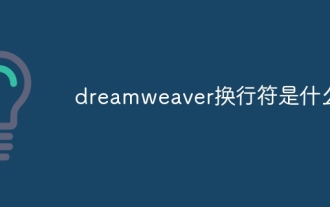 What is dreamweaver line break?
Apr 08, 2024 pm 09:54 PM
What is dreamweaver line break?
Apr 08, 2024 pm 09:54 PM
Use the <br> tag in Dreamweaver to create line breaks, which can be inserted through the menu, shortcut keys or direct typing. Can be combined with CSS styles to create empty rows of specific heights. In some cases, it is more appropriate to use the <p> tag instead of the <br> tag because it automatically creates blank lines between paragraphs and applies style control.
 Introduction to the attributes of Hearthstone's Despair Thread
Mar 20, 2024 pm 10:36 PM
Introduction to the attributes of Hearthstone's Despair Thread
Mar 20, 2024 pm 10:36 PM
Thread of Despair is a rare card in Blizzard Entertainment's masterpiece "Hearthstone" and has a chance to be obtained in the "Wizbane's Workshop" card pack. Can consume 100/400 arcane dust points to synthesize the normal/gold version. Introduction to the attributes of Hearthstone's Thread of Despair: It can be obtained in Wizbane's workshop card pack with a chance, or it can also be synthesized through arcane dust. Rarity: Rare Type: Spell Class: Death Knight Mana: 1 Effect: Gives all minions a Deathrattle: Deals 1 damage to all minions
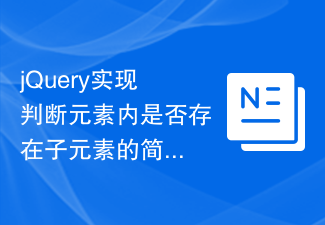 jQuery implements a simple method to determine whether there are child elements within an element
Feb 28, 2024 pm 03:21 PM
jQuery implements a simple method to determine whether there are child elements within an element
Feb 28, 2024 pm 03:21 PM
jQuery is a widely used JavaScript library that provides many convenient methods to manipulate HTML elements. In the process of developing web pages, we often encounter situations where we need to determine whether there are sub-elements within an element. In this article, we will introduce how to use jQuery to achieve this function and provide specific code examples. To determine whether there are child elements within an element, we can use jQuery's children() method. The children() method is used to obtain matches
 What exactly does H5 page production mean?
Apr 06, 2025 am 07:18 AM
What exactly does H5 page production mean?
Apr 06, 2025 am 07:18 AM
H5 page production refers to the creation of cross-platform compatible web pages using technologies such as HTML5, CSS3 and JavaScript. Its core lies in the browser's parsing code, rendering structure, style and interactive functions. Common technologies include animation effects, responsive design, and data interaction. To avoid errors, developers should be debugged; performance optimization and best practices include image format optimization, request reduction and code specifications, etc. to improve loading speed and code quality.
 What does ridge mean in css
Apr 28, 2024 pm 04:06 PM
What does ridge mean in css
Apr 28, 2024 pm 04:06 PM
Ridge is a border style in CSS that is used to create a 3D border with an embossed effect, which is manifested as a raised ridge-like line.



