 Backend Development
Backend Development
 Python Tutorial
Python Tutorial
 The ultimate decryption of Python syntax: let the code obey you
The ultimate decryption of Python syntax: let the code obey you
The ultimate decryption of Python syntax: let the code obey you

#python is a versatile high-level programming language known for its concise, easy-to-read syntax and powerful functionality. Mastering its syntax is the basis for becoming a skilled Pythonprogrammer. This article will delve into Python syntax, covering core concepts such as variables, data types, operators, and process control.
variable
Variables are containers used to store data. In Python, use = notation to assign a value to a variable. For example:
name = "John" age = 30
Variable names follow the following rules:
- Must start with a letter or underscore
- Cannot contain spaces or special characters
- cannot be a reserved word (a special word defined in Python)
type of data
Python is a dynamically typed language, which means that the data type of a variable is determined at runtime. Python supports a variety of data types, including:
- Integer type (int): represents an integer
- Floating point type (float): represents a decimal number
- Boolean type (bool): Indicates true and false values
- String (str): represents text data
- List: Storing the elements of an ordered set
- Tuple: Storing ordered and unchanged elements
- Dictionary (dict): Storage key-value pairs
Operator
Operators are used to perform operations on operands. Python supports a variety of operators, including:
- *Arithmetic operators ( , -, , /, %): **Perform arithmetic operations
- Comparison operators (==, !=, >, <, >=, <=): Comparison operands
- Logical operators (and, or, not): Perform logical operations
- Assignment operators (=, =, -=): Assign or add a value to a variable
Process Control
Flow control statements are used to control program flow. Commonly used flow control statements in Python include:
- if-else statement: Execute different code blocks based on conditions
- for loop: Traverse the elements in the sequence
- while loop: Execute the code block until the condition is false
- Function: Encapsulate code blocks into reusable units
- Class:Create custom data type
Sample code
The following is a simple Python program that demonstrates the use of variables, data types, operators and flow control:
# 这是一条注释,不会被Python解释器执行
# 定义一个整型变量
age = 30
# 定义一个浮点型变量
pi = 3.14
# 比较两个变量
print(age == pi)
# 使用for循环遍历列表
fruits = ["apple", "banana", "cherry"]
for fruit in fruits:
print(fruit)
# 使用if-else语句执行代码块
if age < 18:
print("你未成年。")
else:
print("你已成年。")Master the grammar and control the code
Mastering Python syntax is key to writing effective and maintainable programs. By understanding variables, data types, operators, and flow control, you can control program flow, store and manipulate data, and execute different blocks of code based on conditions. Master these core concepts, and you'll be able to write complex and powerful Python programs that power your projects.
The above is the detailed content of The ultimate decryption of Python syntax: let the code obey you. For more information, please follow other related articles on the PHP Chinese website!

Hot AI Tools

Undresser.AI Undress
AI-powered app for creating realistic nude photos

AI Clothes Remover
Online AI tool for removing clothes from photos.

Undress AI Tool
Undress images for free

Clothoff.io
AI clothes remover

Video Face Swap
Swap faces in any video effortlessly with our completely free AI face swap tool!

Hot Article

Hot Tools

Notepad++7.3.1
Easy-to-use and free code editor

SublimeText3 Chinese version
Chinese version, very easy to use

Zend Studio 13.0.1
Powerful PHP integrated development environment

Dreamweaver CS6
Visual web development tools

SublimeText3 Mac version
God-level code editing software (SublimeText3)

Hot Topics
 1657
1657
 14
14
 1415
1415
 52
52
 1309
1309
 25
25
 1257
1257
 29
29
 1230
1230
 24
24
 What is the method of converting Vue.js strings into objects?
Apr 07, 2025 pm 09:18 PM
What is the method of converting Vue.js strings into objects?
Apr 07, 2025 pm 09:18 PM
Using JSON.parse() string to object is the safest and most efficient: make sure that strings comply with JSON specifications and avoid common errors. Use try...catch to handle exceptions to improve code robustness. Avoid using the eval() method, which has security risks. For huge JSON strings, chunked parsing or asynchronous parsing can be considered for optimizing performance.
 How to distinguish between closing a browser tab and closing the entire browser using JavaScript?
Apr 04, 2025 pm 10:21 PM
How to distinguish between closing a browser tab and closing the entire browser using JavaScript?
Apr 04, 2025 pm 10:21 PM
How to distinguish between closing tabs and closing entire browser using JavaScript on your browser? During the daily use of the browser, users may...
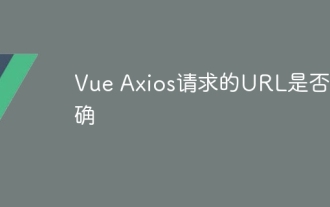 Is the URL requested by Vue Axios correct?
Apr 07, 2025 pm 10:12 PM
Is the URL requested by Vue Axios correct?
Apr 07, 2025 pm 10:12 PM
Yes, the URL requested by Vue Axios must be correct for the request to succeed. The format of url is: protocol, host name, resource path, optional query string. Common errors include missing protocols, misspellings, duplicate slashes, missing port numbers, and incorrect query string format. How to verify the correctness of the URL: enter manually in the browser address bar, use the online verification tool, or use the validateStatus option of Vue Axios in the request.
 HadiDB: A lightweight, horizontally scalable database in Python
Apr 08, 2025 pm 06:12 PM
HadiDB: A lightweight, horizontally scalable database in Python
Apr 08, 2025 pm 06:12 PM
HadiDB: A lightweight, high-level scalable Python database HadiDB (hadidb) is a lightweight database written in Python, with a high level of scalability. Install HadiDB using pip installation: pipinstallhadidb User Management Create user: createuser() method to create a new user. The authentication() method authenticates the user's identity. fromhadidb.operationimportuseruser_obj=user("admin","admin")user_obj.
 Java calls Python Spark program to get stuck: How to solve the problem of Runtime.getRuntime().exec() blocking?
Apr 01, 2025 pm 10:42 PM
Java calls Python Spark program to get stuck: How to solve the problem of Runtime.getRuntime().exec() blocking?
Apr 01, 2025 pm 10:42 PM
Analysis and solution of problem of jammed calling Python code in Java. When calling Python code with Java, you often encounter some difficult problems, such as programs...
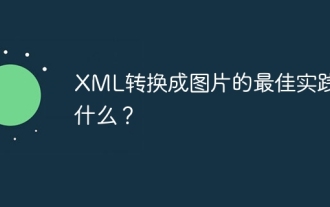 What are the best practices for converting XML into images?
Apr 02, 2025 pm 08:09 PM
What are the best practices for converting XML into images?
Apr 02, 2025 pm 08:09 PM
Converting XML into images can be achieved through the following steps: parse XML data and extract visual element information. Select the appropriate graphics library (such as Pillow in Python, JFreeChart in Java) to render the picture. Understand the XML structure and determine how the data is processed. Choose the right tools and methods based on the XML structure and image complexity. Consider using multithreaded or asynchronous programming to optimize performance while maintaining code readability and maintainability.
 How to use redis lock
Apr 10, 2025 pm 08:39 PM
How to use redis lock
Apr 10, 2025 pm 08:39 PM
Using Redis to lock operations requires obtaining the lock through the SETNX command, and then using the EXPIRE command to set the expiration time. The specific steps are: (1) Use the SETNX command to try to set a key-value pair; (2) Use the EXPIRE command to set the expiration time for the lock; (3) Use the DEL command to delete the lock when the lock is no longer needed.
 How to use the redis command
Apr 10, 2025 pm 08:45 PM
How to use the redis command
Apr 10, 2025 pm 08:45 PM
Using the Redis directive requires the following steps: Open the Redis client. Enter the command (verb key value). Provides the required parameters (varies from instruction to instruction). Press Enter to execute the command. Redis returns a response indicating the result of the operation (usually OK or -ERR).



