 Web Front-end
Web Front-end
 CSS Tutorial
CSS Tutorial
 Solution to the problem of layer covering the drop-down list box_Experience exchange
Solution to the problem of layer covering the drop-down list box_Experience exchange
Solution to the problem of layer covering the drop-down list box_Experience exchange
IE6真的让人很郁闷。但是就目前而言,我们还是不能放弃对IE6的兼容。从下面的我的blog访问统计分析数据来看,使用IE6的还是占有绝对主流的。
本来想顺便说说web标准中这个“标准”到底是个什么东西,但是发现,还是明日另起一篇吧。因为这个不是“顺便说说”就能说清楚的。我们今天还是不如这个正题——如何让层盖住下拉列表框?
非常郁闷或者非常幸运的说一下:这个问题只会出现IE7之前那些对web标准支持不好的浏览器中(例如现在非常主流的IE6 -_-b... ),IE7和FF都不会出现这个问题。截图为证:
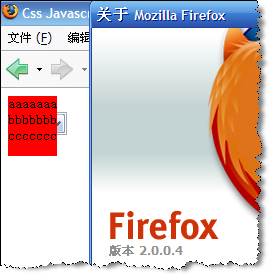
html>
head>
title>Css Javascript Demotitle>
meta name="Generator" content="EditPlus"/>
meta name="Author" content="JustinYoung"/>
meta name="Keywords" content="CssStandard JavascriptDemo,B/S,JustinYoung"/>
meta name="Description" content="This demo from JustinYoung's Blog:Yes!B/S!"/>
meta http-equiv="Content-Type" content="text/html; charset=utf-8"/>
style type="text/css">
#divUp{
z-index:99;
position:absolute;
background-color:red;
width:100;
height:18;
overflow:hidden;
height:60px;
}
#ddlTest{
width:200;
z-index:1;
}
style>
body>
div id="divUp">aaaaaaabr>bbbbbbbbr>cccccccdiv>
br/>
select id="ddlTest">option>test0option>test1option>test2option>test3select>
html>
For IE6, in fact, we are not without solutions. Although we have to admit that this method is very "frustrating", this is currently the most effective method. That is to add an iframe above the drop-down list, and then let the div layer float above the iframe, so that the div can "cover" the drop-down list. If you want to ask "why", then, first of all, congratulations, you are a good classmate, unlike many people who only look for solutions on the Internet instead of knowledge (for example, I-_-b...), and then I will tell You, there is no reason for this, this is the weird analysis of IE6. If you must ask why, I can only tell you that in IE6, if there are only div and select, no matter how your z-index is set, the div layer will always be trampled by the select tag, while the iframe can crawl to the select. Therefore, the following method can solve the problem because the iframe is above the select, and the div rides on the iframe and climbs to the select. It is a bit like this: A Pekingese dog (div ) usually gets stepped on and bullied by the big wolf dog (select). On this day, Jingba’s owner (iframe) hugged Jingba and stepped on the big wolf dog’s soles. At this time, Jingba was naturally on top of the big wolf dog.扯远了,给出解决方案代码:
html>
head>
title>Css Javascript Demotitle>
meta name="Generator" content="EditPlus"/>
meta name="Author" content="JustinYoung"/>
meta name="Keywords" content="CssStandard JavascriptDemo,B/S,JustinYoung"/>
meta name="Description" content="This demo from JustinYoung's Blog:Yes!B/S!"/>
meta http-equiv="Content-Type" content="text/html; charset=utf-8"/>
style type="text/css">
body{
font-size:small;
}
#zindexDiv{
position:absolute;
z-index:50;
width:expression(this.nextSibling.offsetWidth);
height:expression(this.nextSibling.offsetHeight);
top:expression(this.nextSibling.offsetTop);
left:expression(this.nextSibling.offsetLeft);
/*background-color:green;在ff中将这句话放出来,你就会明白京叭、狼狗、主人的比喻*/
}
#divUp{
z-index:99;
position:absolute;
background-color:red;
width:100;
height:18;
overflow:hidden;
height:60px;
}
#ddlTest{
width:200;
z-index:1;
}
style>
body>
iframe id="zindexDiv" frameborder="0">iframe>
div id="divUp">aaaaaaabr>bbbbbbbbr>cccccccdiv>
br/>
select id="ddlTest">option>test0option>test1option>test2option>test3select>
html>
keyword:层 列表框,div和列表框,列表框盖住层,怎么让层盖住列表框,列表框和层,下列列表框,如何用层盖住下拉列表框

Hot AI Tools

Undresser.AI Undress
AI-powered app for creating realistic nude photos

AI Clothes Remover
Online AI tool for removing clothes from photos.

Undress AI Tool
Undress images for free

Clothoff.io
AI clothes remover

Video Face Swap
Swap faces in any video effortlessly with our completely free AI face swap tool!

Hot Article

Hot Tools

Notepad++7.3.1
Easy-to-use and free code editor

SublimeText3 Chinese version
Chinese version, very easy to use

Zend Studio 13.0.1
Powerful PHP integrated development environment

Dreamweaver CS6
Visual web development tools

SublimeText3 Mac version
God-level code editing software (SublimeText3)

Hot Topics
 Vue 3
Apr 02, 2025 pm 06:32 PM
Vue 3
Apr 02, 2025 pm 06:32 PM
It's out! Congrats to the Vue team for getting it done, I know it was a massive effort and a long time coming. All new docs, as well.
 Can you get valid CSS property values from the browser?
Apr 02, 2025 pm 06:17 PM
Can you get valid CSS property values from the browser?
Apr 02, 2025 pm 06:17 PM
I had someone write in with this very legit question. Lea just blogged about how you can get valid CSS properties themselves from the browser. That's like this.
 A bit on ci/cd
Apr 02, 2025 pm 06:21 PM
A bit on ci/cd
Apr 02, 2025 pm 06:21 PM
I'd say "website" fits better than "mobile app" but I like this framing from Max Lynch:
 Stacked Cards with Sticky Positioning and a Dash of Sass
Apr 03, 2025 am 10:30 AM
Stacked Cards with Sticky Positioning and a Dash of Sass
Apr 03, 2025 am 10:30 AM
The other day, I spotted this particularly lovely bit from Corey Ginnivan’s website where a collection of cards stack on top of one another as you scroll.
 Using Markdown and Localization in the WordPress Block Editor
Apr 02, 2025 am 04:27 AM
Using Markdown and Localization in the WordPress Block Editor
Apr 02, 2025 am 04:27 AM
If we need to show documentation to the user directly in the WordPress editor, what is the best way to do it?
 Comparing Browsers for Responsive Design
Apr 02, 2025 pm 06:25 PM
Comparing Browsers for Responsive Design
Apr 02, 2025 pm 06:25 PM
There are a number of these desktop apps where the goal is showing your site at different dimensions all at the same time. So you can, for example, be writing
 How to Use CSS Grid for Sticky Headers and Footers
Apr 02, 2025 pm 06:29 PM
How to Use CSS Grid for Sticky Headers and Footers
Apr 02, 2025 pm 06:29 PM
CSS Grid is a collection of properties designed to make layout easier than it’s ever been. Like anything, there's a bit of a learning curve, but Grid is
 Why are the purple slashed areas in the Flex layout mistakenly considered 'overflow space'?
Apr 05, 2025 pm 05:51 PM
Why are the purple slashed areas in the Flex layout mistakenly considered 'overflow space'?
Apr 05, 2025 pm 05:51 PM
Questions about purple slash areas in Flex layouts When using Flex layouts, you may encounter some confusing phenomena, such as in the developer tools (d...





