Usage of regular expressions
Regular expression is a powerful text matching tool that can be used to find, replace and verify specific patterns of text in strings. Regular expressions consist of one or more characters, symbols, and commands that describe text patterns to be matched.
The basic syntax of regular expressions includes the following aspects:
- Character matching: You can use ordinary characters to directly match the corresponding characters. For example, the expression "hello" matches a string containing that word.
- Character class: You can use [] to match a specified range of characters. For example, the expression "[0-9]" matches numbers.
- Character escape: If you need to match special characters, you can use backslash to escape. For example, the expression "([0-9] ).([0-9] )" matches a decimal.
- Quantifier: You can set the number of occurrences of a character by using *, ,? and {}. For example, the expression "a{3,5}" can match characters that appear 3 to 5 times in a row.
- Boundary matching: You can use ^ and $ to specify the beginning and end of the matched text. For example, the expression "^hello$" matches a string containing only the word "hello".
Regular expressions are widely used and can be used to handle various text processing tasks, such as:
- Email address verification: Use regular expressions to verify a character Whether the string meets the format requirements of the mailbox. For example, the expression "^[a-zA-Z0-9_] @[a-zA-Z0-9] .[a-zA-Z]{2,}$" can determine whether a string is a valid email address .
- Mobile phone number extraction: You can use regular expressions to extract all mobile phone numbers from a piece of text. For example, the expression "1[3456789]d{9}" matches all mobile phone numbers.
- Text replacement: You can use regular expressions to replace text. For example, you can use the expression " apple " to replace the word "apple" in a string with "orange".
- HTML tag extraction: You can use regular expressions to extract all tag content from HTML documents. For example, you can use the expression "<1 >" to match.
However, the complexity of regular expressions also brings some challenges, especially for beginners. Some complex regular expressions can be difficult to understand and debug, and in some cases can cause performance issues.
Therefore, when using regular expressions, you need to pay attention to the following points:
- Be familiar with the basic syntax and commonly used patterns of regular expressions. Proficiency can be improved by reading relevant tutorials and practicing.
- Try to use concise and clear regular expressions and avoid using overly complex patterns to reduce the possibility of errors and performance problems.
- During the development process, you can use some regular expression tools and online validators to help debug and test the correctness of regular expressions.
- Pay attention to the efficiency of regular expressions and try to avoid using too many wildcards and greedy matching.
In short, regular expression is a powerful and flexible text matching tool with wide applications in text processing, data extraction and verification. Through learning and practice, you can gradually master the skills of using regular expressions and apply them to actual development work.
- > ↩
The above is the detailed content of Usage of regular expressions. For more information, please follow other related articles on the PHP Chinese website!

Hot AI Tools

Undresser.AI Undress
AI-powered app for creating realistic nude photos

AI Clothes Remover
Online AI tool for removing clothes from photos.

Undress AI Tool
Undress images for free

Clothoff.io
AI clothes remover

Video Face Swap
Swap faces in any video effortlessly with our completely free AI face swap tool!

Hot Article

Hot Tools

Notepad++7.3.1
Easy-to-use and free code editor

SublimeText3 Chinese version
Chinese version, very easy to use

Zend Studio 13.0.1
Powerful PHP integrated development environment

Dreamweaver CS6
Visual web development tools

SublimeText3 Mac version
God-level code editing software (SublimeText3)

Hot Topics
 1669
1669
 14
14
 1428
1428
 52
52
 1329
1329
 25
25
 1273
1273
 29
29
 1256
1256
 24
24
 What does WeChat's Do Not Disturb mode do?
Feb 23, 2024 pm 10:48 PM
What does WeChat's Do Not Disturb mode do?
Feb 23, 2024 pm 10:48 PM
What does WeChat Do Not Disturb mode mean? Nowadays, with the popularity of smartphones and the rapid development of mobile Internet, social media platforms have become an indispensable part of people's daily lives. WeChat is one of the most popular social media platforms in China, and almost everyone has a WeChat account. We can communicate with friends, family, and colleagues in real time through WeChat, share moments in our lives, and understand each other’s current situation. However, in this era, we are also inevitably faced with the problems of information overload and privacy leakage, especially for those who need to focus or
 Do Not Disturb Mode Not Working in iPhone: Fix
Apr 24, 2024 pm 04:50 PM
Do Not Disturb Mode Not Working in iPhone: Fix
Apr 24, 2024 pm 04:50 PM
Even answering calls in Do Not Disturb mode can be a very annoying experience. As the name suggests, Do Not Disturb mode turns off all incoming call notifications and alerts from emails, messages, etc. You can follow these solution sets to fix it. Fix 1 – Enable Focus Mode Enable focus mode on your phone. Step 1 – Swipe down from the top to access Control Center. Step 2 – Next, enable “Focus Mode” on your phone. Focus Mode enables Do Not Disturb mode on your phone. It won't cause any incoming call alerts to appear on your phone. Fix 2 – Change Focus Mode Settings If there are some issues in the focus mode settings, you should fix them. Step 1 – Open your iPhone settings window. Step 2 – Next, turn on the Focus mode settings
 PHP regular expression validation: number format detection
Mar 21, 2024 am 09:45 AM
PHP regular expression validation: number format detection
Mar 21, 2024 am 09:45 AM
PHP regular expression verification: Number format detection When writing PHP programs, it is often necessary to verify the data entered by the user. One of the common verifications is to check whether the data conforms to the specified number format. In PHP, you can use regular expressions to achieve this kind of validation. This article will introduce how to use PHP regular expressions to verify number formats and provide specific code examples. First, let’s look at common number format validation requirements: Integers: only contain numbers 0-9, can start with a plus or minus sign, and do not contain decimal points. floating point
 Master regular expressions and string processing in Go language
Nov 30, 2023 am 09:54 AM
Master regular expressions and string processing in Go language
Nov 30, 2023 am 09:54 AM
As a modern programming language, Go language provides powerful regular expressions and string processing functions, allowing developers to process string data more efficiently. It is very important for developers to master regular expressions and string processing in Go language. This article will introduce in detail the basic concepts and usage of regular expressions in Go language, and how to use Go language to process strings. 1. Regular expressions Regular expressions are a tool used to describe string patterns. They can easily implement operations such as string matching, search, and replacement.
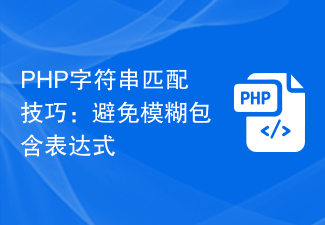 PHP String Matching Tips: Avoid Ambiguous Included Expressions
Feb 29, 2024 am 08:06 AM
PHP String Matching Tips: Avoid Ambiguous Included Expressions
Feb 29, 2024 am 08:06 AM
PHP String Matching Tips: Avoid Ambiguous Included Expressions In PHP development, string matching is a common task, usually used to find specific text content or to verify the format of input. However, sometimes we need to avoid using ambiguous inclusion expressions to ensure match accuracy. This article will introduce some techniques to avoid ambiguous inclusion expressions when doing string matching in PHP, and provide specific code examples. Use preg_match() function for exact matching In PHP, you can use preg_mat
 How to match timestamps using regular expressions in Go?
Jun 02, 2024 am 09:00 AM
How to match timestamps using regular expressions in Go?
Jun 02, 2024 am 09:00 AM
In Go, you can use regular expressions to match timestamps: compile a regular expression string, such as the one used to match ISO8601 timestamps: ^\d{4}-\d{2}-\d{2}T \d{2}:\d{2}:\d{2}(\.\d+)?(Z|[+-][0-9]{2}:[0-9]{2})$ . Use the regexp.MatchString function to check if a string matches a regular expression.
 How to validate email address in Golang using regular expression?
May 31, 2024 pm 01:04 PM
How to validate email address in Golang using regular expression?
May 31, 2024 pm 01:04 PM
To validate email addresses in Golang using regular expressions, follow these steps: Use regexp.MustCompile to create a regular expression pattern that matches valid email address formats. Use the MatchString function to check whether a string matches a pattern. This pattern covers most valid email address formats, including: Local usernames can contain letters, numbers, and special characters: !.#$%&'*+/=?^_{|}~-`Domain names must contain at least One letter, followed by letters, numbers, or hyphens. The top-level domain (TLD) cannot be longer than 63 characters.
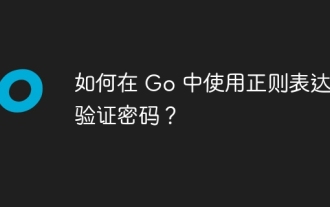 How to verify password using regular expression in Go?
Jun 02, 2024 pm 07:31 PM
How to verify password using regular expression in Go?
Jun 02, 2024 pm 07:31 PM
The method of using regular expressions to verify passwords in Go is as follows: Define a regular expression pattern that meets the minimum password requirements: at least 8 characters, including lowercase letters, uppercase letters, numbers, and special characters. Compile regular expression patterns using the MustCompile function from the regexp package. Use the MatchString method to test whether the input string matches a regular expression pattern.




