 Mobile Game Tutorial
Mobile Game Tutorial
 Mobile Game Guide
Mobile Game Guide
 'Rusty Lake Subway Blossoms' full achievement strategy guide
'Rusty Lake Subway Blossoms' full achievement strategy guide
'Rusty Lake Subway Blossoms' full achievement strategy guide
php editor Zimo brings you a complete achievement guide for "Rusty Lake Subway Blossoms". The game tells a story about exploration, puzzles, and adventure as players embark on a thrilling adventure in Rusty Lake Metro. This guide will introduce you in detail how to obtain all achievements, help you successfully unlock all achievements in the game, and experience the full fun of the game. Let's explore this mysterious and beautiful world together!
| First level | Second level | Third level | Fourth level |
| Fifth Level | Sixth Level | Seventh Level | Full Achievements |

"Rusty Lake Subway Blossoms" All Achievements Strategy Guide
The first stop, the baby station
1.Leave the baby station: Clearing the swaddling station.
2. Quick digestion: Keep pressing Laura’s diapers after feeding.
3. Are you proud?!: Keep clicking Laura until you cry.
4. Bronze Cube:
Use barrels of water in Soul Street, and pour the water into the sewer at Bird Bridge Station to obtain fishing nets.
Use the fishing net to catch fish in Soul Street, and use the crowbar to knock the fish to get the key.
Use the key at the Baby Station to open the right window of the Ticket Station to get a bronze cube.
Second stop, Children's Lane
1. Leave Children's Lane: Clear Children's Lane.
2. Resting place: Click on the poster pattern: wine glass, hat, kite, camel, airplane, pyramid, sun.
3. It’s so annoying: I keep clicking on the photo development sign until someone reaches out below.
4. Marble Block:
Use the crowbar to open the mezzanine of boxes on the wall at the Crossroads of Sorrow.
Go to the ticket window in Children's Alley and enter the password to get marble cubes.
The third stop, School Street
1. Leave School Street: Clear School Street.
2. Cannot sit together: fill in the roster.
3. Johnny is so annoying: he keeps clicking on people who are hit by bird eggs.
4. Ice Cube:
Fill the bucket with water in Soul Street.
The swaddling station pours water into the sewer.
Enter the password at the school street ticket window and get the ice cube.
Fourth stop, Bird Bridge Station
1. Leave Bird Bridge Station: Pass through Bird Bridge Station.
2. Auditory feast: Blow the trumpet three times to get a ticket.
3. If you hear this song in the morning, you will die in the evening: keep pressing the key in the middle of the trumpet.
4. Stone Blocks:
You will get coins after talking to the person in Rusty Lake who asked you to collect all the blocks.
Buy nut bars from the Sad Crossroads vending machine.
Put a nut bar on the head of a person with a peanut allergy in School Street and get note 222123.
Play the trumpet at Bird Bridge Station to get stone blocks.
Fifth stop, Sad Cross Road
1. Leave Sad Cross Road: Clear Sad Cross Road.
2. Nothing sweet or joyful: buy snacks from vending machines and sort them.
3. Horrible pests: Keep damaging Laura.
4. Bone Cube:
Use the crowbar to open the mouse hole at Bird Bridge Station to get 50 yuan, and buy donuts for Bob.
Sad Crossroads Set the clock to 12 o'clock and find Tai Nai to get the bone cube.
Sixth stop, Soul Street
1. Leave Soul Street: Clear Soul Street.
2. To torture someone.
3. Good technique: use a paperclip to pull someone in a circle.
4. Copper Cube:
Use a bloody brush to brush the eyes of the owl statue in Children's Lane and get the key to cabinet No. 9.
Open the cabinet in Soul Street and get the copper cube.
Seventh stop, Rusty Lake
1. Leave Rusty Lake: Clear Rusty Lake.
2. Flowers are blooming: Talk to Laura next to the tree.
3. The future is in the past, and the past is also in the future: Click the bee three times.
4. Wooden Blocks:
Use the crowbar to dig up the tree in Rusty Lake and take the wooden block on the left.
Extra Achievements
1. Under the Mask:
Close the open password box in Soul Street, enter: 5372 to get the mask.
Put the mask on Rose at the swaddling station.
2. Give me a shrimp: Place the blocks as shown below.
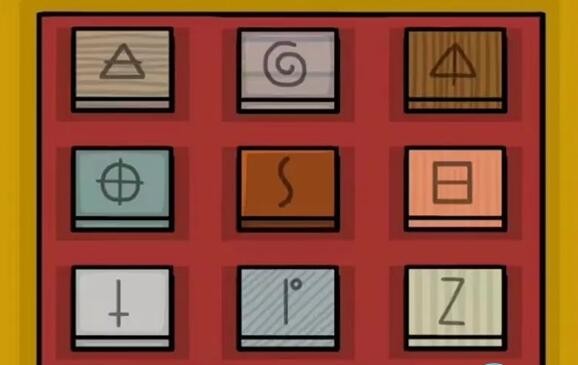
3. Go back to work:
Exchange the shrimp for a golden ticket at the ticket gate on the right side of Yinyi Station.
Set the time to 2:25 and head to the hotel.
4. Rising:
After installing the blocks in Rusty Lake, cut the scene to remove the white blocks.
Click on the black shadow next to you to enter the elevator and send the people in the elevator away.
5. He is back:
Call Children’s Alley: 74222 and adjust the time to 8:35.
Get on the bus and go to the Best Kept Memory distribution center at the hidden station.
Set the machine to 66 to get the key. Enter the door password: 8357992442 to enter and light the lamp.
6. Your memory is protected by us:
The video tape machine is set to 23. If 23 is not available, set it to 22.
According to the corresponding alphabetical order on the four sheets of paper.
Take the Vendome Barro videotape and play it in the projector.
There is also a key in the file bag, open the password door and open the cabinet.
Get a doll named Mr. Memory and give it to the person outside the door.
The above is the detailed content of 'Rusty Lake Subway Blossoms' full achievement strategy guide. For more information, please follow other related articles on the PHP Chinese website!

Hot AI Tools

Undresser.AI Undress
AI-powered app for creating realistic nude photos

AI Clothes Remover
Online AI tool for removing clothes from photos.

Undress AI Tool
Undress images for free

Clothoff.io
AI clothes remover

Video Face Swap
Swap faces in any video effortlessly with our completely free AI face swap tool!

Hot Article

Hot Tools

Notepad++7.3.1
Easy-to-use and free code editor

SublimeText3 Chinese version
Chinese version, very easy to use

Zend Studio 13.0.1
Powerful PHP integrated development environment

Dreamweaver CS6
Visual web development tools

SublimeText3 Mac version
God-level code editing software (SublimeText3)

Hot Topics
 1666
1666
 14
14
 1425
1425
 52
52
 1328
1328
 25
25
 1273
1273
 29
29
 1253
1253
 24
24
 How to hide photo album on Redmi Note13RPro?
May 01, 2024 pm 12:50 PM
How to hide photo album on Redmi Note13RPro?
May 01, 2024 pm 12:50 PM
RedmiNote13RPro is a new model with very good performance and configuration. This phone has a very useful function of hiding photo albums. It can help users hide their photo albums so that others cannot view your photo albums. Next, the editor will tell you how to hide the photo album on Redmi Note13R Pro to help you protect your privacy. How to hide photo album on Redmi Note13RPro? 1. Enter the settings of your Xiaomi phone. 2. Then click Privacy and Protection. 3. Click Protect Privacy here again. 4. Click on the safe. 5. Finally, you can set up a private photo album here. Frequently Asked Questions Connecting to Bluetooth Changing Input Method Theme Changing Factory Settings Hide Applications Mirroring TV NFC Enable Dual SIM Installation Activation Time
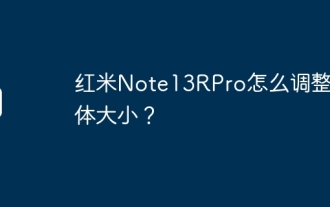 How to adjust the font size on Redmi Note13RPro?
May 07, 2024 pm 06:34 PM
How to adjust the font size on Redmi Note13RPro?
May 07, 2024 pm 06:34 PM
Do not change the meaning of the original content, fine-tune the content, rewrite the content, do not continue. Redmi Note13RPro not only has excellent performance, but also has an even better user experience. In order to give everyone a more comfortable experience, Redmi Note13RPro is equipped with a font adjustment function to allow users to Ability to adjust fonts for your phone. If you want to know how to adjust the font size of Redmi Note13R Pro, then take a look. How to adjust the font size on Redmi Note13RPro? 1. Open the Settings app. 2. Scroll to the bottom and select "Display." 3. Click "Text Size". 4. On this screen, you can adjust the font size by dragging the slider or select a preset font size. 5. After the adjustment is completed, press "OK" to save
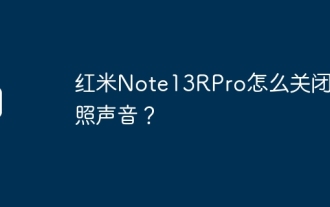 How to turn off the camera sound on Redmi Note13RPro?
May 02, 2024 pm 06:31 PM
How to turn off the camera sound on Redmi Note13RPro?
May 02, 2024 pm 06:31 PM
The camera function of Redmi Note13RPro is very easy to use, especially when taking pictures, it will simulate the sound of the camera shutter. However, this function may affect others in quiet situations such as libraries, so many users want to know how to turn off the camera sound of Redmi Note13RPro. , let the editor tell you below. How to turn off the camera sound on Redmi Note13RPro? 1. For the first method, you first need to open the settings of your phone. 2. Then find system applications under the settings menu. 3. Then we find the camera option under the system application interface. 4. Finally, we can set whether to turn off the camera sound in the camera interface. We only need to turn off the switch on the right side of the camera sound. 5. The second method, the first step, open
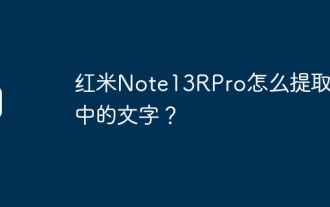 How to extract text from pictures on Redmi Note13RPro?
May 08, 2024 pm 10:00 PM
How to extract text from pictures on Redmi Note13RPro?
May 08, 2024 pm 10:00 PM
The Redmi Note13RPro mobile phone integrates a number of smart tools in terms of software functions. Among them, quickly and accurately extracting text content from pictures is one of them. The following editor will introduce to you how Redmi Note13RPro extracts text from pictures. How to extract text from pictures on Redmi Note13RPro? Use the Xiaomi QR code scanning function, open the QR code scanning application on your phone, click the picture icon, select a picture, and then click the "Recognize text" option on the right to successfully extract the text in the picture. Operate through mobile phone album. Find the picture for which text needs to be extracted in the mobile phone album, click "More" below the picture, and select "Extract Text". After successful recognition, you can copy or save the text as needed. Use WeChat mini programs. Open micro
 How to connect Redmi Note13RPro to the computer?
May 09, 2024 pm 06:52 PM
How to connect Redmi Note13RPro to the computer?
May 09, 2024 pm 06:52 PM
The phone Redmi Note13RPro has been very popular recently. Many consumers have purchased this phone. However, many users are using this phone for the first time, so they don’t know how to connect the Redmi Note13RPro to the computer. In this regard, the editor is here to explain to you Detailed tutorial introduction is provided. How to connect Redmi Note13RPro to the computer? 1. Use a USB data cable to connect the Redmi phone to the USB interface of the computer. 2. Open the phone settings, click Options, and turn on USB debugging. 3. Open the device manager on your computer and find the mobile device option. 4. Right-click the mobile device, select Update Driver, and then select Automatically search for updated drivers. 5. If the computer does not automatically search for the driver,
 A complete guide to all levels of 'Whole Life'
May 07, 2024 pm 06:31 PM
A complete guide to all levels of 'Whole Life'
May 07, 2024 pm 06:31 PM
Entire Huoba is a very fun casual puzzle game that everyone can experience on multiple platforms! The game provides countless exciting levels waiting to be unlocked. Each level is full of novelty and challenges, allowing you to experience an interesting adventure of answering questions and unlock new game content. So how to clear the entire level of Huoba? Today I bring you a complete guide to all levels of "Whole Life". If you encounter any problems in passing the level, you can refer to it! "The Whole Life" complete guide to all levels of "The Whole Life" The complete guide to all levels of "The Whole Life" Help her to watch the New Year's Eve, help the little sister to identify the scumbag wolf, and the grandmother helps the little girl escape from danger for outdoor adventure, pretending not to see Ah Piao and transforming back The humanoid helped the orangutan to become a humanoid. Someone in the back seat stayed calm and dealt with the female ghost. The night-shift taxi kept calm and dealt with the female ghost.
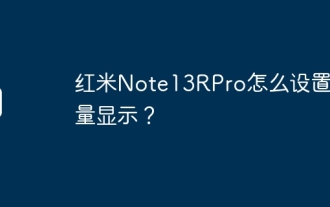 How to set traffic display on Redmi Note13RPro?
May 02, 2024 pm 03:34 PM
How to set traffic display on Redmi Note13RPro?
May 02, 2024 pm 03:34 PM
RedmiNote13RPro is a mobile phone that is loved by many users. This phone provides a special method to display traffic on the phone. If you still don’t know how to set up RedmiNote13RPro to display traffic, then follow the editor to find out. How to set traffic display on Redmi Note13RPro? 1. Enter "Settings" and click "Dual SIM Mobile Network". 2. Scroll down to select the "Data Package Settings" option. 3. Turn on the function switches on the right side of "Display traffic information in the notification bar" and "Display the current network speed in the status bar". 4. After the setting is successful, pull down the status bar to see the display of real-time network speed and traffic information. FAQ Connect Bluetooth Change input method theme Change factory settings Hide application casting
 'Whole Life' Journey to the West beauty helps the female characters of Journey to the West return to their places and clear the level
May 07, 2024 pm 03:46 PM
'Whole Life' Journey to the West beauty helps the female characters of Journey to the West return to their places and clear the level
May 07, 2024 pm 03:46 PM
Entire Huoba is a very popular fun level-breaking game on Douyin. There are many levels in the game waiting for everyone to challenge! In the game level "Journey to the West Beauty", everyone needs to help the female character of "Journey to the West" return to her position. How to pass the level? The following is a guide for you to clear the level of "Journey to the West" brought to you by the beauty of Journey to the West. Friends who don't know how to pass the level, let's take a look. I hope it can help you. "Whole Life" Journey to the West beauty helps the female character of Journey to the West to return to her place. Strategy for clearing the stage. The beauty of Journey to the West helps the female character of Journey to the West to return to her place. 1. Click on the scroll to appear the female character. 2. The white-bone spirit and the peacock spirit need to click to switch actions. 3. The answer is as shown in the figure below: "The whole life" Let's Live" has a complete guide to all levels, helping her to be a watcher of the year, helping the little sister to identify the scumbag and the wolf, and the grandmother to help the little girl escape from danger and have outdoor adventures.



