Share methods and examples of drawing hearts in Java code
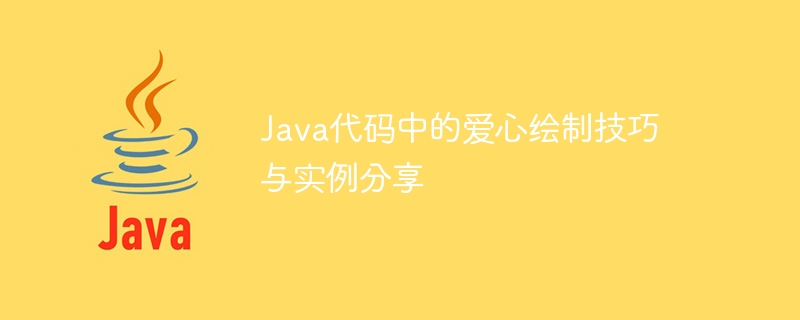
Love drawing skills and examples sharing in Java code
Love, as a special graphic, is often used to express love and warm emotions. In Java programming, we can use some simple techniques to draw beautiful love patterns. This article will share some tips and examples of love drawing, hoping to be helpful to Java programmers.
First of all, we need to understand the basic shape and principle of love. A heart usually consists of two overlapping arcs with the same starting and ending points. We can achieve the heart effect by drawing two arcs of the same size and adjusting their position, rotation angle and size.
Next, let’s look at some specific code examples.
Example 1: Draw a simple heart
import java.awt.Color;
import java.awt.Graphics;
import import java.awt.Graphics2D;
import import java.awt.RenderingHints;
import javax.swing.JFrame;
import javax.swing.JPanel;
public class HeartDrawingExample extends JPanel {
@Override
protected void paintComponent(Graphics g) {
super.paintComponent(g);
Graphics2D g2d = (Graphics2D) g;
g2d.setRenderingHint(RenderingHints.KEY_ANTIALIASING, RenderingHints.VALUE_ANTIALIAS_ON);
int width = getWidth();
int height = getHeight();
g2d.setColor(Color.RED);
g2d.fillArc(width/2 - width/4, height/2 - height/4, width/2, height/2, 0, 180);
g2d.fillArc(width/2 - width/4, height/2 - height/4, width/2, height/2, 180, 180);
g2d.fillRect(width/2 - width/8, height/2, width/4, height/2);
}
public static void main(String[] args) {
JFrame frame = new JFrame("Heart Drawing Example");
frame.setDefaultCloseOperation(JFrame.EXIT_ON_CLOSE);
frame.add(new HeartDrawingExample());
frame.setSize(400, 400);
frame.setLocationRelativeTo(null);
frame.setVisible(true);
}
}The above code demonstrates how to use Java's Swing library to create a simple heart drawing instance. First, we created a JPanel subclass HeartDrawingExample and overridden the paintComponent method to draw hearts. In the drawing method, we use the Graphics2D object to draw graphics and set anti-aliasing rendering parameters to achieve better drawing effects. Then, we set the color to red and used the fillArc method to draw two arcs and a rectangle, ultimately forming a heart effect. Finally, we created a JFrame object, added HeartDrawingExample to it, and set the size and position of the window, finally displaying the heart pattern we drew.
Example 2: Draw a dynamic heartbeat heart
import java.awt.Color;
import java.awt.Dimension;
import java.awt.Graphics;
import import java.awt.Graphics2D;
import import java.awt.RenderingHints;
import import java.awt.event.ActionEvent;
import import java.awt.event.ActionListener;
import javax.swing.JFrame;
import javax.swing.JPanel;
import javax.swing.Timer;
public class DynamicHeartbeatHeartExample extends JPanel implements ActionListener {
private int width = 200;
private int height = 200;
private int scale = 10;
private int angle = 0;
public DynamicHeartbeatHeartExample() {
Timer timer = new Timer(100, this);
timer.start();
}
@Override
protected void paintComponent(Graphics g) {
super.paintComponent(g);
Graphics2D g2d = (Graphics2D) g;
g2d.setRenderingHint(RenderingHints.KEY_ANTIALIASING, RenderingHints.VALUE_ANTIALIAS_ON);
int size = scale * (width/2);
g2d.setColor(Color.RED);
g2d.fillArc(getWidth()/2 - size/2, getHeight()/2 - size/2, size, size, angle, 180 - angle);
g2d.fillArc(getWidth()/2 - size/2, getHeight()/2 - size/2, size, size, 180 + angle, 180 - angle);
g2d.fillRect(getWidth()/2 - size/4, getHeight()/2, size/2, size);
}
@Override
public Dimension getPreferredSize() {
return new Dimension(width*scale, height*scale);
}
@Override
public void actionPerformed(ActionEvent e) {
if (scale > 2) {
scale--;
} else {
scale = 10;
}
angle = (angle + 10) % 360;
repaint();
}
public static void main(String[] args) {
JFrame frame = new JFrame("Dynamic Heartbeat Heart Example");
frame.setDefaultCloseOperation(JFrame.EXIT_ON_CLOSE);
frame.add(new DynamicHeartbeatHeartExample());
frame.pack();
frame.setLocationRelativeTo(null);
frame.setVisible(true);
}
}The above code demonstrates how to create a dynamic heartbeat heart drawing instance. We used a Timer to regularly update the size and angle of the heart, creating a dynamic beating effect. In the drawing method, we draw the heart according to the current size and angle, forming a beating heartbeat rhythm. Finally, we define a main method to create and display this dynamic heart window.
Through the above two examples, we can see that using the Java programming language can flexibly draw beautiful love patterns. By adjusting the parameters and methods in the code, you can also achieve more styles of love effects. I hope these examples can provide some help and ideas for Java programmers when drawing love patterns. May the warmth and emotion of love be conveyed and expressed in the world of programming.
The above is the detailed content of Share methods and examples of drawing hearts in Java code. For more information, please follow other related articles on the PHP Chinese website!

Hot AI Tools

Undresser.AI Undress
AI-powered app for creating realistic nude photos

AI Clothes Remover
Online AI tool for removing clothes from photos.

Undress AI Tool
Undress images for free

Clothoff.io
AI clothes remover

Video Face Swap
Swap faces in any video effortlessly with our completely free AI face swap tool!

Hot Article

Hot Tools

Notepad++7.3.1
Easy-to-use and free code editor

SublimeText3 Chinese version
Chinese version, very easy to use

Zend Studio 13.0.1
Powerful PHP integrated development environment

Dreamweaver CS6
Visual web development tools

SublimeText3 Mac version
God-level code editing software (SublimeText3)

Hot Topics
 1655
1655
 14
14
 1413
1413
 52
52
 1306
1306
 25
25
 1252
1252
 29
29
 1226
1226
 24
24
 Use Java to write code to implement love animation
Dec 23, 2023 pm 12:09 PM
Use Java to write code to implement love animation
Dec 23, 2023 pm 12:09 PM
Realizing love animation effects through Java code In the field of programming, animation effects are very common and popular. Various animation effects can be achieved through Java code, one of which is the heart animation effect. This article will introduce how to use Java code to achieve this effect and give specific code examples. The key to realizing the heart animation effect is to draw the heart-shaped pattern and achieve the animation effect by changing the position and color of the heart shape. Here is the code for a simple example: importjavax.swing.
 Can the floor plan be drawn directly in architectural ppt?
Mar 20, 2024 am 08:43 AM
Can the floor plan be drawn directly in architectural ppt?
Mar 20, 2024 am 08:43 AM
ppt is widely used in many fields and work, especially in education, architecture, etc. When it comes to architectural ppt, we must first think of the presentation of some architectural drawings. If we do not use professional drawing software, can we directly draw a simple architectural plan? In fact, we can complete the operation here. Below, we will draw a relatively simple floor plan to give you an idea. I hope you can complete better floor plan drawings based on this idea. 1. First, we double-click to open the ppt software on the desktop and click to create a new presentation blank document. 2. We find Insert→Shape→Rectangle in the menu bar. 3. After drawing the rectangle, double-click the graphic and modify the fill color type. Here we can modify
 How to draw lines with arrows in OpenCV using Java?
Aug 20, 2023 pm 02:41 PM
How to draw lines with arrows in OpenCV using Java?
Aug 20, 2023 pm 02:41 PM
The org.opencv.imgproc package of the JavaOpenCV library contains a class called Imgproc that provides various methods to process input images. It provides a set of methods for drawing geometric shapes on images. To draw an arrowed line, you need to call the arrowedLine() method of this class. The method accepts the following parameters: a Mat object representing the image on which the line is to be drawn. A Point object representing two points between lines. drawn. A Scalar object representing the line color. (BGR) An integer representing the thickness of the line (default: 1). Example importorg.opencv.core.Core;importo
 How to draw geometric shapes on a picture using Python
Aug 18, 2023 pm 01:02 PM
How to draw geometric shapes on a picture using Python
Aug 18, 2023 pm 01:02 PM
How to use Python to draw geometric shapes on pictures Introduction: Python, as a powerful programming language, can not only perform advanced technologies such as data processing and machine learning, but also perform image processing and graphics drawing. In image processing, it is often necessary to draw various geometric shapes on pictures. This article will introduce how to use Python to draw geometric shapes on pictures. 1. Environment preparation and library installation. Before starting, we first need to install several necessary libraries for Python, mainly including OpenCV.
 Learn to draw dendrograms and radar charts in Python in five minutes
Sep 27, 2023 pm 12:48 PM
Learn to draw dendrograms and radar charts in Python in five minutes
Sep 27, 2023 pm 12:48 PM
Learn to draw dendrograms and radar charts with Python in five minutes. In data visualization, dendrograms and radar charts are two commonly used chart forms. Treemaps are used to show hierarchical structures, while radar charts are used to compare data across multiple dimensions. This article will introduce how to draw these two charts using Python and provide specific code examples. 1. Drawing dendrograms There are multiple libraries in Python that can be used to draw dendrograms, such as matplotlib and graphviz. The following uses the matplotlib library as an example to demonstrate
 How to draw a 3D geographic chart with Python
Sep 28, 2023 am 10:19 AM
How to draw a 3D geographic chart with Python
Sep 28, 2023 am 10:19 AM
Overview of how to draw 3D geographic charts with Python: Drawing 3D geographic charts can help us understand geographic data and spatial distribution more intuitively. Python, as a powerful and easy-to-use programming language, provides many libraries and tools for drawing various types of geographical charts. In this article, we will learn how to draw 3D geographic charts using the Python programming language and some popular libraries such as Matplotlib and Basemap. Environment preparation: Before starting, we need to make sure
 How to draw animated charts with Python
Sep 27, 2023 am 09:53 AM
How to draw animated charts with Python
Sep 27, 2023 am 09:53 AM
How to Draw Animated Charts with Python As a powerful programming language, Python can be used for various data visualization and chart drawing. Among them, drawing animated charts can make the data more vivid and interesting. This article will introduce how to use Python to draw animated charts and provide specific code examples. First, we need to install the matplotlib library, which is one of the most commonly used charting libraries in Python. Run the following command in the terminal to install matplotlib: pipinsta
 Learn to draw line charts, bar charts and pie charts with Python in three minutes
Sep 27, 2023 am 09:29 AM
Learn to draw line charts, bar charts and pie charts with Python in three minutes
Sep 27, 2023 am 09:29 AM
Learn to draw line charts, bar charts, and pie charts with Python in three minutes. Python is a very popular programming language that is widely used in data analysis and visualization. In this article, we will learn how to draw three common types of charts using Python: line charts, bar charts, and pie charts. I'll provide you with specific code examples to help you get started quickly. Line Chart A line chart is a type of chart that shows trend changes by connecting data points. In Python, we can use the matplotlib library to plot




