Introduction to reflection mechanism in C#
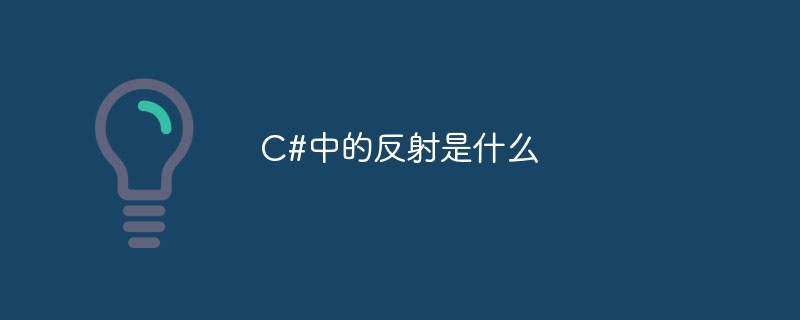
Reflection in C# refers to a mechanism that allows a program to dynamically obtain and manipulate type information at runtime. Through reflection, we can obtain the type at runtime, access the members of the type (properties, methods, fields, etc.), create instances and call methods, and even dynamically modify the members of the type.
Reflection is very useful in many scenarios, especially when writing general code or frameworks. It allows us to dynamically load and use types based on information without knowing the specific type.
Reflection in C# is mainly supported by some classes and interfaces under the System.Reflection namespace. Among them, the Assembly class is used to load and access assembly information, the Type class is used to obtain and operate type information, and the MethodInfo class is used to obtain and operate method information. , PropertyInfo class is used to obtain and operate property information, etc.
The following uses a specific code example to demonstrate how to use reflection.
using System;
using System.Reflection;
class MyClass
{
public int MyProperty { get; set; }
public void MyMethod()
{
Console.WriteLine("Hello, reflection!");
}
}
class Program
{
static void Main(string[] args)
{
// 加载程序集
Assembly assembly = Assembly.GetExecutingAssembly();
// 获取类型
Type myClassType = assembly.GetType("MyNamespace.MyClass");
// 创建实例
object myClassInstance = Activator.CreateInstance(myClassType);
// 获取属性
PropertyInfo myProperty = myClassType.GetProperty("MyProperty");
// 设置属性值
myProperty.SetValue(myClassInstance, 42);
// 获取方法
MethodInfo myMethod = myClassType.GetMethod("MyMethod");
// 调用方法
myMethod.Invoke(myClassInstance, null);
}
}The above code first obtains the information of the current assembly through the Assembly.GetExecutingAssembly() method, and then uses the GetType method to obtain the MyClass TypeObject. Next, an instance of MyClass is created through the Activator.CreateInstance method.
Through reflection, we obtained the information of MyProperty and MyMethod, and used the SetValue method to set the value of the property, using The Invoke method calls the method.
Through this simple example, we can see the power of reflection, which allows us to dynamically load, access and modify members of a type at runtime, achieving a more flexible and versatile code design. However, reflection may bring performance overhead, so it needs to be used with caution in scenarios with high performance requirements.
The above is the detailed content of Introduction to reflection mechanism in C#. For more information, please follow other related articles on the PHP Chinese website!

Hot AI Tools

Undresser.AI Undress
AI-powered app for creating realistic nude photos

AI Clothes Remover
Online AI tool for removing clothes from photos.

Undress AI Tool
Undress images for free

Clothoff.io
AI clothes remover

Video Face Swap
Swap faces in any video effortlessly with our completely free AI face swap tool!

Hot Article

Hot Tools

Notepad++7.3.1
Easy-to-use and free code editor

SublimeText3 Chinese version
Chinese version, very easy to use

Zend Studio 13.0.1
Powerful PHP integrated development environment

Dreamweaver CS6
Visual web development tools

SublimeText3 Mac version
God-level code editing software (SublimeText3)

Hot Topics
 The difference between multithreading and asynchronous c#
Apr 03, 2025 pm 02:57 PM
The difference between multithreading and asynchronous c#
Apr 03, 2025 pm 02:57 PM
The difference between multithreading and asynchronous is that multithreading executes multiple threads at the same time, while asynchronously performs operations without blocking the current thread. Multithreading is used for compute-intensive tasks, while asynchronously is used for user interaction. The advantage of multi-threading is to improve computing performance, while the advantage of asynchronous is to not block UI threads. Choosing multithreading or asynchronous depends on the nature of the task: Computation-intensive tasks use multithreading, tasks that interact with external resources and need to keep UI responsiveness use asynchronous.
 Problem-Solving with Python: Unlock Powerful Solutions as a Beginner Coder
Oct 11, 2024 pm 08:58 PM
Problem-Solving with Python: Unlock Powerful Solutions as a Beginner Coder
Oct 11, 2024 pm 08:58 PM
Pythonempowersbeginnersinproblem-solving.Itsuser-friendlysyntax,extensivelibrary,andfeaturessuchasvariables,conditionalstatements,andloopsenableefficientcodedevelopment.Frommanagingdatatocontrollingprogramflowandperformingrepetitivetasks,Pythonprovid
 Unleash Your Inner Programmer: C for Absolute Beginners
Oct 11, 2024 pm 03:50 PM
Unleash Your Inner Programmer: C for Absolute Beginners
Oct 11, 2024 pm 03:50 PM
C is an ideal language for beginners to learn programming, and its advantages include efficiency, versatility, and portability. Learning C language requires: Installing a C compiler (such as MinGW or Cygwin) Understanding variables, data types, conditional statements and loop statements Writing the first program containing the main function and printf() function Practicing through practical cases (such as calculating averages) C language knowledge
 The Key to Coding: Unlocking the Power of Python for Beginners
Oct 11, 2024 pm 12:17 PM
The Key to Coding: Unlocking the Power of Python for Beginners
Oct 11, 2024 pm 12:17 PM
Python is an ideal programming introduction language for beginners through its ease of learning and powerful features. Its basics include: Variables: used to store data (numbers, strings, lists, etc.). Data type: Defines the type of data in the variable (integer, floating point, etc.). Operators: used for mathematical operations and comparisons. Control flow: Control the flow of code execution (conditional statements, loops).
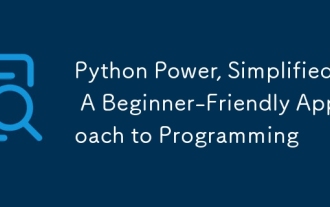 Python Power, Simplified: A Beginner-Friendly Approach to Programming
Oct 11, 2024 pm 04:53 PM
Python Power, Simplified: A Beginner-Friendly Approach to Programming
Oct 11, 2024 pm 04:53 PM
Getting Started with Python Programming Install Python: Download and install from the official website. HelloWorld!: Use print("HelloWorld!") to print the first line of code. Practical case: Calculate the area of a circle: Use π (3.14159) and the radius to calculate the area of the circle. Variables and data types: Use variables to store data. Data types in Python include integers, floating point numbers, strings, and Boolean values. Expressions and assignments: Use operators to connect variables, constants, and functions, and use the assignment operator (=) to assign values to variables. Control flow: if-else statement: execute different code blocks based on conditions, determine odd
 How to convert xml into word
Apr 03, 2025 am 08:15 AM
How to convert xml into word
Apr 03, 2025 am 08:15 AM
There are three ways to convert XML to Word: use Microsoft Word, use an XML converter, or use a programming language.
 Demystifying C: A Clear and Simple Path for New Programmers
Oct 11, 2024 pm 10:47 PM
Demystifying C: A Clear and Simple Path for New Programmers
Oct 11, 2024 pm 10:47 PM
C is an ideal choice for beginners to learn system programming. It contains the following components: header files, functions and main functions. A simple C program that can print "HelloWorld" needs a header file containing the standard input/output function declaration and uses the printf function in the main function to print. C programs can be compiled and run by using the GCC compiler. After you master the basics, you can move on to topics such as data types, functions, arrays, and file handling to become a proficient C programmer.
 How to change the format of xml
Apr 03, 2025 am 08:42 AM
How to change the format of xml
Apr 03, 2025 am 08:42 AM
There are several ways to modify XML formats: manually editing with a text editor such as Notepad; automatically formatting with online or desktop XML formatting tools such as XMLbeautifier; define conversion rules using XML conversion tools such as XSLT; or parse and operate using programming languages such as Python. Be careful when modifying and back up the original files.






