 Backend Development
Backend Development
 Python Tutorial
Python Tutorial
 Pygame installation tutorial: Let you quickly get started with game programming
Pygame installation tutorial: Let you quickly get started with game programming
Pygame installation tutorial: Let you quickly get started with game programming
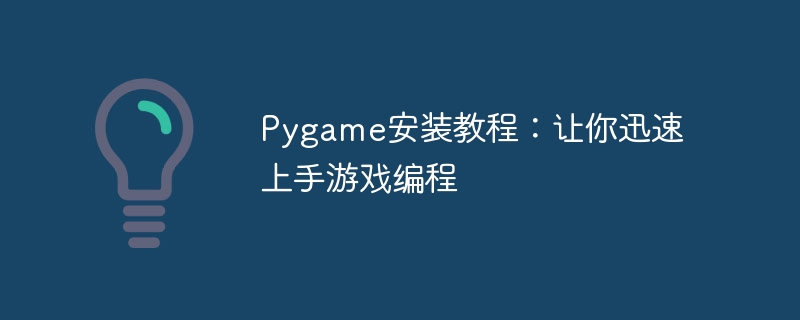
Pygame installation tutorial: Let you quickly get started with game programming
Introduction:
Pygame is a game development library based on the Python programming language. It provides a A series of rich functions and tools can help developers quickly create and design 2D games. This article will introduce how to install Pygame and give specific code examples to help beginners quickly get started with game programming.
1. Install Pygame:
- Ensure that the Python environment has been installed: First, install the Python interpreter on the computer and ensure that the Python environment variables have been correctly configured. The latest version of Python can be downloaded from the Python official website (https://www.python.org/).
-
Install Pygame using pip: Open the command line tool and enter the following command in the command line to install Pygame:
pip install pygame
Copy after login Installation check: After the installation is completed, You can try to import Pygame in the Python environment and check whether it is installed correctly. Add the following code to the Python script:
import pygame print(pygame.__version__)
Copy after loginIf the Pygame version number is output, the installation is successful.
2. Pygame code examples:
The following are some common Pygame code examples to help you understand and use the basic functions of the Pygame library.
Create game window:
import pygame # 初始化Pygame pygame.init() # 设置窗口大小 window_size = (800, 600) screen = pygame.display.set_mode(window_size) pygame.display.set_caption("游戏窗口") # 游戏主循环 while True: # 处理游戏事件 for event in pygame.event.get(): if event.type == pygame.QUIT: pygame.quit() sys.exit() # 更新游戏画面 pygame.display.flip()Copy after loginDraw graphics:
import pygame # 初始化Pygame pygame.init() # 设置窗口大小 window_size = (800, 600) screen = pygame.display.set_mode(window_size) pygame.display.set_caption("绘制图形") # 游戏主循环 while True: # 处理游戏事件 for event in pygame.event.get(): if event.type == pygame.QUIT: pygame.quit() sys.exit() # 绘制图形 pygame.draw.rect(screen, (255, 0, 0), pygame.Rect(10, 10, 100, 100)) pygame.draw.circle(screen, (0, 0, 255), (400, 300), 50) # 更新游戏画面 pygame.display.flip()Copy after loginRespond to keyboard events:
import pygame # 初始化Pygame pygame.init() # 设置窗口大小 window_size = (800, 600) screen = pygame.display.set_mode(window_size) pygame.display.set_caption("响应键盘事件") # 游戏主循环 while True: # 处理游戏事件 for event in pygame.event.get(): if event.type == pygame.QUIT: pygame.quit() sys.exit() if event.type == pygame.KEYDOWN: if event.key == pygame.K_UP: # 相应上方向键按下事件 # ... # 更新游戏画面 pygame.display.flip()Copy after login
3. Summary:
Through the introduction of this article, you have learned how to install Pygame and how to use it to develop games. As a powerful game development library, Pygame provides a wealth of APIs and tools to help you quickly develop 2D games. I hope this article will be helpful to your learning, and I wish you more progress on the road to game development!
The above is the detailed content of Pygame installation tutorial: Let you quickly get started with game programming. For more information, please follow other related articles on the PHP Chinese website!

Hot AI Tools

Undresser.AI Undress
AI-powered app for creating realistic nude photos

AI Clothes Remover
Online AI tool for removing clothes from photos.

Undress AI Tool
Undress images for free

Clothoff.io
AI clothes remover

Video Face Swap
Swap faces in any video effortlessly with our completely free AI face swap tool!

Hot Article

Hot Tools

Notepad++7.3.1
Easy-to-use and free code editor

SublimeText3 Chinese version
Chinese version, very easy to use

Zend Studio 13.0.1
Powerful PHP integrated development environment

Dreamweaver CS6
Visual web development tools

SublimeText3 Mac version
God-level code editing software (SublimeText3)

Hot Topics
 1677
1677
 14
14
 1431
1431
 52
52
 1334
1334
 25
25
 1279
1279
 29
29
 1257
1257
 24
24
 Do you know some reasons why crontab scheduled tasks are not executed?
Mar 09, 2024 am 09:49 AM
Do you know some reasons why crontab scheduled tasks are not executed?
Mar 09, 2024 am 09:49 AM
Summary of some reasons why crontab scheduled tasks are not executed. Update time: January 9, 2019 09:34:57 Author: Hope on the field. This article mainly summarizes and introduces to you some reasons why crontab scheduled tasks are not executed. For everyone Solutions are given for each of the possible triggers, which have certain reference and learning value for colleagues who encounter this problem. Students in need can follow the editor to learn together. Preface: I have encountered some problems at work recently. The crontab scheduled task was not executed. Later, when I searched on the Internet, I found that the Internet mainly mentioned these five incentives: 1. The crond service is not started. Crontab is not a function of the Linux kernel, but relies on a cron.
 Exploring Orange3: Opening up a new world of data mining and machine learning!
Mar 04, 2024 pm 08:16 PM
Exploring Orange3: Opening up a new world of data mining and machine learning!
Mar 04, 2024 pm 08:16 PM
Orange3 is a powerful open source data visualization and machine learning tool. It has rich data processing, analysis and modeling functions, providing users with simple and fast data mining and machine learning solutions. This article will briefly introduce the basic functions and usage of Orange3, and combine it with actual application scenarios and Python code cases to help readers better master the usage skills of Orange3. The basic functions of Orange3 include data loading, data preprocessing, feature selection, model establishment and evaluation, etc. Users can use the intuitive interface to drag and drop components to easily build data processes. At the same time, more complex data processing and modeling tasks can also be completed through Python scripts. Below we will go through a practical
 How to install solidworks2016-solidworks2016 installation tutorial
Mar 05, 2024 am 11:25 AM
How to install solidworks2016-solidworks2016 installation tutorial
Mar 05, 2024 am 11:25 AM
Recently, many friends have asked me how to install solidworks2016. Next, let us learn the installation tutorial of solidworks2016. I hope it can help everyone. 1. First, exit the anti-virus software and make sure to disconnect from the network (as shown in the picture). 2. Then right-click the installation package and select to extract to the SW2016 installation package (as shown in the picture). 3. Double-click to enter the decompressed folder. Right-click setup.exe and click Run as administrator (as shown in the picture). 4. Then click OK (as shown in the picture). 5. Then check [Single-machine installation (on this computer)] and click [Next] (as shown in the picture). 6. Then enter the serial number and click [Next] (as shown in the picture). 7.
 How to repeat a string in python_python repeating string tutorial
Apr 02, 2024 pm 03:58 PM
How to repeat a string in python_python repeating string tutorial
Apr 02, 2024 pm 03:58 PM
1. First open pycharm and enter the pycharm homepage. 2. Then create a new python script, right-click - click new - click pythonfile. 3. Enter a string, code: s="-". 4. Then you need to repeat the symbols in the string 20 times, code: s1=s*20. 5. Enter the print output code, code: print(s1). 6. Finally run the script and you will see our return value at the bottom: - repeated 20 times.
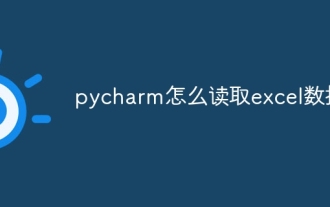 How to read excel data in pycharm
Apr 03, 2024 pm 08:42 PM
How to read excel data in pycharm
Apr 03, 2024 pm 08:42 PM
How to read Excel data using PyCharm? The steps are as follows: install the openpyxl library; import the openpyxl library; load the Excel workbook; access a specific worksheet; access cells in the worksheet; traverse rows and columns.
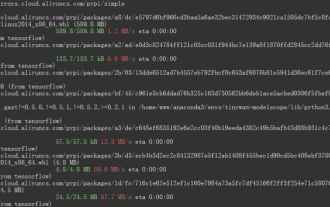 TensorFlow deep learning framework model inference pipeline for portrait cutout inference
Mar 26, 2024 pm 01:00 PM
TensorFlow deep learning framework model inference pipeline for portrait cutout inference
Mar 26, 2024 pm 01:00 PM
Overview In order to enable ModelScope users to quickly and conveniently use various models provided by the platform, a set of fully functional Python libraries are provided, which includes the implementation of ModelScope official models, as well as the necessary tools for using these models for inference, finetune and other tasks. Code related to data pre-processing, post-processing, effect evaluation and other functions, while also providing a simple and easy-to-use API and rich usage examples. By calling the library, users can complete tasks such as model reasoning, training, and evaluation by writing just a few lines of code. They can also quickly perform secondary development on this basis to realize their own innovative ideas. The algorithm model currently provided by the library is:
 How to install NeXus desktop beautification-NeXus desktop beautification installation tutorial
Mar 04, 2024 am 11:30 AM
How to install NeXus desktop beautification-NeXus desktop beautification installation tutorial
Mar 04, 2024 am 11:30 AM
Friends, do you know how to install NeXus desktop beautification? Today I will explain the installation tutorial of NeXus desktop beautification. If you are interested, come and take a look with me. I hope it can help you. 1. Download the latest version of the Nexus desktop beautification plug-in software package from this site (as shown in the picture). 2. Unzip the Nexus desktop beautification plug-in software and run the file (as shown in the picture). 3. Double-click to open and enter the Nexus desktop beautification plug-in software interface. Please read the installation license agreement below carefully to see if you accept all the terms of the above license agreement. Click I agree and click Next (as shown in the picture). 4. Select the destination location. The software will be installed in the folder listed below. To select a different location and create a new path, click Next
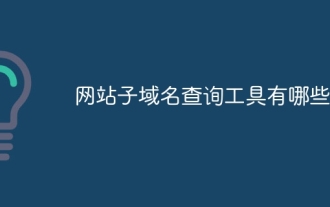 What are the website subdomain query tools?
Mar 07, 2024 am 09:49 AM
What are the website subdomain query tools?
Mar 07, 2024 am 09:49 AM
Website subdomain query tools include: 1. Whois Lookup: can query the registration information of a domain name, including subdomain names; 2. Sublist3r: can automatically scan the subdomain name of a domain name with the help of search engines and other tools; 3. DNSdumpster: can query Information such as the subdomain name, IP address and DNS record of the domain name; 4. Fierce: You can query the subdomain name information of the domain name through the DNS server: 5. Nmap; 6. Recon-ng; 7. Google Hacking.



