What is the difference between ntfs and esfat
NTFS and exFAT are two common file systems used to manage and organize data on storage devices in computer systems. Whether it is a hard drive, flash memory card or USB storage device, choosing the right file system is very important for reading, writing and managing data. This article will discuss the differences between the two file systems, NTFS and exFAT.
First of all, NTFS is one of the most commonly used file systems in Windows operating systems, while exFAT is a cross-platform file system that can be used on Windows, Mac, and most Linux systems.
NTFS has many advantages, one of which is support for large-capacity devices. NTFS can manage very large files and partitions, supporting file sizes up to 16TB. This makes it the file system of choice for large storage devices such as external hard drives. In addition, NTFS also has advanced security permission control for files and folders, and can perform fine-grained access control for users and groups. In addition, NTFS supports advanced features such as file compression and encryption.
exFAT is developed based on the FAT32 file system and is specially designed for external storage devices. Compared with NTFS, exFAT has more advantages in file system size limits. It supports a maximum capacity of a single file of 16EB (1EB is equal to 10 to the 18th power bytes), while the maximum partition size is 64ZB (1ZB is equal to 10 to the 21st power bytes). This makes exFAT ideal for handling large media files (such as HD movies) and large-capacity storage devices (such as flash memory cards).
Another advantage of exFAT is cross-platform compatibility. Since exFAT was developed by Microsoft and supported by Mac and most Linux distributions, it makes it easy to share and transfer files between different operating systems. This is very convenient for users who need to exchange data between different platforms.
However, despite its advantages in large-capacity storage and cross-platform compatibility, exFAT also has some limitations. First, exFAT is less secure than NTFS. It does not have advanced permissions and encryption features like NTFS, so it is not suitable for storing and protecting sensitive data. Secondly, exFAT performs poorly when it comes to file system recovery. If an error or damage occurs to the storage device, recovering and repairing an exFAT file system may be more difficult than repairing an NTFS file system.
To sum up, NTFS and exFAT are two common file systems, each with different characteristics and applicable scenarios. If you need to use it on a large-capacity storage device, need advanced security permission control, or need to operate on a Windows system, NTFS is a better choice. If you need to share and transfer files between different platforms, process large files, or use external storage devices, exFAT is more suitable. The best choice depends on the user's specific requirements and usage scenarios.
The above is the detailed content of What is the difference between ntfs and esfat. For more information, please follow other related articles on the PHP Chinese website!

Hot AI Tools

Undresser.AI Undress
AI-powered app for creating realistic nude photos

AI Clothes Remover
Online AI tool for removing clothes from photos.

Undress AI Tool
Undress images for free

Clothoff.io
AI clothes remover

Video Face Swap
Swap faces in any video effortlessly with our completely free AI face swap tool!

Hot Article

Hot Tools

Notepad++7.3.1
Easy-to-use and free code editor

SublimeText3 Chinese version
Chinese version, very easy to use

Zend Studio 13.0.1
Powerful PHP integrated development environment

Dreamweaver CS6
Visual web development tools

SublimeText3 Mac version
God-level code editing software (SublimeText3)

Hot Topics
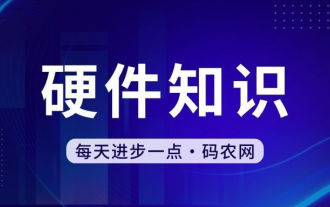 How long does it take to initialize the computer in win10
May 02, 2024 pm 04:04 PM
How long does it take to initialize the computer in win10
May 02, 2024 pm 04:04 PM
How long does it take to prepare for resetting the computer in Windows 10? 1. Generally, you need to wait for about half an hour. This situation usually means that the system is being updated, so just wait. Generally speaking, the update can be completed within half an hour. It is recommended to wait for a while. If a screen showing that windons is being prepared appears on the computer desktop, be careful not to restart the computer and wait patiently for it to be installed. 2. Wait for a while: Sometimes, the reset process may take longer to complete, especially if you have a lot of data or applications on your computer. It is recommended to wait patiently for a while and observe whether the reset progress continues. Restart your computer: If the reset process is stuck, you can try restarting your computer. 3. How to reset win10 system
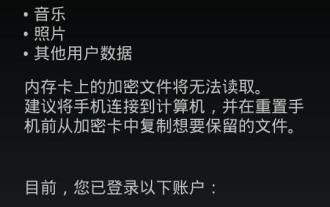 How to forcefully restore your phone to factory settings (detailed steps will teach you how to quickly restore your phone to its original state)
May 06, 2024 pm 09:46 PM
How to forcefully restore your phone to factory settings (detailed steps will teach you how to quickly restore your phone to its original state)
May 06, 2024 pm 09:46 PM
Mobile phones have become an essential part of people's lives with the advancement of technology. Such as software conflicts, the need to restore factory settings, system crashes, etc. Sometimes there are some problems with the phone, however. This article will introduce in detail how to forcefully restore the phone to factory settings. Check backup and storage of important data: Make sure you have backed up important data before performing a forced factory reset, and ensure the availability of backup files to avoid data loss. 2. Turn off the phone and enter recovery mode: Until the recovery mode option appears on the screen, press and hold the power key and volume down key on the phone (different phone models may vary). 3. Use the volume keys to navigate: Use the volume keys to scroll up and down to select different options in recovery mode. Find "wip
 What is the value and use of icp coins?
May 09, 2024 am 10:47 AM
What is the value and use of icp coins?
May 09, 2024 am 10:47 AM
As the native token of the Internet Computer (IC) protocol, ICP Coin provides a unique set of values and uses, including storing value, network governance, data storage and computing, and incentivizing node operations. ICP Coin is considered a promising cryptocurrency, with its credibility and value growing with the adoption of the IC protocol. In addition, ICP coins play an important role in the governance of the IC protocol. Coin holders can participate in voting and proposal submission, affecting the development of the protocol.
 The difference between oracle database and mysql
May 10, 2024 am 01:54 AM
The difference between oracle database and mysql
May 10, 2024 am 01:54 AM
Oracle database and MySQL are both databases based on the relational model, but Oracle is superior in terms of compatibility, scalability, data types and security; while MySQL focuses on speed and flexibility and is more suitable for small to medium-sized data sets. . ① Oracle provides a wide range of data types, ② provides advanced security features, ③ is suitable for enterprise-level applications; ① MySQL supports NoSQL data types, ② has fewer security measures, and ③ is suitable for small to medium-sized applications.
 The difference between get and post in vue
May 09, 2024 pm 03:39 PM
The difference between get and post in vue
May 09, 2024 pm 03:39 PM
In Vue.js, the main difference between GET and POST is: GET is used to retrieve data, while POST is used to create or update data. The data for a GET request is contained in the query string, while the data for a POST request is contained in the request body. GET requests are less secure because the data is visible in the URL, while POST requests are more secure.
 How to convert XML files to PDF on your phone?
Apr 02, 2025 pm 10:12 PM
How to convert XML files to PDF on your phone?
Apr 02, 2025 pm 10:12 PM
It is impossible to complete XML to PDF conversion directly on your phone with a single application. It is necessary to use cloud services, which can be achieved through two steps: 1. Convert XML to PDF in the cloud, 2. Access or download the converted PDF file on the mobile phone.
 Lenovo laptop one-click restore
May 05, 2024 am 09:22 AM
Lenovo laptop one-click restore
May 05, 2024 am 09:22 AM
Which key is used to restore factory settings on Lenovo laptops? 1. On the keyboard: Some Lenovo laptops will have a small hole or button on the keyboard marked with "Reset", "Reset" and other words. You can reset it by pressing the button with a needle or other sharp object. 2. First, open the Lenovo laptop, click the Start button in the lower left corner of the Windows 10 system desktop, click "Settings" in the Start menu, and click Open. Then, click "Update & Security" in the settings window and click Open. 3. The reset button (Novo button) of Lenovo notebook is on the left side of the heat dissipation vent on the left side of the fuselage. The specific location is as shown in the figure: The method of using the Lenovo Novo button (one-key recovery button) is: when the computer is turned off, press the Novo button. Computer since
 How to implement PHP security best practices
May 05, 2024 am 10:51 AM
How to implement PHP security best practices
May 05, 2024 am 10:51 AM
How to Implement PHP Security Best Practices PHP is one of the most popular backend web programming languages used for creating dynamic and interactive websites. However, PHP code can be vulnerable to various security vulnerabilities. Implementing security best practices is critical to protecting your web applications from these threats. Input validation Input validation is a critical first step in validating user input and preventing malicious input such as SQL injection. PHP provides a variety of input validation functions, such as filter_var() and preg_match(). Example: $username=filter_var($_POST['username'],FILTER_SANIT






