 Computer Tutorials
Computer Tutorials
 Computer Knowledge
Computer Knowledge
 Linux in 2024: Evolution from servers to personal desktops
Linux in 2024: Evolution from servers to personal desktops
Linux in 2024: Evolution from servers to personal desktops
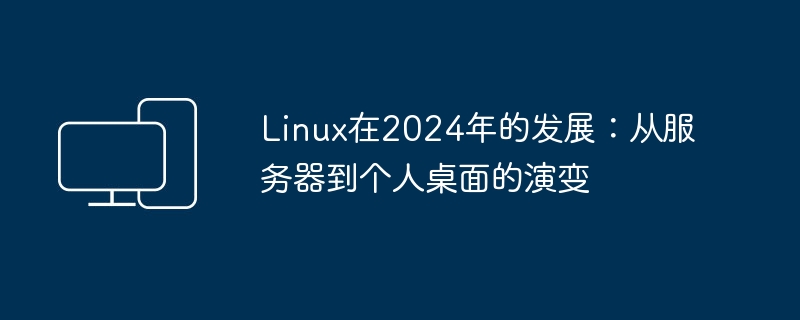
Since the advent of Linux, it has always been regarded as a representative of open source, freedom, security and stability. Over time, Linux has been widely used in various fields, especially in the server and desktop fields. In 2024, its position will be solid, providing more choices and room for development.
The development of Linux on the server side
In the server field, Linux distributions have always been dominant. Many businesses and organizations choose Linux as the cornerstone of their infrastructure because it provides high availability, stability, and security. Some mainstream Linux distributions are suitable for server environments, such as Red Hat Enterprise Linux, Ubuntu Server and CentOS. These distributions are widely supported, have strong communities and stable update cycles, providing enterprises with a reliable infrastructure.
Red Hat Enterprise Linux (RHEL) represents a commercial Linux distribution designed to provide enhanced usability and seamless deployment for enterprise environments. It relies on a huge community and professional technical support to ensure the stability and security of the system. RHEL-based web servers can easily handle large-scale traffic and requests.
CentOS is a stable and secure Linux distribution suitable for building a reliable network service environment. Due to its enterprise-level stability and compatibility, CentOS is widely used in the server field and can be used for various purposes, such as web servers, mail servers, and database servers.
Debian is a general-purpose Linux distribution known for its stability and ease of management. It takes up relatively few resources, including memory, making it suitable for small memory servers. Debian provides a wealth of software packages and tools, providing users with the convenience of quickly deploying and managing servers.
These Linux distributions provide businesses and individuals with powerful server solutions that meet a variety of needs. Whether you are building a large corporate website or a personal home server, Linux is a stable and reliable choice.
The development of Linux in the personal desktop field
In the field of desktop operating systems, Linux has many excellent distributions for users to choose from. As the user interface improves and the software ecosystem grows, Linux desktop systems become more accessible and popular. Some popular Linux desktop distributions include: Ubuntu, Fedora, Debian, Linux Mint, etc. These distributions offer a variety of user experiences and features that meet different user needs and preferences.
Ubuntu is currently one of the most popular Linux desktop distributions, providing a friendly interface and easy installation process. It has huge community support and rich software package resources, and users can easily install and manage various applications, such as editing photos, making videos, browsing the web, and playing games.
Fedora is a community distribution supported by Red Hat and aims to provide users with the latest software packages and innovative experiences. Fedora's desktop environment is modern and user-friendly, with many commonly used applications and tools built-in. Users can easily perform operations such as software installation, system updates, and network configuration.
Manjaro: Manjaro is a distribution based on Arch Linux that provides an easy-to-use desktop environment and pre-configured software packages. Manjaro is widely recognized for its stability, fast system updates and customization capabilities. Users can personalize the configuration and install additional software packages according to their own needs.
These Linux desktop distributions provide users with a wealth of features and tools, making Linux a powerful personal operating system choice. Whether you are a professional with high performance requirements or a daily office user, Linux desktop operating system can meet the needs and provide an excellent user experience.
The development of Linux in the field of office applications
In the field of personal office, Linux systems also have many excellent office software and tools to choose from. The following are some common office application software adaptations:
Document Editor: Linux systems have a variety of document editors to choose from, such as AbiWord, GIMP, and Inkscape. These editors provide basic text editing, formatting, and typesetting functions, and can be used to create and edit Word documents, spreadsheets, and slide presentations.
Spreadsheet: LibreOffice Calc in Linux systems provides spreadsheet functionality similar to Microsoft Excel. Users can create, edit and manage spreadsheet data in Calc and perform various calculations and analyses.
Slideshow presentation: LibreOffice Impress in Linux systems provides the function of creating and presenting slideshows. Users can use Impress to create a variety of presentations and add elements such as text, images, charts, and animations.
Email Client: Thunderbird in Linux is a popular email client that supports multiple email protocols such as POP3 and IMAP. Users can use Thunderbird to receive and send email, manage contacts, and use features such as filters and spam blocking.
Browser: Edge browser and Google Chrome browser in Linux system provide a browsing experience similar to that on Windows system. Users can use these browsers to access various websites and applications and enjoy high-speed web page loading and smooth interactive experience.
Social media client: Linux systems also have some social media clients to choose from, such as WeChat, QQ, etc. These clients provide similar chat and messaging capabilities to those found on Windows systems, making it easy for users to stay in touch with friends and colleagues.
In short, in recent years, Linux systems have made significant progress and development in both the server and personal desktop fields. Whether you are an enterprise or an individual user, you can choose a suitable Linux distribution based on your needs to meet various application scenarios. As open source technology and communities continue to develop and grow, the future of Linux systems will be broader and more promising.
The above is the detailed content of Linux in 2024: Evolution from servers to personal desktops. For more information, please follow other related articles on the PHP Chinese website!

Hot AI Tools

Undresser.AI Undress
AI-powered app for creating realistic nude photos

AI Clothes Remover
Online AI tool for removing clothes from photos.

Undress AI Tool
Undress images for free

Clothoff.io
AI clothes remover

Video Face Swap
Swap faces in any video effortlessly with our completely free AI face swap tool!

Hot Article

Hot Tools

Notepad++7.3.1
Easy-to-use and free code editor

SublimeText3 Chinese version
Chinese version, very easy to use

Zend Studio 13.0.1
Powerful PHP integrated development environment

Dreamweaver CS6
Visual web development tools

SublimeText3 Mac version
God-level code editing software (SublimeText3)

Hot Topics
 1655
1655
 14
14
 1413
1413
 52
52
 1306
1306
 25
25
 1252
1252
 29
29
 1226
1226
 24
24
 Linux Architecture: Unveiling the 5 Basic Components
Apr 20, 2025 am 12:04 AM
Linux Architecture: Unveiling the 5 Basic Components
Apr 20, 2025 am 12:04 AM
The five basic components of the Linux system are: 1. Kernel, 2. System library, 3. System utilities, 4. Graphical user interface, 5. Applications. The kernel manages hardware resources, the system library provides precompiled functions, system utilities are used for system management, the GUI provides visual interaction, and applications use these components to implement functions.
 vscode terminal usage tutorial
Apr 15, 2025 pm 10:09 PM
vscode terminal usage tutorial
Apr 15, 2025 pm 10:09 PM
vscode built-in terminal is a development tool that allows running commands and scripts within the editor to simplify the development process. How to use vscode terminal: Open the terminal with the shortcut key (Ctrl/Cmd). Enter a command or run the script. Use hotkeys (such as Ctrl L to clear the terminal). Change the working directory (such as the cd command). Advanced features include debug mode, automatic code snippet completion, and interactive command history.
 How to check the warehouse address of git
Apr 17, 2025 pm 01:54 PM
How to check the warehouse address of git
Apr 17, 2025 pm 01:54 PM
To view the Git repository address, perform the following steps: 1. Open the command line and navigate to the repository directory; 2. Run the "git remote -v" command; 3. View the repository name in the output and its corresponding address.
 Where to write code in vscode
Apr 15, 2025 pm 09:54 PM
Where to write code in vscode
Apr 15, 2025 pm 09:54 PM
Writing code in Visual Studio Code (VSCode) is simple and easy to use. Just install VSCode, create a project, select a language, create a file, write code, save and run it. The advantages of VSCode include cross-platform, free and open source, powerful features, rich extensions, and lightweight and fast.
 How to run java code in notepad
Apr 16, 2025 pm 07:39 PM
How to run java code in notepad
Apr 16, 2025 pm 07:39 PM
Although Notepad cannot run Java code directly, it can be achieved by using other tools: using the command line compiler (javac) to generate a bytecode file (filename.class). Use the Java interpreter (java) to interpret bytecode, execute the code, and output the result.
 What is the main purpose of Linux?
Apr 16, 2025 am 12:19 AM
What is the main purpose of Linux?
Apr 16, 2025 am 12:19 AM
The main uses of Linux include: 1. Server operating system, 2. Embedded system, 3. Desktop operating system, 4. Development and testing environment. Linux excels in these areas, providing stability, security and efficient development tools.
 vscode Previous Next Shortcut Key
Apr 15, 2025 pm 10:51 PM
vscode Previous Next Shortcut Key
Apr 15, 2025 pm 10:51 PM
VS Code One-step/Next step shortcut key usage: One-step (backward): Windows/Linux: Ctrl ←; macOS: Cmd ←Next step (forward): Windows/Linux: Ctrl →; macOS: Cmd →
 vscode terminal command cannot be used
Apr 15, 2025 pm 10:03 PM
vscode terminal command cannot be used
Apr 15, 2025 pm 10:03 PM
Causes and solutions for the VS Code terminal commands not available: The necessary tools are not installed (Windows: WSL; macOS: Xcode command line tools) Path configuration is wrong (add executable files to PATH environment variables) Permission issues (run VS Code as administrator) Firewall or proxy restrictions (check settings, unrestrictions) Terminal settings are incorrect (enable use of external terminals) VS Code installation is corrupt (reinstall or update) Terminal configuration is incompatible (try different terminal types or commands) Specific environment variables are missing (set necessary environment variables)



