Which is better: Alibaba DNS or Tencent DNS?
With the development of the Internet, we often encounter DNS (Domain Name System) problems when using network services. DNS acts as an intermediary to convert domain names into IP addresses, allowing us to access websites through domain names. Currently, there are many different DNS resolution service providers on the market, among which Alibaba DNS and Tencent DNS are two brands that have attracted much attention. So, which one is better, Alibaba DNS or Tencent DNS? This article will compare from the following aspects.
First of all, from a performance perspective, both Alibaba DNS and Tencent DNS are committed to providing high-speed and stable resolution services. Alibaba DNS deploys globally distributed nodes and can select the nearest node for resolution based on the user's geographical location, thus improving access speed. Tencent DNS also adopts a similar global distributed architecture to ensure service stability and response speed. Therefore, in terms of performance, Alibaba DNS and Tencent DNS perform equally in most cases.
Secondly, security is an important factor that we need to consider when choosing a DNS resolution service. Both Alibaba DNS and Tencent DNS provide security mechanisms based on DNSSEC (Domain Name System Security Extensions), which can prevent DNS spoofing and hijacking. In addition, Alibaba DNS also provides secure defense mechanisms, such as anti-DDoS attacks and DNS hijacking defense. Tencent DNS also adopts a number of security technologies, such as anti-DDoS attacks and domain name fraud protection. Therefore, in terms of security, both Alibaba DNS and Tencent DNS can provide reliable protection.
In addition, user experience is also a key factor that we need to consider when choosing a DNS resolution service. Alibaba DNS provides a user-friendly web interface and mobile application, allowing users to easily manage and monitor their domain name resolution services. Tencent DNS also provides convenient web interfaces and mobile applications for users to use. Both brands have good user feedback and reputation, and perform well in terms of user experience.
Finally, price is also an important factor we consider. Both Alibaba DNS and Tencent DNS provide a variety of price packages, and users can choose the appropriate package according to their needs. In terms of price, there may be some differences between the two brands, but they are both relatively reasonable. Users can make a choice based on their budget and needs.
To sum up, Alibaba DNS and Tencent DNS are both highly trusted DNS resolution service providers. They all have their own advantages in terms of performance, security, user experience, and price. Therefore, we can make a choice based on our needs and preferences. No matter which one we choose, we can enjoy high-speed, stable, and secure DNS resolution services to improve our network experience.
The above is the detailed content of Which is better: Alibaba DNS or Tencent DNS?. For more information, please follow other related articles on the PHP Chinese website!

Hot AI Tools

Undresser.AI Undress
AI-powered app for creating realistic nude photos

AI Clothes Remover
Online AI tool for removing clothes from photos.

Undress AI Tool
Undress images for free

Clothoff.io
AI clothes remover

Video Face Swap
Swap faces in any video effortlessly with our completely free AI face swap tool!

Hot Article

Hot Tools

Notepad++7.3.1
Easy-to-use and free code editor

SublimeText3 Chinese version
Chinese version, very easy to use

Zend Studio 13.0.1
Powerful PHP integrated development environment

Dreamweaver CS6
Visual web development tools

SublimeText3 Mac version
God-level code editing software (SublimeText3)

Hot Topics
 1668
1668
 14
14
 1426
1426
 52
52
 1328
1328
 25
25
 1273
1273
 29
29
 1256
1256
 24
24
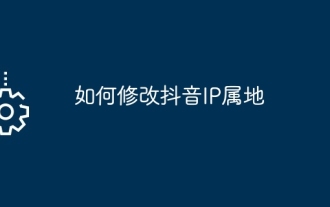 How to modify Douyin IP location
May 04, 2024 pm 04:36 PM
How to modify Douyin IP location
May 04, 2024 pm 04:36 PM
Yes, you can modify the Douyin IP location as follows: Open Douyin and edit your profile. Modify the city information and select the city or region you want to display. Log out and log back in for the changes to take effect.
 Does Amap require mobile phone registration?
May 05, 2024 pm 05:12 PM
Does Amap require mobile phone registration?
May 05, 2024 pm 05:12 PM
Yes, for security, personalized services and account management, Amap requires registration with a mobile phone number. The registration steps include: Open the Amap app, click "My" and "Login/Register", select a mobile phone number to register, enter the mobile phone number to get the verification code, set a password to complete the registration.
 How to post pictures and videos on Weibo
May 03, 2024 am 01:15 AM
How to post pictures and videos on Weibo
May 03, 2024 am 01:15 AM
The steps for posting pictures and videos at the same time on Weibo are as follows: Select related or complementary pictures and videos. Open the Weibo client and click the Publish button. Select the "Pictures & Videos" tab. Add pictures and videos (up to 9 pictures and 1 video). Enter text and add relevant information. Just publish it.
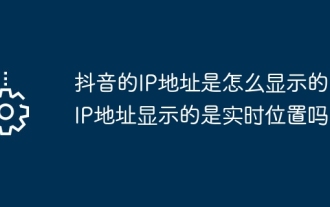 How is Douyin's IP address displayed? Does the IP address show real-time location?
May 02, 2024 pm 01:34 PM
How is Douyin's IP address displayed? Does the IP address show real-time location?
May 02, 2024 pm 01:34 PM
Users can not only watch a variety of interesting short videos on Douyin, but also publish their own works and interact with netizens across the country and even the world. In the process, Douyin’s IP address display function has attracted widespread attention. 1. How is Douyin’s IP address displayed? Douyin’s IP address display function is mainly implemented through geographical location services. When a user posts or watches a video on Douyin, Douyin automatically obtains the user's geographical location information. This process is mainly divided into the following steps: first, the user enables the Douyin application and allows the application to access its geographical location information; secondly, Douyin uses location services to obtain the user's geographical location information; finally, Douyin transfers the user's geographical location information Geographic location information is associated with the video data they posted or watched and will
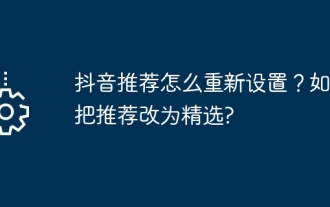 How to reset Douyin recommendations? How to change recommendation to featured?
May 08, 2024 pm 03:52 PM
How to reset Douyin recommendations? How to change recommendation to featured?
May 08, 2024 pm 03:52 PM
As a social platform focusing on short videos, Douyin’s recommendation algorithm is one of its core functions. It can recommend relevant video content based on users' interests and behaviors. Sometimes users may want to reset the recommendation algorithm to get content more in line with their preferences. So, how to reset Douyin recommendations? How to change Douyin recommendation to featured? This article will answer both questions for you. 1. How to reset Douyin recommendations? 1. Open Douyin APP and enter your personal homepage. 2. Click the "Settings" icon in the upper right corner to enter the settings page. 3. On the settings page, find the "Recommended Management" option and click to enter. 4. On the recommendation management page, you can see your interest tags and interest preferences. You can select or deselect different
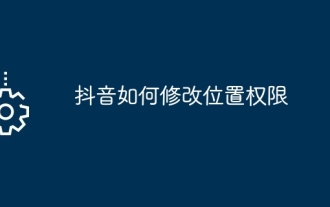 How to modify location permissions on TikTok
May 03, 2024 pm 11:24 PM
How to modify location permissions on TikTok
May 03, 2024 pm 11:24 PM
Steps to modify Douyin location permissions: 1. Open the Douyin app and click "Me". 2. Click the "three horizontal bars icon" in the upper right corner. 3. Select Settings. 4. Find "Privacy Settings" and click on it. 5. Click "Location Services". 6. Select Allow targeting or Only ask when using, as appropriate. 7. After modification, you need to restart the Douyin application to take effect.
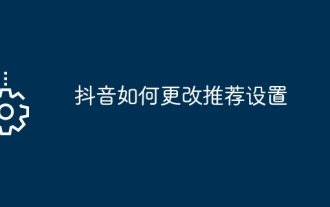 How to change recommendation settings on TikTok
May 04, 2024 am 12:06 AM
How to change recommendation settings on TikTok
May 04, 2024 am 12:06 AM
Douyin recommendations can be changed by changing the "Content Preferences" settings, including adjusting recommended video types, following interested creators, blocking disliked content, setting video language, geographical location restrictions, following hot topics and clearing search/browsing history .
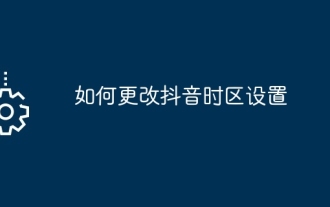 How to change TikTok time zone settings
May 04, 2024 am 01:57 AM
How to change TikTok time zone settings
May 04, 2024 am 01:57 AM
Douyin time zone settings cannot be changed, the time zone will be automatically set based on the current geographical location.




