Java Map technology revealed, the only way to efficiently process data
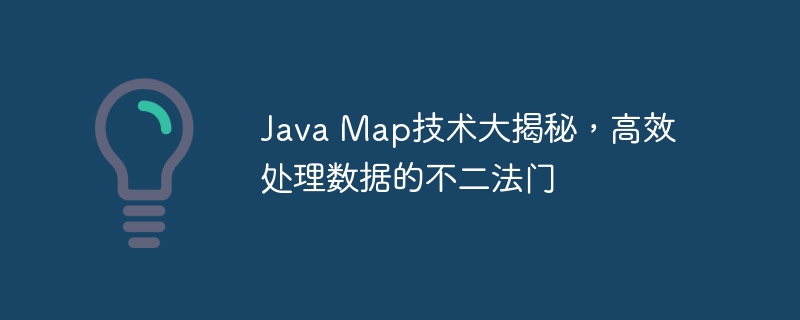
php editor Apple takes you to reveal the Java Map technology, which is the only way to process data efficiently. Map is an interface used to store key-value pairs in Java. It provides a wealth of operation methods and functions, which can help developers manage and operate data quickly and conveniently. By having an in-depth understanding of the principles and applications of Map technology, you can better utilize the Java programming language to process various data and improve code efficiency and performance.
Java provides a variety of Map implementations, including HashMap, TreeMap, LinkedHashMap and ConcurrentHashMap. Each implementation has its unique characteristics and applicable scenarios.
HashMap is the most commonly used Map implementation in Java. It is based on hash tables and therefore has very fast lookups and insertions. However, since hash tables are unordered, there is no specific order for the elements in a HashMap.
TreeMap is an ordered Map implementation. It is based on red-black trees, so it has better search and insertion performance. At the same time, the elements in TreeMap are arranged in the natural order of keys.
LinkedHashMap is an ordered Map implementation, but it also preserves the insertion order of elements. This makes it ideal for scenarios where elements need to be accessed in insertion order.
ConcurrentHashMap is a threadsafe Map implementation. It allows multiple threads to read and write Map at the same time without data inconsistency. ConcurrentHashMap is very suitable for scenarios where Map needs to be accessed in a multi-threaded environment.
The following is an example of using HashMap:
import java.util.HashMap;
public class HashMapExample {
public static void main(String[] args) {
// 创建一个HashMap
HashMap<String, Integer> map = new HashMap<>();
// 向HashMap中添加元素
map.put("John", 25);
map.put("Mary", 30);
map.put("Bob", 28);
// 从HashMap中获取元素
int age = map.get("John");
System.out.println("John"s age is: " + age);
// 检查HashMap中是否存在某个元素
boolean isBobInMap = map.containsKey("Bob");
System.out.println("Is Bob in the map? " + isBobInMap);
// 从HashMap中删除元素
map.remove("Bob");
// 遍历HashMap中的所有元素
for (String key : map.keySet()) {
int value = map.get(key);
System.out.println("Key: " + key + ", Value: " + value);
}
}
}The above is the detailed content of Java Map technology revealed, the only way to efficiently process data. For more information, please follow other related articles on the PHP Chinese website!

Hot AI Tools

Undresser.AI Undress
AI-powered app for creating realistic nude photos

AI Clothes Remover
Online AI tool for removing clothes from photos.

Undress AI Tool
Undress images for free

Clothoff.io
AI clothes remover

Video Face Swap
Swap faces in any video effortlessly with our completely free AI face swap tool!

Hot Article

Hot Tools

Notepad++7.3.1
Easy-to-use and free code editor

SublimeText3 Chinese version
Chinese version, very easy to use

Zend Studio 13.0.1
Powerful PHP integrated development environment

Dreamweaver CS6
Visual web development tools

SublimeText3 Mac version
God-level code editing software (SublimeText3)

Hot Topics
 1666
1666
 14
14
 1425
1425
 52
52
 1328
1328
 25
25
 1273
1273
 29
29
 1253
1253
 24
24
 What is the method of converting Vue.js strings into objects?
Apr 07, 2025 pm 09:18 PM
What is the method of converting Vue.js strings into objects?
Apr 07, 2025 pm 09:18 PM
Using JSON.parse() string to object is the safest and most efficient: make sure that strings comply with JSON specifications and avoid common errors. Use try...catch to handle exceptions to improve code robustness. Avoid using the eval() method, which has security risks. For huge JSON strings, chunked parsing or asynchronous parsing can be considered for optimizing performance.
 How to adjust the wordpress article list
Apr 20, 2025 am 10:48 AM
How to adjust the wordpress article list
Apr 20, 2025 am 10:48 AM
There are four ways to adjust the WordPress article list: use theme options, use plugins (such as Post Types Order, WP Post List, Boxy Stuff), use code (add settings in the functions.php file), or modify the WordPress database directly.
 HadiDB: A lightweight, horizontally scalable database in Python
Apr 08, 2025 pm 06:12 PM
HadiDB: A lightweight, horizontally scalable database in Python
Apr 08, 2025 pm 06:12 PM
HadiDB: A lightweight, high-level scalable Python database HadiDB (hadidb) is a lightweight database written in Python, with a high level of scalability. Install HadiDB using pip installation: pipinstallhadidb User Management Create user: createuser() method to create a new user. The authentication() method authenticates the user's identity. fromhadidb.operationimportuseruser_obj=user("admin","admin")user_obj.
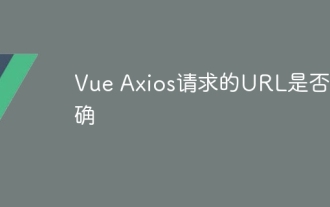 Is the URL requested by Vue Axios correct?
Apr 07, 2025 pm 10:12 PM
Is the URL requested by Vue Axios correct?
Apr 07, 2025 pm 10:12 PM
Yes, the URL requested by Vue Axios must be correct for the request to succeed. The format of url is: protocol, host name, resource path, optional query string. Common errors include missing protocols, misspellings, duplicate slashes, missing port numbers, and incorrect query string format. How to verify the correctness of the URL: enter manually in the browser address bar, use the online verification tool, or use the validateStatus option of Vue Axios in the request.
 Master SQL SELECT statements: A comprehensive guide
Apr 08, 2025 pm 06:39 PM
Master SQL SELECT statements: A comprehensive guide
Apr 08, 2025 pm 06:39 PM
SQLSELECT statement Detailed explanation SELECT statement is the most basic and commonly used command in SQL, used to extract data from database tables. The extracted data is presented as a result set. SELECT statement syntax SELECTcolumn1,column2,...FROMtable_nameWHEREconditionORDERBYcolumn_name[ASC|DESC]; SELECT statement component selection clause (SELECT): Specify the column to be retrieved. Use * to select all columns. For example: SELECTfirst_name,last_nameFROMemployees; Source clause (FR
 How to use the redis command
Apr 10, 2025 pm 08:45 PM
How to use the redis command
Apr 10, 2025 pm 08:45 PM
Using the Redis directive requires the following steps: Open the Redis client. Enter the command (verb key value). Provides the required parameters (varies from instruction to instruction). Press Enter to execute the command. Redis returns a response indicating the result of the operation (usually OK or -ERR).
 How to implement redis counter
Apr 10, 2025 pm 10:21 PM
How to implement redis counter
Apr 10, 2025 pm 10:21 PM
Redis counter is a mechanism that uses Redis key-value pair storage to implement counting operations, including the following steps: creating counter keys, increasing counts, decreasing counts, resetting counts, and obtaining counts. The advantages of Redis counters include fast speed, high concurrency, durability and simplicity and ease of use. It can be used in scenarios such as user access counting, real-time metric tracking, game scores and rankings, and order processing counting.
 How to clean all data with redis
Apr 10, 2025 pm 05:06 PM
How to clean all data with redis
Apr 10, 2025 pm 05:06 PM
How to clean all Redis data: Redis 2.8 and later: The FLUSHALL command deletes all key-value pairs. Redis 2.6 and earlier: Use the DEL command to delete keys one by one or use the Redis client to delete methods. Alternative: Restart the Redis service (use with caution), or use the Redis client (such as flushall() or flushdb()).




