 Computer Tutorials
Computer Tutorials
 Computer Knowledge
Computer Knowledge
 How to use artificial intelligence to create a desktop background
How to use artificial intelligence to create a desktop background
How to use artificial intelligence to create a desktop background
Artificial intelligence is everywhere, it’s not going anywhere. So, why not harness the power of AI, stretch our creative muscles and create unique desktop backgrounds? In this article, we will learn how to create a desktop background using artificial intelligence.

How to use artificial intelligence to create a desktop background
To create a desktop background using AI, you can use the Bing AI image generator. Please follow these steps:
1]Open Bing AI image generator
There are various artificial intelligence tools available for generating images, but in this article, we will focus on the Bing AI Image Creator. This free tool runs on Dall E and allows you to create the images you want. Just open your browser and visit bing.com to get started.
2] Use AI to create your images
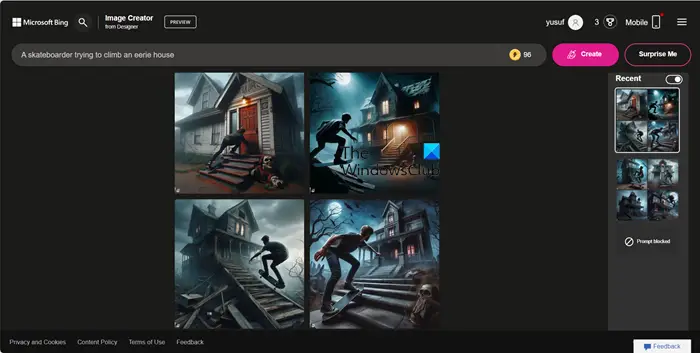
Artificial intelligence can help you achieve the image of your choice. You are the creator of this work. Providing clear and unambiguous instructions is crucial for AI image generation so that it creates exactly how you envision it.
For example, I wanted to design something unique and creative, so I chose a prompt that said "A photographer discovered a mysterious creature in the forest." I then typed the prompt into the search bar, added the appropriate description details, and finally clicked Create.
You can try to explore different concepts, find inspiration, or choose to let me provide you with some surprises. No matter which way you choose, Bing can help you complete your design. If you're eager to create something unique, let me give you some inspiration and a glimpse of some fantastic ideas.
Once your image is created, select it and click the Download button.
3]Change aspect ratio
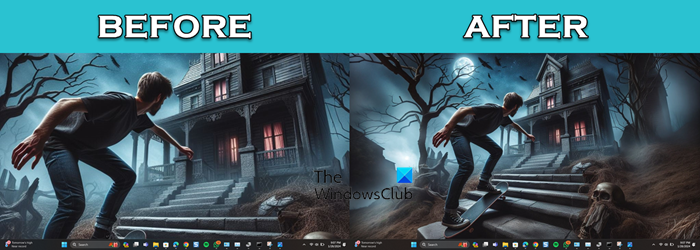
After creating the image, we should change its aspect ratio so that it fits our screen. Otherwise, the image will be distorted. Just look at the screenshot attached above to understand what I'm referring to.
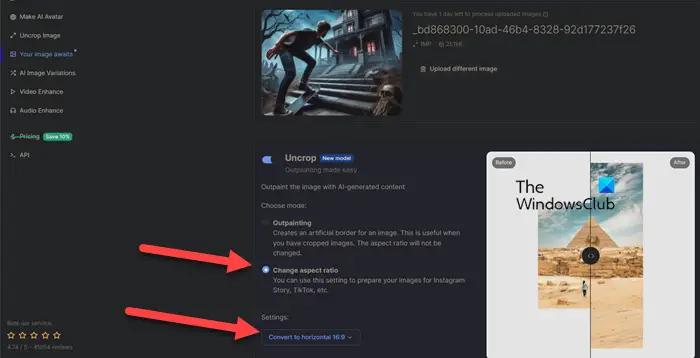
To change the aspect ratio of an image, we will use another AI tool Neural.Love. So go to Neural.Love/Images, click the Upload Image button, navigate to where your images are stored, and upload.
After uploading the image, scroll down and enable the toggle for Uncrop. Select Change Aspect Ratio and from the drop-down menu, select the correct aspect ratio for your screen (or leave it at horizontal 16:9) and click Start Processing.
This will make the required changes and ask you to download it.
Read: How to use Freepik AI Image Generator
4]Set image as desktop background

Now that we have the wallpaper we want, just open it using Windows Image Viewer, click on the three dots and click Set as background or press Ctrl B. This will do it for you.
that's all!
Read: Best Free AI Animation Art Generator
Can artificial intelligence make wallpaper?
Yes, AI can make wallpapers for you. You need to enter the correct prompts and create the AI image. After creating the image, you need to use another AI tool to change the aspect ratio. Follow the instructions mentioned above and do the same.
Read: How to generate Art from text using simplified AI Art Generator?
How did you create the artificial intelligence background?
To make an AI background image, you can use one of the free AI image generators. Various tools are mentioned here with which you can generate unique and beautiful backgrounds.
Also Read: Wepik AI Image & Template Generator Review.
The above is the detailed content of How to use artificial intelligence to create a desktop background. For more information, please follow other related articles on the PHP Chinese website!

Hot AI Tools

Undresser.AI Undress
AI-powered app for creating realistic nude photos

AI Clothes Remover
Online AI tool for removing clothes from photos.

Undress AI Tool
Undress images for free

Clothoff.io
AI clothes remover

Video Face Swap
Swap faces in any video effortlessly with our completely free AI face swap tool!

Hot Article

Hot Tools

Notepad++7.3.1
Easy-to-use and free code editor

SublimeText3 Chinese version
Chinese version, very easy to use

Zend Studio 13.0.1
Powerful PHP integrated development environment

Dreamweaver CS6
Visual web development tools

SublimeText3 Mac version
God-level code editing software (SublimeText3)

Hot Topics
 Top 10 latest releases of virtual currency trading platforms for bulk transactions
Apr 22, 2025 am 08:18 AM
Top 10 latest releases of virtual currency trading platforms for bulk transactions
Apr 22, 2025 am 08:18 AM
The following factors should be considered when choosing a bulk trading platform: 1. Liquidity: Priority is given to platforms with an average daily trading volume of more than US$5 billion. 2. Compliance: Check whether the platform holds licenses such as FinCEN in the United States, MiCA in the European Union. 3. Security: Cold wallet storage ratio and insurance mechanism are key indicators. 4. Service capability: Whether to provide exclusive account managers and customized transaction tools.
 Summary of the top ten Apple version download portals for digital currency exchange apps
Apr 22, 2025 am 09:27 AM
Summary of the top ten Apple version download portals for digital currency exchange apps
Apr 22, 2025 am 09:27 AM
Provides a variety of complex trading tools and market analysis. It covers more than 100 countries, has an average daily derivative trading volume of over US$30 billion, supports more than 300 trading pairs and 200 times leverage, has strong technical strength, a huge global user base, provides professional trading platforms, secure storage solutions and rich trading pairs.
 What are the top ten virtual currency trading apps? Recommended on the top ten digital currency exchange platforms
Apr 22, 2025 pm 01:12 PM
What are the top ten virtual currency trading apps? Recommended on the top ten digital currency exchange platforms
Apr 22, 2025 pm 01:12 PM
The top ten secure digital currency exchanges in 2025 are: 1. Binance, 2. OKX, 3. gate.io, 4. Coinbase, 5. Kraken, 6. Huobi, 7. Bitfinex, 8. KuCoin, 9. Bybit, 10. Bitstamp. These platforms adopt multi-level security measures, including separation of hot and cold wallets, multi-signature technology, and a 24/7 monitoring system to ensure the safety of user funds.
 What are the stablecoins? How to trade stablecoins?
Apr 22, 2025 am 10:12 AM
What are the stablecoins? How to trade stablecoins?
Apr 22, 2025 am 10:12 AM
Common stablecoins are: 1. Tether, issued by Tether, pegged to the US dollar, widely used but transparency has been questioned; 2. US dollar, issued by Circle and Coinbase, with high transparency and favored by institutions; 3. DAI, issued by MakerDAO, decentralized, and popular in the DeFi field; 4. Binance Dollar (BUSD), cooperated by Binance and Paxos, and performed excellent in transactions and payments; 5. TrustTo
 How many stablecoin exchanges are there now? How many types of stablecoins are there?
Apr 22, 2025 am 10:09 AM
How many stablecoin exchanges are there now? How many types of stablecoins are there?
Apr 22, 2025 am 10:09 AM
As of 2025, the number of stablecoin exchanges is about 1,000. 1. Stable coins supported by fiat currencies include USDT, USDC, etc. 2. Cryptocurrency-backed stablecoins such as DAI and sUSD. 3. Algorithm stablecoins such as TerraUSD. 4. There are also hybrid stablecoins.
 Which of the top ten transactions in the currency circle? The latest currency circle app recommendations
Apr 24, 2025 am 11:57 AM
Which of the top ten transactions in the currency circle? The latest currency circle app recommendations
Apr 24, 2025 am 11:57 AM
Choosing a reliable exchange is crucial. The top ten exchanges such as Binance, OKX, and Gate.io have their own characteristics. New apps such as CoinGecko and Crypto.com are also worth paying attention to.
 What are the next thousand-fold coins in 2025?
Apr 24, 2025 pm 01:45 PM
What are the next thousand-fold coins in 2025?
Apr 24, 2025 pm 01:45 PM
As of April 2025, seven cryptocurrency projects are considered to have significant growth potential: 1. Filecoin (FIL) achieves rapid development through distributed storage networks; 2. Aptos (APT) attracts DApp developers with high-performance Layer 1 public chains; 3. Polygon (MATIC) improves Ethereum network performance; 4. Chainlink (LINK) serves as a decentralized oracle network to meet smart contract needs; 5. Avalanche (AVAX) trades quickly and
 What is DLC currency? What is the prospect of DLC currency
Apr 24, 2025 pm 12:03 PM
What is DLC currency? What is the prospect of DLC currency
Apr 24, 2025 pm 12:03 PM
DLC coins are blockchain-based cryptocurrencies that aim to provide an efficient and secure trading platform, support smart contracts and cross-chain technologies, and are suitable for the financial and payment fields.





