 Backend Development
Backend Development
 Python Tutorial
Python Tutorial
 Python Machine Learning: A Complete Guide from Beginner to Mastery
Python Machine Learning: A Complete Guide from Beginner to Mastery
Python Machine Learning: A Complete Guide from Beginner to Mastery
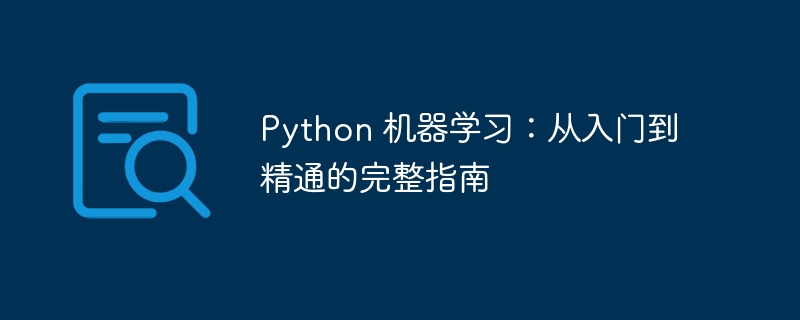
1. Introduction to Python Machine Learning
Machine learning is a branch of artificial intelligence that allows computers to learn tasks without being explicitly programmed. This makes machine learning ideal for processing complex and varied data and extracting insights from it.
python is a programming language widely used for machine learning. It has rich libraries and tools that can help you easily build and train machine learning models.
2. Python machine learning basics
Before starting machine learning, you need to understand some basic concepts. These concepts include:
- Data: Machine learning models require data to train and learn. Data can be structured (such as tabular data) or unstructured (such as text or images).
- Features: Features are variables in the data that can be used to predict the target variable. For example, if you are building a model to predict the price of a house, the square footage of the house, the number of bedrooms, and the number of bathrooms could all be features.
- Tag: The tag is the value of the target variable. In the house price prediction example, the label is the price of the house.
- Model: A model is a function learned by a machine learning algorithm from data. The model can be used to predict labels for new data.
3. Python machine learning algorithm
There are many different machine learning algorithms to choose from. The most commonly used algorithms include:
- Linear Regression: Linear regression is an algorithm used to predict continuous values such as home prices.
- Logistic Regression: Logistic regression is an algorithm used to predict binary values such as whether to buy a product.
- Decision Tree: A decision tree is an algorithm used to create decision rules. Decision trees can be used to predict continuous and binary values.
- Random Forest: Random Forest is an algorithm that combines multiple decision trees. Random forests are often more accurate than individual decision trees.
- Support Vector Machine: Support vector machine is an algorithm used for classification and regression. Support vector machines are generally more accurate than decision trees and random forests, but they are also more difficult to train.
4. Python machine learning practice
Now that you know the basics of Python machine learning, let’s start some practical exercises!
Here are some examples of building and training models using Python machine learning:
# 导入必要的库
import pandas as pd
from sklearn.model_selection import train_test_split
from sklearn.linear_model import LinearRegression
# 加载数据
data = pd.read_csv("house_prices.csv")
# 分割数据为训练集和测试集
X_train, X_test, y_train, y_test = train_test_split(data.drop("price", axis=1), data["price"], test_size=0.2)
# 创建和训练模型
model = LinearRegression()
model.fit(X_train, y_train)
# 评估模型
score = model.score(X_test, y_test)
print("模型得分:", score)
# 使用模型预测新数据
new_data = pd.DataFrame({"area": [2000], "bedrooms": [3], "bathrooms": [2]})
prediction = model.predict(new_data)
print("预测价格:", prediction)This code demonstrates how to use Python machine learning to build and train a linear regression model to predict house prices.
5 Conclusion
This guide provides you with the basics of machine learning in Python. You've learned basic machine learning concepts, common machine learning algorithms, and how to build and train machine learning models using Python.
Now you can start exploring more advanced machine learning techniques and applying them to your own projects.
The above is the detailed content of Python Machine Learning: A Complete Guide from Beginner to Mastery. For more information, please follow other related articles on the PHP Chinese website!

Hot AI Tools

Undresser.AI Undress
AI-powered app for creating realistic nude photos

AI Clothes Remover
Online AI tool for removing clothes from photos.

Undress AI Tool
Undress images for free

Clothoff.io
AI clothes remover

Video Face Swap
Swap faces in any video effortlessly with our completely free AI face swap tool!

Hot Article

Hot Tools

Notepad++7.3.1
Easy-to-use and free code editor

SublimeText3 Chinese version
Chinese version, very easy to use

Zend Studio 13.0.1
Powerful PHP integrated development environment

Dreamweaver CS6
Visual web development tools

SublimeText3 Mac version
God-level code editing software (SublimeText3)

Hot Topics
 1666
1666
 14
14
 1425
1425
 52
52
 1325
1325
 25
25
 1272
1272
 29
29
 1252
1252
 24
24
 PHP and Python: Different Paradigms Explained
Apr 18, 2025 am 12:26 AM
PHP and Python: Different Paradigms Explained
Apr 18, 2025 am 12:26 AM
PHP is mainly procedural programming, but also supports object-oriented programming (OOP); Python supports a variety of paradigms, including OOP, functional and procedural programming. PHP is suitable for web development, and Python is suitable for a variety of applications such as data analysis and machine learning.
 Choosing Between PHP and Python: A Guide
Apr 18, 2025 am 12:24 AM
Choosing Between PHP and Python: A Guide
Apr 18, 2025 am 12:24 AM
PHP is suitable for web development and rapid prototyping, and Python is suitable for data science and machine learning. 1.PHP is used for dynamic web development, with simple syntax and suitable for rapid development. 2. Python has concise syntax, is suitable for multiple fields, and has a strong library ecosystem.
 How to run sublime code python
Apr 16, 2025 am 08:48 AM
How to run sublime code python
Apr 16, 2025 am 08:48 AM
To run Python code in Sublime Text, you need to install the Python plug-in first, then create a .py file and write the code, and finally press Ctrl B to run the code, and the output will be displayed in the console.
 Python vs. JavaScript: The Learning Curve and Ease of Use
Apr 16, 2025 am 12:12 AM
Python vs. JavaScript: The Learning Curve and Ease of Use
Apr 16, 2025 am 12:12 AM
Python is more suitable for beginners, with a smooth learning curve and concise syntax; JavaScript is suitable for front-end development, with a steep learning curve and flexible syntax. 1. Python syntax is intuitive and suitable for data science and back-end development. 2. JavaScript is flexible and widely used in front-end and server-side programming.
 PHP and Python: A Deep Dive into Their History
Apr 18, 2025 am 12:25 AM
PHP and Python: A Deep Dive into Their History
Apr 18, 2025 am 12:25 AM
PHP originated in 1994 and was developed by RasmusLerdorf. It was originally used to track website visitors and gradually evolved into a server-side scripting language and was widely used in web development. Python was developed by Guidovan Rossum in the late 1980s and was first released in 1991. It emphasizes code readability and simplicity, and is suitable for scientific computing, data analysis and other fields.
 Golang vs. Python: Performance and Scalability
Apr 19, 2025 am 12:18 AM
Golang vs. Python: Performance and Scalability
Apr 19, 2025 am 12:18 AM
Golang is better than Python in terms of performance and scalability. 1) Golang's compilation-type characteristics and efficient concurrency model make it perform well in high concurrency scenarios. 2) Python, as an interpreted language, executes slowly, but can optimize performance through tools such as Cython.
 Where to write code in vscode
Apr 15, 2025 pm 09:54 PM
Where to write code in vscode
Apr 15, 2025 pm 09:54 PM
Writing code in Visual Studio Code (VSCode) is simple and easy to use. Just install VSCode, create a project, select a language, create a file, write code, save and run it. The advantages of VSCode include cross-platform, free and open source, powerful features, rich extensions, and lightweight and fast.
 How to run python with notepad
Apr 16, 2025 pm 07:33 PM
How to run python with notepad
Apr 16, 2025 pm 07:33 PM
Running Python code in Notepad requires the Python executable and NppExec plug-in to be installed. After installing Python and adding PATH to it, configure the command "python" and the parameter "{CURRENT_DIRECTORY}{FILE_NAME}" in the NppExec plug-in to run Python code in Notepad through the shortcut key "F6".



